Genres/Tags: Management, Strategy, Side, 2D, Retro look, Real-time
Companies: Licorice, Noio, Raw Fury Games
Languages: RUS/ENG/MULTI11
Original Size: 2.6 GB
Repack Size: 1.2/1.5 GB
Repack Features
Based on Steam BuildID 17423366 release: 2.2 GB, thanks to Owla!
Missing bonus OST in MP3 format (498 MB) added
TiNYiSO crack/emu applied over
Game version: v2.1.2 R22365; 7 DLCs/Bonuses are included
100% Lossless & MD5 Perfect: all files are identical to originals after installation
NOTHING ripped, NOTHING re-encoded
Selective Download feature: you may skip downloading and installing of bonus OST
Significantly smaller archive size (compressed from cumulative 2.6 to 1.2/1.5 GB)
Installation takes 2-4 minutes (depending on your system and selected components)
After-install integrity check so you could make sure that everything installed properly
HDD space after installation: up to 2.6 GB
Language can be changed in game settings
At least 2 GB of free RAM (inc. virtual) required for installing this repack
Game Description
A shroud of mystery envelops these uncharted medieval lands where ancient monuments, relics and mythical creatures await. Echoes of bygone eras speak of past greatness and in Kingdom Two Crowns, part of the award-winning franchise Kingdom, you embark on an adventure as the Monarch. In this side-scrolling journey atop your steed, you recruit loyal subjects, build your kingdom and protect your crown from the Greed, monstrous creatures looking to steal your kingdom’s treasures.
Journey alone or together – in Kingdom Two Crowns, a duo of Monarchs can work cooperatively to build and forge a Kingdom that stands the test of time.
Lay the foundation of a mighty Kingdom with towering walls and protecting towers while cultivating prosperity through building farms and recruiting villagers. In Kingdom Two Crowns expanding and growing your Kingdom grants access to new units and technologies.
Venture into the unknown beyond the protection of your borders, through secluded forests and ancient ruins to seek treasures and hidden knowledge to aid your quest. Who knows what legendary artifacts or mythological beings you will find.
As the night falls, shadows come to life and the monstrous Greed assaults your kingdom. Rally your troops, muster your courage, and steel yourself, for each night will demand ever-growing feats of tactical mastermind. Deploy archers, knights, siege weapons, and even newfound Monarch abilities and artifacts to hold against the waves of Greed.
As the monarch, lead assaults against the source of the Greed to secure your islands. Send your groups of soldiers to clash with the enemy. A word of caution: make sure your troops are prepared and sufficient in numbers, as the Greed will not go down without a fight.
In faraway lands, Mount Olympus stands tall among the islands, casting an eerie shadow of unease. A sinister force has seized the divine realm and as a Monarch, you are setting out on a journey to stop it from consuming the world. Mediterranean warmth touches your skin as you slowly ride through dark woods and along beaches with glittering turquoise waters. Your quest is clear and the gods’ presence is palpable, but will they aid you against the Greed attacking at night? Kingdom Two Crowns: Call of Olympus is a major expansion for Kingdom Two Crowns. Set out and build your Kingdom, alone or in co-op with a friend, in a completely new setting featuring legends and mythos inspired by ancient Greece.
Included DLCs/Bonuses:
Call of Olympus
Norse Lands
Dead Lands
Shogun
OST
Regent’s Royal Wardrobe
Archon’s Royal Wardrobe
please support the developers. If you have any other questions
please leave a comment and let us know!



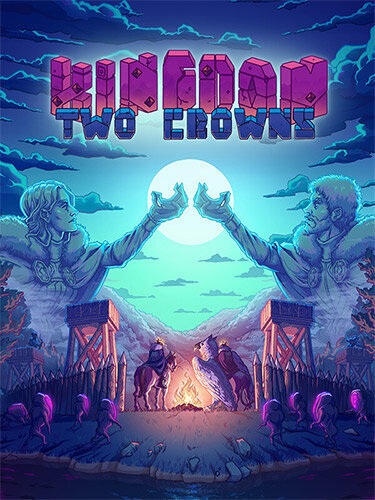
Join the conversation
You can post now and register later. If you have an account, sign in now to post with your account.