Genres/Tags: Lifestyle, Management, First person, 3D
Company: JBA Software Development
Languages: ENG/MULTI7
Original Size: 7.6 GB
Repack Size: 2.7 GB
Repack Features
Based on Carnaval.Simulator-TENOKE ISO release: tenoke-carnaval.simulator.iso (8,143,591,424 bytes)
Game version: v1.2.5
100% Lossless & MD5 Perfect: all files are identical to originals after installation
NOTHING ripped, NOTHING re-encoded
Significantly smaller archive size (compressed from 7.6 to 2.7 GB)
Installation takes 1-5 minutes (depending on your system)
After-install integrity check so you could make sure that everything installed properly
HDD space after installation: 7.6 GB
Language can be changed in game settings
Repack uses XTool library by Razor12911
At least 2 GB of free RAM (inc. virtual) required for installing this repack
Game Description
Carnaval Simulator is an indie tycoon/simulator game where you build, design and manage stunning parade floats. Inspired by real-world celebrations like Mardi Gras, the Carnival of Venice, Burgundian Carnival and more. In this parade tycoon, you create your own parades in singleplayer and multiplayer.
Game Features
️BUILD – Build, design and manage your own parade float. Add, resize, rotate and recolor props, adding more carts and much more. Eventually put these props into motion to amaze the public.
DRIVE – Drive your master piece through the streets and collect your results. Try to finish first as you compete against others for victory.
PLAY TOGETHER – Connect and play with each other up to 8 players. Everyone creates their own parade float for the parade. In the end, you all rate each other’s creations. The person with the most points wins!
LIGHT SHOWS – Customize your very own light shows with various options at your disposal such as creating light groups, syncing to music, dimming and much more. Inspired by real life electrical parades.
FIRST PERSON – Walk around into the crowd and on the float to experience the parade in first person mode like you would in real life.
LEVEL UP – Earn experience and level up to unlock more props and features for crafting bigger and more advanced parade floats.
PARADE SCENARIOS – Progress through all scenario levels that familiarize you with the mechanics of the game by offering unique challenges. There is also sandbox mode with infinite money and even more gamemodes.
️STEAM WORKSHOP – Subscribe to your favorite mods in the Steam Workshop. Allowing you to customize your parade float in endless ways by using custom props, custom parade scenarios, music and used-made floats.
️AUTHENTIC DESIGNS – The designs are fully authentic, as we have obtained permission from various float-building organizations.
please support the developers. If you have any other questions
please leave a comment and let us know!



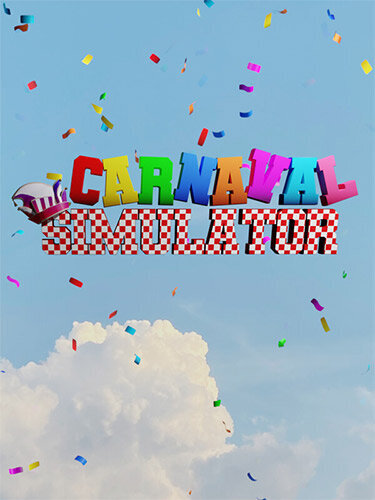
Join the conversation
You can post now and register later. If you have an account, sign in now to post with your account.