Bolt is backed by an extremely powerful style framework called XenBase. It is the framework that powers all of our styles. We are constantly evolving and improving the framework to make it the best possible experience for you. It includes hundreds of options for you to customize and really make your style your own.
To use child styles, you'll need to download the main style package above. Once that is properly installed, you can import this style as a child of that style and edit directly.
Important: You should never use these styles for upgrades, you'll only upgrade the parent style.

- Open Club
- 2 members
- Rules
- 15.00 USD + 15.00 USD/month




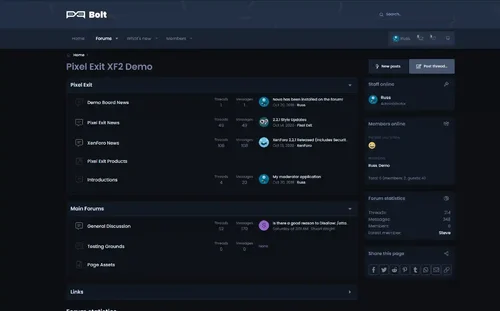

There are no reviews to display.