SUPERNATURAL SEASON 1-12 COMPLETE [2005-2017] Blu-Ray 1080p H265 HEVC-Adyen
FORMAT..............: Mkv
CODEC...............: HEVC H265
GENRE...............: Drama, Fantasy, Horror
RESOLUTION..........: 1920*1080
FRAME RATE..........: 23.976 fps
LANGUAGE............: English
SUBTITLES...........: Romanian
Supernatural Season 1 [2005-2006] Blu-Ray 1080p h265 HEVC-Adyen Audio AC3 5,1
Supernatural Season 2 [2006-2007] Blu-Ray 1080p h265 HEVC-Adyen Audio AC3 5,1
Supernatural Season 3 [2007-2008] Blu-Ray 1080p h265 HEVC-Adyen Audio AC3 5,1
Supernatural Season 4 [2008-2009] Blu-Ray 1080p h265 HEVC-Adyen Audio AC3 5,1
Supernatural Season 5 [2009-2010] Blu-Ray 1080p h265 HEVC-Adyen Audio AC3 5,1
Supernatural Season 6 [2010-2011] Blu-Ray 1080p h265 HEVC-Adyen Audio DTS 5,1
Supernatural Season 7 [2011-2012] Blu-Ray 1080p h265 HEVC-Adyen Audio DTS 5,1
Supernatural Season 8 [2012-2013] Blu-Ray 1080p h265 HEVC-Adyen Audio DTS 5,1
Supernatural Season 9 [2013-2014] Blu-Ray 1080p h265 HEVC-Adyen Audio DTS 5,1
Supernatural Season 10 [2014-2015] Blu-Ray 1080p h265 HEVC-Adyen Audio DTS 5,1
Supernatural Season 11 [2015-2016] Blu-Ray 1080p h265 HEVC-Adyen Audio DTS 5,1
Supernatural Season 12 [2016-2017] HDTV 1080p h265 HEVC-Adyen Audio AC3 5,1

- Open Club
- 2 members
- Free



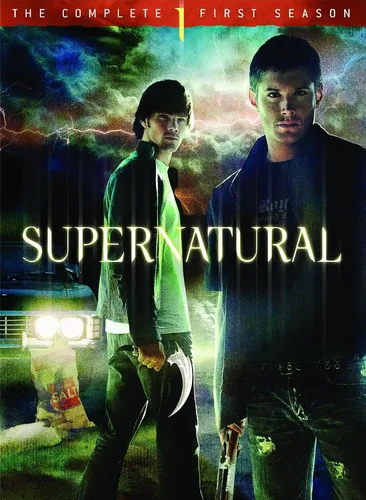
There are no reviews to display.