Invision Community 5 — A Fresh New Experience!
Invision Community 5 brings a modern design and powerful features to energize your community:
All-New Sidebar Layout
Enjoy streamlined navigation with a sidebar for quick access to apps, activity streams, search, and customizable shortcuts.Versatile Forum Views
Discover the new Feed view with cover photos and featured colors, plus classic table, grid, and fluid modes for flexible content display.Compact Topic Pages & Mini Profiles
Focus on content with a compact layout and mini profile cards for authors, making interactions easier and more engaging.Mobile & Dark Mode Ready
Enhanced mobile UI for all devices and a native dark mode for comfortable browsing anytime.Performance Optimized
Leaner code means faster loading and a smoother experience for everyone.
Invision Community 5 — Start your new community journey today and unlock more possibilities!
The cracking of this IPS version is very complete and secure, and now it has 100% blocked all communication to the IPS server, running completely offline.
✅ License verification completely bypassed
✅ Add a backend log deletion button
✅ All IPS products are fully activated
✅ License never expires
✅ URL verification disabled
✅ Exception report disabled (just fixed)
✅ Will not verify with IPS license server
✅ Will not send exceptions to the diagnostic server
✅ Fully offline operation
✅ All functions are fully functional and available
SystemLogs Batch Delete Button
Nexus invoice batch deletion button
The deletion operation was successfully executed and statistical information was displayed
What's New in Version 5.0.1
Released
#3547: Permissions for Downloads Custom Fields from v4
#3660: Fix issue where registration settings show raw HTML
#3573: Fix issue where adding a similar event did not call the UI extension
#3640: Fix an issue in the Block Manager when the Pages Application is not enabled
#3641: Associate the stream widget css file with the proper app
#3625: Always show scrollbars to prevent sporadic ACP nav menu widths
#3574: Use tab to select mention in editor
#3575: Fix Pages upgrade steps to remove manual queries adjusting the record tables
#3627: Add missing pruning ip address description
#3623: Fixed conflicts between floated content and lists in user content
#3626: Make customized icons match default icons in Download category list
#3572: Fix issue where some events with a location have null coordinates
#3624: Fixed colors of query log in light mode
#3609: Remove rich text styles from post wrapper after the editor loads
#3527: Preserve list indents around floated items
#3553: Fix issue where marking the site as read did not visually change some fields
#3455: Fix issues with Images builder widget
#3614: Fixes not found furls
#3587: Allow topic overview stats to wrap
#3588: Allow .ipsSelectTree to expand when long options are selected
#3602: Add the missing missing module name for the Assignments Module
#3589: Removed non-existent class name from Moderator's Control Panel table
#3590: Added padding to upgrade error page
#3592: Reduced the font-weight of unread stats/authors
#3593: Added padding around social login buttons
#3586: Fix incorrect column when importing themes
#3585: Remove unnecessary data from Badge API output
#3579: Fix wrapping on GraphQL credentials page
#3577: Remove editor attachments on upload error
#3440: Use configurable language strings in the Editor Block Type Selector
#3551: Adjust form toggles when adding/editing a forum
#3437: Uninstall out-of-date applications
#3513: Allow embeds to fill entire width of container
#3532: Code boxes inside collapsible boxes retain content
#3533: Various Editor Updates
- Issue #3281: Cannot move images into a quote (or wrap box) after they're already added
- Issue #3381: Emojis Suggestions
- Issue #3390: The URL from links which are turned to "no embeds" link still to embeds
#3557: Invision Community Cloud Bounce Bugfixes
#3508: Don’t use local search tree for remote Autocomplete results
#3539: Better iframe allow attribute handling
#3451: Automatically expand all parents of a selected record in the database navigation widget
#3470: Currency Changer CSRF Fix
#3548: Delete unused template
#3552: Remove more unused templates and language strings
#3531: Fix exception in viewupdates task
#3530: Fix exception thrown in pruneipaddresses task
#3441: Fix issue where ACP Linked accounts block loads endlessly
#3454: Fix TypeError in getCacheDataForPage
#3472: V4: Spam Improvements
#3485: Fixed Paypal icon in Customer tab
#3486: Fixed size of button and alignment of alternate contacts
#3491: Added featured color attribute to forum categories
#3490: Don't truncate forum descriptions
#3536: Copy custom templates when copying a theme
#3537: Use Dialog Style Config Form for Sidebar Widgets
#3538: Fix issue where theme editor enters an infinite loop after login
#3540: The PWA Refresh button no longer has invalid HTML
#3541: Ensure long strings of code don't break out of tiptaps code box
#3545: Fixed close icon of "Switch to Cloud" link in ACPplease support the developers. If you have any other questions
please leave a comment and let us know!



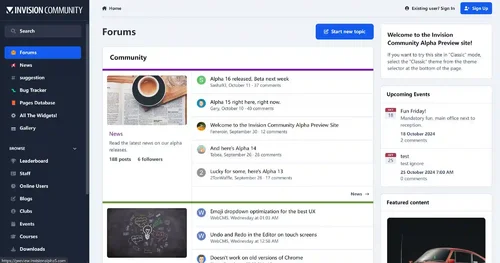
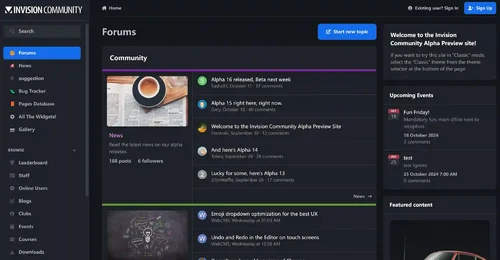

Join the conversation
You can post now and register later. If you have an account, sign in now to post with your account.