Invision Community 5 — A Fresh New Experience!
Invision Community 5 brings a modern design and powerful features to energize your community:
All-New Sidebar Layout
Enjoy streamlined navigation with a sidebar for quick access to apps, activity streams, search, and customizable shortcuts.Versatile Forum Views
Discover the new Feed view with cover photos and featured colors, plus classic table, grid, and fluid modes for flexible content display.Compact Topic Pages & Mini Profiles
Focus on content with a compact layout and mini profile cards for authors, making interactions easier and more engaging.Mobile & Dark Mode Ready
Enhanced mobile UI for all devices and a native dark mode for comfortable browsing anytime.Performance Optimized
Leaner code means faster loading and a smoother experience for everyone.
Invision Community 5 — Start your new community journey today and unlock more possibilities!
The cracking of this IPS version is very complete and secure, and now it has 100% blocked all communication to the IPS server, running completely offline.
✅ License verification completely bypassed
✅ Add a backend log deletion button
✅ All IPS products are fully activated
✅ License never expires
✅ URL verification disabled
✅ Exception report disabled (just fixed)
✅ Will not verify with IPS license server
✅ Will not send exceptions to the diagnostic server
✅ Fully offline operation
✅ All functions are fully functional and available
SystemLogs Batch Delete Button
Nexus invoice batch deletion button
The deletion operation was successfully executed and statistical information was displayed
What's New in Version 5.0.14
Released
No changelog available for this version.
please support the developers. If you have any other questions
please leave a comment and let us know!



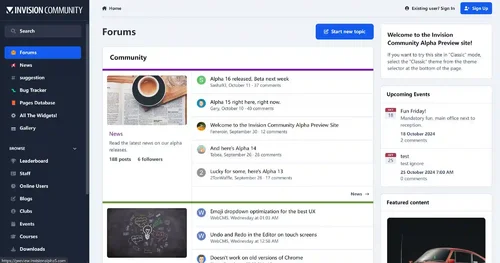
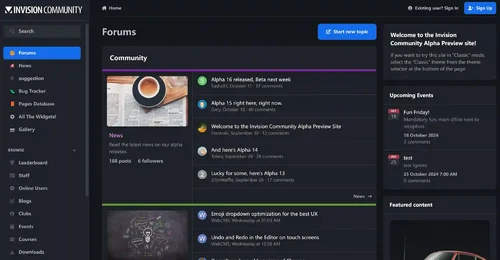

Join the conversation
You can post now and register later. If you have an account, sign in now to post with your account.