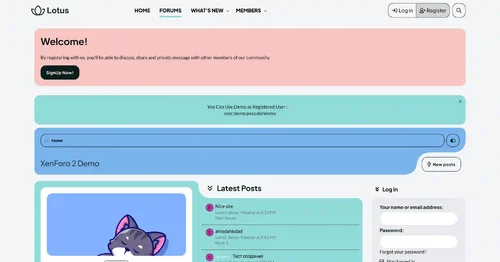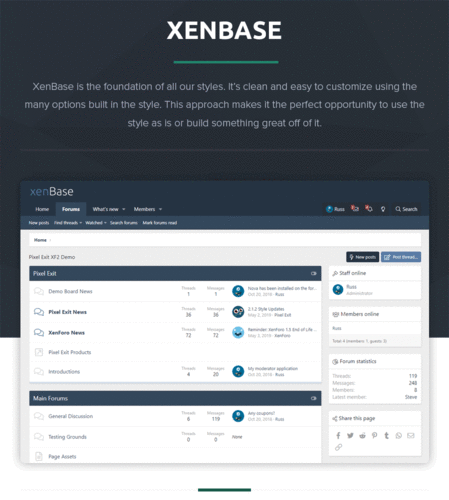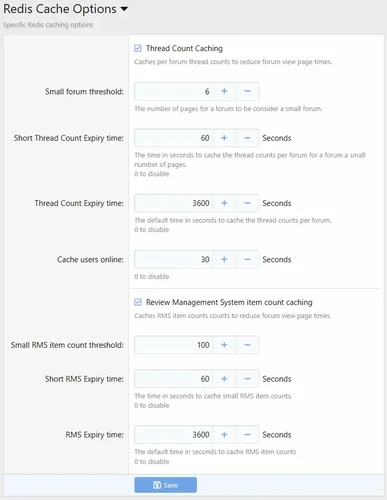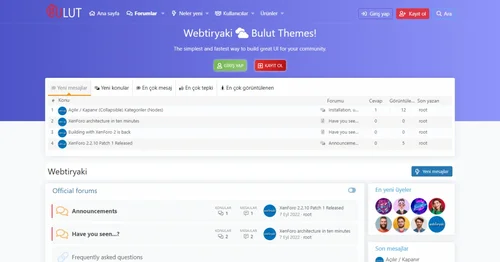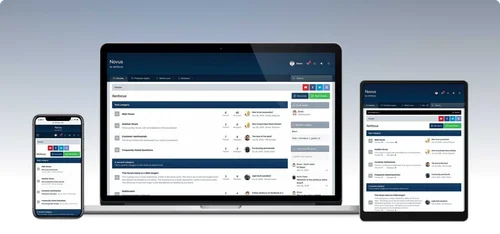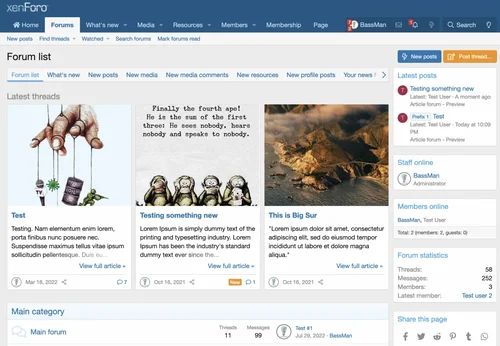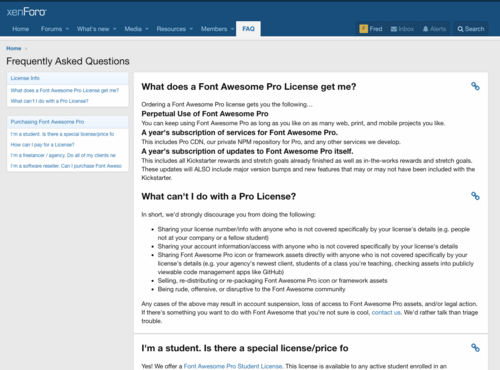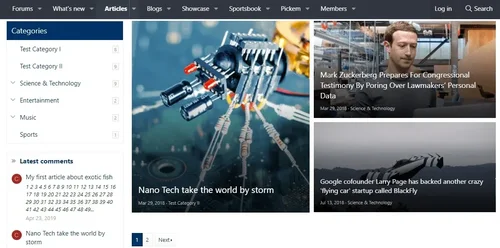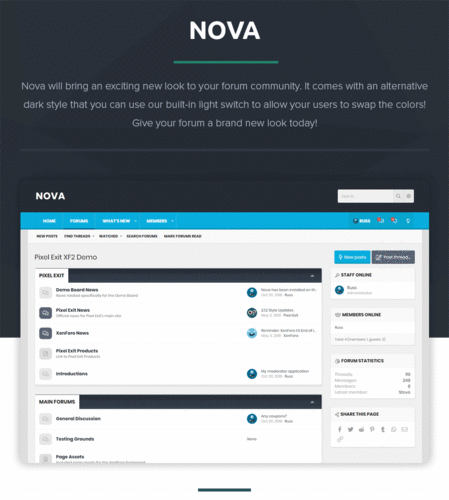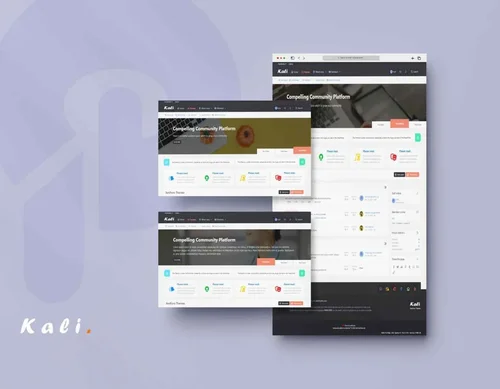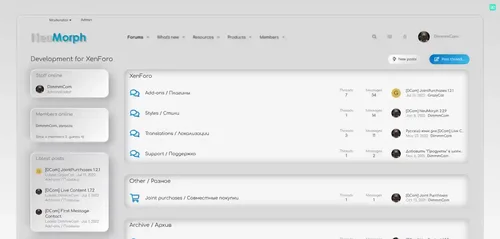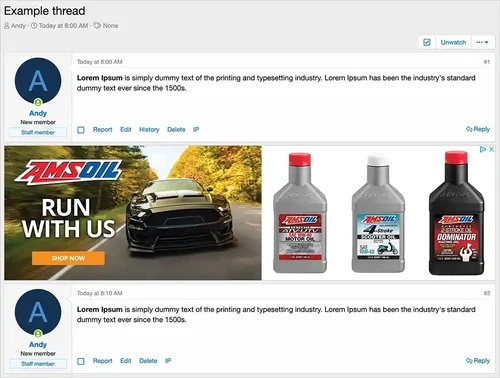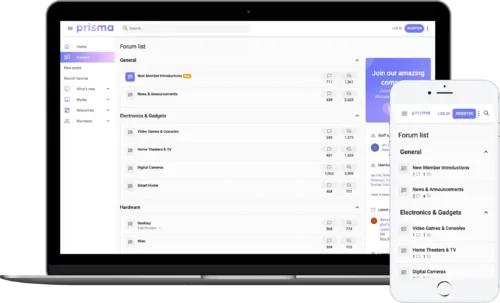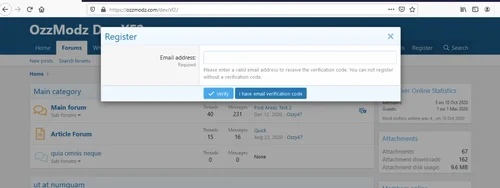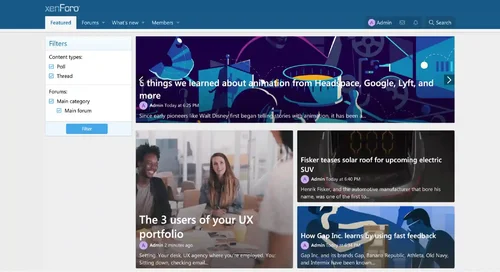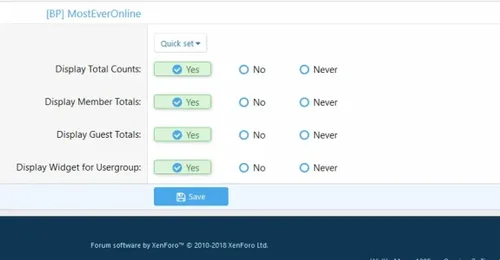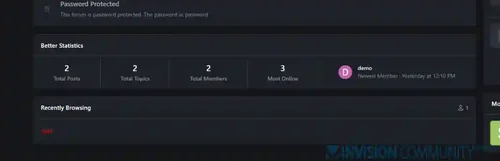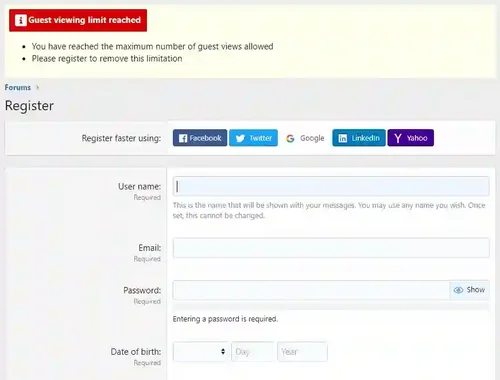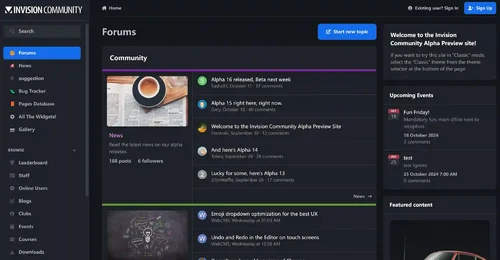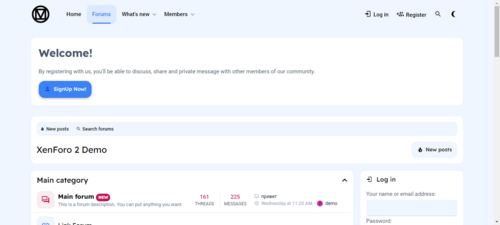XenForo
148 files
-
This add-on uses Credis with a custom cache provider for Redis. For best performance, install the php extension: phpredis
You must have a Redis instance installed, this is likely not possible with shared hosting
While XenForo 2 has a redis connector, it requires phpredis. This add-on does not.
Feature overview
A pure php redis connector
High availability support
Exposes redis cache object for use for use by other add-ons
Implements some minor caching of forum thread counts
Redirect's XenForo's individual css template caching to hit redis as otherwise it causes unexpected write & deadlocking on the xf_css_cache table
Installation
Edit src/config.php and add:
PHP:
$config['cache']['enabled'] = true; $config['cache']['sessions'] = true; $config['cache']['provider'] = 'SV\RedisCache\Redis'; $config['cache']['config'] = [ 'server' => '127.0.0.1', 'port' => 6379, ];For details see the XenForo Manual: https://xenforo.com/docs/xf2/cache/
Troubleshooting
Please be aware that Redis is very sensitive to latency in a virtual environment. If repeated connection failures or protocol errors are experienced disable any Redis Persistence options.
Options
By default, forum thread counts are cached. In general, this is observable when moving large number of threads from one forum to another, and the total page counts are wrong.
- Free
- 3 Downloads
-
Novus is a clean, modern theme with a professional color scheme which is very simple to modify via Style Properties. The header area is large enough to accommodate for big logos and full width banners, and the navigation bar sticks to the top of the screen for easy access.
- Free
- 3 Downloads
-
Description:
Use the New Threads widget as an article preview with some extra customization. This add-on extends the New threads widget to display threads in a more attractive way, to show them as featured threads or in any other way you might want to use.
Check the FAQ tab on how to set it all up.
This add-on is very similar to [cXF] Enhanced Search Forum Widget (screenshots below are the same).
A simple demo of thread blocks is available on our forum.
Features:
show threads from the New threads widget as article preview blocks
option to view thread blocks in a scroll container
set the number of thread blocks in a row
show or hide post snippet
set snippet length
option to set the image aspect ratio (4/3 or 16/9)
set a custom image for threads with no image in the first post
show or hide View full article link
show or hide thread block footer
options to show thread blocks on narrow screens (mobile)
two style configurations in style properties for enhanced widgets
set up to 3 widgets for each style
- Free
- 3 Downloads
-
Description
Do you have recurring questions from your users? The FAQ system is for you.
It allows you to create categories, frequently asked questions and answers to these questions.
Features
Fully style configurable
Add public categories and private categories
Add frequently asked questions with
Editor for answer
Attachment system
Drag and drop sorting system
Usergroup permissions
- Free
- 3 Downloads
-
Importing data from other software, XenForo can import information from other forums, including users, forums, topics, posts, and private messages, as well as various other data.
This would be very useful if you want to migrate your forum from another software package, or if your forum needs to merge or absorb another forum site.
The XenForo importer is now installed through a separate add-on that you can download from the client area.
XenForo 2 supports importing data from the following sources:
XenForo 2.x
VBulletin 3.6 to 5.3
IPS 4.x
PHPBB 3.2 to 3.3
Single mode fiber 2.0
My BB 1.8
Discourse 2. x
- Free
- 6 Downloads
-
This addon integrates your Discord server with your XenForo forums. It allows you to assign roles on your Discord server based on usergroups in XenForo, as well as post messages directly from XenForo to your Discord server.
Basic Features:
Allows registration/login on XenForo through Discord OAuth2
Assign roles on your guild/server based on usergroups in XenForo
Enforce username matching from XenForo to your guild/server
Enforce bans on your guild/server when someone is banned on XenForo
Post new threads, replies and status updates to channels on your guild/server
- Free
- 4 Downloads
-
AMS (Article Management System) is an article system that uses the same framework as the Showcase plugin. AMS
It includes many Showcase features, as well as its own "chip":
Nested categories
Complete permission control for categories
Additional fields of the article
Additional comment field
prefix
label
Search for other article fields
Multiple settings (over 500 settings available)
Ability to display various layouts of articles and create one's own layout
Fully integrated with XenForo core (search, navigation, conversation, liking, profile, spam cleaning, complaints, review, alerts, email, tracking, etc.)
Fully integrated with CTA FT portal, XFMG, and [bd] widget framework.
There are many other functions as well
- Free
- 4 Downloads
-
Attract members with an elegant design, present your community and destinations in great detail, and have members enjoy the time.
Kali is a professional theme that is a great choice for XenForo users.
Collapsible Categories
Sticky Sidebar
Collapsible Sidebar
Collapsible Sidebar Blocks
Dual notification area
Announcement blog
Carousel
Slide Title
Slide Caption
Slide Link
Integrated Addon to upload images
- Free
- 2 Downloads
-
- Free
- 6 Downloads
-
Description:
Displays ad below selected posts.
(Example of ad below 1st post)
- Free
- 3 Downloads
-
This add-on will create a new download page for your attachments & resources, makes your website much more professional. By using this add-on, there's some advantages:
More profit by adding ads to download page.
Prevent download from accidental clicks which may slow down server.
- Free
- 4 Downloads
-
Description :
This add-on allows you to customize your prefixes and your banners. You don't need to create CSS class now, you can do it more easily with our add-on !
Feature summary :
Options :
Select your color :
Color
Background
Border
FA icon
Compatible with :
Prefixes (threads & resources)
User groups (user banner styling)
Branding :
This add-on does not include branding.
Installation :
Download and unzip it.
Copy the src/addons/XenSoluce/CustomColorsPicker directory to your server.
From the AdminCP install the add-on.
- Free
- 7 Downloads
-
With this addon you can make users verify their email before they fill out the registration form. This can be helpful to not have a bunch of unverified users laying around.
Once the user gets their email code, and enters it on the registration form and fills out any additional fields, they are automatically registered and marked as valid users.
- Free
- 5 Downloads
-
Administrator Features
• Set up criteria to automatically feature content with Content, User, and User field criteria
• Choose the order in which auto feature criteria will be checked
• Choose how many featured items can be displayed per page
• Choose the maximum excerpt length for featured items
• Allow moderators to feature threads, polls, media and resources
• Create a widget to display featured content
• Choose the number of featured content items to be displayed on the widget
• Set the pixels you would like all uploaded slider background images to be
• Determine how long content can remain featured or leave it featured indefinitely
• Display a user’s current featured content on a "Featured content" tab on their member profile
• Apply a prefix to featured threads
• Show the first post at the top of all pages in the featured thread
• Determine the size and style icons should be for the featured content
• Add advertisements above and below feature message content
• Choose whether or not users can dismiss features from widgets in permissions
User Features
• Easily identify and view featured content
• Have their currently featured content displayed on their member profile
• Dismiss features from displaying in widgets if you have the appropriate permissions
- Free
- 4 Downloads
-
Enjoy ultimate customization capabilities and a wide range of modern components, features, and options. Users will love your website because it provides them with a unique user experience, clean, modern, and aesthetically pleasing design. You will be able to easily customize it according to your needs.
The main characteristics of exclusive darkness:
Fully responsive layout
Link hover effect
Button hover effect
Navigation link hover effect
Guest message
Three user bar layout
Exquisite font navigation icons
Great font visitor menu icon
Great font for the sidebar icon
Famous member page icon with great font
Great font for the account page side navigation icon
Delete sub navigation
Show/hide breadcrumbs
Hide forum title in index page
Foldable category
Sidebar position
Sticky Sidebar
Foldable sidebars and blocks
Four different forum layouts
Node hover effect
Category Description Hover
Hover over node statistics information
Wave shaped header and footer
Background shape
Bubble animation
Switchable node icon
Sticky and regular threads
Publish icon
Easy customization of advanced footers
Modern cross browser support
And more
- Free
- 5 Downloads
-
This is a free add-on made by me that will show the counts of the most users that have ever been online. It includes counts for all users, members, and guests.
You have the option to display counts for any or all of the 3. Totals, members, or guests via permissions. You can choose to display them right inside the members online widget under the total visitors. You can also display it as a widget, just be sure to create your widget and make sure the permission isn't set to off.
When you first install the add-on all the display permissions for the add-on specifically are set to default yes. To enable the counts under the members online widget or forum statistics simply go to options->[BP] MostEverOnline-> and select the option for it. Check the box and click save. To display the widget go to appearance -> widgets ->add widget -> widget definition -> then select "[BP] Most Ever Online Statistics". You can place the widget anywhere you'd like. The add-on is fully phrased so you can change the text by going to appearance -> phrases and selecting the add-ons phrases
This add-on also runs via a Cron task. The counts are updated every minute. You can manually run the cron task by finding the Most Users Ever Online run task and running it.
Feature list:
Counts for Most Total Users Ever Online
Counts for Most Total Members Ever Online
Counts for Most Total Guests Ever Online
Counts include record date
Option to place inside Members Online under total visitors
Option to place at the bottom inside Forum Statistics
Option to format date however you like
Option to reset counts if needed
Option to create a Widget with the Counts
Option to use most total visitors only under members online or forum statistics
Permission to select whether to display any of the counts for selected usergroups
Permission to choose who or what usergroup can see the widget
Fully phrased
To install be sure to upload the contents of the Upload directory to the root of your Xenforo installation. After you upload the files go to your admin panel then go to and click the add-on section and click install. Be sure to upload the files correctly.
- Free
- 7 Downloads
Top Downloads
No files have been downloaded yet this week.
-
HuoNiu XFRM Grid Layout Style
Free
Core Features Modern Grid Layout – Transforms traditional lists into visually appealing grid card displays. HD Cover Display – Displays high-resolution images from resource detail pages, ensuring clear and sharp quality. Flexible Column Configuration – Supports 1-6 columns with free customization (desktop/tablet/mobile configurations independent). Responsive Design – Automatically adjusts to different screen sizes, ensuring perfect display. Hover Animation Effects – Smooth floating + enhance- 3 Downloads
- 0 Comments
-
Better Statistics Pro
Free
The Better Statistics application for Invision Community 5 combines the statistics from the two widgets, "Member Statistics" and "Forum Statistics," into one. The application uses the original code from both widgets.- 2 Downloads
- 0 Comments
-
Global Market Plus-Transaction & Auction House ⭐ Multifunctional & 99% Customizable
Free
GlobalMarketPlus is a multi-functional virtual store plugin, with Global Market as its main function. It can be used to trade items of various transaction types, and trade merchandises with other players in the server anytime and anywhere through commands and GUI. It is a highly customizable plugin. Almost all functions have corresponding commands. Management system and security system, data processing system, detailed configuration file annotations and wiki, ensure the operation of the plugi- 1 Downloads
- 0 Comments
-
Limited Guest Viewing Pro - Boost Registrations
Free
Dramatically increase daily registrations by 200% to 300% Fully featured system to limit the number of content pages your guests can view before being forced to register. It also supports a nag system to warn users that they're on a limited number of views before having to register. Proven method of increasing forum registrations without negatively affecting SEO or annoying your visitors. You control how much a visitor can view anonymously before you force them to register! Features include:- 1 Downloads
- 0 Comments
-
XFRM Right Sidebar Pro
Free
XFRM Right Sidebar Pro is an advanced sidebar enhancement plugin designed specifically for XenForo Explorer (XFRM). Through innovative download button integration technology and exquisite card style design, bring unprecedented user experience improvement to your resource page. Please note: This plugin is released by proxy and requires registration and purchase on the developer's website. Core Highlights 🔥 Intelligent Download Button - Automatically detects and integrates official XFRM download- 1 Downloads
- 2 Comments
-
Invision Community
Free
Invision Community 5 — A Fresh New Experience! Invision Community 5 brings a modern design and powerful features to energize your community: All-New Sidebar Layout Enjoy streamlined navigation with a sidebar for quick access to apps, activity streams, search, and customizable shortcuts. Versatile Forum Views Discover the new Feed view with cover photos and featured colors, plus classic table, grid, and fluid modes for flexible content display. Compact Topic Pages & Mini Profiles Focus on c- 188 Downloads
- 3 Comments
-
Invision Community-Developer Tools
Free
These files are necessary for using developer mode in IPS Community Suite.- 41 Downloads
- 0 Comments
-
The7 - Website and eCommerce Builder for WordPress
Free
The7 features full and seamless integration with WPBakery Page Builder (formerly Visual Composer) and Ultimate Addons. Most our buyers agree that The7 is the best theme to be used with these plugins, up to date! Its 1000+ Theme Options allows to craft almost any imaginable design. And Design Wizard feature lets you create a boutique-grade website design in mere minutes. Both Wizard and advanced Theme Options can work in visual WP Theme Customizer-like and old-school backend editing modes. The7- 38 Downloads
- 0 Comments
-
MaterialXen
Free
Material design is basically a result of Google’s set of guidelines for better designing, keeping in mind mobile users. It supports better browsing by enhancing the visual and motion experience. This theme is almost Material-based to make a better user experience. RE-ME Framework Features List You don’t just get a simple theme; you’ll get settings that will change the default framework into your own. It’s your website; make it yours! Google Web font is easily configured. Node Background Avata- 34 Downloads
- 0 Comments
-
Better Statistics Pro
Free
The Better Statistics application for Invision Community 5 combines the statistics from the two widgets, "Member Statistics" and "Forum Statistics," into one. The application uses the original code from both widgets.- 33 Downloads
- 0 Comments
-
Invision Community
Free
Invision Community 5 — A Fresh New Experience! Invision Community 5 brings a modern design and powerful features to energize your community: All-New Sidebar Layout Enjoy streamlined navigation with a sidebar for quick access to apps, activity streams, search, and customizable shortcuts. Versatile Forum Views Discover the new Feed view with cover photos and featured colors, plus classic table, grid, and fluid modes for flexible content display. Compact Topic Pages & Mini Profiles Focus on c- 189 Downloads
- 3 Comments
-
Invision Community-Developer Tools
Free
These files are necessary for using developer mode in IPS Community Suite.- 41 Downloads
- 0 Comments
-
The7 - Website and eCommerce Builder for WordPress
Free
The7 features full and seamless integration with WPBakery Page Builder (formerly Visual Composer) and Ultimate Addons. Most our buyers agree that The7 is the best theme to be used with these plugins, up to date! Its 1000+ Theme Options allows to craft almost any imaginable design. And Design Wizard feature lets you create a boutique-grade website design in mere minutes. Both Wizard and advanced Theme Options can work in visual WP Theme Customizer-like and old-school backend editing modes. The7- 38 Downloads
- 0 Comments
-
MaterialXen
Free
Material design is basically a result of Google’s set of guidelines for better designing, keeping in mind mobile users. It supports better browsing by enhancing the visual and motion experience. This theme is almost Material-based to make a better user experience. RE-ME Framework Features List You don’t just get a simple theme; you’ll get settings that will change the default framework into your own. It’s your website; make it yours! Google Web font is easily configured. Node Background Avata- 35 Downloads
- 0 Comments
-
Better Statistics Pro
Free
The Better Statistics application for Invision Community 5 combines the statistics from the two widgets, "Member Statistics" and "Forum Statistics," into one. The application uses the original code from both widgets.- 35 Downloads
- 0 Comments