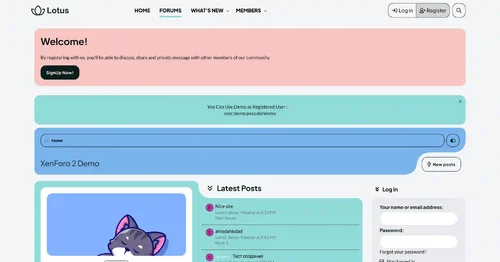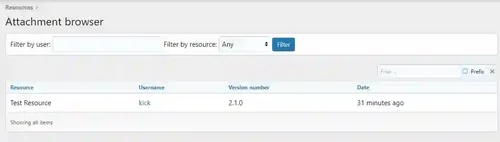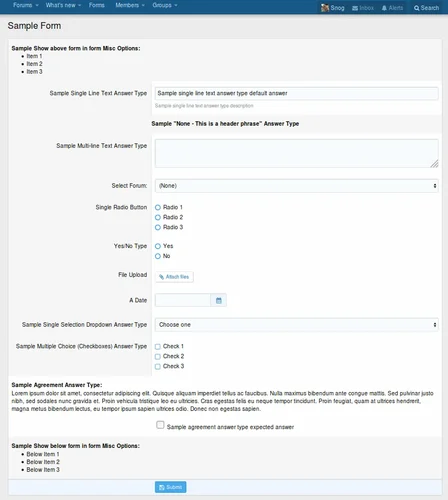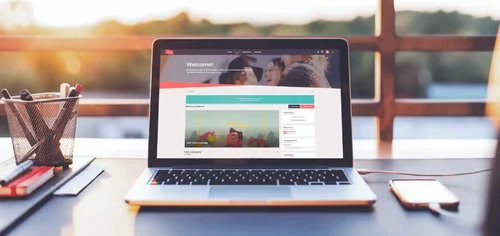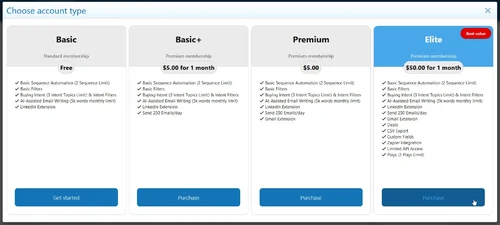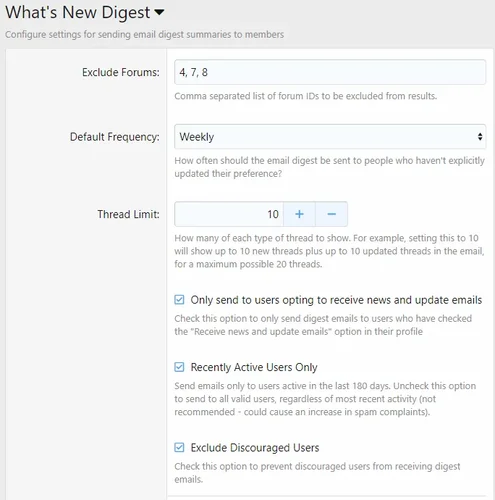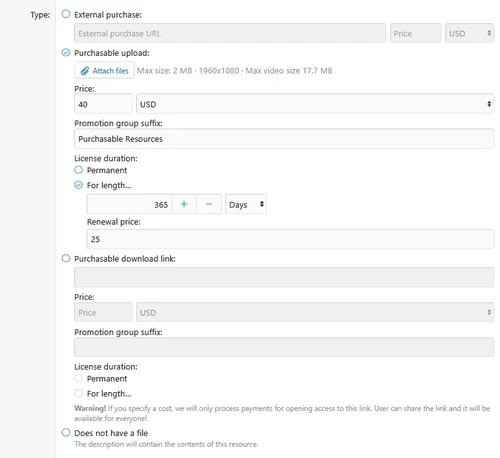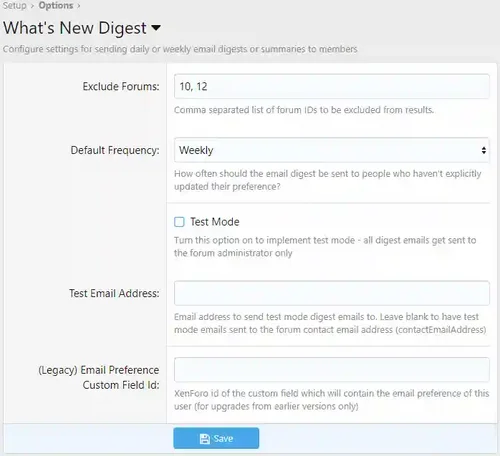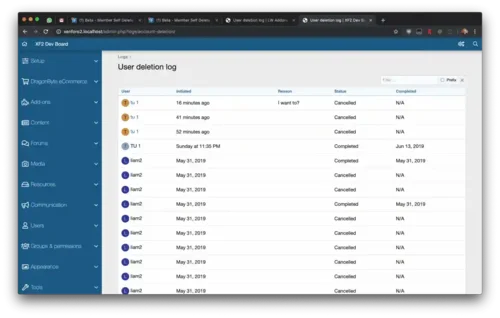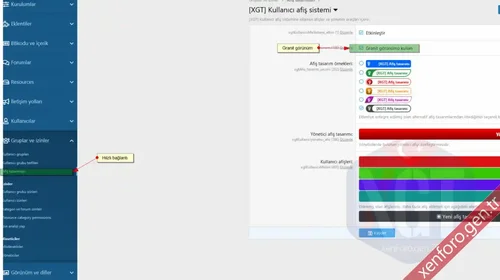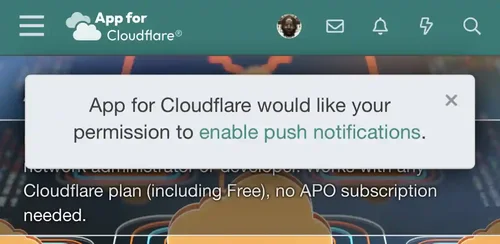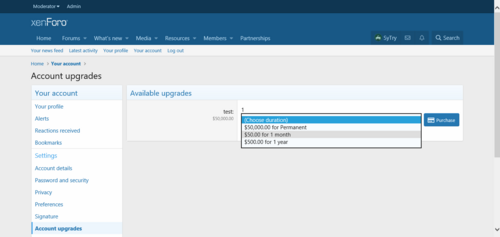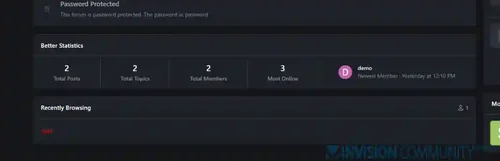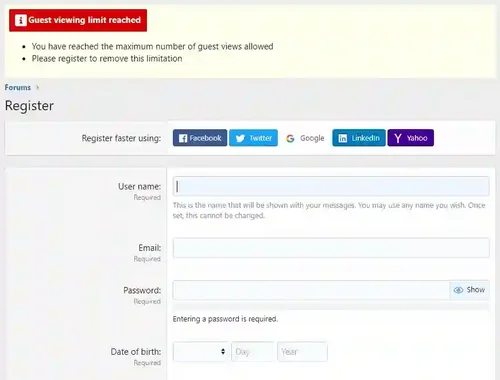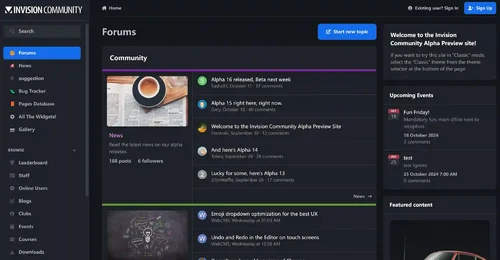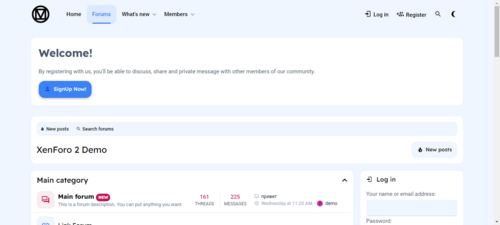XenForo
148 files
-
Features
Various vendor javascripts used along our add-ons
New form row/element macros:
FA picker
Date and time input
Duration input
Enhanced color picker with JS callback support upon color selection
Extension of node entity/repository in order to always retrieve LastPoster information as entity along node
Extension of XF services:
Thread creator: new function to allow definition of the poster
Thread replier: new function to allow definition of the poster
PayPal Adaptive payment solution with adequate xF services
Finder trait to allow where condition removal
Option class who allow select
RM Categories
MG Categories
- Free
- 14 Downloads
-
For work, an installed XenForo Resource Manager is required.
The add-on allows you to see who downloaded the resource
- Free
- 1 Downloads
-
- 6.80 USD
-
Meet Shadow, best for any kind of Private or Public community, websites. With a Creative design and built with transparent approach it is a style that allows you to build a site that stands out from the crowd. Many theme options to easily create a great looking site to meet your specific needs without ever touching a piece of code.
Shadow is mainly based on gaming, but it can be used in many other situations because it is very easy to customize, and it doesn't take long to turn it into a perfect template for your job.
It offers full admin control that will keep all members satisfied with the features. Your job is just to figure out which type of work you want to create and this shadow community theme will get it done with ease.
Multiple layouts and styles
Navigation location changes
6 different background image options
You can use the liquid full-width version or the fixed size layout.
You can have multiple node layouts: dual colum or list view.
And more...
Main Features of Shadow
Links hover effect
Custom Scrollbar
Six different backgrounds
Toggle page width
Collapsible Categories
Icon or image for node icons
Navigation icons
Navigation hover effect
Remove Sub-navigation row
Notification icon effects
Sidebar icons
Three Different Forum Layouts
Show/Hide Breadcrumbs
Hide forum title in index page
"New" Indicator Label
Online/Offline status indicator in the discussion list
Advanced footer easily customized
Google Fonts
And more...
- Free
- 5 Downloads
-
There is a 10% tax added to our products. We do not offer invoices, you need to use your PayPal Receipt for your accounting or VAT needs. Tax will be added at checkout.
Advanced Forms can be used for just about any type of form you need!
Full documentation is here
Advanced Forms Documentation
Introduction What is a form Front-End example of this addon Where to find all the options of Advanced Forms Settings User group permissions Widget Understanding the architecture Types, Forms, Questions Description texts for types, forms and question settings How this documentation works...
Features
Unlimited Form Types*
Unlimited Forms*
Unlimited Questions*
Different Forms for each Form Type
Different Questions for each Form
Show Multiple Form Types in sidebar and/or navigation tab
Control Form Type access by Usergroup, User Criteria
Control Form access by Usergroup, User Criteria
Notification of an form being submitted via Forum Thread and/or Email and/or Private Message
Instantly promote a user when they submit an form
Include a yes/no poll in a thread and automatically promote the user based on the poll results
Include a normal poll with no promotion options in a thread
Open a form when starting a new thread
Specify different forums for reports for each form
Define a default question set that can be included on all forms
Button to copy forms direct access URL in ACP and make it clickable
Form submit count statistic. This is viewable in the ACP on the forms list and when editing the form
Option to make form publicly visible (regardless on user criteria settings) but they can’t submit it
Link to thread in the email report
Flood checking option
Time limit option when user can submit form again
Export of data submitted from the form as CSV
Export for answers & logs
Form as a widget
Much, much more!
- 4.25 USD
-
XenForo Enhanced Search is an add-on that replaces the built-in XenForo search system and is built to take advantage of Elasticsearch to provide a higher performing and more flexible search system for XenForo.
In the beginning, XenForo Enhanced Search (XFES) was intended to be a simple drop-in replacement for MySQL full text search, primarily aimed at large forums whose operation would potentially suffer when attempting to search very large database tables.
As a drop-in, XFES only made use of the enhanced search index and speed for the formal search system, but with version 2.2 we are starting to leverage more of the power afforded by the Elasticsearch back-end.
Similar threads
A useful tool for surfacing content on your forum is a list of Similar or related threads, which can be displayed along with a primary thread. Visitors who have landed on that page from a search engine will often look for related material to continue their reading, and Similar threads offer a great way to provide that in an automated fashion.
One limitation of the usefulness of Similar threads is a determination of just how similar or related the results actually are. This is where XFES comes into its own, as the Elasticsearch back-end provides a specific ability to search for more like this using the current thread as a search parameter. Given a decent amount of content from which to pluck similar results, this provides an excellent list of threads in which the viewer of the current thread may be interested.
Similar threads widget
We display our similar threads results in a widget, and by default we place it below the quick reply area on thread view pages, but as it is a widget you can choose to place it wherever you like on the page.
- Free
- 7 Downloads
- 1 Comments
-
Screenshots are still to be added, XF1 version has similar functionality and the screenshots
This add-on introduces potentially breaking changes to moderation permissions. Please review usergroup permissions carefully to ensure moderators do not lose access to the report center!
A Collection of improvements to XF's reporting system. Fully phrased.
On install, all existing warnings are copied into a new warning change tracking log and associated with reports. This process occurs as a background task, and is non-disruptive.
Note; when reports are sent to a forum, the warning<->report links can not be created!
Feature list:
Improve performance of Report Center by reducing stock XenForo N+1 query behaviour
Permission based access to the report center:
Default permissions set for groups (global/content) for groups with warn or edit basic profile permissions.
New Permissions:
View Report center
Comment on open report
Comment on closed report
Update a report's status
Assign report
View Reporter Username
React to report comments
View User Report
View Profile Post Report
View Conversation Report
Edit own report comment
Time limit on editing/deleting own report comments (minutes)
Edit any report comment
View attachments to report comments
Upload attachments to report comments
Upload videos to report comments
Attachment Size (kb)
Maximum Attachment Count
Sends an Alert to moderators who have commented/reported on a report.
Only sends an alert if the previous alert has not been viewed
Report Alerts link to the actual comments for longer reports
Report Alerts include the title of the report
Alert moderators if a report is assigned to them
Links Warnings to reports.
Visible from the warning itself, and when issuing warnings against content.
Link reply bans to reports
Log reply bans into report system
Optional Issue a reply-ban on issuing a warning (default disabled)
Allow reply-banning through a closed threads for moderators
Link Reports to Warnings.
Logs changes to Warnings (add/edit/delete), and associates them with a report.
Automatically create a report for a warning.
When issuing a Warning, option to resolve any linked report.
Optional ability to log warnings into reports when they expire. This does not disrupt who the report was assigned to, and does not re-open the report.
Report Comment Likes.
Resolved Report Alerts are logged into Report Comments (as an explicit field).
Search report comments
Optional ability to search report comments by associated warning points, and warned user. (Requires Enhanced Search Improvements add-on)
Reverse order of report comments (default disabled)
Optional auto-reject/resolve sufficiently old reports (default disabled)
Show content date when viewing a report
Show forum for post reports in report list
Permission-based ability to join a reported conversation
- Free
- 12 Downloads
-
Based off it’s XenForo 1 successor, Xenith still brings many of the same features to XenForo 2.
Features include a flat, modern design with a hand-crafted and detailed interface design which is integrated with UI.X 2.
Xenith brings it’s lighter look which suitable for any forum along with many different abilities that allow you to switch out the background image, a node grid management system, and so much more which was offered in it’s XenForo 1 version.
- Free
- 4 Downloads
-
Fast. Convenient. Secure.
Grow your business with a gateway that will save you time and money.
- Free
- 1 Downloads
-
Main Features List
4 Different Node Layout
Node Image
Category Colors Configured by Admin
Featured Post
RE-ME Framework Features List
You don’t just get a simple theme; you’ll get settings that will change the default framework into your own. It’s your website; make it yours!
Google Web font easily configured
Avatar Shape
Custom Scrollbar
Guest Message
Sticky Staff tools
Text Logo
Two Login Triggers Styles
Remove Sub-navigation row
Collapsible Categories
Sticky Category Strips
Last Poster Avatar
Simplified Node Statics
"New" Indicator Label
Sidebar Position
Sticky Sidebar
Collapsible Sidebar
Collapsible Sidebar Blocks
Separate Sticky Threads
Show avatar of who last posted
Online/Offline status indicator in the discussion list
Three Different Messages Layout
First Post Unique Background
Offline status indicator
Collapsible User Extras
Optional Glyphs (Navigation-Sidebar-Message ActionBar)
Extra Footer is easily customized with 8 different widgets.
And more.....
- Free
- 12 Downloads
-
“Solfège” is the BIGGEST xenForo themes Pages Pack ever made on xenForo, includes +8 TOTALLY DIFFERENT theme Layouts with the same content box that allows you to create powerful pages with unlimited possibilities.
with more than +12 Header and Navigation Layouts you can use to make an awesome community in minutes, This is definitely a New Revolution in the way you create forums!
8 TOTALLY DIFFERENT theme Layouts, Light/Dark Color Schemes!
You can use Solfège for any purpose starting from business, marketing, corporate, app, creative, minimal, professional, and Education.
RE-ME Framework Features List
You don’t just get a simple theme; you’ll get settings that will change the default framework into your own. It’s your website; make it yours!
Google Web font is easily configured.
Node Background
Avatar Shape
Guest Message
Text Logo
Remove Sub-navigation row
Collapsible Categories
Sticky Category Strips
Simplified Node Statics
"New" Indicator Label
Sidebar Position
Sticky Sidebar
Collapsible Sidebar
Collapsible Sidebar Blocks
Separate Sticky Threads
Show the avatar of who last posted
Three Different Messages Layout
First Post Unique Background
Offline status indicator
Collapsible User Extras
Optional Glyphs (Navigation-Sidebar-Message ActionBar)
Extra Footer is easily customized with 8 different widgets.
And more......
- 5.10 USD
-
Maximize revenue and unlock your forum's full earning potential.Supports length-specific, permanent, and recurring user upgrades.
Offer paid upgrades
Monetize your forum by offering paid user upgrades during registration or to existing users. Present upgrade options elegantly, comparing benefits to enhance conversion rates. Users seamlessly proceed to the payment page and return to the registration form upon completion.
Make your forum paid only
Configure the add-on to make membership exclusive, requiring users to purchase an upgrade before registering.
Highly flexible and customizable
Customize the layout of account types to suit your forum's aesthetics and functionality. Display upgrades with complete flexibility, arranging them in rows and customizing their appearance with CSS rules applied individually to each account type card. Fully mobile-responsive.
The addon also offers multiple variations of the layout — choose the one that best suits the spirit of your community!
Other features:
PayPal and Stripe payment profiles support (others upon request)
Option to replace account upgrades page with account types
Option to require email retyping for guests
Widget positions on account types page
Supported add-ons
[XB] User Upgrade Coupon
[XB] User Upgrade Duration
[XB] User Upgrade Custom Amount
- 5.10 USD
-
This XenForo 2.x addon sends daily, weekly or emails to users with a list of top new threads and top updated threads.
Important changes for v5.0:
the default option is now to honour the "Receive new and update emails" option in user preferences. You will need to turn this off in the settings to retain the current behaviour.
if you use either of my SparkPostMail addons (v1.x or v2.x), you must install the What's New Digest adapter for SparkPost addon - some integration functionality has been removed from this addon to the separate adapter addon to maximise compatibility across XF versions.
update helper_account template modification to work with both XF2.3 and earlier versions
listen for sparkpostmail_non_transactional_stop_map event and use the whatsnewdigest email stopper
tweak unsubscribe confirmation message
separate out getMail function so we can over-ride it and add functionality
- Free
- 2 Downloads
-
Adds paid uploads resource type.
Features:
Purchasing resources trough XF payment providers
Tab on resource page with list of purchased users
ACP resource purchases list & management
Purchases can be deactivated (to disallow further resource downloads for purchased user)
Purchase alerts for resource author
- 8.50 USD
-
This XenForo 2.0 addon sends a daily or weekly email to users with a list of top new threads and top updated threads. ( XF v2.0.6 minimum )
update helper_account template modification to work with both XF2.3 and earlier versions
listen for sparkpostmail_non_transactional_stop_map event and use the whatsnewdigest email stopper
tweak unsubscribe confirmation message
separate out getMail function so we can over-ride it and add functionality
- Free
- 2 Downloads
-
This add-on allows your members to delete their own accounts.
You can choose to set a 'cool down period' during which access to the bulletin board will be restricted and only notifications of their account being deleted will be received - they can cancel the deletion before the cool down period ends.
When a user requests deletion, the system will log out of their account and send an email confirming their decision.
- Free
- 4 Downloads
-
With this plugin, you can customize the user's banners, while providing ease of use with 5 different designs integrated into the plugin, it provides a visual feast. No more editing different templates with css codes, look, assign colors and use them, that's all.
- Free
- 9 Downloads
-
This addon adds a few things that I felt were missing from XenForo's PWA app:
If the user that is installing the PWA app is logged in, auto-log them into the PWA app (don't need to force users to log-in from scratch when they first load the installed app).
Use Sec-Fetch-Site header as replacement for CSRF with a fallback to CSRF if browser doesn't support Sec-Fetch-Site (prevent stale sessions from causing security error message)
Automatic refresh of badge counters when app is loaded/brought to front (this also applies to the site when being used in a normal browser)
Give more prominent push notification permission message when initially loading app (see screenshot for example)
Allow editing of of web app manifest JSON
Added ability to send push notices to users (Admin -> Communications -> Push users)
Adds option to enable debugging logging for things related to push notifications
Does some individually small things to try and keep push subscription records from being lost
- Free
- 5 Downloads
-
Description :
This add-on allow your to define several durations for a subscription.
Feature summary :
Options :
View duration
Add duration :
Cost
Length :
Permanent
For length
Display order
Branding :
This add-on does not include branding.
Installation :
Download and unzip it.
Copy the src/addons/XenSoluce/UserUpgradeDuration directory to your server.
From the AdminCP install the add-on.
- Free
- 6 Downloads
Top Downloads
No files have been downloaded yet this week.
-
HuoNiu XFRM Grid Layout Style
Free
Core Features Modern Grid Layout – Transforms traditional lists into visually appealing grid card displays. HD Cover Display – Displays high-resolution images from resource detail pages, ensuring clear and sharp quality. Flexible Column Configuration – Supports 1-6 columns with free customization (desktop/tablet/mobile configurations independent). Responsive Design – Automatically adjusts to different screen sizes, ensuring perfect display. Hover Animation Effects – Smooth floating + enhance- 3 Downloads
- 0 Comments
-
Better Statistics Pro
Free
The Better Statistics application for Invision Community 5 combines the statistics from the two widgets, "Member Statistics" and "Forum Statistics," into one. The application uses the original code from both widgets.- 2 Downloads
- 0 Comments
-
Global Market Plus-Transaction & Auction House ⭐ Multifunctional & 99% Customizable
Free
GlobalMarketPlus is a multi-functional virtual store plugin, with Global Market as its main function. It can be used to trade items of various transaction types, and trade merchandises with other players in the server anytime and anywhere through commands and GUI. It is a highly customizable plugin. Almost all functions have corresponding commands. Management system and security system, data processing system, detailed configuration file annotations and wiki, ensure the operation of the plugi- 1 Downloads
- 0 Comments
-
Limited Guest Viewing Pro - Boost Registrations
Free
Dramatically increase daily registrations by 200% to 300% Fully featured system to limit the number of content pages your guests can view before being forced to register. It also supports a nag system to warn users that they're on a limited number of views before having to register. Proven method of increasing forum registrations without negatively affecting SEO or annoying your visitors. You control how much a visitor can view anonymously before you force them to register! Features include:- 1 Downloads
- 0 Comments
-
XFRM Right Sidebar Pro
Free
XFRM Right Sidebar Pro is an advanced sidebar enhancement plugin designed specifically for XenForo Explorer (XFRM). Through innovative download button integration technology and exquisite card style design, bring unprecedented user experience improvement to your resource page. Please note: This plugin is released by proxy and requires registration and purchase on the developer's website. Core Highlights 🔥 Intelligent Download Button - Automatically detects and integrates official XFRM download- 1 Downloads
- 2 Comments
-
Invision Community
Free
Invision Community 5 — A Fresh New Experience! Invision Community 5 brings a modern design and powerful features to energize your community: All-New Sidebar Layout Enjoy streamlined navigation with a sidebar for quick access to apps, activity streams, search, and customizable shortcuts. Versatile Forum Views Discover the new Feed view with cover photos and featured colors, plus classic table, grid, and fluid modes for flexible content display. Compact Topic Pages & Mini Profiles Focus on c- 188 Downloads
- 3 Comments
-
Invision Community-Developer Tools
Free
These files are necessary for using developer mode in IPS Community Suite.- 41 Downloads
- 0 Comments
-
The7 - Website and eCommerce Builder for WordPress
Free
The7 features full and seamless integration with WPBakery Page Builder (formerly Visual Composer) and Ultimate Addons. Most our buyers agree that The7 is the best theme to be used with these plugins, up to date! Its 1000+ Theme Options allows to craft almost any imaginable design. And Design Wizard feature lets you create a boutique-grade website design in mere minutes. Both Wizard and advanced Theme Options can work in visual WP Theme Customizer-like and old-school backend editing modes. The7- 38 Downloads
- 0 Comments
-
MaterialXen
Free
Material design is basically a result of Google’s set of guidelines for better designing, keeping in mind mobile users. It supports better browsing by enhancing the visual and motion experience. This theme is almost Material-based to make a better user experience. RE-ME Framework Features List You don’t just get a simple theme; you’ll get settings that will change the default framework into your own. It’s your website; make it yours! Google Web font is easily configured. Node Background Avata- 34 Downloads
- 0 Comments
-
Better Statistics Pro
Free
The Better Statistics application for Invision Community 5 combines the statistics from the two widgets, "Member Statistics" and "Forum Statistics," into one. The application uses the original code from both widgets.- 33 Downloads
- 0 Comments
-
Invision Community
Free
Invision Community 5 — A Fresh New Experience! Invision Community 5 brings a modern design and powerful features to energize your community: All-New Sidebar Layout Enjoy streamlined navigation with a sidebar for quick access to apps, activity streams, search, and customizable shortcuts. Versatile Forum Views Discover the new Feed view with cover photos and featured colors, plus classic table, grid, and fluid modes for flexible content display. Compact Topic Pages & Mini Profiles Focus on c- 189 Downloads
- 3 Comments
-
Invision Community-Developer Tools
Free
These files are necessary for using developer mode in IPS Community Suite.- 41 Downloads
- 0 Comments
-
The7 - Website and eCommerce Builder for WordPress
Free
The7 features full and seamless integration with WPBakery Page Builder (formerly Visual Composer) and Ultimate Addons. Most our buyers agree that The7 is the best theme to be used with these plugins, up to date! Its 1000+ Theme Options allows to craft almost any imaginable design. And Design Wizard feature lets you create a boutique-grade website design in mere minutes. Both Wizard and advanced Theme Options can work in visual WP Theme Customizer-like and old-school backend editing modes. The7- 38 Downloads
- 0 Comments
-
MaterialXen
Free
Material design is basically a result of Google’s set of guidelines for better designing, keeping in mind mobile users. It supports better browsing by enhancing the visual and motion experience. This theme is almost Material-based to make a better user experience. RE-ME Framework Features List You don’t just get a simple theme; you’ll get settings that will change the default framework into your own. It’s your website; make it yours! Google Web font is easily configured. Node Background Avata- 35 Downloads
- 0 Comments
-
Better Statistics Pro
Free
The Better Statistics application for Invision Community 5 combines the statistics from the two widgets, "Member Statistics" and "Forum Statistics," into one. The application uses the original code from both widgets.- 35 Downloads
- 0 Comments