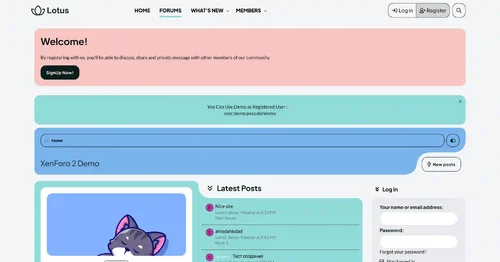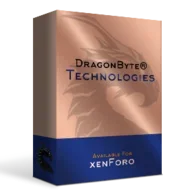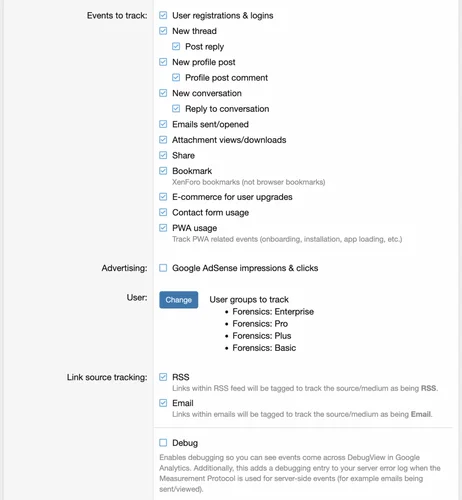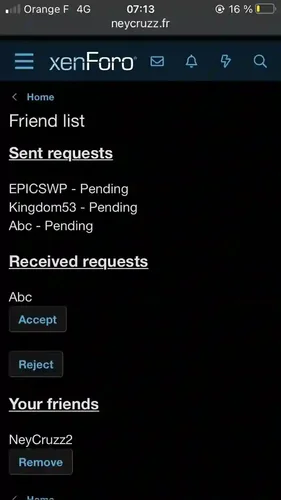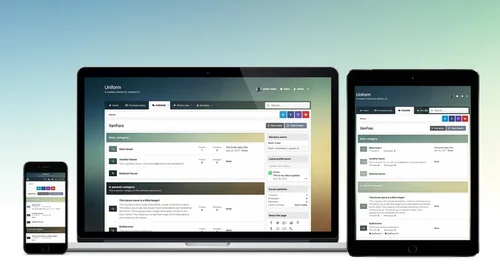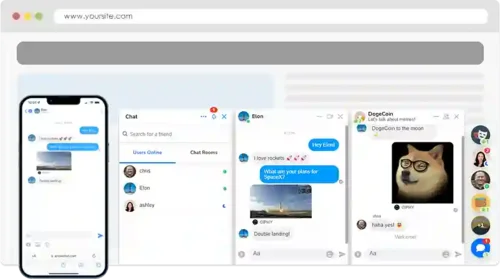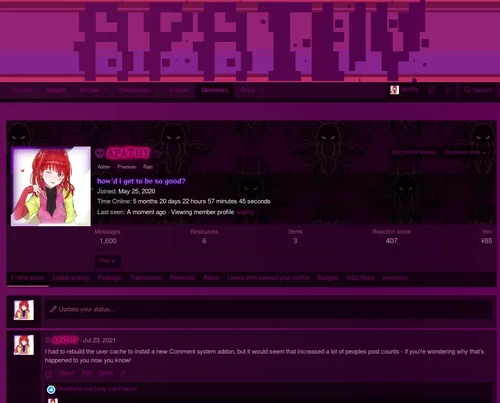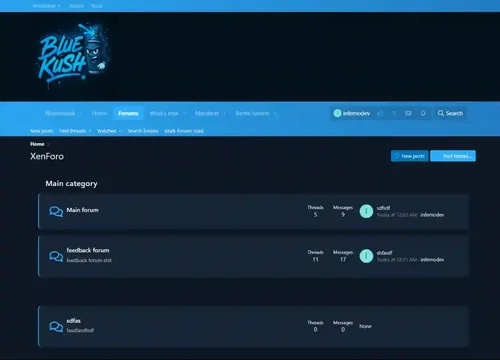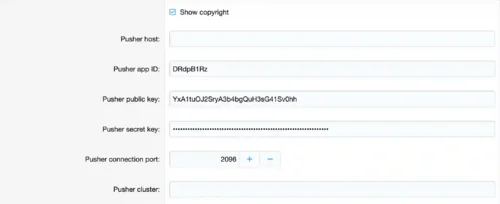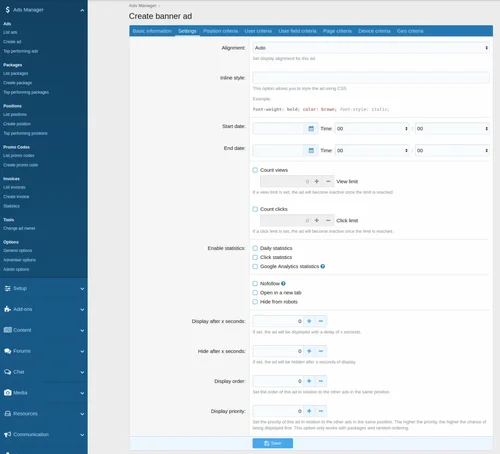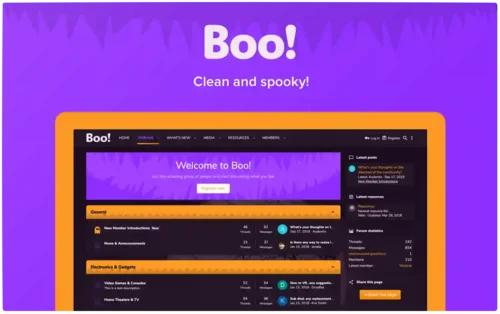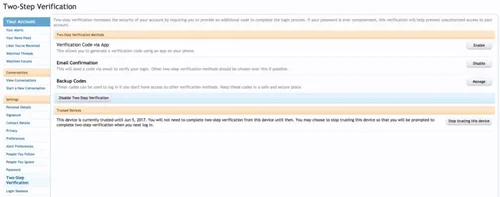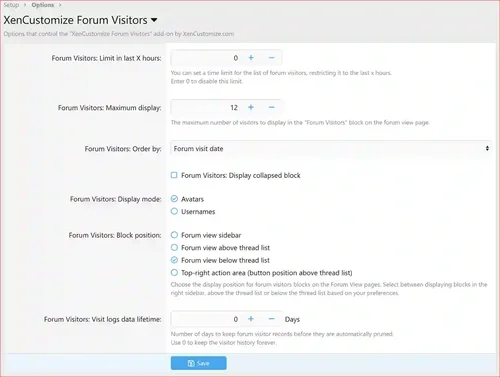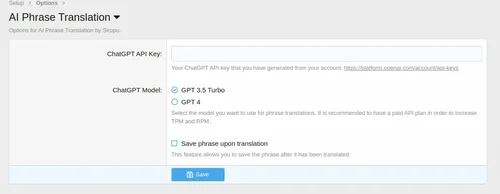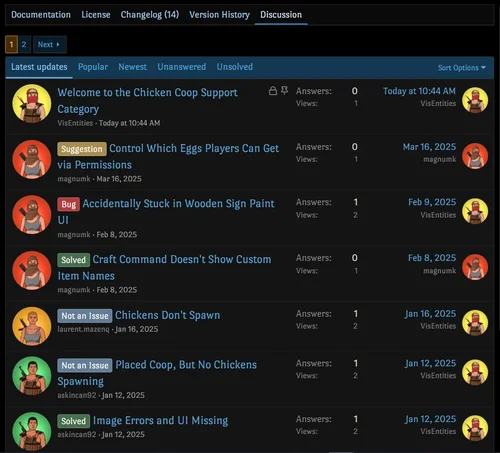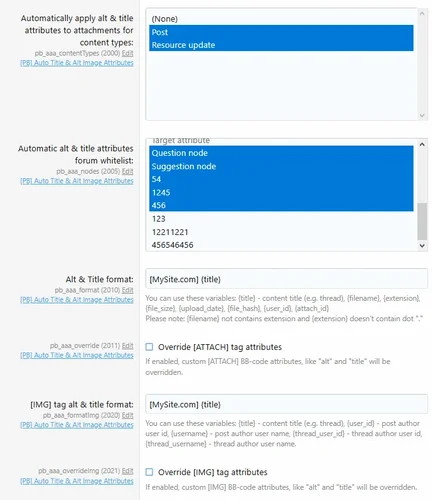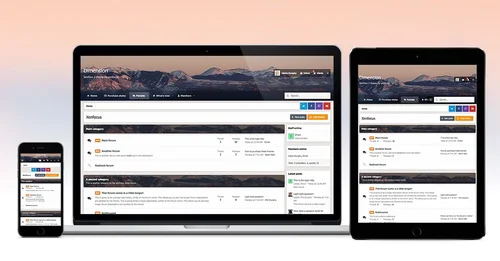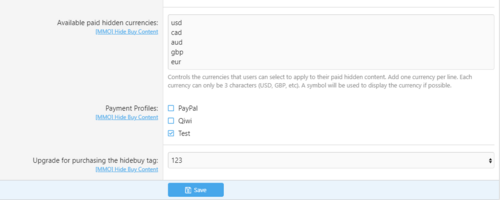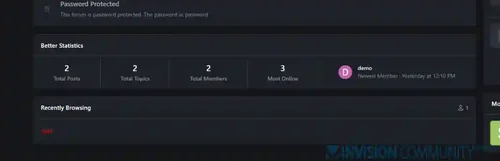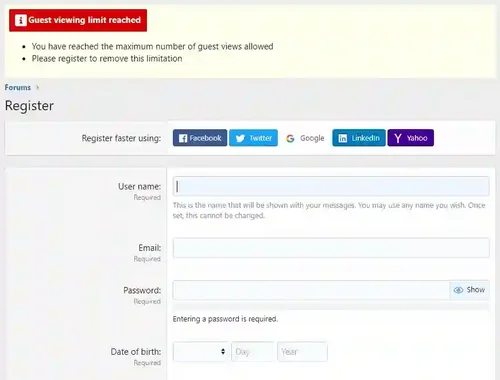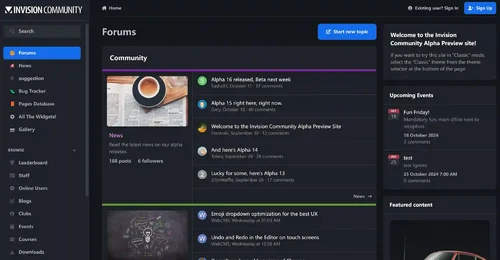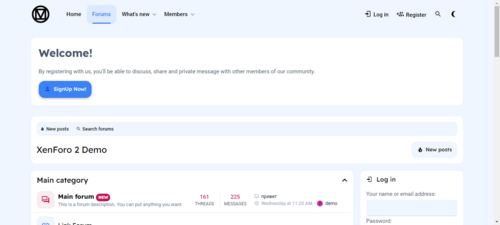XenForo
148 files
-
XFRMRightSidebar is a right sidebar beautification and enhancement plugin designed specifically for the XenForo Resource Management System (XFRM). It adopts a modular card design that is compatible with official light/dark themes, greatly enhancing the visual experience and information display efficiency of resource pages.
Main functions
The right sidebar has been newly beautified with a card style module layout, providing clearer information
Support the display of various content such as resource statistics, ratings, author information, tags, third-party plugins, etc
Fully compatible with XenForo official theme switching (automatic adaptation to light/dark mode)
Responsive design, equally beautiful and practical on mobile devices
Thoroughly optimize details such as segmentation lines, buttons, and star ratings to enhance the overall visual experience
Support custom extensions for easy secondary development
Backend option switch, supporting default theme and custom switching
Applicable scenarios
Sites that need to improve the aesthetics and information content of the XFRM resource page sidebar
A community that pursues the ultimate user experience and hopes to seamlessly integrate with the official theme style
- Free
- 10 Downloads
-
Description
Stripe Checkout grants your forum the full power of Stripe, allowing all payment options Stripe offers including Klarna, GiroPay, SEPA and more.
Uses
By adding Stripe Checkout support, you can increase your sales by allowing your users to pay how they want.
Extended Product Information
Multiple Payment Options: Stripe Checkout can integrate with a large range of payment options, tailored for the specific part of the world your customers hail from. If you still want to accept PayPal, Stripe also has support for PayPal via Stripe.
- Free
- 4 Downloads
-
Accept cryptocurrency payments directly on your XenForo-based website!
The Heleket plugin for XenForo is a convenient solution for accepting crypto payments on your platform. Whether you're selling subscriptions, premium access, digital content, or other services — start accepting BTC, ETH, USDT, and more in just a few minutes.
Why Choose Heleket for XenForo?
- No setup fees — pay only a processing fee starting from 0.4%.
- Support for popular cryptocurrencies — Bitcoin, Ethereum, USDT, and many other tokens. Let your users pay in the currency they prefer.
- Auto-conversion — accept any supported crypto, and we’ll automatically convert it into stablecoins.
- Automatic withdrawals — set up withdrawals based on amount, currency, and schedule directly in your dashboard.
- Mass payouts — send crypto to thousands of addresses in one click. Ideal for payouts to users, partners, or team members.
- Easy integration — Heleket plugin installs on XenForo in minutes.
- Secure and reliable — our servers are hosted in high-security data centers and our system undergoes regular audits.
Referral Program
Earn 30% of the processing fees (in USDT) from every user you refer. Share your link and build passive income.
How to Get Started
Register at heleket.com
Complete moderation and receive your API key
Download our XenForo plugin
Set up the integration via the XenForo admin panel
Start accepting crypto payments on your website!
- Free
- 2 Downloads
-
Features
Serve Google Tag Manager JavaScript from your own domain
Normally, Google forces browsers to re-download the JavaScript every 15 minutes, which can hurt your site rendering speed. If you choose to serve it from your own domain, the time between re-downloads is set to 30 days. It also allows you to serve it from the network edge (for example cached in Cloudflare's data centers).
Google Analytics API usage for:
Setup/configuration
Selection of existing measurement ID
Optionally create a new property/data stream
Setup of custom dimensions specific to XenForo for reporting
Reporting from within XenForo admin area
Backend data collection
Ability to track XenForo overlay system as page views
Track registered members across multiple devices
Track the style being used
Track nodes
Track threads
with or without the thread's first tag
Track client-side errors
Console errors
JavaScript errors
Images not loading
Track user registrations and logins
includes how they are registering/logging in (for example which type of connected account)
Track new threads
and replies
Track new profile posts
and comments
Track new conversations
and replies
Track emails being sent and opened
incudes email subject
Done with backend data collection (multi-threaded with Guzzle's promise system so it doesn't slow down mass sending of emails).
Track attachment views/downloads
Track users using XenForo share buttons
includes which platform they are sharing to
Track users using XenForo's bookmark system
Track user upgrades as e-commerce
Views
Begin checkout
Purchase
Track Google AdSense impressions and clicks
Track user's user group (set user groups in a priority order for the one to track)
Track links from RSS feed by source/medium
Track links from emails by source/medium
Track contact form usage
Track PWA usage and related events
Track scrolling down page
Track YouTube video engagement
Start
Progress
Complete
Track outbound links being clicked
Track site searches
Google Analytics reporting within XenForo admin
Realtime map showing the countries users currently on your site are in
Weekly heat maps
Charts
Report of client-side errors
Some things to note:
Does not work with Universal Analytics, only Google Analytics 4 (Universal Analytics is being deprecated and will cease processing new hits on July 1, 2023).
You need to link your Google Analytics account and pick your property under Admin -> Options -> Analytics
The Analytics Admin API currently can't enable Enhanced Measurement for your property's data stream. For the time being, you will need to go into your Google Analytics account, go to Admin -> Property -> Data Stream, and enable Enhanced measurement if you want to track the things enhanced measurement tracks. Once Google sorts it out with the Admin API, it will be something we can automatically do. [Google Analytics Admin API changelog]
In exchange for being free, this addon has a single attribution link buried on the bottom of XenForo's Help -> Privacy policy page (there are no site-wide or footer links).
- Free
- 16 Downloads
-
The "Friends Request" add-on enhances community interaction by adding a robust friend management system. Users can send friend requests from member profiles with a simple "Add Friend" button. Once sent, requests appear in a dedicated "Friends List" page, where users can view pending sent/received requests and manage friendships. Recipients receive notifications for new requests, acceptances, or rejections, displayed via XenForo’s alert system. Accepted requests establish mutual friendships, stored in the database, and users can remove friends anytime.
- Free
- 1 Downloads
-
Uniform is a light, modern theme focused around a background picker which applies a single background image throughout the entire forum, including category bars and forum icons. The theme is packed with customizable features which can be easily enabled or disabled from within the Admin Control Panel.
- Free
- 5 Downloads
-
Add Live Chat and Video to XenForo
ArrowChat lets your XenForo users text and video chat with each other. Installs in minutes on top of any existing website.
Every version includes an admin panel to customize nearly everything you see. Enable large features like chat rooms or tweak smaller settings like background colors.
Change Settings in a Few Clicks
With our fully-featured administration panel, you can change colors, settings, view logs, and much more.
Connect on Any Device (Premium Feature)
ArrowChat includes a version tailored specifically for mobile devices. A user visiting your site on a mobile device can pop up the chat right within your page.
XenForo Integration
Automatically log your users into the chat when they login to your site
Get their XenForo username
Get their XenForo avatar
Get a link to their profile
Get their XenForo group and setup group permissions
- Free
- 1 Downloads
-
This addon allows users to customize the appearance of their username, custom title, posts, postbits, profiles, and tooltips, by a "Style settings" link to the Account Details section. Users can also choose a frame for their avatar from this page, or if the admin has chosen a default avatar frame for the user's primary usergroup, they will fall back to that frame instead.
Another link called "Profile block settings" is also added to the Account Details section where users can add multiple embeds for playing music, videos etc. They can also choose where the blocks will be located (sidebar, above content, etc).
The abilities are all controllable with permissions so you can restrict certain user(groups) from accessing the functionality - ideal for user upgrades etc.
Avatar frames, sparkles, postbit presets & fonts are called "assets" and can be controlled from the Appearance section of the administrator panel. You can modify, remove or disable the addon-provided assets, or upload your own custom ones from these pages instead.
Features
Extends Xenforo User Criteria for Trophy support
Users can disable all styles if they find them annoying
Users can ignore each others styles
Admin options
Can globally disable each style type
Can choose if username icons should inherit usergroup color or allow separate styling
Can choose square or round avatar types
Can choose maximum username icon image height & width
Can choose maximum postbit background height & width
Can choose minimum & maximum font size for post styles
Can globally disable each custom profile block type
Can restrict specific usergroups username color to 5 chosen by the admin
Can manage various options for avatar frames, fonts, sparkles, and postbit presets
Rename
Set display order
Restrict access to specific user-groups
Upload image / font
Style properties
Prevent animated glow CSS from being loaded
Prevent custom title style CSS from being loaded
Prevent avatar frame CSS from being loaded
Prevent font CSS from being loaded
Prevent sparkle CSS from being loaded
Prevent username style CSS from being loaded
Prevent tooltip style CSS from being loaded
Disable profile styles
Sparkle width
Sticky style previews
Sticky preview position offset
Input slider background color
Input slider thumb color
CSS box gutter background color
CSS box slider background color
CSS box slider thumb color
Postbit gradient start color
Postbit gradient end color
Postbit gradient direction
Custom title style
Bold, italic, underline
Color
Solid color
Gradient color
Font family
Glow color
"None", "Weak", "Medium", "Strong", "Animated", "Custom" glow strengths
Fill your text with an image ("Inner-text animations")
Sparkle
Postbit style
Disable postbit backgrounds if you don't like them
Accepts image URLs, uploads, or a preset choice for a background
"No repeat", "Horizontal", "Vertical", "Both" background repeat options
Sliders for controlling X & Y axis position of the background image
"Auto", "contain", "cover" background size options
Opacity
Brightness
Contrast
Text color
Text shadow
CSS
Post style
Disable post styles if you don't like them
Bold, italic, underline
Color
Font family
Font size
Profile style
Header
Header height (px)
Navbar background color
Page background
Color
Image
Sticky page background
Page background repeat
Page background position
Page background size
Font color
URL color
Highlight color
Box header color
Box background color
Border color
Button color
Scrollbar color
Scrollbar background color
Scrollbar width
Scrollbar radius
CSS
Tooltip style
Font color
URL color
Highlight color
Box background color
Border color
Button color
Username style
Bold, italic, underline
Color
Solid color
Gradient color
Font family
Glow color
"None", "Weak", "Medium", "Strong", "Animated", "Custom" glow strengths
Fill your text with an image ("Inner-text animations")
Fontawesome or image URL icons
"Before" or "After" icon position
Icon color
Sparkle
Custom profile blocks
Soundcloud audio
Spotify audio
Text
TikTok video
Twitter feed
Youtube video
Compatible themes
CSCN Anniversary
FlatTheme - PigmentGreen
IPBee
Mocah
MX Dark
Pach
Pro Black
PurpleFreak
Royal
Shades of Blue
Shades of Grey
StyleFactory Rain
ThemeHouse iO / iO Dark
ThemeHouse UI.X 2
Xenforo default
- Free
- 22 Downloads
-
Notes
The add-on does not support recurring payments
The add-on does not support refunds
Installation
Install the add-on via control panel or manually
Configuration
Payment Profile
Go to XenForo Admin Panel (/admin.php)
Click on [Setup] -> [Payment Profiles]
Click on [Add Payment Profile]
Choose "BTCPay Server" in the "Provider" dropdown
Click on "Proceed..."
In the field "Host", enter the full URL of your host (including the https) – https://btcpay.mydomain.com
Create API Key
Go to your BTCPay Server
Click on [Account] -> Manage Account on the bottom left
Go to the tab "API Keys"
Click [Generate Key]
Check the following permissions:
Create an invoice (btcpay.store.cancreateinvoice)
View your stores (btcpay.store.canviewstoresettings)
Below the permissions click on [Select specific stores] and select the store created already (this ensures the API key is restricted to this single store)
Click on [Generate API Key]
Copy the generated API Key to your BTCPay Server payment profile settings form
Setup Webhook
Go to your BTCPay Server
Click on [Settings]
Go to the tab "Webhooks"
Click [Create Webhook]
Enter the following URL, replacing "https://mydomain.com" with your forum URL, in the "Payload URL" field: https://mydomain.com/payment_callback.php?_xfProvider=btcPayServer
Below "Which events would you like to trigger this webhook?" choose "Send me specific events" and select "An invoice has been settled"
Click on the eye icon near the "Secret" field and copy the secret to your BTCPay Server payment profile settings form
Click on [Add Webhook]
Note: When testing a webhook, it may produce a 403 error - this is normal.
Payment Profile (continued)
Go to your BTCPay Server
Click on [Settings]
Copy the "Store ID" to your BTCPay Server payment profile settings form
Click on [Save]
Usage
You can use this integration wherever payment goes through XenForo payment profiles.
In most cases, a newly created payment profile requires activation in certain contexts. Let's look at an example of activating a newly created profile for user upgrades:
Go to XenForo Admin Panel (/admin.php)
Click on [Setup] -> [Users] -> [Users customization]-> [User upgrades]
Click on the user upgrade you want to activate the payment profile for
Select the payment profile you created in the "Payment profile" select box
Click on [Save]
- Free
- 3 Downloads
-
Blue Kush is a bold, futuristic XenForo theme built on deep blacks and dark blues, lit up with icy electric blue glow effects. From custom tabs and thread layouts to fluid menus and stylized popups, every detail is crafted to stand out while staying sleek. It’s a clean but gritty design—perfect for forums with attitude, edge, and style.
- Free
- 2 Downloads
-
Forget about refreshing the page
This add-on eliminates the need to refresh the page to see new content or changes. It serves as the foundation that provides a convenient way to work with the WebSockets protocol in XenForo.
- Free
- 14 Downloads
-
Popup and background ads can be controlled how often they show up and after how many seconds to display. You can even hide them after x seconds of display.
Code, banner (Custom HTML), text and popup ads support XF template syntax.
There are over 150 default positions and 80 of those are predefined dynamic positions that allows you to display ads between thread posts, conversation posts, profile posts, media items, resources and more.
With Ads Manager you can:
Display ads individually, grouped or in rotation with or without carousel
Display the same ad(s) on multiple position(s) at the same time
Display ads in random positions
Rotate multiple ads in any of the 11 available orders
View detailed statistics for each ad (general, daily, click and Google Analytics statistics)
Manage multiple ads at the same time
Display/hide ads after x seconds
Display ads every x hours
Display ads in HTML emails: Above/below email content
Choose who will see the ads, where and when
Create custom positions and use them in any template or widget you want
Embed ads on pages outside of XenForo on any domain
Automate the ad selling process using packages
Sell ads per day, week, month, year, CPM or CPC
Use backup ads when there are no active paid ads
Globally hide ads from certain threads or pages such as login, register, etc
Enable advertiser page where all active ads are displayed
Add advertisers to custom user groups
Use XF template syntax to include templates and widgets in ads
Load code ads after the page loads using the lazy load method and refresh the ad every x seconds (optional)
Use Position Criteria to display ads based on thread title, author, tag, prefix and more
Use Device Criteria to target certain devices based on type and model, platform and browser
Use Geo Criteria to target/block specific countries
Has a built in click fraud protection for third-party ads such as AdSense that allows you to hide the ad after it has been clicked x times by the same visitor.
Has a built in AdBlock detector with option to display a backup ad, a message or force users to disable it.
Images in banner and text ads are loaded using the lazy load method,
When selling ads, you can offer promo codes and discounts based on the purchase value and length.
When selling keyword ads, you can set premium keywords with a higher price and also give advertisers the option to opt in for "exclusive keyword use" for an extra fee.
When selling promo threads and sticky threads you can set different prices for each forum. For promo threads you can give advertisers the option to stick their threads for an extra fee.
When selling featured resources you can set different prices for each category.
Views/impressions and clicks from the same user can be set to count every time or every x hours.
You can set to count views/impressions when the ad loads or when the ad is visible on the screen.
- 4.25 USD
-
Boo!
Bring a festive holiday to your forum with this spooky halloween theme! Based on the popular iO Dark theme, Boo! Showcases a vibrant, clean look on your forum.
- Free
- 4 Downloads
-
DragonByte keeps a watchful eye over your forum even when you are not there, and has the capability to alert you of any suspicious activity.
Uses
DragonByte is the ideal product for forums that are concerned about security, or wish to be alerted when something suspicious happens. Featuring multiple "Security Watchers" such as Failed Logins and Failed AdminCP Logins, you can set up different "tiers" of actions to be taken when certain thresholds are met. For example, if someone tries to log in to 5 different accounts from the same IP address in 1 hour, you can alert the webmaster. If they try 15 accounts in 1 hour, ban the IP address from your forum entirely.
It keeps a watchful eye on your configuration file, ensuring that it does not get modified by mods or plugins. You can also optionally receive email alerts when any template is modified, including a colourised change log, so you can easily see if someone has added malicious code to your templates.
Add in the ability to permanently trust devices in your XenForo's Two-Factor Authentication module, as well as managing trusted devices and login sessions via your Account page, DragonByte can easily be called one of the most comprehensive security suites for your XenForo forum.
Options
Display Version Number
Enable Modification
Reason For Turning The Modification Off
Block Tor Exit Nodes
Security Breach Closed Reason
Security Watcher: Display Limit
Compromised Account Alert: Limit
Compromised Account Alert: Alert Staff
Compromised Account Alert: Lock Account
Enable File Health Check
Enable Template Modification Check
Prune "Admin Strikes Log" (Days)
Prune "Login Strikes Log" (Days)
Prune "IP Matcher Log" (Days)
(Pro) GeoIP2 File Path
Bad Behavior
Enable Bad Behaviour Detection
Enable Strict Mode
Enable Logging
Enable Verbose Logging
Disable EU Cookie Exemption
Exempt Registered Members
Reverse Proxy
http:BL API Key
http:BL Threat Level
http:BL Maximum Age
Usergroup Permissions
Minimum Password Length
Password Requires Lower-case Characters
Password Requires Upper-case Characters
Password Requires Numbers
Password Requires Symbols
Password Expiry (Days)
Browsable Logs
Admin Login Strikes: Failed AdminCP Logins
Login Strikes: Failed Front-End Logins
Change Log: Edits such as new user groups, deleted user groups, permission changes, etc
IP Ban Log: IP addresses banned by security watchers
Compromised Log: Accounts that have been successfully logged in to after a number of failed logins
Watcher Log: Security watcher triggers
Fingerprint Log: Users' browser fingerprints
Filtering / Sorting options
Security Watchers
General
config.php Variable Tampering
Logins
AdminCP Access Attempts
Failed Logins
Failed Mass Logins
Failed Non-Existent Logins
Failed Mass Non-Existent Logins
XenForo Options
Whitelisted IP Addresses
Whitelisted IP Addresses - Exclude Super Administrators
Board is Active
Inactive Board Message
User Data
User Name
Password
Email
Primary Usergroup
Additional Usergroups
Receive Admin Emails
Permissions
New Usergroup
Deleted Usergroup
Forum Permissions
Admin Permissions
Fingerprints
New Device Fingerprints (Member Accounts)
New Device Fingerprints (Staff Accounts)
Compromised Account Lock
Ability to lock an account if it's detected as compromised
Prevents any action on the forum
The user whose account was logged in to will need to click a link in their email inbox to unlock their account
Compromised Account Alert
Alert staff when an account has potentially been compromised
Security Watcher: Failed Staff Logins
Identical to "Failed Logins" watcher, except only for staff accounts
Allows you to set stricter rules for staff accounts, or optionally only alert the webmaster if a staff account is broken into
Failed Staff Logins can lock the account in one of two ways; User Unlock or Admin Unlock. Admin Unlock requires an administrator (other than the affected user) to unlock the account.
Search IP Addresses
By user name
By IP address
Depth (searches for other users / other IP addresses as well)
Search New IPs - This search lets you find whether any user account has been accessed by a new IP address since a specific date
Find Multi-Account Access IPs - This search lets you find what IP addresses have accessed multiple accounts, if any
Suspect IP Range Search - Collates IPs from various DB Security logs and matches partial IPs to detect suspicious IP ranges
Find Potential Intruder IP Addresses - Displays a list of IP addresses who have failed to login to valid member accounts more than once
Country Blocking
You can now block any country from your forum easily by selecting the country via the new AdminCP page
Uses XenForo's IP Ban system to ban the IP ranges assigned to each country
Browser Fingerprinting
You can enable browser fingerprinting and have this logged alongside a member's user ID and IP address
Used in two new security watchers
Defaults to off
Manage Settings Backups
A full "dump" of the current XenForo settings are backed up automatically via a cron job
Can be manually saved via this page
Can be loaded via this apge
Forced Password Change
Forces all users to change password the next time they visit the forum
Redirects users to the Change Password form in the Account page
Can be limited to only force password change for users without 2FA enabled
Can be limited to only force password change for users who have been inactive for X days
Mass Password Reset
Uses XenForo's own system for generating new random passwords
Uses XenForo's email template for sending notifications of the reset in order to maximise familiarity for users
Can be limited to only reset passwords for users without 2FA enabled
Can be limited to only reset passwords for users who have been inactive for X days
Password Rules
Per-usergroup password rules
Length, Lower-case, Upper-case, Numbers, Symbols
Enforces the rules before the form can be submitted
Works on Registration and Change Password in the Account page
Trusted Devices Management
Optionally trust devices permanently when logging in with Two-Factor Authentication
See a list of all trusted devices in the Two-Factor Authentication page in the "Your Account" page
Revoke device trust with one click
Session Management
Track all devices currently logged in to your account
See a list of all currently logged devices in a new Login Sessions page in the "Your Account" page
Force a device to log out with one click
Only works with devices that have accessed the forum since installing the mod, but does not require logout/login
Login Failure Response
Login failures are modified to give the same response if the user name or password is wrong
Helps prevent brute forcing by not giving attackers an indication of what accounts are valid
Template Alterations
Optionally receive an email when a template is altered
Includes direct link to view the template history
Shows a diff similar to the template history
Can be toggled in the Options for this mod
Tor Exit Node Blocking
Optionally block Tor exit nodes
List of exit nodes for your site is updated via a cron job
Can be toggled in the Options for this mod
- Free
- 6 Downloads
-
XenCustomize Forum Visitors for XenForo 2!
XenCustomize Forum Visitors is a feature-rich XenForo add-on that tracks and displays recent visitors for each forum node, helping administrators gain valuable insights and understand user engagement. By showcasing forum visitors and highlighting thetop forum explorers, and with theMost Visited Forums widget, you can highlight the most active forums, you can encourage more discussions, increase engagement, and keep your community active.
- Free
- 1 Downloads
-
This add-on allows you to translate phrases of add-ons or entire language packs using ChatGPT.
Features
Translate button for individual phrases when edited.
Translate button for phrases on "Translate phrases" page.
Mass translation page where you can translate phrases for selected add-ons, including XF language packs (Can be found under Appearance > Languages & phrases).
You can choose between different models from OpenRouter API.
You can save phrases upon translation.
Please note that in order to use this add-on effectively you need to have a credit balance of at least $5 in your OpenRouter account.
- 4.25 USD
-
Description
Streamline Resource Support & Community Interaction: Resource Forum Creator for Xenforo
Transform your Xenforo Resource Manager into a powerful support and discussion hub!
Go beyond simple resource threads and create dedicated forums for focused support and vibrant community engagement. The Resource Forum Creator add-on seamlessly integrates with Xenforo's Resource Manager, allowing you to automatically generate forums for each resource, significantly improving support clarity and user interaction.
Key Features
Dedicated Support Forums
Automatically create dedicated forums for each resource, simplifying support and issue tracking.
Organize questions and solutions into clear, easily navigable forums.
Flexible Thread Types
While optimized for support, enable users to create various thread types within resource forums (e.g., feature requests, general discussions, article).
Provide options to control allowed thread types for resource forums.
Subforum or Standalone Options
Choose between creating resource forums as subforums within a designated category or as standalone forums.
Customizable through settings
Seamless Xenforo Integration
Maintains the familiar Resource Manager interface for a smooth user experience.
Rebuild Tool for Existing Resources
Convert existing resource threads into structured resource forums, migrating discussions and preserving valuable content.
Benefits
Improved Support Clarity: Provide a dedicated space for users to ask questions and receive targeted support.
Enhanced Issue Tracking: Streamline bug reporting and resolution with organized forum discussions.
Increased User Engagement: Foster a more interactive community by allowing diverse thread types.
Simplified Resource Management: Organize discussions and support requests for efficient management.
Clearer Resource related communication.
Transform your Xenforo Resource Manager into a powerful support and community platform. Empower your users with clear, organized forums for every resource.
- Free
- 2 Downloads
-
Automatically apply custom alt & title attributes for embedded with BB-code images and attachments (or for attachment list items) instead of file name.
May be used for SEO purposes.
Supported for Posts & XFRM resources.
- Free
- 4 Downloads
-
Dimension is a minimalistic theme for xenforo with a unique header effect. Once scrolled, the parallax header collapses into a fixed bar at the top of the page, while also blurring the background image, placing focus on your navigation links. The theme is packed with customizable features which can be easily enabled or disabled from within the Admin Control Panel.
- Free
- 3 Downloads
-
Additional requirements :
[MMO] Hide Bb-Code Content System
[MMO] Core Library
This add-on, allows content creators to hide specific content behind a purchase requirement. Users can set a price, currency, and limit the number of purchases for hidden content. When users attempt to view hidden content, they will be prompted to purchase access. The add-on integrates with XenForo's payment system to handle transactions securely.
- Free
- 4 Downloads
Top Downloads
No files have been downloaded yet this week.
-
HuoNiu XFRM Grid Layout Style
Free
Core Features Modern Grid Layout – Transforms traditional lists into visually appealing grid card displays. HD Cover Display – Displays high-resolution images from resource detail pages, ensuring clear and sharp quality. Flexible Column Configuration – Supports 1-6 columns with free customization (desktop/tablet/mobile configurations independent). Responsive Design – Automatically adjusts to different screen sizes, ensuring perfect display. Hover Animation Effects – Smooth floating + enhance- 3 Downloads
- 0 Comments
-
Better Statistics Pro
Free
The Better Statistics application for Invision Community 5 combines the statistics from the two widgets, "Member Statistics" and "Forum Statistics," into one. The application uses the original code from both widgets.- 2 Downloads
- 0 Comments
-
Global Market Plus-Transaction & Auction House ⭐ Multifunctional & 99% Customizable
Free
GlobalMarketPlus is a multi-functional virtual store plugin, with Global Market as its main function. It can be used to trade items of various transaction types, and trade merchandises with other players in the server anytime and anywhere through commands and GUI. It is a highly customizable plugin. Almost all functions have corresponding commands. Management system and security system, data processing system, detailed configuration file annotations and wiki, ensure the operation of the plugi- 1 Downloads
- 0 Comments
-
Limited Guest Viewing Pro - Boost Registrations
Free
Dramatically increase daily registrations by 200% to 300% Fully featured system to limit the number of content pages your guests can view before being forced to register. It also supports a nag system to warn users that they're on a limited number of views before having to register. Proven method of increasing forum registrations without negatively affecting SEO or annoying your visitors. You control how much a visitor can view anonymously before you force them to register! Features include:- 1 Downloads
- 0 Comments
-
XFRM Right Sidebar Pro
Free
XFRM Right Sidebar Pro is an advanced sidebar enhancement plugin designed specifically for XenForo Explorer (XFRM). Through innovative download button integration technology and exquisite card style design, bring unprecedented user experience improvement to your resource page. Please note: This plugin is released by proxy and requires registration and purchase on the developer's website. Core Highlights 🔥 Intelligent Download Button - Automatically detects and integrates official XFRM download- 1 Downloads
- 2 Comments
-
Invision Community
Free
Invision Community 5 — A Fresh New Experience! Invision Community 5 brings a modern design and powerful features to energize your community: All-New Sidebar Layout Enjoy streamlined navigation with a sidebar for quick access to apps, activity streams, search, and customizable shortcuts. Versatile Forum Views Discover the new Feed view with cover photos and featured colors, plus classic table, grid, and fluid modes for flexible content display. Compact Topic Pages & Mini Profiles Focus on c- 188 Downloads
- 3 Comments
-
Invision Community-Developer Tools
Free
These files are necessary for using developer mode in IPS Community Suite.- 41 Downloads
- 0 Comments
-
The7 - Website and eCommerce Builder for WordPress
Free
The7 features full and seamless integration with WPBakery Page Builder (formerly Visual Composer) and Ultimate Addons. Most our buyers agree that The7 is the best theme to be used with these plugins, up to date! Its 1000+ Theme Options allows to craft almost any imaginable design. And Design Wizard feature lets you create a boutique-grade website design in mere minutes. Both Wizard and advanced Theme Options can work in visual WP Theme Customizer-like and old-school backend editing modes. The7- 38 Downloads
- 0 Comments
-
MaterialXen
Free
Material design is basically a result of Google’s set of guidelines for better designing, keeping in mind mobile users. It supports better browsing by enhancing the visual and motion experience. This theme is almost Material-based to make a better user experience. RE-ME Framework Features List You don’t just get a simple theme; you’ll get settings that will change the default framework into your own. It’s your website; make it yours! Google Web font is easily configured. Node Background Avata- 34 Downloads
- 0 Comments
-
Better Statistics Pro
Free
The Better Statistics application for Invision Community 5 combines the statistics from the two widgets, "Member Statistics" and "Forum Statistics," into one. The application uses the original code from both widgets.- 33 Downloads
- 0 Comments
-
Invision Community
Free
Invision Community 5 — A Fresh New Experience! Invision Community 5 brings a modern design and powerful features to energize your community: All-New Sidebar Layout Enjoy streamlined navigation with a sidebar for quick access to apps, activity streams, search, and customizable shortcuts. Versatile Forum Views Discover the new Feed view with cover photos and featured colors, plus classic table, grid, and fluid modes for flexible content display. Compact Topic Pages & Mini Profiles Focus on c- 189 Downloads
- 3 Comments
-
Invision Community-Developer Tools
Free
These files are necessary for using developer mode in IPS Community Suite.- 41 Downloads
- 0 Comments
-
The7 - Website and eCommerce Builder for WordPress
Free
The7 features full and seamless integration with WPBakery Page Builder (formerly Visual Composer) and Ultimate Addons. Most our buyers agree that The7 is the best theme to be used with these plugins, up to date! Its 1000+ Theme Options allows to craft almost any imaginable design. And Design Wizard feature lets you create a boutique-grade website design in mere minutes. Both Wizard and advanced Theme Options can work in visual WP Theme Customizer-like and old-school backend editing modes. The7- 38 Downloads
- 0 Comments
-
MaterialXen
Free
Material design is basically a result of Google’s set of guidelines for better designing, keeping in mind mobile users. It supports better browsing by enhancing the visual and motion experience. This theme is almost Material-based to make a better user experience. RE-ME Framework Features List You don’t just get a simple theme; you’ll get settings that will change the default framework into your own. It’s your website; make it yours! Google Web font is easily configured. Node Background Avata- 35 Downloads
- 0 Comments
-
Better Statistics Pro
Free
The Better Statistics application for Invision Community 5 combines the statistics from the two widgets, "Member Statistics" and "Forum Statistics," into one. The application uses the original code from both widgets.- 35 Downloads
- 0 Comments