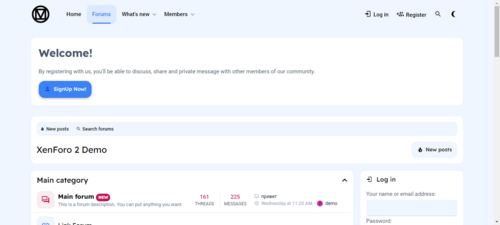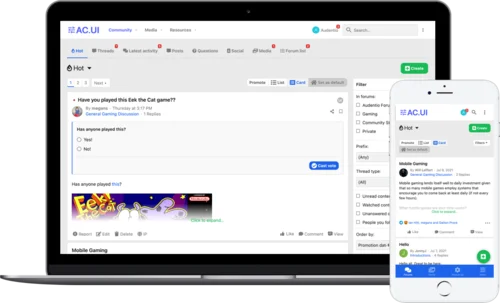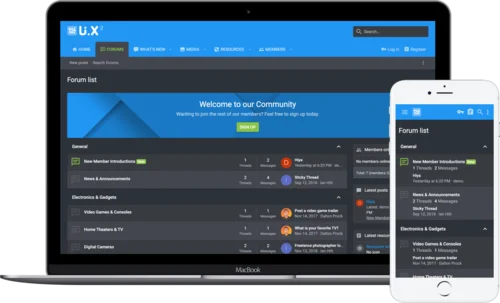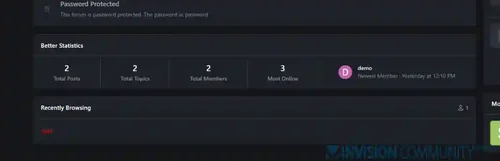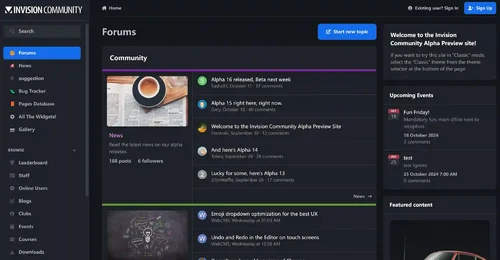XenForo
148 files
-
Material design is basically a result of Google’s set of guidelines for better designing, keeping in mind mobile users. It supports better browsing by enhancing the visual and motion experience. This theme is almost Material-based to make a better user experience.
RE-ME Framework Features List
You don’t just get a simple theme; you’ll get settings that will change the default framework into your own. It’s your website; make it yours!
Google Web font is easily configured.
Node Background
Avatar Shape
Guest Message
Text Logo
Remove Sub-navigation row
Collapsible Categories
Sticky Category Strips
Simplified Node Statics
"New" Indicator Label
Sidebar Position
Sticky Sidebar
Collapsible Sidebar
Collapsible Sidebar Blocks
Separate Sticky Threads
Three Different Messages Layout
First Post Unique Background
Offline status indicator
Collapsible User Extras
Optional Glyphs (Navigation-Sidebar-Message ActionBar)
Extra Footer is easily customized with 8 different widgets.
And more......
- Free
- 35 Downloads
-
Flow is carefully designed. it is a very modern, trendy, and fresh design for the entire forum, with super flexibility and a fully responsive design. it adapts itself to any device your users are viewing, whether it be a laptop, mobile, or tablet!
It is a perfect fit for Creative Forums, Tech forums, Lifestyle forums, Magazine, SEO forums, News Agencies, Travel & Tour Agencies, Business Magazines, Lifestyle Brands, and Technology News websites. It is also suitable for publishing or reviewing forums requiring a sleek, modern, and clean look.
RE-ME Framework Features List
You don’t just get a simple theme; you’ll get settings that will change the default framework into your own. It’s your website; make it yours!
Google Web font is easily configured.
Node Background
Avatar Shape
Guest Message
Text Logo
Remove Sub-navigation row
Collapsible Categories
Sticky Category Strips
Simplified Node Statics
"New" Indicator Label
Sidebar Position
Sticky Sidebar
Collapsible Sidebar
Collapsible Sidebar Blocks
Separate Sticky Threads
Show the avatar of who last posted
Three Different Messages Layout
First Post Unique Background
Offline status indicator
Collapsible User Extras
Optional Glyphs (Navigation-Sidebar-Message ActionBar)
Extra Footer is easily customized with 8 different widgets.
And more......
- 8.50 USD
- 1 Downloads
-
Turbo starts with fresh colors and a gorgeous design. This theme has different layouts, such as the standard layout, a side nav layout, and a boxed layout. It also has a refreshed node layout.
RE-ME Framework Features List
You don’t just get a simple theme; you’ll get settings that will change the default framework into your own. It’s your website; make it yours!
Google Web font is easily configured.
Node Background
Avatar Shape
Custom Scrollbar
Guest Message
Sticky Staff tools
Text Logo
Two Login Triggers Styles
Remove Sub-navigation row
Collapsible Categories
Sticky Category Strips
Simplified Node Statics
"New" Indicator Label
Sidebar Position
Sticky Sidebar
Collapsible Sidebar
Collapsible Sidebar Blocks
Separate Sticky Threads
Show avatar of who last posted
Online/Offline status indicator in the discussion list
Three Different Messages Layout
First Post Unique Background
Offline status indicator
Collapsible User Extras
Optional Glyphs (Navigation-Sidebar-Message ActionBar)
Extra Footer is easily customized with 8 different widgets.
And more......
- 5.10 USD
-
Vigas, our latest premium xenForo 2 themes. If you're looking for a sleek, multipurpose, and dark forum layout, then you found your perfect match!
RE-ME Features:
Fully Responsive Layout
Clean Retina & HD display Support
Google web font & Custom Icon font
Avatar Shape
Guest Message
Header Background
Text Logo
Two Login Triggers Styles
Remove Selected Tab Sub-Links
Collapsible Categories
Simplified Node Statics
Sidebar Position
Collapsible Sidebar
Collapsible Sidebar Blocks
Three Different Messages Layout
First Post Unique Background
Offline status indicator
Collapsible User Extras
Optional Glyphs (Navigation-Sidebar-Message ActionBar)
Extra Footer is easily customized.
And more........
- 6.00 USD
- 2 Downloads
-
A number of helper utilities designed to ease add-on development, does not have any direct user-facing changes. See README.md for additional details.
Uploaded to the resource manager to aid dependency tracking and allow updating without updating every individual add-on.
- Free
- 23 Downloads
-
HuoNiu QQNotif is a QQ/TG message notification plugin designed specifically for XenForo 2.3.x, which supports automatic push notifications for site events to QQ/TG groups/users, helping site administrators achieve efficient community message linkage and automated management. The plugin adopts the native XF backend style, supports bulk log management, and is easy to operate, secure, and reliable.
This plugin is based on the NapCat QQ bot to implement the message push feature. Before use, please ensure NapCat is correctly installed and configured on the server. Please refer to the installation guide.
📢 Multi-platform Support
QQ Group Notifications: Based on NapCat (OneBot 11), perfectly adapted for domestic communities
Telegram Notifications: Official Bot API, accessible worldwide without restrictions
Independent Switch: Enable QQ, Telegram, or both platforms for notifications separately
🔔 Comprehensive Message Monitoring
✅ New Topic Publication Notifications
✅ Post Reply Notifications
✅ User Registration Notifications
✅ Resource Publication Notifications (XFRM)
✅ Resource Update Notifications
✅ Section/Resource Category Filtering (Precise Push)
🎨 Flexible Message Customization
📝 Customizable message templates
🏷️ Supports variables: {title} {username} {url} {snippet} {date}, etc.
🎯 Selective monitoring of sections and resource categories
🛡️ Enterprise-grade Security Protection
✅ XSS Protection (All HTML outputs are escaped)
✅ CSRF Protection (Delete operation verification Token)
✅ SQL Injection Protection (Parameterized queries)
✅ Input length limits (Messages up to 4000 characters, snippets up to 200 characters)
✅ Token information masking (Sensitive information hidden in logs)
✅ URL Whitelist validation (Prevents open redirection)
📊 Comprehensive Logging System
📋 Records all notification sending logs
🔍 Tracks sending status (Success/Failure/Error information)
🗑️ Bulk delete and clear logs
⏰ Automatic log cleanup (Configurable retention period)
🧪 Convenient Testing Feature
🎯 Independent test buttons for QQ and Telegram
✅ Real-time configuration verification (Format check)
📝 Detailed error prompts and configuration status display
💡 Technical Highlights
Zero performance loss
Asynchronous notification mechanism
Timeout protection (Connection 5 seconds, Response 3 seconds)
Optional logging system
Plug-and-play
QQ: Deploy NapCat → Fill in the address and group number → Done
Telegram: Create Bot → Get Chat ID → Done
No need for complex configurations like Webhooks, reverse proxies, etc.
Production-ready
Audited against XenForo official security standards
Fixes all known vulnerabilities
Complete error handling and logging
📋 Use Cases
Internal enterprise communities: Simultaneously cover domestic and international teams (QQ + Telegram dual push)
Game communities: Instant notifications for new resources/updates to QQ groups
Open-source projects: Real-time synchronization of forum dynamics to Telegram channels
E-commerce sites: Automatic push notifications for new product launches and member registrations
📦 Technical Specifications
XenForo: 2.3.0+
PHP: 8.0+
Extensions: cURL
Protocols: OneBot 11 (QQ) / Telegram Bot API
- 4.25 USD
-
AC.UI is built with our tried-and-true UI.X framework for XenForo 2. We have deliberated and meticulously fine-tuned AC.UI until it is truly the most modern and ideal interface for communities and no detail is missed.
Every front size was optimized for legibility, every padding was considered, navigation for mobile devices was completely re-worked, and more were altered from base XenForo for the best user experience and discoverability.
- Free
- 9 Downloads
-
Introducing the fan favorite UI.X for XenForo 2. Based off of the tried true methodologies of its XenForo 1 predecessor, UI.X continues to push the boundaries of intelligent, performant, perfected design. Modern tools that increase user interactions, familiar user interface based on Google’s ever popular Material design, and the backing of a team well-versed in the XenForo software make UI.X a wise choice for any forum. ThemeHouse has been building products for XenForo since day one of the software’s release and we aren’t going anywhere.
Just a minute to install, a few clicks to easily change images and colors in line with your brand, and you’re off and running. And if you ever have a question, we’re here to help.
- Free
- 3 Downloads
-
This add-on will:
Add a carefully curated collection of the most useful and most requested media sites. A list of supported URLs can be found on this page.
Improve the performance and efficiency of the default media sites. Pages will load as fast whether there are no videos or 100 videos.
Improve the loading of embedded tweets. Content does not jump around while tweets are loading.
Load embedded content without injecting third-party scripts into the page. The add-on uses a small inline script for its lazy loader.
Add configurable support for Mastodon instances.
Add various quality-of-life improvements found in the add-on's options.
Add a button to supported video players (YouTube and others) to make them float in the corner of the screen like a miniplayer and allow the user to keep an eye on the video while reading the rest of the page.
- Free
- 13 Downloads
-
XFRM Right Sidebar Pro is an advanced sidebar enhancement plugin designed specifically for XenForo Explorer (XFRM). Through innovative download button integration technology and exquisite card style design, bring unprecedented user experience improvement to your resource page.
Please note: This plugin is released by proxy and requires registration and purchase on the developer's website.
Core Highlights
🔥 Intelligent Download Button - Automatically detects and integrates official XFRM download logic
🎨 Modern design - modular card layout, perfectly integrated into the XenForo ecosystem
🌙 Dark mode - fully supports XenForo's official dark theme
📱 Responsive design - perfectly adapted to mobile devices and various screen sizes
⚡ High performance optimization - code obfuscation compression, loading speed increased by 60%+
Multi state intelligent recognition
Our plugin can intelligently recognize different states of resources and automatically adjust button styles:
|Button Type | Color Theme | Trigger Condition | User Experience|
|----------|----------|----------|----------|
| 🔵 Normal Download | Blue | Free Resources | One click Direct Download|
| 🟠 External link | Orange | Resource redirection | Jump to external website|
| 🟢 Paid purchase | Green | Paid resources | Guided to the purchase page|
| 🟡 Login prompt | Yellow | Tourist access | Pop up login interface|
| ⚫ Insufficient permissions | Gray | Restricted permissions | Display permission description|
Official logic perfectly replicated
✅ 17 selector strategies - covering all possible button positions
✅ Complete inheritance of attributes - maintain all functionality of the original button
✅ Event Monitoring Synchronization - Supports JavaScript Interaction with XenForo
✅ Third party plugin compatibility - seamless collaboration with other XFRM extensions
- Free
- 18 Downloads
- 2 Comments
-
Features
Everything is available from within XenForo (you do not need to go to Cloudflare for things) via the Cloudflare API. This allows you give admins permission to do certain things (for example block IP addresses within Cloudflare without giving them access to your Cloudflare account).
It simplifies/automates much of the configuration and usage of Cloudflare with XenForo.
Manage all Cloudflare settings/options for your zone.
Ability to purge Cloudflare cache.
Cloudflare Firewall support
You can automatically create firewall filters to block access to XenForo internal directories that are not intended to be accessed via web browser (internal_data and src). You can also delete any firewall filter.
Create/delete Firewall user agent rules.
Create/delete Firewall IP address and ASN rules. Includes the ability to optionally expire the rule in the future (for example maybe you want to block a class C for 7 days, or you want to force a challenge to a specific IP for 30 days).
Manage country-level traffic blocking (includes Tor exit nodes).
Ability to force challenge on the registration and contact forms (helps mitigate automated spam).
Cloudflare Access support
You can automatically create Access policies to allow only admins the ability to access the install and admin.php URLs. You can also delete any existing Access policy.
Cloudflare Page Rules support
You can view and delete any Page Rules on your zone.
Cloudflare Cache Rules support
You can automatically create a Page Rule that will instruct Cloudflare to cache XenForo CSS files (normally they are not cached because Cloudflare caches based on file extension, and XenForo's CSS system has .php extension).
You can automatically create a Page Rule that will instruct Cloudflare to cache images served through XenForo's image proxy (similar to XenForo's CSS, Cloudflare normally does not cache them because the image proxy uses .php extension).
Cloudflare Turnstile support (requires XF 2.2.12+)
You can automatically configure/create Turnstile site via API.
Gives direct links to Turnstile Settings and Analytics within Cloudflare account.
DMARC Management allows you to monitor third parties sending email on your behalf
Use Cloudflare Workers as proxy to hide your server's origin IP address for certain XenForo functions:
Image proxy
Unfurl
Support for Cloudflare R2(object storage) to store things like avatars and attachments in the cloud.
Includes an optional ability to use presigned URLs for attachments
Support for caching certain content at the network edge(in Cloudflare data centers):
HTML pages for guests
Media attachments (images, audio, video)
Shows Cloudflare statistics for your domain on admin index. Additionally, daily stats are kept in XenForo's normal Statistics area for:
Unique visitors
Requests
Data served
Data cached
Threats
Turnstile challenges
Turnstile interactive solves
Turnstile non-interactive solves
Turnstile unsolved
R2 class A operations
R2 class B operations
Moderators that have the ability to spam clean and view user's IPs get an extra option in the spam cleaner where they can temporarily ban the IP address(es) the spammer used in the last 30 days. The number of days to ban is an option you can set in the admin area (it defaults to 7 days).
Ability to backup and restore certain Cloudflare configuration (Access Apps, Firewall Rules, Firewall IP Access Rules, Firewall User Agent Blocking, Page Rules).
You can restore backups to a different zone (for example if you had extensive configuration for a zone, you could give another zone the same configuration through a backup restore).
Restoring a backup does not delete existing configurations (you are able to merge configuration into an existing config).
Cloudflare configuration is protected by a new admin permission, Manage Cloudflare.
In exchange for being free, this addon has a single attribution link buried on the bottom of XenForo's Help -> Cookie usage page (there are no site-wide or footer links).
- Free
- 16 Downloads
- 1 Comments
-
Attachment Store Pro is an enterprise level attachment storage management plugin designed for XenForo 2.3.0+, developed by HuoNiu through Attachment Store secondary development and deeply customized optimization. This plugin completely changes the traditional attachment storage method and provides diversified cloud storage solutions, making your forum attachment management more efficient, secure, and economical.
Core values
💰
Flexible selection of storage solutions - choose the most economical storage service according to your needs
CDN acceleration - reduces server bandwidth costs and enhances user experience
Pay as You Go - Only pay for actual storage and data usage
⚡
Global CDN distribution - nearby access, significantly improving download speed
Server load reduction - external file storage, freeing up server resources
Asynchronous processing - upload process does not block user operations
🔒
Multiple backups - high availability guarantee provided by cloud service providers
Permission Control - Fine file access permission management
Data Encryption - Full process encryption protection for transmission and storage procedures
- 8.50 USD
-
Introducing the premier profile music add-on for XenForo 2, bringing your profile to life!
My journey with XenForo is as long-standing as the platform itself. Over time, I've seen many requests for a profile music addon for XenForo 2. Now, with XenCustomize, I've put in my best effort to offer a solution. Hoping the XenForo community values this sincere effort.
Express Yourself with Music Elevate your XenForo 2 community profiles by adding your favorite custom music tracks. Share your musical taste with others in a fun and unique way.
Easy for Everyone You don't need to be a tech expert to use this. Just upload your music, and the Profile Audio Player will do the rest.
Admin Control, Your Way Tailor the experience to your community’s preferences with admin options. Enable or disable the Player with a single click, and choose whether audio tracks autoplay site-wide when profiles load. You’re in control.
Immersive Audio Player Experience music like never before with our stylish, HTML5, CSS3 and jQuery-based Audio Player. It’s more than just play and pause – enjoy artist names, album details, track duration, progress bars, reactions, and even a playlist button for uninterrupted listening pleasure.
Visual Brilliance The Profile Audio Player doesn’t just sound great – it looks stunning too. With album artwork integration, your users’ profiles will come alive with vibrant visuals that perfectly complement their musical choices.
Make it Yours With dozens of style properties, you can customize the Player’s appearance and design to match your community’s unique identity. Set the mood and create an immersive experience like no other.
Seamless Management Integrates well into the Player, Account wrapper and Visitor menu. Users can manage unlimited audio tracks with individual input fields, including audio uploads or URLs, artist names, song titles, album names, and even the ability to upload custom album art.
Effortless Translation If your site supports multiple languages, our product is fully phrased, making it easy to translate into different languages and connect with users from around the world.
Be a Trailblazer Be the first in your community to have this unique Profile Music add-on. Share your love for music with friends and fellow members.
Feel the Music Experience the joy of music as it fills your profile. Let your favorite tunes speak for you.
- Free
- 13 Downloads
-
XenCustomize News Publisher for XenForo!
Introducing the XenCustomize News Publisher for XenForo! This powerful, feature-rich addon creates a dynamic news section within your XenForo forum. At the heart of this addon is the innovative Categorized News Index, offering a clean, organized, and user-friendly way to display your news stories. Unlike typical mixed-content displays with pagination, the categorized index presents news in easily accessible sections, enhancing the user experience and engagement.
There are 60+ additional screenshots that cannot all be attached in this resource. If you're interested in viewing them, please follow the links provided in the features list below.
Feature List & Screenshots (v2.3.x)
Click on each feature for details and real-world examples (screenshots).
News Ticker
Enable/Disable the news ticker from the ACP to suit your preferences.
Appears prominently at the top of your site, directly above the top breadcrumb, on every page.
Displays your most recent 10 headlines.
Search News Headlines
Shows instant results as you type.
When there are multiple results, it will take you to the results page.
No result page.
Categorized News Index
Display news stories organized by categories on the index page.
Customize the appearance of each news category using 4 display modes:
Card Grid
Compact List
Expanded List
Standout Card Grid (v2.3.1)
Control the number of news stories displayed per category on the index page.
Complete control over which news categories appear on the index page.
Empty news categories (those with no news) will not be displayed on the index.
Support for sorting categories, ensuring that changes to category display order in ACP are reflected on the index page.
Optionally utilize multiple widget positions above and below the news stories for placement of Featured News and Trending News widgets.
News Story View
Title
Buttons
Comments
Watch
Share
Bookmark
More options menu
Edit news
Edit news thumbnail
Manage feature (XF 2.3+)
Move news
Reassign news
Change discussion thread
Delete news
Select for moderation
Delete
Undelete
Approve
Unapprove
Feature (XF 2.3+)
Unfeature (XF 2.3+)
Reassign
Move
Apply prefix
Discussion tab
Custom fields tab
Overview tab
Key points
Large news thumbnail
News story
Attach photos
Action bar
Reactions
Report
Edit history
Delete
Warn
Content tags
More stories in same category
Comments
Sidebar blocks
Information
Author
Publish date
Last update date
Views
Comments
News Editors
Widget position
Latest news widget
More stories by User
Share this news story
Structured Data Integration
Automatically generates NewsArticle schema markup for each news story. Improves search engine visibility and ranking. Enhances discoverability of your news content.
RSS Feed Importer
Add/edit feed
Title
URL
Fetch new entries every
Feed is active
Posting user
Post as guest, use name information from feed data.
Post as the following user
Destination category
Title template
Message template
Options
Post immediately
Import feed now
Delete feed
Enable/disable feed
Convert threads to News stories (v2.3.6)
News categories
Add/edit category
Title
Description
Parent category
Display order
Always moderate news posted in this category
Automatically feature news posted in this category (XF 2.3+)
Show category on index
Number of news
Minimum required tags
Automatically create thread in forum
Automatically created thread prefix
Display mode
Override default 'Category display mode' (Default value: Standout Card grid)
Card grid
Compact list
Expanded list
Standout card grid (v2.3.1)
Available fields
Available prefixes
Require users to select a prefix
Sort categories
Delete category
Add sibling or child category
Category permissions
Category filters
News fields
Add field
Filter fields
Delete field
Field Display location
Below news
Below sidebar information
Own tab
Applicable categories
and other standard options.
News prefixes
Add prefix
Delete prefix
Add prefix group
Delete prefix group
Select all prefixes and quick set
Filter prefix
News Key Points
Enable or disable the key points feature in your admin options.
Easy-to-use interface for adding key points to your news stories during creation or editing.
Prominent display of key points on news stories.
Quick editing interface on news story view.
News Thumbnails
Enable or disable the News Thumbnails feature in your admin options.
News creators can upload a large (740x416) thumbnail.
News thumbnail image is used extensively throughout the public-facing interface of the News Publisher.
News Thumbnail Fallback Options (v2.3.1)
Added support for external image URLs as a secondary fallback when no news thumbnail is uploaded.
Moved the default thumbnail image to the third fallback option, utilizing the default thumbnail set in style properties.
Updated various templates to ensure consistent display of images, thumbnails, and avatars across different views.
News Editors
Enable or disable the News Editors feature in your admin options.
News authors can add up to 10 other users as news editors for each news.
News editors are able to take actions against a news story as if it were their own, with the exception of deletions.
Featured News (XF 2.3+)
Category-based auto-feature option.
News author with the "Feature/unfeature news" permission can manually feature or unfeature a news story.
Ability to customize the feature title, snippet and image.
The news story content type is displayed effectively in all three display styles offered by XenForo 2.3:
Simple
Standard
Carousel
Trending News (XF 2.3+)
Included the News story content type in the Trending content widget.
The news story content type is displayed effectively in all three display styles offered by XenForo 2.3:
Simple
Standard
Carousel
Category display modes
Display Mode - Card Grid
Display Mode - Expanded List
Display Mode - Compact List
Display Mode - Standout Card Grid (v2.3.1)
Widgets
Latest News
Latest Comments
Statistics
Featured News(XF 2.3+)
Trending News(XF 2.3+)
Widget Positions
XenCustomize News Publisher: Index above news
A position inside the main content area of the index above the news stories.
XenCustomize News Publisher: Index below news
A position inside the main content area of the index below the news stories.
XenCustomize News Publisher: Index Sidenav
Displays inside the side navigation on the news publisher index page.
XenCustomize News Publisher: Category Sidenav
Displays inside the side navigation on the news publisher category page.
XenCustomize News Publisher: News Sidebar
Displays inside the sidebar block on the news story view page.
Full-Fledged Commenting System
The comment system includes the following features:
Full support for a rich text editor.
Attachment support.
The ability to reply to comments using the quote feature.
Support for multi-quoting.
Quick inline editing:
Edit silently
If selected, no "last edited" note will be added for this edit.
Clear last edit information
If selected, any existing "last edited" note will be removed.
Edit history support with the ability to view and compare previous versions.
Options to delete comments with deletion types:
Remove from public view with a reason.
Permanently delete.
Notify author of this action with Reason.
Display of IP address information for comments.
Inline moderation support with the ability to:
Delete comments.
Undelete comments.
Approve comments.
Unapprove comments.
View of soft-deleted comments and the option to undelete.
Warning support.
Report support.
Spam cleaner support.
New comments go through an approval queue before becoming visible to the public.
Support for reactions.
Receive alert notifications when someone:
Mentions you in a comment.
Quotes your comment.
Reacts to your comment.
Comments on a watched news story.
Pagination support.
Admin-defined number of comments per page.
Admin-defined maximum comment length.
Admin-defined maximum comment attachment size.
Admin-defined allowed comment attachment file types (extensions).
Fully permission-controlled, with complete sets of permissions for users and moderators.
Added search indexing support for comments' content type.
Added a new navigation link for easy access to view recent comments.
User group Permissions: News Stories
View news
View full news
View news images
React to news
Create news
Upload images with news
Upload video/audio with news
Edit own news
Tag own news
Tag any news
Manage tags by others in own news
Delete own news
Manage news editors for own news
User group Permissions: News (Moderator)
Use inline moderation on news
View deleted news
Delete any news
Undelete news
Hard-delete any news
Edit any news
Reassign news
Manage any tags
View unapproved news
Approve / unapprove news
Feature / unfeature news (XF 2.3+)
Give warnings on news
User group Permissions: News Comments
View comments
View comment attachments
React to comments
Post comments
Submit comments without approval
Upload attachments to comments
Upload videos to comments
Edit own comment
Delete own comment
Time limit on editing/deleting own comments (minutes)
User group Permissions: News Comments (Moderator)
Use inline moderation on comments
View unapproved comments
View deleted comments
Approve / unapprove comments
Edit any comment
Delete any comment
Undelete comments
Hard delete any comment
Reassign comments
Give warnings on comments
Cron entries
Update view counters
Feeder
Cache statistics
Rebuild caches
Rebuild news
Rebuild news categories
Optimize news thumbnails (XF 2.3+)
Rebuild user news counts
Rebuild news embed metadata
Attachments
Embed your News Stories anywhere! (XF2.3+)
You can now embed News Publisher stories across your site using the new EMBED BBCode. Simply paste a News story URL into any Rich Text Editor (RTE) that supports embedding.
- 6.80 USD
-
Recoup lost revenue from visitors using AdBlock Systems. Recommend AdBlocker visitors disable their AdBlocker, or force them to make a decision about Registration or Upgrade.
Separate overlays for guests and registered users so you can target registrations or user upgrades.
You decide what's best for your community and customize this addon as required. No two communities are the same, and neither should be your approach to recoup revenue.
Recoup Ad Revenue:
Force users to be inconvenienced (the frequency is up to you)
Force users to disable their AdBlock System
Or, simply nag them a little over time
Promote Upgrades:
Do you offer an ad-free experience to user's that have upgraded?
Force users to upgrade if they don't want to disable their AdBlocker
Boost Registrations:
Disable the AdBlocker for Members and target visitors using AdBlock
Provide a link to register in the Overlay
Fully featured SEO-friendly anti-AdBlock system. Supports a full page overlay or a simple notice message. The choice is yours. The overlay or notice is customizable.
Features:
Redundant detection methods
Auto-generated scripts
Scheduled updates uniquely customized to your server
Fully mobile responsive
SEO-Friendly
Granular permissions per usergroup (by permissions or catch-all)
4 overlay themes (dark, light, default and black out)
Ability to choose the primary color of the overlay using a color picker
Custom colour changes can be made in the theme.less
Override "ignore user group" for groups you NEVER want to see the anti-AdBlock
Auto minified (CSS/JS/HTML)
Ability to enable and disable the overlay
Ability to set the overlay delay timer in seconds
Ability to enable and disable the plugin
Ability to set the number of page views for nagging
Ability to set "nag on first page view always"
Ability to customize detection exclusions across XF templates
Default exclusion of common templates: login, register, error, account details, etc.
Improved responsive layout on small screen mobile devices
System includes:
All language in phrases
Supports multilingual translation
- 4.25 USD
- 28 Downloads
-
Système de gestion des bannières.
Affiche des bannières aléatoires dans votre en-tête, liste de forums, vue de forum et vue de fil.
Le module complémentaire Banner est conçu pour les bannières auto-hébergées, ces images de bannières sont servies depuis votre serveur.
Features :
Multiple banners can be displayed at the same time for each location. The number of banners to display per location is set in the Options page.
Banners are displayed in random order, each page reload displays a new set of banners.
All phrases start with banner_ for your convenience.
Installation :
Download Andy-Banner-1.4.zip and unzip it.
Copy the src/addons/Andy/Banner directory to your server.
From the Admin Control Panel Install the add-on.
How to use :
In the Admin Control Panel, go to User group permissions and set the user groups you want to display banners to.
In the banner options page, set the number of banners to show.
In the Visitor tab, click the Banner admin link.
In the Banner admin page, click the Add link.
Fill out the information and save.
Create a folder on your server to store your banner images.
Upload banner images to your banner folder.
- Free
- 1 Downloads
-
[XenGenTr] statistics - Technical specifications
It is a widget system with Tamami.
New, recent messages.
New issues.
The subjects that received the most reply.
Most viewed topics.
Top rated topics.
You can withdraw the above data from the required forums in any number of times.
1 user statistic requested.
User names appear in user group colors.
Topic link next to Google search button.
The change in the database works without any new additions.
Of course 100% Mobile compatibility.
And it is from TURKISH
Options of the insert
User groups that can view attachments can be restricted.
Unwanted widgets such as new topics, messages, hit topics can be turned off.
Member Stats On / Off.
Open / Close in user name group color
Google search button on / off
Visual options;
You can arrange all the area colors of the insert as you like.
- Free
- 1 Downloads
-
BLOK is a clean geometric theme that is designed to be easy to use, easy to customize, and fast. Don’t like the geometric art? It can be disabled! Want a different background pattern? Easily switch between four existing presets. Would you rather use the default icon set, or one from another addon? No problem. Each element specific to BLOK can be changed, enabled, or disabled!
BLOK also works with your existing branding; Just put in your brand’s colors and all the artistic elements will change to match your brand!
- Free
- 0 Downloads
-
BLOK is a clean geometric theme that is designed to be easy to use, easy to customize, and fast. Don’t like the geometric art? It can be disabled! Want a different background pattern? Easily switch between four existing presets. Would you rather use the default icon set, or one from another addon? No problem. Each element specific to BLOK can be changed, enabled, or disabled!
BLOK also works with your existing branding; Just put in your brand’s colors and all the artistic elements will change to match your brand!
- Free
- 0 Downloads
-
From (simple) multiple accounts detection to isp/connection fingerprinting with score-based moderating/rejecting logic. These are very effective low-hanging fruit at reducing spam.
Supports migration configuration from the following XF1 add-ons;
TPU Spam Detect
Alter ego Detector
See the FAQ Known Issues for known limitations. This is not a turn-key solution, and each site may require customization!
For multiple account detection, supports reporting to reports/threads. And will send reports to the same report/thread. To send to thread you must select the "Multi-account to thread" extra.
For connection fingerprinting more additional information is collected and recorded on the account.
Note; Configuration defaults are conservative, aimed at blocking VPNs and proxies. There are a large number of configuration options for this add-on!
Link content spam checking
Instead of adding the spam phrases http:///https:// which generate lots of false positives; this allows controlling how links are treated by the content spam checker;
Explicitly allow URLs with a given domain
Explicitly moderate URLs with a given domain
Explicitly reject URLs with a given domain
Default allow/moderate/reject for unclassified URLs
Multiple account handling permissions
Bypass multiple account checking
Can enable / disable alerting for user
Can enable / disable alerting for log
View reportings.
- Free
- 0 Downloads
Top Downloads
No files have been downloaded yet this week.
-
HuoNiu XFRM Grid Layout Style
Free
Core Features Modern Grid Layout – Transforms traditional lists into visually appealing grid card displays. HD Cover Display – Displays high-resolution images from resource detail pages, ensuring clear and sharp quality. Flexible Column Configuration – Supports 1-6 columns with free customization (desktop/tablet/mobile configurations independent). Responsive Design – Automatically adjusts to different screen sizes, ensuring perfect display. Hover Animation Effects – Smooth floating + enhance- 3 Downloads
- 0 Comments
-
Better Statistics Pro
Free
The Better Statistics application for Invision Community 5 combines the statistics from the two widgets, "Member Statistics" and "Forum Statistics," into one. The application uses the original code from both widgets.- 2 Downloads
- 0 Comments
-
Global Market Plus-Transaction & Auction House ⭐ Multifunctional & 99% Customizable
Free
GlobalMarketPlus is a multi-functional virtual store plugin, with Global Market as its main function. It can be used to trade items of various transaction types, and trade merchandises with other players in the server anytime and anywhere through commands and GUI. It is a highly customizable plugin. Almost all functions have corresponding commands. Management system and security system, data processing system, detailed configuration file annotations and wiki, ensure the operation of the plugi- 1 Downloads
- 0 Comments
-
Limited Guest Viewing Pro - Boost Registrations
Free
Dramatically increase daily registrations by 200% to 300% Fully featured system to limit the number of content pages your guests can view before being forced to register. It also supports a nag system to warn users that they're on a limited number of views before having to register. Proven method of increasing forum registrations without negatively affecting SEO or annoying your visitors. You control how much a visitor can view anonymously before you force them to register! Features include:- 1 Downloads
- 0 Comments
-
XFRM Right Sidebar Pro
Free
XFRM Right Sidebar Pro is an advanced sidebar enhancement plugin designed specifically for XenForo Explorer (XFRM). Through innovative download button integration technology and exquisite card style design, bring unprecedented user experience improvement to your resource page. Please note: This plugin is released by proxy and requires registration and purchase on the developer's website. Core Highlights 🔥 Intelligent Download Button - Automatically detects and integrates official XFRM download- 1 Downloads
- 2 Comments
-
Invision Community
Free
Invision Community 5 — A Fresh New Experience! Invision Community 5 brings a modern design and powerful features to energize your community: All-New Sidebar Layout Enjoy streamlined navigation with a sidebar for quick access to apps, activity streams, search, and customizable shortcuts. Versatile Forum Views Discover the new Feed view with cover photos and featured colors, plus classic table, grid, and fluid modes for flexible content display. Compact Topic Pages & Mini Profiles Focus on c- 188 Downloads
- 3 Comments
-
Invision Community-Developer Tools
Free
These files are necessary for using developer mode in IPS Community Suite.- 41 Downloads
- 0 Comments
-
The7 - Website and eCommerce Builder for WordPress
Free
The7 features full and seamless integration with WPBakery Page Builder (formerly Visual Composer) and Ultimate Addons. Most our buyers agree that The7 is the best theme to be used with these plugins, up to date! Its 1000+ Theme Options allows to craft almost any imaginable design. And Design Wizard feature lets you create a boutique-grade website design in mere minutes. Both Wizard and advanced Theme Options can work in visual WP Theme Customizer-like and old-school backend editing modes. The7- 38 Downloads
- 0 Comments
-
MaterialXen
Free
Material design is basically a result of Google’s set of guidelines for better designing, keeping in mind mobile users. It supports better browsing by enhancing the visual and motion experience. This theme is almost Material-based to make a better user experience. RE-ME Framework Features List You don’t just get a simple theme; you’ll get settings that will change the default framework into your own. It’s your website; make it yours! Google Web font is easily configured. Node Background Avata- 34 Downloads
- 0 Comments
-
Better Statistics Pro
Free
The Better Statistics application for Invision Community 5 combines the statistics from the two widgets, "Member Statistics" and "Forum Statistics," into one. The application uses the original code from both widgets.- 33 Downloads
- 0 Comments
-
Invision Community
Free
Invision Community 5 — A Fresh New Experience! Invision Community 5 brings a modern design and powerful features to energize your community: All-New Sidebar Layout Enjoy streamlined navigation with a sidebar for quick access to apps, activity streams, search, and customizable shortcuts. Versatile Forum Views Discover the new Feed view with cover photos and featured colors, plus classic table, grid, and fluid modes for flexible content display. Compact Topic Pages & Mini Profiles Focus on c- 189 Downloads
- 3 Comments
-
Invision Community-Developer Tools
Free
These files are necessary for using developer mode in IPS Community Suite.- 41 Downloads
- 0 Comments
-
The7 - Website and eCommerce Builder for WordPress
Free
The7 features full and seamless integration with WPBakery Page Builder (formerly Visual Composer) and Ultimate Addons. Most our buyers agree that The7 is the best theme to be used with these plugins, up to date! Its 1000+ Theme Options allows to craft almost any imaginable design. And Design Wizard feature lets you create a boutique-grade website design in mere minutes. Both Wizard and advanced Theme Options can work in visual WP Theme Customizer-like and old-school backend editing modes. The7- 38 Downloads
- 0 Comments
-
MaterialXen
Free
Material design is basically a result of Google’s set of guidelines for better designing, keeping in mind mobile users. It supports better browsing by enhancing the visual and motion experience. This theme is almost Material-based to make a better user experience. RE-ME Framework Features List You don’t just get a simple theme; you’ll get settings that will change the default framework into your own. It’s your website; make it yours! Google Web font is easily configured. Node Background Avata- 35 Downloads
- 0 Comments
-
Better Statistics Pro
Free
The Better Statistics application for Invision Community 5 combines the statistics from the two widgets, "Member Statistics" and "Forum Statistics," into one. The application uses the original code from both widgets.- 35 Downloads
- 0 Comments