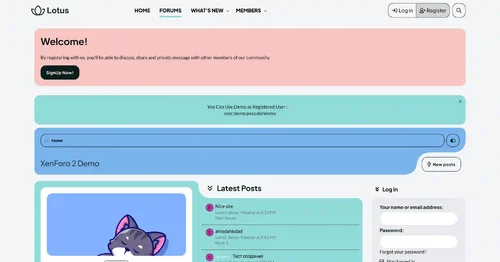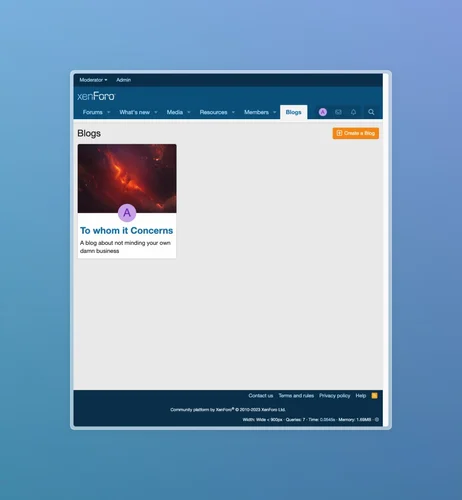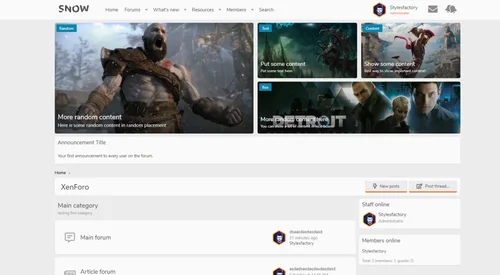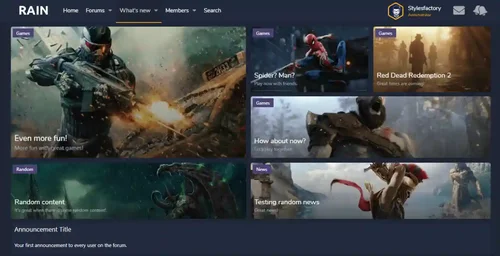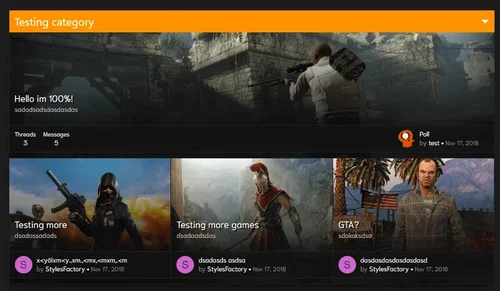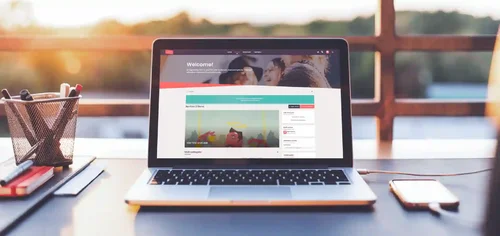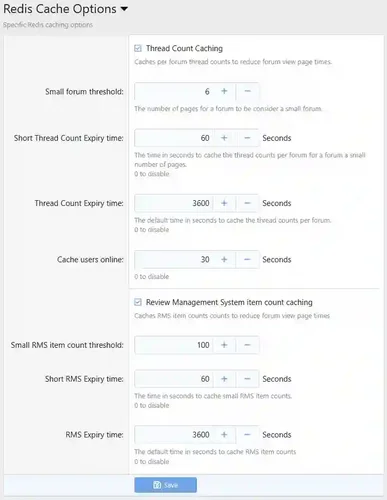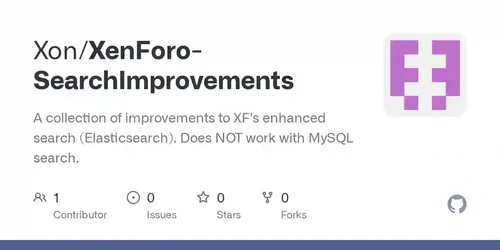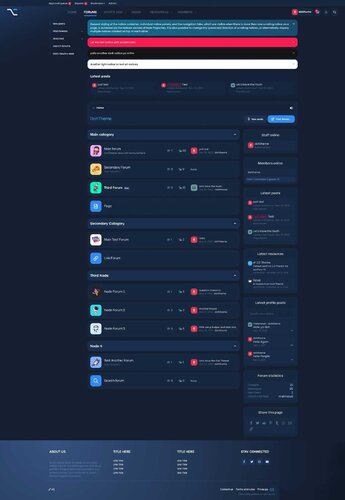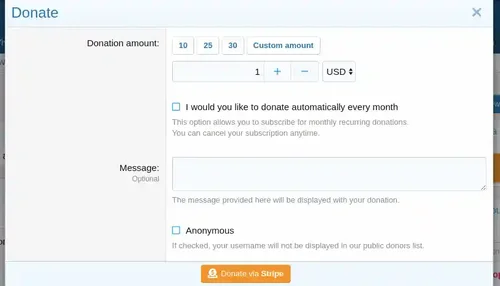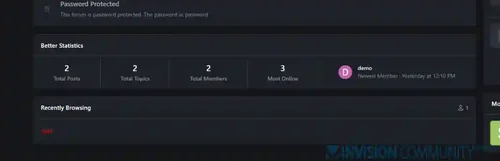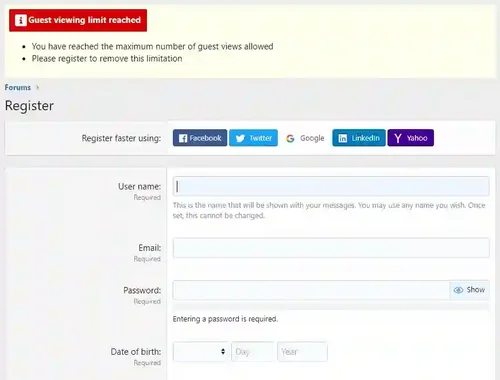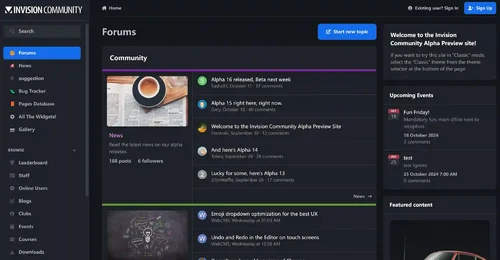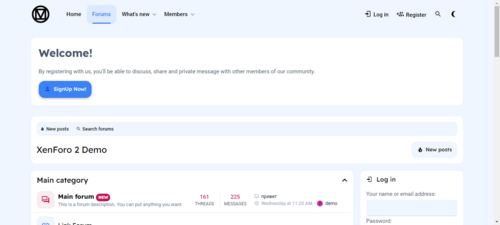XenForo
148 files
-
HuoNiu Credits System - Points System is a powerful virtual currency plugin for XenForo 2.x that provides a complete points economy system for your forum. It supports features such as multi-currency management, user-to-user transfers, file renewals, red envelopes, bounty questions, paid content viewing, resource paid downloads, and online recharges.
It helps forum administrators easily build a vibrant community economy ecosystem. International language pack support is provided! (An English language pack will be available in the future and will be included in the plugin.) You can experience the plugin's features on this site!
Features:
Four states can be set for the same file in the Resource Manager:
Free download file
Points sales file
Real currency sales file (Currency unit can be set, supporting international payment purchases)
Points and real currency sales for the same file (Users can use any payment method to purchase the file and gain download access, offering flexibility for users)
File page displays license expiration date.
Supports resource renewals.
Renewal discounts are displayed.
Premium accounts can enjoy greater discounts with flexible discount policies.
Administrators can add user licenses to individual files and set download license durations.
Administrators can revoke user download licenses at any time.
Users can view their purchase activation information and expiration duration on the file details page.
Upgrade account guidance is added to the file list.
The file list shows discounted prices in points and real currency.
Currency exchange rate and fees are added when purchasing points.
File sales support transaction fees.
Supports using PayPal and other foreign payment methods to purchase points and files.
Expired resources can allow downloading of older versions (options include permanent download of old versions, grace period download of old versions, or forbidding download of old versions).
File detail sidebar displays resource license status.
License status dynamically calculated and displayed based on purchase and expiration dates.
Withdrawal function added (including: commissions, fees, and other configurable options in the backend).
Dynamic calculation of withdrawal amounts.
User group permissions can be set for the withdrawal feature.
Migration Tool:
Data Migration from the original [BR] MJ/Credits Plugin:
User Points
User File Purchase Records (preserves original download permissions and expiration times)
Prices of files sold using points, etc.
💰 Core System
✓ Multi-currency system
✓ User transfers
✓ Currency exchange
✓ Bulk adjustment of points
✓ Transaction record queries
✓ Transaction fees and taxes
✓ Currency exchange rate management
✓ Transaction review mode
✓ Daily limit control
🎁 Social Features
✓ Private red envelope system
✓ Post tipping feature
✓ Tipping records retained
✓ Automatic expiration of red envelopes
✓ Tipping leaderboard
✓ Daily sign-in rewards
✓ Bounty Q&A system
✓ Points leaderboard
✓ Real-time notifications
💵 Content Monetization
✓ Paid content (BBCode)
✓ Attachment download fees
✓ Independent pricing for attachments
✓ Resource points sales
✓ Resource real currency sales
✓ Resource expiration renewals
✓ Renewal discount offers
✓ Online recharge points
📦 Resource Management
✓ Bulk price settings
✓ Batch pricing by category
✓ Payment type selection
✓ Automatic currency conversion
✓ Purchase limit
✓ Sales statistics reports
✓ Resource sales commission
✓ Expiration reminder notifications
⚡ 60+ Automatic Events
✓ Registration and login rewards
✓ Post and reply rewards
✓ Like and follow rewards
✓ Poll and session rewards
✓ Personal homepage interaction
✓ Resource purchase and sales
✓ Custom forum events
✓ Independent forum rules
✓ User group permission control
- 31.50 USD
-
XenForo is a powerful community forum software that provides users with a simple and easy-to-use interface and rich communication features. Users can easily communicate through posting, sending private messages, using tags, and other methods.
Its interface design is responsive, suitable for various devices, and has good customizability. Administrators can expand functionality and beautify interfaces through plugins and theme customization, while utilizing powerful management tools to manage users, content, and forum settings, ensuring order and activity in the community.
- Free
- 22 Downloads
-
Give your users a way to further express themselves in their own personal area!
Features (as of 1.0.0 Beta 1):
Allow users to create blog(s)
Users can create blog posts which utilizes the XenForo attachment system
Blog posts will appear in search results
Planned Features:
Blog post drafts
Future Post (choose a date and time for a blog to post automatically)
A better blog post handling page for blog owners
Comments
Multiple blog owners
Admin panel for handling blogs and blog posts
Reactions
Follow a blog
Tags
- Free
- 5 Downloads
-
Snow style is for people who want to try something simple light theme. It can be used for all kind of communities.
You can:
set background for node
set icons for each forum
set big content display panel with highlights
set logo
set welcome message
set announcement
set custom footer with 4 blocks
set 2 or 3 forum nodes in one row
Other features:
responsive design
support for font awesome icons
support for SVG icons
support for sprite icons
fast installation
unique avatar styling
great border hover effects
- Free
- 13 Downloads
-
You can:
set background for node
set icons for each forum
set big content display panel with highlights
set logo
set welcome message
set announcement
set custom footer with 4 blocks
set 2 or 3 forum nodes in one row
Other features:
responsive design
support for font awesome icons
support for SVG icons
support for sprite icons
fast installation
unique avatar styling
great border hover effects
- Free
- 10 Downloads
-
Features:
Full responsive
Dark & Orange colors (default). Custom colors for main color area
Nodes custom backgrounds in forum edit
Header editable in admin panel
Custom footer editable in admin panel
Slider panel
Announcements panel
Sticky sidebar option
Collapsable categories
Custom blocks display panel
Animated effects when scrolling
Welcome panel
- Free
- 0 Downloads
-
This time we present you SWIFT, our latest premium xenForo 2 themes. It's airy and appealing look fits with all of today's design trends and will take every project you want to a whole new level! It comes with 4 different node layout to choose from, which gives it that extra touch.
Main Features List
4 Different Node Layout
Node Image
Category Colors Configured by Admin
Featured Post
RE-ME Framework Features List
You don’t just get a simple theme; you’ll get settings that will change the default framework into your own. It’s your website; make it yours!
Google Web font is easily configured
Avatar Shape
Custom Scrollbar
Guest Message
Sticky Staff tools
Text Logo
Two Login Triggers Styles
Remove Sub-navigation row
Collapsible Categories
Sticky Category Strips
Last Poster Avatar
Simplified Node Statics
"New" Indicator Label
Sidebar Position
Sticky Sidebar
Collapsible Sidebar
Collapsible Sidebar Blocks
Separate Sticky Threads
Show the avatar of who last posted
Online/Offline status indicator in the discussion list
Three Different Messages Layout
First Post Unique Background
Offline status indicator
Collapsible User Extras
Optional Glyphs (Navigation-Sidebar-Message ActionBar)
Extra Footer is easily customized with 8 different widgets.
And more......
- Free
- 16 Downloads
-
Fore is a creative, trendy, and most friendly theme for xenForo 2, Fore theme will help you to build a popular community.
RE-ME Framework Features List
You don’t just get a simple theme; you’ll get settings that will change the default framework into your own. It’s your website; make it yours!
Google Web font is easily configured.
Node Background
Avatar Shape
Custom Scrollbar
Guest Message
Sticky Staff tools
Text Logo
Two Login Triggers Styles
Remove Sub-navigation row
Collapsible Categories
Sticky Category Strips
Simplified Node Statics
"New" Indicator Label
Sidebar Position
Sticky Sidebar
Collapsible Sidebar
Collapsible Sidebar Blocks
Separate Sticky Threads
Show avatar of who last posted
Online/Offline status indicator in the discussion list
Three Different Messages Layout
First Post Unique Background
Offline status indicator
Collapsible User Extras
Optional Glyphs (Navigation-Sidebar-Message ActionBar)
Extra Footer is easily customized with 8 different widgets.
And more...
- Free
- 12 Downloads
-
This add-on uses Credis with a custom cache provider for Redis (based off Cm_Cache_Backend_Redis). For best performance, install the php extension: phpredis
You must have a Redis instance installed, this is likely not possible with shared hosting
While XenForo 2 has a redis connector, it requires phpredis. This add-on does not.
Feature overview
A pure php redis connector
High availability support
Exposes redis cache object for use for use by other add-ons
Implements some minor caching of forum thread counts
Troubleshooting
Please be aware that Redis is very sensitive to latency in a virtual environment. If repeated connection failures or protocol errors are experienced disable any Redis Persistence options.
Installation
Edit src/config.php and add:
PHP:
$config['cache']['enabled'] = true; $config['cache']['sessions'] = true; $config['cache']['provider'] = 'SV\RedisCache\Redis'; $config['cache']['config'] = [ 'server' => '127.0.0.1', 'port' => 6379, ];
Options
By default, forum thread counts are cached. In general, this is observable when moving large number of threads from one forum to another, and the total page counts are wrong.
- Free
- 2 Downloads
-
Eklenti, forum sidebara trafik ve istatistik widgeti oluşturmanıza olanak tanır.
Description:
This plugin allows you to create traffic and statistics widgets for the forum sidebar.
Features:
Monitor unique visitors with precise counters for the Last 24 Hours, Current Month, and Yearly Totals.
Daily and Monthly graphs now utilize fixed ranges (last 30 days / last 12 months), ensuring a consistent and gap-free visual experience.
Automatically detects and displays flags of the top visiting nations directly in the widget.
Highly customizable layout for new registrations. Choose between Avatar only, Username only, or a compact Avatar + Username column style.
Full support for Bob's Article Management System, displaying total articles and article views alongside forum stats.
Tracks and displays current online users, guests, and analytical bots separately.
A dedicated button links to a comprehensive statistics page featuring detailed tables and the new comparative historical graphs using Chart.js.
Optimized logic ensures minimal server load and mathematically precise visitor counting (no double-counting of archived logs).
- Free
- 0 Downloads
-
XenForo Resource Manager is an add-on that allows you to manage resources outside of regular forums, such as files and tutorials or other similar article content. The purpose is to allow for the listing of files and other content, with a focus on the initial content rather than the discussion surrounding it.
- Free
- 2 Downloads
-
Core Features
Modern Grid Layout – Transforms traditional lists into visually appealing grid card displays.
HD Cover Display – Displays high-resolution images from resource detail pages, ensuring clear and sharp quality.
Flexible Column Configuration – Supports 1-6 columns with free customization (desktop/tablet/mobile configurations independent).
Responsive Design – Automatically adjusts to different screen sizes, ensuring perfect display.
Hover Animation Effects – Smooth floating + enhanced shadow for an improved interactive experience.
Comprehensive Information Display – Full visibility of title, tagline, author, date, category, rating, and download count.
Elegant Border Separation – Horizontal lines connect full width, vertical lines only appear between items for clear visual hierarchy.
Smart Placeholder – Displays FontAwesome icon when cover image is absent, maintaining aesthetics.
Edge-to-edge Filling – Grid fully fills the area with no unnecessary blank spaces.
One-click Backend Configuration – Easily set all parameters through the admin panel.
Tired of monotonous list layouts? Want a more modern look for your resource pages?
HuoNiu Grid plugin brings a brand new grid card layout to the XenForo Resource Manager, making resource display more beautiful and easy to browse! See the demo on this site!
✨ Key Highlights
📸 HD Cover Display – Say goodbye to blurry 100×100 icons. Display high-res images directly from the resource detail page, showcasing each resource in its best form.
🎯 Flexible Customization – Desktop supports 1-6 columns, with independent configurations for tablet/mobile, perfectly adapting to various screen sizes and usage scenarios.
✨ Dynamic Interaction – Cards elegantly float up with enhanced shadows on hover, offering users a smooth browsing experience.
📊 Complete Information – Each card showcases title, tagline, author, release date, category, rating, download count, and other key info.
🎨 Exquisite Design – 16:9 image ratio, rounded corners, elegant border separation—each detail is carefully crafted.
⚡ Plug and Play – One-click backend configuration with no need for code modifications; instantly effective after installation.
🌐 Perfectly Responsive – Automatically adapts to desktop, tablet, and mobile, ensuring flawless display on any device.
🎁 Applicable Scenarios
Software/Plugin resource sites
Template/Theme showcase platforms
Game MOD download sites
Asset/Resource libraries
Any resource display scenario using XFRM
- Free
- 3 Downloads
-
Ready for a gamer theme? If you are, look at this beautiful and clean theme called “Pad,” Pad is packed with great features and admin options.
The styling options are also top-notch, with lots of color pickers in the admin area that will help you customize your community's look and feel in detail. At the same time, we haven’t forgotten about font variations (Google Fonts is integrated with this theme)
- 5.40 USD
-
Inspired by FontAwsome, XenAwsome brings a modern and unique design to XenForo 2. It can be a breeze to customize to suit your community and your members.
Features:
Fully Responsive Layout
Clean Retina & HD display Support
Three Different Header Layout
Three Different Nodes Layout
Guest Message
Text Logo
Collapsible Categories
Collapsible Sidebar
First Post Unique Background
Offline status indicator
Extra Footer easily customized
And more.......
- Free
- 5 Downloads
-
A collection of improvements to XF's Enhanced Search and some for XenForo's default MySQL search.
MySQL & Elastic Search features;
range_query search DSL
allows arbitrary range queries for numerical data
Allow users to select the default search order independent for the forum wide setting.
Re-adds the global option for the default search type
Elastic Search Only features:
Add ability to push "can view threads/tickets by other" permission(s) into ElasticSearch query, reducing php-side culling of matching content.
This improves searching forums/tickets where the user lacks these permissions.
This is gated behind the option Push "View X by others" check into XFES', as it requires a full reindex. (Default disabled)
Supports the following add-ons:
View Sticky Threads (free) add-on.
Collaborative Threads (paid) add-on.
@NixFifty's Tickets (paid) add-on.
For best results, use ElasticSearch Essentials add-on, as it simplifies this permission constraint compared to stock XenForo
Per content type weighting
Adds Elastic Search information to the AdminCP home screen.
Adds a debug option to log the search DSL queries to error log for troubleshooting
Option to extend search syntax to permit;
+ signifies AND operation
| signifies OR operation
- negates a single token
" wraps a number of tokens to signify a phrase for searching
* at the end of a term signifies a prefix query
( and ) signify precedence
~N after a word signifies edit distance (fuzziness)
~N after a phrase signifies slop amount
In order to search for any of these special characters, they will need to be escaped with \.
"Specialized index" support
Specialized search index allows generating single-purpose elastic search indexes while re-using as much XF search infrastructure as possible.
Username auto-complete powered by elasticsearch
These are examples of a "specialized index".
The username autocomplete it creates an index with just the user/email and replaces the admin quick search and front-end username autocomplete with an elasticsearch powered version.
The tag autocomplete replaces the front-end tag autocomplete with an elasticsearch powered version.
In both cases this allows non-start-of-string matching, with typo tolerance.
- Free
- 7 Downloads
-
Screenshots are still to be added, XF1 version has similar functionality and the screenshots
This add-on introduces potentially breaking changes to moderation permissions. Please review usergroup permissions carefully to ensure moderators do not lose access to the report center!
A Collection of improvements to XF's reporting system. Fully phrased.
On install, all existing warnings are copied into a new warning change tracking log and associated with reports. This process occurs as a background task, and is non-disruptive.
Note; when reports are sent to a forum, the warning<->report links can not be created!
Feature list:
Improve performance of Report Center by reducing stock XenForo N+1 query behaviour
Permission based access to the report center:
Default permissions set for groups (global/content) for groups with warn or edit basic profile permissions.
New Permissions:
View Report center
Comment on open report
Comment on closed report
Update a report's status
Assign report
View Reporter Username
React to report comments
View User Report
View Profile Post Report
View Conversation Report
Edit own report comment
Time limit on editing/deleting own report comments (minutes)
Edit any report comment
View attachments to report comments
Upload attachments to report comments
Upload videos to report comments
Attachment Size (kb)
Maximum Attachment Count
Sends an Alert to moderators who have commented/reported on a report.
Only sends an alert if the previous alert has not been viewed
Report Alerts link to the actual comments for longer reports
Report Alerts include the title of the report
Alert moderators if a report is assigned to them
Links Warnings to reports.
Visible from the warning itself, and when issuing warnings against content.
Link reply bans to reports
Log reply bans into report system
Optional Issue a reply-ban on issuing a warning (default disabled)
Allow reply-banning through a closed threads for moderators
Link Reports to Warnings.
Logs changes to Warnings (add/edit/delete), and associates them with a report.
Automatically create a report for a warning.
When issuing a Warning, option to resolve any linked report.
Optional ability to log warnings into reports when they expire. This does not disrupt who the report was assigned to, and does not re-open the report.
Report Comment Likes.
Resolved Report Alerts are logged into Report Comments (as an explicit field).
Search report comments
Optional ability to search report comments by associated warning points, and warned user. (Requires Enhanced Search Improvements add-on)
Reverse order of report comments (default disabled)
Optional auto-reject/resolve sufficiently old reports (default disabled)
Show content date when viewing a report
Show forum for post reports in report list
Permission-based ability to join a reported conversation
- Free
- 3 Downloads
-
Fluent is our newest premium theme release. This results from Microsoft’s set of guidelines for better design, keeping mobile users in mind. It supports better browsing by enhancing the visual and motion experience. This theme is almost Fluent-based to make a better user experience.
As always, the theme can be easily customized as it comes with many options and properties.
RE-ME Framework Features List
You don’t just get a simple theme; you’ll get settings that will change the default framework into your own. It’s your website; make it yours!
Avatar Shape
Guest Message
Text Logo
Two Login Triggers Styles
Remove Sub-navigation row
Collapsible Categories
Sticky Category Strips
Last Poster Avatar
Simplified Node Statics
"New" Indicator Label
Sidebar Position
Sticky Sidebar
Collapsible Sidebar
Collapsible Sidebar Blocks
Separate Sticky Threads
Show the avatar of who last posted
Online/Offline status indicator in the discussion list
First Post Unique Background
Offline status indicator
Collapsible User Extras
Optional Glyphs (Navigation-Sidebar-Message ActionBar)
And more......
- Free
- 8 Downloads
-
Alt is a powerful, creative, responsive multi-purpose xenForo Theme, With Alt, you can unleash your creativity in potentially unlimited ways to create the perfect website.
RE-ME Framework Features List
You don’t just get a simple theme; you’ll get settings that will change the default framework into your own. It’s your website; make it yours!
Google Web font is easily configured.
Node Background
Avatar Shape
Guest Message
Text Logo
Remove Sub-navigation row
Collapsible Categories
Sticky Category Strips
Simplified Node Statics
"New" Indicator Label
Sidebar Position
Sticky Sidebar
Collapsible Sidebar
Collapsible Sidebar Blocks
Separate Sticky Threads
Show the avatar of who last posted
Three Different Messages Layout
First Post Unique Background
Offline status indicator
Collapsible User Extras
Optional Glyphs (Navigation-Sidebar-Message ActionBar)
Extra Footer is easily customized with 8 different widgets.
And more...
- 5.10 USD
-
Create a great community with our Lotus XenForo style. This theme is perfect for discussion forums and excellent for shops, stores, news, publishing, or review forums.
RE-MI Framework Features List
You don’t just get a simple theme; you’ll get settings that will change the default framework into your own. It’s your website; make it yours!
Google Web font is easily configured.
Node Background
Avatar Shape
Guest Message
Text Logo
Remove Sub-navigation row
Collapsible Categories
Sticky Category Strips
Simplified Node Statics
"New" Indicator Label
Sidebar Position
Sticky Sidebar
Collapsible Sidebar
Separate Sticky Threads
Three Different Messages Layout
First Post Unique Background
Offline status indicator
Collapsible User Extras
Optional Glyphs (Navigation-Sidebar-Message ActionBar)
Pre-footer is easily customized with 8 different widgets.
And more......
- 5.40 USD
-
Goals
Create multiple goals and receive donations in multiple currencies and convert them to your primary currency.
Display progress bar.
Display expenses list.
Display latest donor.
Display latest donations
Display top donors.
Display donor benefits.
You can automatically add donors to a custom user group and remove from other groups that were added via user promotions.
If no goals are created, a simple widget with a message and a donate button will be displayed.
Donations page.
Top donors widget.
User criteria for donation count and donation amount.
- 4.25 USD
- 9 Downloads
Top Downloads
No files have been downloaded yet this week.
-
HuoNiu XFRM Grid Layout Style
Free
Core Features Modern Grid Layout – Transforms traditional lists into visually appealing grid card displays. HD Cover Display – Displays high-resolution images from resource detail pages, ensuring clear and sharp quality. Flexible Column Configuration – Supports 1-6 columns with free customization (desktop/tablet/mobile configurations independent). Responsive Design – Automatically adjusts to different screen sizes, ensuring perfect display. Hover Animation Effects – Smooth floating + enhance- 3 Downloads
- 0 Comments
-
Better Statistics Pro
Free
The Better Statistics application for Invision Community 5 combines the statistics from the two widgets, "Member Statistics" and "Forum Statistics," into one. The application uses the original code from both widgets.- 2 Downloads
- 0 Comments
-
Global Market Plus-Transaction & Auction House ⭐ Multifunctional & 99% Customizable
Free
GlobalMarketPlus is a multi-functional virtual store plugin, with Global Market as its main function. It can be used to trade items of various transaction types, and trade merchandises with other players in the server anytime and anywhere through commands and GUI. It is a highly customizable plugin. Almost all functions have corresponding commands. Management system and security system, data processing system, detailed configuration file annotations and wiki, ensure the operation of the plugi- 1 Downloads
- 0 Comments
-
Limited Guest Viewing Pro - Boost Registrations
Free
Dramatically increase daily registrations by 200% to 300% Fully featured system to limit the number of content pages your guests can view before being forced to register. It also supports a nag system to warn users that they're on a limited number of views before having to register. Proven method of increasing forum registrations without negatively affecting SEO or annoying your visitors. You control how much a visitor can view anonymously before you force them to register! Features include:- 1 Downloads
- 0 Comments
-
XFRM Right Sidebar Pro
Free
XFRM Right Sidebar Pro is an advanced sidebar enhancement plugin designed specifically for XenForo Explorer (XFRM). Through innovative download button integration technology and exquisite card style design, bring unprecedented user experience improvement to your resource page. Please note: This plugin is released by proxy and requires registration and purchase on the developer's website. Core Highlights 🔥 Intelligent Download Button - Automatically detects and integrates official XFRM download- 1 Downloads
- 2 Comments
-
Invision Community
Free
Invision Community 5 — A Fresh New Experience! Invision Community 5 brings a modern design and powerful features to energize your community: All-New Sidebar Layout Enjoy streamlined navigation with a sidebar for quick access to apps, activity streams, search, and customizable shortcuts. Versatile Forum Views Discover the new Feed view with cover photos and featured colors, plus classic table, grid, and fluid modes for flexible content display. Compact Topic Pages & Mini Profiles Focus on c- 188 Downloads
- 3 Comments
-
Invision Community-Developer Tools
Free
These files are necessary for using developer mode in IPS Community Suite.- 41 Downloads
- 0 Comments
-
The7 - Website and eCommerce Builder for WordPress
Free
The7 features full and seamless integration with WPBakery Page Builder (formerly Visual Composer) and Ultimate Addons. Most our buyers agree that The7 is the best theme to be used with these plugins, up to date! Its 1000+ Theme Options allows to craft almost any imaginable design. And Design Wizard feature lets you create a boutique-grade website design in mere minutes. Both Wizard and advanced Theme Options can work in visual WP Theme Customizer-like and old-school backend editing modes. The7- 38 Downloads
- 0 Comments
-
MaterialXen
Free
Material design is basically a result of Google’s set of guidelines for better designing, keeping in mind mobile users. It supports better browsing by enhancing the visual and motion experience. This theme is almost Material-based to make a better user experience. RE-ME Framework Features List You don’t just get a simple theme; you’ll get settings that will change the default framework into your own. It’s your website; make it yours! Google Web font is easily configured. Node Background Avata- 34 Downloads
- 0 Comments
-
Better Statistics Pro
Free
The Better Statistics application for Invision Community 5 combines the statistics from the two widgets, "Member Statistics" and "Forum Statistics," into one. The application uses the original code from both widgets.- 33 Downloads
- 0 Comments
-
Invision Community
Free
Invision Community 5 — A Fresh New Experience! Invision Community 5 brings a modern design and powerful features to energize your community: All-New Sidebar Layout Enjoy streamlined navigation with a sidebar for quick access to apps, activity streams, search, and customizable shortcuts. Versatile Forum Views Discover the new Feed view with cover photos and featured colors, plus classic table, grid, and fluid modes for flexible content display. Compact Topic Pages & Mini Profiles Focus on c- 189 Downloads
- 3 Comments
-
Invision Community-Developer Tools
Free
These files are necessary for using developer mode in IPS Community Suite.- 41 Downloads
- 0 Comments
-
The7 - Website and eCommerce Builder for WordPress
Free
The7 features full and seamless integration with WPBakery Page Builder (formerly Visual Composer) and Ultimate Addons. Most our buyers agree that The7 is the best theme to be used with these plugins, up to date! Its 1000+ Theme Options allows to craft almost any imaginable design. And Design Wizard feature lets you create a boutique-grade website design in mere minutes. Both Wizard and advanced Theme Options can work in visual WP Theme Customizer-like and old-school backend editing modes. The7- 38 Downloads
- 0 Comments
-
MaterialXen
Free
Material design is basically a result of Google’s set of guidelines for better designing, keeping in mind mobile users. It supports better browsing by enhancing the visual and motion experience. This theme is almost Material-based to make a better user experience. RE-ME Framework Features List You don’t just get a simple theme; you’ll get settings that will change the default framework into your own. It’s your website; make it yours! Google Web font is easily configured. Node Background Avata- 35 Downloads
- 0 Comments
-
Better Statistics Pro
Free
The Better Statistics application for Invision Community 5 combines the statistics from the two widgets, "Member Statistics" and "Forum Statistics," into one. The application uses the original code from both widgets.- 35 Downloads
- 0 Comments