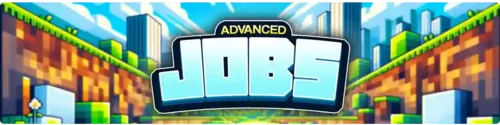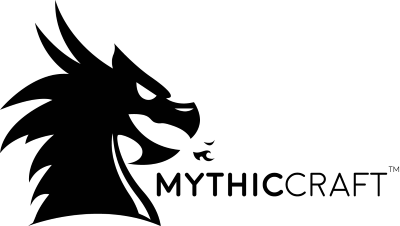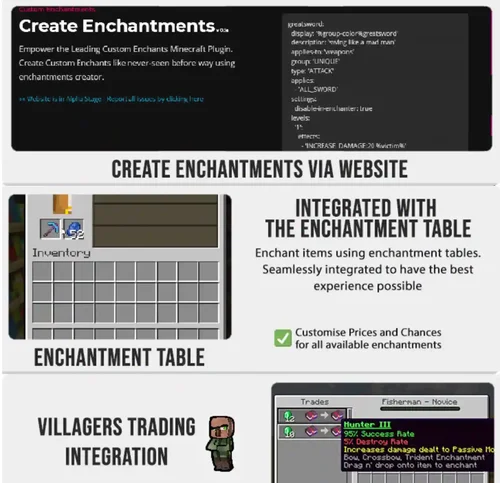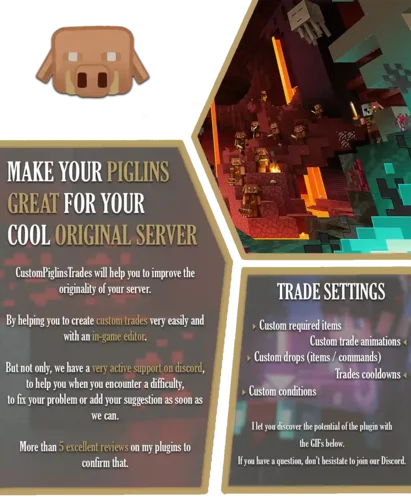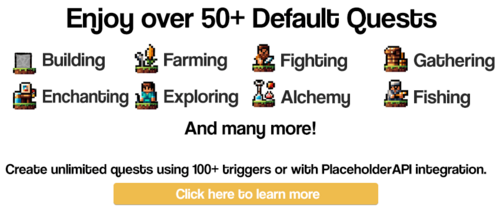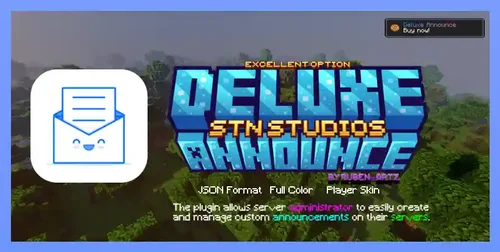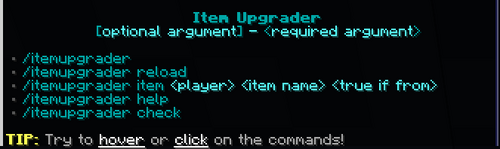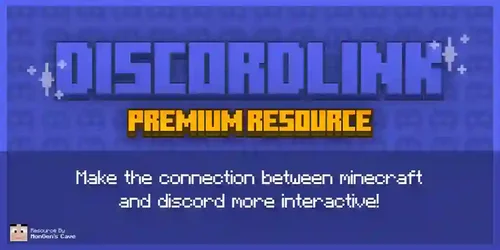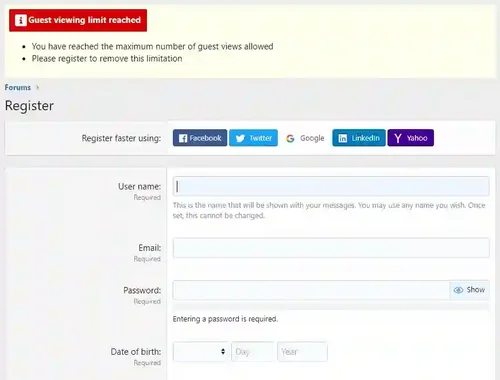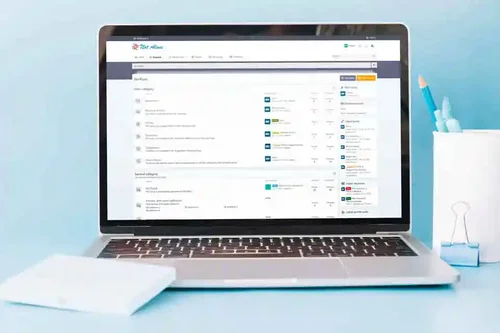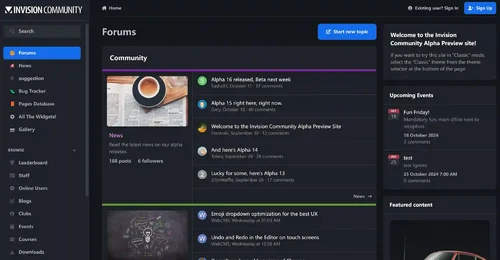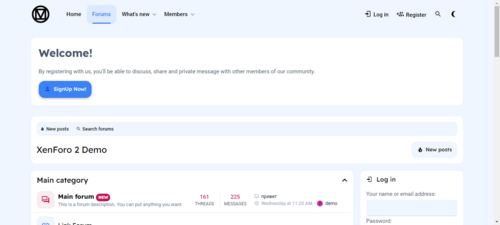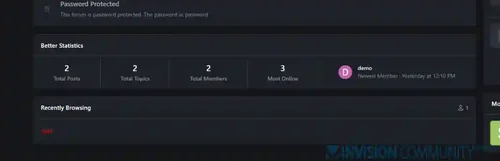- Open Club
- 7 members
- 15.00 USD
Minecraft plugins
82 files
-
GlobalMarketPlus is a multi-functional virtual store plugin, with Global Market as its main function.
It can be used to trade items of various transaction types, and trade merchandises with other players in the server anytime and anywhere through commands and GUI.
It is a highly customizable plugin. Almost all functions have corresponding commands.
Management system and security system, data processing system, detailed configuration file annotations and wiki, ensure the operation of the plugin.
Runtime environment for Java8 or above.
Vault (Optional)
PlaceholderAPI (Optional)
PlayerPoints (optional)
XConomy (Recommend)
Spoiler: Preparation of this economy plugin
Main Features:
GlobalMarket
Upload your items on the global market (sell, buy)
Item auction on the global market (bid/auction)
Merchandises tax rate (different permission groups have different tax rates)
Sell/Buy inventory (put items into GUI to upload multiple items at once)
Retail transaction (if the items are stacked, you can trade a single item at a custom price)
Support uploading merchandises using different currency units
Support merchandises attribute editor (Such as unlimited transactions, never expires, hide merchant's name, etc)
Support search merchandises (Specify the merchant, price, item, etc)
Support merchandises reprice (need to pay tax again)
Category modules (Category by item parameters)
Item blacklist (Prohibit specific items)
Shulker boxes view (Merchandise)
Support price limit (Item prices must be within a certain range to allow uploading)
Support merchandises/mails sort (according to upload time, according to expire time, etc)
Profiles & Stores
Player personal store GUI (personal merchandises will be displayed here)
Support different permission groups (different tax rate, different price limits, etc)
Support profile settings (personal information such as store name, profile, etc)
Personal balance management (payment, balance transfer, etc)
Global store list GUI (similar to Amazon, etc)
Store style settings (Each store can have different GUI styles)
Player Mailbox
Send items in hand to other player's mailbox
Status display (email source, expiration time, etc)
Purchased merchandises or acquired items will be sent to the mailbox.
Other Features:
Function module switch (optionally disable some unwanted functions)
Built-in economic system (works independently without installing an economy plugin)
Support different economic system plugins (like Vault, PlayerPoints, etc)
Supports the coexistence of multiple currency systems (upload items to the market in different currency system)
Support PlaceholderAPI
Built-in custom menu system (in addition to the GUI that comes with some functions, you can create other GUIs)
Recorder System (record the merchandises, transactions, mail exchanges, transfer records, etc)
Support SQLite & MySQL storage
Support multi-database storage mode (different databases store different types of data)
Support split storage (MySQL and SQLite coexist)
Database management commands (backup, rollback, download, upload, etc)
Support for migrating data from other plugins
Admin commands (view logger records, manage serialized items or item blacklists, etc)
The text of all prompt messages is fully customizable (Include JSON messages)
Great command processing system (Almost all major functions have corresponding commands)
Controlled asynchronous threads (Adjust the processing speed of asynchronous threads, enable global asynchrony, etc)
Configuration file auto repair
Folia support
and more...
Permissions for all commands can be edited in the configuration file
You can edit command aliases in Alias.yml, for example "/gmp market" -> "/market" or "/[Custom Command]"
/gmp help | View plugin help
/gmp market | Global Market commands.
/gmp auction | Auction commands.
/gmp money | Money management commands.
/gmp merchandise | Merchandises management commands.
/gmp transaction | Transaction commands.
/gmp profile | Merchant profile commands.
/gmp mailbox | Mailbox commands.
/gmp category | Category commands.
/gmp gui | GUI management commands.
/gmp reload | Reload plugin or specific functions.
/gmp admin | Administrator & Operator commands.
- Free
- 3 Downloads
-
20+ Default Jobs & 100+ Customizable Actions
Unlock the potential to use over 100 unique actions into customized jobs, from a lumberjack chopping logs to a farmer farming crops or a tamer engaging with animals. With more than 20 predefined jobs as your foundation, the possibilities are limitless.
Keep players engaged with customizable progress alerts. Set notifications at milestones of your choice (e.g., 10%, 25%, 50%, 75%) to celebrate achievements and motivate continuous play.
Job Slots! Limit how many jobs players can have at once with permissions.
Click here to view all the available actions:
https://wiki.advancedplugins.net/actions/introduction
Level Up Jobs
Keep players engaged with infinite leveling possibilities.
Configure every job level to fit your server's theme, using simple settings or advanced mathematical calculations.
Smart Rewards System
Automate rewards with our smart and unique system. Set it up once and let our plugin handle the complexity, ensuring players are motivated at every level.
Free & Premium Jobs: Enhance Player Experience
Inclusive Gameplay: Offer free jobs to all members, ensuring everyone enjoys the depth of your server's economy.
Monetize your server: Elevate the experience with premium jobs. Whether for sale in your store or as a perk for donors, these exclusive roles add a new level of engagement.
Bonus Rewards: Reward premium job pass holders with special bonuses, even when completing standard jobs, adding an extra incentive for players to upgrade.
Leaderboard
Display a leaderboard in-game of top achieved players from jobs
Very addictive and engaging
Intuitive In-Game GUI Jobs Editor
Fully Customizable: Edit everything from job names and points to progress and actions. Tailor each job to fit your server perfectly.
User-Friendly Design: Our editor is built for simplicity, making it easy and quick to create new jobs. No complex instructions, just straightforward editing.
It's never been easier for you to create, edit, and enjoy jobs!
Extremely Configurable
Configure all jobs, all messages
All menus and rewards are also configurable
MySQL Databases Supported
Extensive Wiki and huge community
Visit our AdvancedJobs Wiki to learn more about this plugin, find out how to create your own jobs and more.
Join our 8,000+ members Discord Server if you need assistance.
Integrates into plugins [Over 40 popular plugins supported]
All plugins listed below are supported for jobs:
AdvancedEnchantments
McMMO
ASkyblock
AuctionHouse
AutoSell
BedWars1058
KOTH
BuildBattle
ChatReaction
ChestShop
Citizens
Clans
ClueScrolls
CrateReloaded
CratesPlus
CrazyCrates
DiscordMinecraft
ExcellentCrates
Jobs
Lands
LobbyPresents
KoTH
MoneyHunters
MythicMobs
PlotSquared
ProCosmetics
ShopGuiPlus
CrazyEnvoy
Shopkeepers
SkillAPI
StrikePractice
SuperiorSkyblock2
TheLab
TokenEnchant
UltraSkyWars
uSkyBlock
Votifier
MMOCore
MMOItems
MBedwars
- Free
- 0 Downloads
-
If you love Mythic and want to continue seeing free releases, please leave us a 5-star review!
Mythic allows server administrators to fully modify all attributes of monsters on your server, and even create your own mobs, bosses, and other many other fun mob-related things.
To sum it up, Mythic gives you control over and access to:
Mob Attributes: Modifying all mob attributes such as health, damage, speed, follow and combat range, as well as all mob-specific attributes and custom ones exclusive to MythicMobs.
Custom Skills: Give mobs custom skills using a powerful scripting system with billions of possible skill combinations and options and using targeters, conditions, triggers, and more.
Special Effects: Allowing mobs to use special effects including sounds, particles, and advanced special effects you never thought were possible in Minecraft until now.
Items and Drops: Modify loot and equipment in any way possible with our powerful item building system, including using highly-customizable drop tables for mob drops.
Damage Modifiers: Use damage modifiers to change how damage affects mobs so they can be immune to drowning, take half damage from arrows, or be healed by fire, etc.
Mob Spawners: Unlock the true potential of Spawners using custom spawners, which come with countless options, conditions, attributes, cooldowns, etc!
Natural Spawning: Set your custom mobs and bosses up to spawn naturally in different areas of the world, based on any number of conditions you can specify. Replace natural spawns completely, or add new ones!
Mob Levels: Allow mobs to scale in level and increase in power based on where and how they spawned, having scaled health, damage, and more abilities as they level!
Threat Tables: Allow mobs to use RPG-style Threat Tables, granting increased power and control over their targeting behaviors. No longer can players fool your mobs!
Customize AI: Customize your mob's AI, including adding new AI goals found only in MythicMobs or thru our API! Let zombies open doors, have friendly skeleton guards that fight skeletons from other mob factions, and more!
Mob Factions: Allow mobs to be a part of factions! Works with the previously mentioned AI Controls so you can have mobs that will fight other factions of mobs, help players, and more!
Disguises: Direct integration with LibsDisguises allows any mob to look like literally anything in Minecraft, using the most powerful disguise plugin available.
Plugin Compatibility: Integration with a wide variety of popular plugins!
An Extremely powerful API for Developers
Countless other features...
Mythic gives you full control over everything related to entities on your server.
You can finally create that ultimate boss you've always dreamed of crushing your players with. Mythic can even create bosses on the level of popular MMORPGs, such as from World of Warcraft. It is an absolute essential for every RPG server.
To make things even better, Mythic is compatible with many of the most popular plugins in Minecraft, and even has addons that extend its functionality further through our API.
Official MythicCraft Compatible Plugins:
ModelEngine - Combine with our powerful ModelEngine plugin to give your mobs fully custom models that shouldn't exist outside of mods
MythicAchievements - Create highly-flexible custom advancements using tons of custom criteria combined with Mythic conditions and skills!
MythicCrucible - Create unbelievable custom items, furniture, custom blocks, and more using Mythic's skill system!
MythicDungeons - Creating custom instanced dungeons to fill with mobs, with a powerful trigger system and loaded with features!
MythicEnchantments - Create infinite numbers of custom enchants with Mythic skills, including enchanting table and anvil support.
MythicGraveyards - Create mmo-style graveyards and respawn points.
LibsDisguises - Hook into the best disguise plugin available to make your mobs look like anything!
Official Mythic Add-ons:
Crucible - Create unbelievable custom items, furniture, and more using Mythic's skill system to give your players the edge they need against your mobs!
BossShop Add-on - Provides compatibility with the popular shop plugin BossShopPro, allowing you to easily use MythicMobs' items in your shops.
Denizen Add-on - Adds full crossover compatibility with Denizen!
Quests Add-on - Provides compatibility with the popular Quests plugin, allowing you to complete quests using Mythic Mobs as objectives.
Skript Add-on - Adds full crossover compatibility with Skript!
Popular Plugins Compatible with MythicMobs:
Advanced Achievements - Custom achievements involving mobs
AdvancedPet - Use Mythic and ModelEngine to create the custom pets you always dreamed of!
BetonQuest - Full compatibility for quest objectives
BeautyQuests - Full compatibility for quest objectives
EnchantsPlus - Use custom enchants on items
Graveyards - Apply skills to players on respawn
Heroes - Mobs can drop Heroes exp, and more!
Holograms - Custom health bars and nameplates.
McMMO - Drop McMMO experience, and more.
MiniaturePets - Make mobs out of custom MiniaturePets!
SkillAPI - Mobs can drop SkillAPI exp, and more.
TerrainControl - Spawn custom mobs in TC Biomes
Vault - Special skills and conditions dealing with currency
WeaponMechanics - Adds mechanics that are usable by mobs!
WorldGuard - Spawning and conditions using WG Regions
- Free
- 2 Downloads
-
Custom Enchantments [Over 450 Unique Enchant Available]
• This plugin provides ability to create enchantments with simple configuration. The enchantments are easy to create and to customize already pre-made ones
• We have pre-made configurations of big popular servers
Advanced Enchantment Configuration [Cooldowns, Chances, and More]
• Easily modify enchantment settings such as cooldowns, chances, and souls required per level, along with the enchantment effects.
• Fine-tune when enchantments activate and how their chances evolve, customizable for each level.
• Utilize built-in effects to influence players during battles or create thrilling area-of-effect (AOE) events!
Create Enchantments In-Game
• Create custom enchants In-Game using our intuitive editor, with auto-complete, suggestions and incredibly handy features.
• Easily make unique enchantments with intuitive tools and comprehensive guides.
• Quick, innovative, and essential for every Minecraft server.
Hassle-Free Configuration Auto Updater
• Simply drag and drop the newest plugin version, and watch it seamlessly integrate all the latest settings.
• Stay stress-free with the frequent updates this plugin gets, ensuring you always have the best features at your fingertips.
Exceptionally Reliable
• Our dedicated team meticulously tests every feature to ensure you enjoy the best possible experience, free from any issues.
Personalized Mob Drops
• Set custom items, including enchantment books, to drop from mobs with adjustable chances, creating a unique and engaging loot experience.
Comprehensive Wiki & Support
• Detailed wiki with guides, explanations and information is available at https://ae.advancedplugins.net
• Join our 7,000+ members at https://discord.gg/advancedplugins if you need assistance.
Custom Armor Sets
• Create unique armor sets with custom effects, requiring players to equip all four pieces for the full set bonus.
• Apply any effect to the armor, from helpful potions to electrifying lightning strikes.
• With support for all enchantment effects, the possibilities for customizing your armor sets are endless.
Plugin Items
• Experience the ultimate gameplay with our variety of plugin items, designed to enhance your server with unique features and customizability.
- Free
- 0 Downloads
-
Custom Piglins Trades plugin instructions:
Customized PIG trades allow you to customize all PIG trades, from required materials to trading results.
As a result of the transaction, you can run the command you want! Give user objects, give effects, run particle animations, give random objects a random number, everything!
Custom Piglins Trades plugin command:
Create a new transaction
Command:/cpt create {id}
Resolution: cpt.cmd.create
Open Editor/Menu
Command:/cpt editor or/cpt show
Resolution: cpt.cmd.editor or cpt.cmd.show
Reload plugin
Command:/cpt reload
Resolution: cpt.cmd.reload
Delete transaction
Command:/cpt delete {id}
Resolution: cpt.cmd.create
Plugin compatible with Custom Piglins Trades
Here is an incomplete list of plugins that are compatible with Executableitems
ExecutableItems
You can use your Executable items to trade the required items.
ItemsAdder
You can use the Itemadder element to trade the required items.
Oraxen
You can use your Oraxen project to obtain the necessary items for trading.
- Free
- 1 Downloads
-
What is ExecutableEvents ?
Our powerful plugin allows you to add a new dimension on your server by adding to them unique events / activators !
With ExecutableEvents, the possibilities are truly endless.
Dive into a realm where MMO/RPG ambiance meets boundless possibilities. With ExecutableEvents, you hold the reins - craft and control your custom events precisely the way you envision.
The creation process is extremely easy to understand. Particularly in our experienced in-game editor. (start to create with /ee editor)
Customize your Activators / Triggers / Events
ExecutableEvents allows you to add more than 110 different types of activators and infinite triggers per block. These activators can have custom requirements such as mana, experience points, money, or specific items to be used. This feature makes it possible to create unique and interactive events that can be used for various purposes in the game.
Spoiler: List of Activators / Triggers
Based on SCore
In you activators you will have access to over 100 custom pre-made commands and 100 custom pre-made conditions that can be used to create complex and interactive gameplay mechanics. And you can even code your own because SCore is Open Source. Commands - Conditions
Easy in-game editor / Easy installation
An in-game editor and easy installation process make it simple for users to create and ins
- Free
- 0 Downloads
-
Intuitive Menu-Based Interaction
Say goodbye to tedious commands – our user-tested, sleek menus offer unparalleled ease of use
Unrivaled Customization: The Ultimate Skills Plugin
Tailor every aspect to perfection – from menus and skill conditions to advanced level curves using custom formulas
Player Classes
(Optional) Deep classes integration allows players to specialize and unlock their true potential
Dynamic Mana System
(Optional) Earn mana through skills and unleash powerful talents – adding depth and strategy to gameplay
Comprehensive Server Wiki Included
Save time and effort with our pre-made, player-ready wiki – covering all aspects of skills, leveling, and mechanics
- Free
- 0 Downloads
-
Enhance your Minecraft server with AdvancedSeasons – the best plugin for dynamic, realistic and custom seasons.
Experience a vibrant world with seasons that transform the old boring biomes. Our seasons plugin offers unique seasonal changes, boosting player engagement and offering a fresh, immersive experience. Perfect for those seeking a seasons plugin with a realistic touch. Upgrade your server today with the AdvancedSeasons plugin, where every season brings new excitement and adventure!
Custom Seasons
Fully custom Spring, Summer, Fall, and Winter seasons. These do not modify server biomes in any way.
Seamless transitions between seasons with blending colors for each seasonal change.
Customize seasons yourself! Create season groups and change the colors of grass, trees, water, sky, and fog for each season and biome!
Bedrock via Geyser is supported!
Temperature System
Custom-built dynamic temperature system. Fully customizable modifiers, from light to time of day, and season/biome temperatures.
Switch between Celsius and Fahrenheit.
Players experience positive, neutral, or negative effects (customizable temperatures!) based on the current temperature:
Player freezes at extreme cold (-30°C), with slowed movement and a frozen screen effect!
Screen starts forming ice at -25°C, showing small patches of frozen ice on the screen!
Player starts shivering at -15°C, with screen shaking and movement slowing down.
Cold breath is visible at -4°C, purely a visual effect.
Player feels warm at 20°C, with faster health regeneration.
Sweating starts at 35°C, shown by water droplets as a visual effect.
Heatstroke occurs at 45°C.
- Free
- 0 Downloads
-
Axactions plugin instructions:
Axauctions is an auction plugin that provides many features. It is completely customizable, unaffected by Dupu, and designed to support multiple currencies. Multiple servers are supported for referencing SQL queries.
Features of Axactions plugin:
Excellent performance
The plugin has been carefully optimized, so you don't have to worry about load.
Pudderrekka Mulletisysevov
Don't use Redis anymore!
Database support
Compatible with H2, MySQL, and PostgreSQL.
Support multiple currencies
Players choose currency to sell items. The list of supported plugins can be found in the documentation.
View trash cans and their contents
Before purchasing, simply right-click on the item to view the contents of the sandbox and bucket.
- Free
- 0 Downloads
-
Engage and reward your Minecraft players like never before with BattlePass – the ultimate quests plugin
With BattlePass, create your own quests and earn experience and customizable rewards, keeping players active and engaged. With both free and premium passes available, you can offer a unique experience to all your players. Increase player retention and engagement with BattlePass, the must-have Minecraft quests plugin for any server owner.
50+ Quests Included [100+ Action Triggers]
This plugin provides ability to use over 100 action triggers.
Use actions to create your own quests, require to break 50 amount of blocks. Be online for a day, walk, fly 20 blocks, create a skyblock island or kill 125 custom mobs - possibilities are endless.
Free / Premium Passes
Create free battle passes for default members to enjoy
You can also create premium passes, with exclusive quests for chosen players only - sell the pass in your store, give for donators - it's your choice.
Have special separate rewards for premium pass users when completing free pass quests
Multi-Step Quests
Create complex quests with multiple objectives for more engaging challenges.
Each step can have unique requirements and rewards.
Easily track progress for individual steps and overall quest completion.
Boosters
Give player timed boosters - for points, quest progress or rewards, for whatever time - you decide!
Boosters can be given to all players at once (EULA complient) or to a specific player.
Networks are supported - can be given network wide.
In-Game GUI Quests & Rewards Editor [New]
Every quest option is editable, from names, points, progress and actual quest type.
Edit quest rewards in game easy.
Create new quests very easily and quickly, the editor is designed to be as simple to understand as possible
It's never been easier for you to create, edit, and enjoy quests!
Extremely Configurable
Configure all quests, all messages
All menus and rewards are also configurable
MySQL Databases Supported
Extensive Wiki and huge community
Visit our BattlePass Wiki to learn more about this plugin, find out how to create your own quests and more.
Join our 8,000+ members Discord Server if you need assistance.
Leaderboards
Display a leaderboard in-game of top achieved players from jobs
Very addictive and engaging
Daily, Weekly quests and Seasons
Have quests available for your members to complete daily.
Weekly quests are also available.
Configure planned weekly quests, e.g.: week 1, week 2, etc.
Seasons are built-in to this plugin! Change seasons once all weeks are complete, reset everyone's progress and more.
Using NPCs with Quest Menus
Enhance player engagement and streamline access to various BattlePass menus - set up integration with NPCs.
Integrates into plugins [Over 40 popular plugins supported]
All plugins listed below are supported for quests:
AdvancedEnchantments
McMMO
ASkyblock
AuctionHouse
AutoSell
BedWars1058
KOTH
BuildBattle
ChatReaction
ChestShop
Citizens
Clans
ClueScrolls
CrateReloaded
CratesPlus
CrazyCrates
DiscordMinecraft
ExcellentCrates
Jobs
Lands
LobbyPresents
KoTH
MoneyHunters
MythicMobs
PlotSquared
ProCosmetics
ShopGuiPlus
CrazyEnvoy
Shopkeepers
SkillAPI
StrikePractice
SuperiorSkyblock2
TheLab
TokenEnchant
UltraSkyWars
uSkyBlock
Votifier
MMOCore
MMOItems
MBedwars
- Free
- 2 Downloads
-
LPX plugin instructions:
The purpose of LPX is to protect your server at the batch level, and it will not affect anything related to Vanilla Machinery, so it will not protect you from lagging machines of Redstone, Dup, or illegally created items. It will also not protect you from DDoS, bot, and proxy vulnerabilities, as it only runs on instances with plugs!
Characteristics of LPX plugin:
✅ Avoid NettyCrashers to prevent Netty streams from being blocked by vulnerabilities that do not use forks;
✅ Dependency Free does not require dependencies
✅ Regularly update when new vulnerabilities are discovered;
✅ High customizability, simple and detailed anti cheating style configuration;
✅ GUI file for the latest alert;
✅ Packet logger in the console and automatic logging of heavy packets
✅ 1.8-1.20 Compatibility with paper and related plugs;
✅ Compatible with APIs or semi-automatic systems;
Why LPX plugin?
A unique solution to eliminate Netty Crashers, a vulnerability that does not affect TPS servers but affects Netty threads. NettyCasher causes Netty threads to occupy during packet decoding, resulting in the server being unable to process subsequent packets for a period of time, preventing new players from joining the server and timed out to eliminate multiple players on the network.
Smooth Package Co., Ltd. usually does not encourage the use of package restrictions for anti vulnerabilities, as this may lead to poor player connectivity issues. LPX has implemented an accurate method for counting spam sender packets and a fully functional VL system to prevent false positives when players fall behind. If false flags are detected, it is easy to edit the configuration to fix them.
Compatible with printers/Schema. Usually, package restriction plugins can cause compatibility issues with these modes, and LPX implements a very useful automated system that can determine when players start using printer mode and ensure there are no erroneous kicks. You can also use APIs. one
If your server is attacked by a packet vulnerability, you can record every packet sent by any player to understand which type of packet vulnerability they have used, and we can fix it within a few days. You can disable and configure packet loggers.
Simple and detailed settings allow you to edit almost everything when false flags are detected. You can choose to enable/disable PINK for each check, enable/disable certain checks, and change every value used in the code.
- Free
- 0 Downloads
-
Shift-Right-Click to open the crate instantly.
Model crates as players / skins / mobs / blocks.
Customizable Crate Reward Previews. Everything can be customized with the in-game editor!
POPULAR Random Number Generator.
POPULAR One-Time-Only Rewards. You're able to a specific reward to only be rewarded once.
POPULAR Unique Rewards. Make rewards not repeat in the same opening.
POPULAR Special Rewards. Have a separate pool of rewards for a player to win.
POPULAR Linked Rewards. Let players to win multiple rewards if they land on a specific reward.
Reward Actions which allows you to have specific commands / messages on certain rewards.
Built-in Holograms. No need to download any external plugins.
Reward Holograms.
Animation Skipping.
Virtual & Physical Crate Keys.
Customize the amount of rewards that can be in the animation.
Customize the amount of crates (lootboxes) that can be placed at the same time.
Customize the radius of how close crates (lootboxes) can be placed to each other.
ItemsAdder Support.
Oraxen Support.
PlaceholderAPI Hook.
Citizens Support.
HeadDatabase Support.
HEX Colors & Gradient Support.
Custom Model Data Support.
- Free
- 0 Downloads
-
This version includes all features from the free version of the plugin plus the following:
✔️ GUI Editor (Edit items ingame using a GUI)
✔️ NBT items (Support for custom items such as items from other plugins)
✔️ Command items (Attatch multiple commands to a shop item which will be executed when purchased/sold)
✔️ Delayed commands (Commands can be executed days/weeks/months/... after initial purchase of items)
✔️ Limited stock (Allows the shop to have limited amount of stock on items in a configurable timeframe)
✔️ Limited sell items (Allows specific items to be sold X amount of times in a configurable timeframe)
✔️ Build-in cron schedulers (Fixed restock intervals using build in cron schedules)
✔️ Direct item support (Use items from supported plugins as custom materials, no NBTData needed!(All other custom items are supported thru NBTData))
✔️ Rotating shops (Shops which display a random set of items every X period)
✔️ Per item currencies (Use different currencies per item)
✔️ Item economy (Allow shop items to be bought/sold for ingame items(Supports items with custom item data))
✔️ Levels economy (Purchase/sell shop items using ingame levels)
✔️ DynamicPricing (A feature which makes the item prices go down/up depending on demand and supply)
✔️ Per item permissions (Add custom permissions for specific items)
✔️ PlaceholderAPI Expansion (Adding transaction based placeholders to integrate in your server)
✔️ PlaceholderAPI support (Support for placeholders inside sections, shop item names, lore, ...)
✔️ Custom enchants support (Direct enchants support from EcoEnchants, AdvancedEnchantments, ExcelentEnchants, CrazyEnchantments)
✔️ Items requirements (Players won't be able to buy/sell specific items before completing all item requirements)
✔️ EpicSpawners support (External spawner support for Epic Spawners)
✔️ UpgradeableSpawners support (External spawner support for Upgradeable Spawners)
✔️ Skull textures (Support for custom skull textures)
✔️ MySQL support (To sync limited stock/sell multipliers or DynamicPricing across multiple servers)
✔️ Search items (Search shop items with a convenient GUI using /shop search)
✔️ Update command (Download newer versions of the plugin ingame using /eshop update)
✔️ Export transactions (Indept insights by exporting transaction data using /eshop logs export)
Extra permissions above the free version:
EconomyShopGUI.shop.search (Gives access to the /shop search command)
EconomyShopGUI.eshop.import (Allow you to use the /editshop import command)
EconomyShopGUI.eshop.editor (Gives acces to the GUI Editor)
EconomyShopGUI.eshop.playerstock.add (Allows you to use the /editshop playerstock add command)
EconomyShopGUI.eshop.playerstock.set (Allows you to use the /editshop playerstock set command)
EconomyShopGUI.eshop.stock.add(Allows you to use the /editshop globalstock add command)
EconomyShopGUI.eshop.stock.set(Allows you to use the /editshop globalstock set command)
EconomyShopGUI.eshop.dynamicpricing.reset (Allows you to use the /editshop dynamicpricing reset <item/all> command)
- Free
- 0 Downloads
-
NEW mcMMO features since 2.1+
100% Compatible with Classic/Older versions of mcMMO
New Optional Level Scaling
WorldGuard Region Support
World Blacklisting
New Skills
Large Visual Improvements
Skill Rank System
Improved Chat Alerts
Many new Sounds/Particles
Better Performance
Skill Rebalancing
Many Critical Exploits fixed
Better AFK Farming detection
Party System Improvements
Improved MySQL Support
New Admin Tools
New Commands
Frequent Updates!
...and countless other changes!
mcMMO Features
#1 RPG Mod for Minecraft of ALL TIME!
Fully featured mmo-like party system
Admins can start XP events
Localization
Robust Skills
Countless Skills and Abilities!
Custom items!
XP Bars
Competitive Skill Leaderboards
Skills that focus on fun gameplay rather than restriction
Follows an XP system like in an RPG/MMO
Extremely Addictive
Farming Skills
Combat Skills
Gathering Skills
Animal Taming Skills
Admin Chat
Party Chat
Parties can level up!
Hundreds of configuration options
MySQL Support
Custom Sounds & Visuals for skills!
WorldGuard region support
World Blacklisting
..and many more!
nossr50's Recommended Plugins
If you're looking for other high quality plugins to pair with mcMMO, the following I can personally recommend. These were made by top notch devs, experts among experts.
GriefDefender (Anti-Grief / Land Claim)
Possibly the best grief protection plugin ever made. The number of hours Bloodshot has poured into this are immeasurable, I can certify this plugin was made by someone vastly over qualified for such a task. Originally made for Sponge and now fully converted and compatible with Spigot, this is a must have for any server admin who is looking for land claim/anti grief plugins.
Are you using NoCheatPlus? (Or any other anti-cheat plugin?)
Anti-cheat plugins may conflict with mcMMO, if you're using NoCheatPlus be sure to grab the compatibility plugin CompatNoCheatPlus to solve conflicts with mcMMO.
- Free
- 0 Downloads
-
Economy: For CMI economy to properly work you will need one of two solutions:
1. Is to use recompiled Vault version from HERE which has direct support for CMI economy and will have the best compatibility with other plugins.
2. Use economy injector from HERE which will add CMI economy support to any Vault build.
Both methods are valid but second one can have small issues with plugins which would tend to load straight after Vault loads and before injector himself.
P.S. Don't forget to enable Economy in a config file.
This plugin is made to be all in one plugin for server management and replace multiple outdated plugins. It can fully replace Essentials/EssentialsX and contains simple conversion commands to transfer old player data to new system. It offers more features than you expect and provides most needed tools for creating your own unique server with new game mechanics.
Features ranging from basic ones, like heal, to most advanced ones, like kit editors ingame, item finder across all possible containers, portal systems, self updating signs on so on.
Why its 15 Euro? Because its worth 150, but that would be too much to ask Just check review section if you have any doubt about this plugin.
- Free
- 0 Downloads
-
Vanilla like
Integrates seamlessly with Minecraft.
No bugged or out of place mechanic.
Looks like an official update
No lag
This plugin is coded with performance in mind, you won't get lag spikes or crashes.
Extremely customizable
Customize the plugin like you want. No limitations are introduced.
Your imagination is the only limitation.
Make your server unique
Blocks, tools, swords, fishes, food, minerals, wings, vehicles, emojis, trees, ores, mobs, vanilla armors (1.17+), custom HUDs and much more!
Break the Minecraft limits!
✅ v4 is compatible with Spigot 1.20.6, 1.21, 1.21.1, 1.21.3, 1.21.4 and Java 21
✅ v3 is compatible with Spigot 1.15.2 to 1.20.4 and Java 8 to 17
✅ 10.000+ downloads and 8.000+ servers
✅ One of the best rated premium plugins ⭐⭐⭐⭐⭐
✅ Resource Pack unzip protection. Avoid thieves stealing your textures.
✅ 540+ Custom EMOJIS! Emojis are available in chat, sign, book, holograms, mob name, anvil...
✅ Realistic lag-free vehicles! (cars, planes..)
✅ Mobs / entities
✅ Emotes
✅ Armors textures (1.17+)
✅ HUDs and custom GUIs
✅ Custom behaviors for your custom items
✅ Real custom blocks (no entities, no lag) with WorldEdit support (beta)
✅ Custom ores, surface/cave decorations and trees generators
✅ Liquids (Minecraft 1.16.2+)
✅ Colored Fire
✅ Add triggers, commands, events to your custom items, blocks, vehicles, hats, blocks, machinery...
✅ Custom sounds (.ogg files)
✅ Durability bar perfectly working like in normal Minecraft items
✅ Stackable items without glitches or lag when stacking.
✅ Fully configurable and customizable.
✅ Smelting recipes, crafting recipes with custom items support.
✅ Custom tools that can lose durability when used in crafting table and play sounds! (example: Knife used to peel potatoes)
✅ Realistic campfire behaviour
✅ Custom loading logo (works only on Optifine and MCPatcher)
✅ You can translate the plugin editing language file
✅ Java API to get custom textures and use them in your plugin! Make custom menus, custom tools, tickets, hats, everything you want to code.
✅ Skript API for developers and more!
- Free
- 2 Downloads
-
MythicCrucible Plugin Description:
MythicCrucible is an addon for MythicMobs that allows you to create custom items, placed objects, and crafting recipes!
Items can utilize any Mythic mechanics and abilities, most triggers (including new triggers specifically for items), and many new special options!
Plugin Commands:
/superworkbench (alias: /swb) – Opens a 5x5 crafting grid.
/megaworkbench (alias: /mwb) – Opens a 6x6 crafting grid.
/mm items generate – Generates a resource pack.
Plugin Permissions:
mythiccrucible.admin – Access to all Crucible commands (Crucible.*).
mythiccrucible.superworkbench – Access to the /swb command.
mythiccrucible.megaworkbench – Access to the /mwb command.
- Free
- 0 Downloads
-
If the plugin shuts down one minute after startup...
Open the plugin in the InJarTranslator program and replace the value 22 with any other number consisting of 2 to 5 characters. For example, 15241 (do not use this number, come up with your own). Then save it and use it.
Features of Spartan Anti-Cheat:
Blocking combat hacks:
KillAura/ClickAura
Aimbot
FightBot/ForceField
FastBow
AntiKnockback/Velocity (Player Combat Only)
Reach/TP-Aura
Criticals
AutoClicker
Traffic blocking:
Illegitimate Fly
Glide
Speed (12.5%+ Additional Speed)
HighJump
FastFall
NoFall
Spider/WallClimb
LongJump/BlatantHop
Jesus/WaterWalk
FastSwim
Timer (0.1 Additional)
Blink
Step (2+ Height)
SelfDamage
MiniJump
Non-Spoofed Sneak
VClip/HClip
ClickTP
FastLadder/FastClimb
Derp/NoHead
NoWeb
FastEat
BoatFly/BoatSpeed
EntitySpeed/EntityFly (Horse, Pig, Llama, Saddle-less Donkey)
Sprint
Blocking interaction with the world:
FastPlace
BlockReach
Liquids
Scaffold
Tower
X-Ray
GhostHand
FastBreak/Nuker (1.13+ Server Version)
BedF@cker
Blocking player hacks:
FastEat
Regen/FastHeal
NoSwing/NoAnimation
AutoRespawn
Inventory:
InventoryMove
InstantDrop
AutoLoot
PortalInventory
ExtraInventory
Blocking inventory hacks:
InventoryMove
InstantDrop
AutoLoot
PortalInventory
ExtraInventory
AutoTotem
Blocking exploits for hacks:
Sign Length Crasher
Rapid Building
Movement Spoof
Elytra-less Gliding
Rapid Chunk Updates
Chat Length Bypass
Dead Player Chat
Irregular Legitimate Fly Speed
- Free
- 0 Downloads
-
Official page
https://polymart.org/resource/2543
Documentation
https://mo-mi.gitbook.io/xiaomomi-plugins/plugin-wiki/customnameplates
Note:
This plugin is a recreation of an inactive one originally found on Spigot. You can find the original post here. Unfortunately, the original developer discontinued the project over a year ago. Given its potential, I decided to recreate it, adding new features and better support.
Features:
Custom Name Tags:
CustomNameplates allows you to design fully customizable player nameplates, utilizing the TextDisplay entity introduced in Minecraft 1.19.4 and above. This powerful feature enables complete control over the appearance of player nameplates, offering flexibility in both style and content. The system supports multi-line text, allowing for more detailed player tags, and is fully compatible with team and glow plugins, ensuring seamless integration with existing server mechanics.
Additionally, you can create unique and eye-catching nameplate borders, providing a great way to reward loyal or high-ranking players with visually distinctive tags. These custom nameplates can be used as special perks for donors, VIPs, or as achievement-based rewards, adding a layer of personalization and prestige that players can proudly display in-game.
- Free
- 0 Downloads
-
Plugin
1.17 - 1.21.4 ⭕ AdvancedItems ⭐ Custom Tools, Weapons, Crates, Vouchers, MMO Items, Cosmetics
Customization
30+ Effect Triggers: Choose from over 30 different trigger options to activate custom item effects, allowing for even more unique and diverse item creations.
100+ Custom Abilities: With over 100 different customizable abilities to choose from, you can create powerful and unique custom items that fit your needs.
Scripting in Abilities: Create variables, update and retrieve them dynamically, save information to items and much more.
For example, keep a count of combos, how many times an item has been used, etc.!
In-Game Editor [New]
Every custom item setting is editable, from names, abilities, join settings and actual custom item.
Create new items very easily and quickly with minimal quicks, the editor is designed to be as simple to understand as possible
It's never been easier for you to create, edit, and enjoy custom items!
Works with your Favorite Plugins
• McMMO, AureliumSkills
• WorldGuard
• LuckPerms
• Geyser
• CoreProtect
• Grief Prevention
• Skyblock Plugins (ASkyBlock, Iridium Skyblock, SuperiorSkyblock2)
• Lands
• Vulcan Anti-Cheat, AAC, etc..
• ItemsAdder (full support of custom durability), Oraxen
• Factions plugins
• Towny
• PlotSquared
• Residence
And many others...
Integrate with Custom items
Custom items from ItemsAdder (with custom durability) or Oraxen are fully supported. This means you can create incredible effects for weapons, tools or armor. Even create your own special food, consumables or utilities!
Automatic Item Updates
Do ability changes after giving items without problems - item abilities, triggers and limits will be updated automatically!
40+ Default Items
The plugin comes with over 40 most popular default items to choose from, allowing you to start creating right away and get a feel for the possibilities.
Custom Textures
Full support for custom textures with custom model data, ItemsAdder or Oraxen
Extensive Item Configuration
Armor Sets, Full set Bonuses
Create item sets and enjoy full set bonuses that enhance your custom items even further, adding another layer of customization and power.
Edit items fully
Assign NBT, enchantments, make items glow, enchants, lores - no limits
Item Settings
Disable item stacking, Limit usage to owner-only, set usage limits, restricted worlds, disable interactions with item or even prevent users from moving them in inventory
Crafting and recipes
Create shaped recipes for custom items, also including requiring other custom items within recipes
Generate in loot
Full control of loot generation. From dungeons, to villages, control for each type of structure chance of item generation within
Join Settings
Give items on join, be it first or every join, even set in a specific slot
And Abilities
Use triggers and effects to create abilities for items to use, with conditions, variables, functions and more available in abilities, you are truly not limited to anything.
- Free
- 1 Downloads
-
"Deluxe Announce" is a plugin for the popular Minecraft server software, SpigotMC, created by STN Studios. The plugin allows server administrators to easily create and manage custom announcements on their servers. These announcements can include text, images (Skin in chat), and can be scheduled to play at specific intervals or triggered by events such as player joins or server restarts. Additionally, server administrators can also customize the appearance of the announcements, such as text color and more. This plugin is useful to keep your players informed about important events, news, rules, and more in an easy way and in a custom manner.
- Free
- 0 Downloads
-
The Vegas plugin is suitable for different types of servers and adds 13 graphic games to the servers. All mini games have their own unique mechanisms, boosters, and rewards for players. The balance of game modes is optimized so that players can play for a long time with a single amount of money, i.e. win or lose. However, if you want, you can change the balance of plugin configuration.
Only plugin chips purchased on the main menu can be played in the casino.
More information about Vegas plugins:
You need to install the Vault plugin and some economic plugins that work with Vault.
⇒/Casino Creation - Provide players with a table.
⇒/Casino Create<player nick>- Give players a table.
⇒/Casino Give<Player Nick><Price><Number>to give players chips.
⇒/Casino Game<Game Name>- Press the command to open the mini game (NPC).
⇒/Casino Bet<Price><Number>Give players a customized coin at a reasonable price. (Do not change the first line in "chip description" in messages.yml)
⇒/Casino Sale - Sell all chips in inventory.
⇒/Casino Menu - Open Virtual Main Menu
⇒/Casino Settings Game<Game Name>- Assign a game to the table
- Free
- 0 Downloads
-
Item Upgrader
Item Upgrader is a Minecraft plugin that allows players to upgrade their items to other items.
Features
Minecraft Version Support: Compatible with Minecraft 1.8 - 1.21.4.
Supports Custom Textured Items: Compatible with Oraxen and ItemsAdder for custom item textures.
Supports EcoItems: Compatible with items from the EcoItems plugin.
Economy Integration: Supports popular economy plugins via the Vault API.
Highly Customizable: Includes fully customizable messages and settings.
Chained Upgrades: Item upgrades are dependent on other upgrades.
Required Items: Option to set a list of items required before upgrading.
Upgrade Chances: Option to set different success rates for various item upgrades.
Customizable Permissions: Set specific permissions required to open the Upgrade Menu.
Confirmation Menu: Customizable menu for confirming item upgrades.
World-Specific Access: The Upgrade Menu can only be opened in specific worlds.
Upgrade Restrictions: Option to specify which items can and cannot be upgraded.
Sound Effects: Option to play sounds for various actions, such as insufficient balance,, item breaking and more
Upgrade Pricing: Option to set prices for different item upgrades (works with economy plugins).
Customizable Upgrades: Option to set the upgraded item's name, lore, and enchantments.
Enchantments Reset: Option to remove previous item's enchantments in the upgraded item.
Item Flags and Durability: Option to set item flags for upgraded items and make them unbreakable.
Disallowed Enchantments: Option to specify enchantments that prevent an item from being upgraded. If the item contains any of these enchantments, the upgrade will be blocked.
Enchantment Merging: Previous item's enchantments can be merged with the upgraded item, applying the higher level if the same enchantments are present.
Custom Enchantment Support: Compatible with custom enchantments from other plugins, such as EcoEnchants.
Smithing Template Support: Compatible with Smithing Templates (requires Minecraft 1.20 and higher).
Hex Color Code Support: Compatible with hex color codes (requires Minecraft 1.16 and higher).
PlaceholderAPI Support: Integration with PlaceholderAPI.
- Free
- 0 Downloads
-
Extensive Server Compatibility
Compatible with CraftBukkit, Spigot & Paper v1.8.8+
Compatible with Folia v1.19.4+
Compatible with MultiPaper v1.18+
Compatible with Purpur v1.16.5+
Compatible with Java 8 and higher
Multi-Database Support
Supported databases include MongoDB, YAML, SQLite, H2, MySQL, MariaDB, and PostgreSQL
Benefit from HikariCP Integration for optimized performance with MySQL/MariaDB/PostgreSQL
Leverage caching mechanisms for efficiency enhancements across all databases
Manage player data asynchronously with seamless loading and saving capabilities
Supports your favorite plugins
PlaceholderAPI (free) for placeholders and expansion
Vault (free) to buy or upgrade kits with your favorite economy provider plugin
ItemEdit (free) to save, and use display items with NBT support
HeadDatabase (paid) to use textured heads using head id's
ItemsAdder (paid) to use display items with textures
Oraxen (paid) to use display items with textures
PlayerPoints (free) to buy or upgrade kits with points
Jobs (free) to buy or upgrade kits with points
HeadDB (free) to use textured heads using head id's
CoinsEngine (free) to buy or upgrade kits with custom currencies
UltraEconomy (paid) to buy or upgrade kits with custom currencies
TokenManager (free) to buy or upgrade kits with tokens
Essentials (free) to buy or upgrade kits with money
CMI (paid) to buy or upgrade kits with money
Skulls (free) to use textured heads using head id's
MythicMobs (free/paid) to hook custom items
VotingPlugin (free) to buy or upgrade kits with voting points
BeastTokens (paid) to buy or upgrade kits with tokens
EliteMobs (free) to buy or upgrade kits with coins
zHead (free) to use textured heads using head id's
RedisEconomy (free) to buy or upgrade kits with custom currencies
PEconomy (free) to buy or upgrade kits with custom currencies
zEssentials (paid) to buy or upgrade kits with custom currencies
Efficient Performance Features
[NEW] Support for virtual threads on Java 21+
Powered by a dedicated server scheduler
Multi-threading support for enhanced efficiency
Asynchronous tab completer optimized for Paper (v1.12+)
Asynchronous loading and saving of users for faster operation
Asynchronous animations for menu fillers, adding visual flair
Enjoy asynchronous live menus for responsive interactions
Dynamic animations for preview menu items, keeping things engaging
Asynchronous animations for player titles, ensuring smooth visuals
Built-in asynchronous update checker for staying current
And much more to streamline your server's experience
Comprehensive Translations
Fully translatable for global accessibility
Translate all in-game content into your preferred language
Seamlessly adapt the plugin to match your language of choice
Default availability in English for immediate use
Kit upgrades
Ability to create unlimited kit upgrades
Upgrades can be disabled by using one kit level
Each kit upgrade can have different items, claim/buy delay, currency (EXP or VAULT) and price, maximum usages, give items option, and for each status (available, unavailable, locked, overused, forced) redeem actions (titles, fireworks, sounds, particles, console commands, messages).
To upgrade a kit you must have the kit claim permission
Ability to purchase a kit by buying the first kit level
Ability to preview any kit level by using a kit preview command
Ability to preview previous or next kit level from a preview menu via buttons
Ability to reset kit cooldown or kit usages on upgrade
You can upgrade a kit from preview menu by using the upgrade button
Custom UpgradeKitEvent event to extend features on kit upgrades
Immerse in Vibrant Colors
Experience amazing color displays throughout your server
Harness the power of MiniMessage effects, including dynamic rainbows and smooth gradients
Enjoy consistent support for classic color codes (&1, &2, &3, etc.)
Unleash the full spectrum with modern HEX colors (&#rrggbb) on Minecraft 1.16 and above
Dive into the nostalgia of legacy HEX colors (&x&r&r&g&g&b&b) on Minecraft 1.16 and above
Flexible Player Commands
Configure player commands to your liking
Command to claim a kit (/<command> <kit>)
Command to preview a kit (/<command> <kit>)
Command to open the main kits menu (/<command>)
Customize command permissions to your requirements
Set up unlimited commands for each action
Utilize tab completer for smooth command input and sub-commands (<kit>)
All player commands are optional and can be enabled or disabled
Plugin Harmony Transition
Effortlessly migrate kits from other plugins to AdvancedKits with a smooth and streamlined process
Supported plugins: Essentials
Economies
EXP - This uses player EXP points as economy
VAULT - This uses economy from Vault plugin (required an economy plugin)
PLAYERPOINTS - This uses points from PlayerPoints plugin
All economies are optional and you can use them to upgrade kits
Firework effects
Fireworks can be used when a player redeems a kit or a voucher
You can use unlimited fireworks
You can configure the firework type and colors
Support normal, RGB, and random RGB colors
These fireworks will not damage players or entities
PlaceholderAPI placeholders
Ability to use PAPI placeholders anywhere (e.g. %player_name%)
Expansion for custom placeholders (e.g. %advancedkits_total_kits%)
Powerful Developer API
JitPack repositority for Maven and Gradle support
Custom events (ReceiveKitEvent & UpgradeKitEvent)
Currently, this feature is beta and is under development
Dynamic Menu Fillers
Customize menu backgrounds with menu fillers
Apply menu fillers to any type of menu
Use multiple menu fillers within a single menu
Fill any or all empty slots with fillers
Enjoy support for animated items with adjustable delay in ticks
Activate random mode when using two or more items
Utilize ranged slot support (e.g. [1-3] instead of [1, 2, 3])
Automatic synchronization of menu fillers when preview menu pages switch
Smart-async thread for each menu filler
Design menu fillers effortlessly with a dedicated menufillers.yml configuration file
Access more information about menu fillers in the wiki
In-game kit items editor
You can set kit items by using your inventory items
NBT support on kit items
Use ItemEdit to edit, customize, and manage items
Custom display items
Supports 20 options: material, name, lore, glow, amount, damage, custom-model-data, unbreakable, texture, owner, color, item-flags, patterns, trim-material, trim-pattern itemedit, headdatabase, itemsadder, oraxen, and headdb
NBT support on all items with ItemEdit server storage IDs
Ability to override options when using an item from a hook item plugin
Support for full PlaceholderAPI placeholders on name, lore, and owner
Ability to use custom texture heads
Ability to colorize firework stars, potions, leather armor, and tipped arrows
Adds item flags with auto-detection when they are not configured
Ability to use xMaterial materials
Find more information about custom display items in the plugin wiki
Enhanced Kit Preview Menus
Add kit items one-by-one to the preview menu
Configure start and repeat delays for kit items in ticks
Option to reset kit cooldown or kit usages after upgrading
Sort kit items by slot priority
Utilize ranged slot support (e.g. [1-3] instead of [1, 2, 3])
Enable or disable upgrade buttons as needed
Smart-async thread for responsive upgrade buttons
Create unlimited preview menus for versatile presentation
Configure kit upgrade buttons for each upgrade status
Customize switch page buttons to suit your needs
Adjust kit preview menu rows for optimal display
Set a personalized title for your kit preview menu
Utilize full PlaceholderAPI placeholders in menu titles
Conveniently configure kit preview menus with a dedicated previewmenus.yml file
Modern tab completer
Fills only available kits for the kit claim command
Fills all kits and levels for the kit preview command
Fills player names only when required
Fills all parameters for the main command (sub-commands, player names, kit names, voucher names, kit levels, amount)
Automatic Armor and Offhand Equip
Seamlessly equips items when armor/offhand slot is empty
Preserves equipped items by moving them to the player's inventory if the slots are occupied
Ensures items are dropped to the ground if the player's inventory is full
Enable this feature by assigning items to armor/offhand slots while editing kit items
Main kits menu
Ability to create up to 54 kit categories or kits in this menu
Ability to configure the menu title
Ability to configure the menu rows
Ability to configure a list of kits in this menu
Ability to add unlimited open menu sounds and particles
Ability to add unlimited close menu sounds and particles
Category kits menus
Ability to create up to 54 kit categories in the main kits menu
Ability to configure the category menu title
Ability to configure the category menu rows
Ability to configure the open menu button
Ability to configure the close menu button
Ability to configure a list of kits in categories
Ability to add unlimited open category sounds and particles
Ability to add unlimited close category sounds and particles
Kit vouchers
Ability to create unlimited kit vouchers
Ability to give multiple kits for each kit voucher
Ability to give a kit with a specified level
Multiple fireworks for each kit voucher
Asynchronous title animations for each kit voucher
Multiple customs sounds for each kit voucher
Multiple customs particles for each kit voucher
Multiple console commands for each kit voucher
You can claim kit vouchers by right-clicking the voucher item
Full offhand slot support to claim the kit voucher
Customizable cooldown time unit
You can configure the remaining kit cooldown time format
Advanced Requirement Conditions
Utilize dynamic PlaceholderAPI variables with comparators (>=, <=, ==, !=, <, >) for fine-tuned criteria
Specify required permissions, ensuring players meet specific access criteria
Craft unique prerequisites such as minimum balance, player level, or specific in-game locations
Asynchronous title animations
Ability to configure the title and subtitle text
Ability to configure the fade-in time (ticks)
Ability to configure the stay time (ticks)
Ability to configure the fade-out time (ticks)
Ability to configure the delay (ticks)
These title animations are used when a user trying to redeem a kit
You can set different titles for each kit
You can use kit placeholders into title and subtitle
Custom sounds
Ability to configure the sound category
Ability to configure the sound pitch
Ability to configure the sound volume
Ability to send a mix of multiple sounds at once
Ability to create unlimited sounds or to disable them
Dedicated YAML file to configure the general sounds
Convenient Admin Commands
Grant kits to online players with specified kit levels
Provide kits to online players at their current kit levels
Bestow kit vouchers upon online players with ease
Reset kit cooldowns for online players swiftly
Open the main kits menu for online players or yourself
Reload files without needing to restart your server
Tab completer available for all admin sub-commands
Auto Configuration Updater
Automatically updates all configuration files
No manual adjustments needed for any file
Ensures settings are aligned with the latest enhancements
Merges old options with updated settings
Seamless server experience without interruptions
Saves time and effort
Frequent Plugin Updates
Regular updates to keep the plugin fresh and optimized
Stay up-to-date with the latest features and improvements
Receive new functionalities and fixes without delay
Experience the benefits of a consistently updated plugin
Swift Discord Support
Direct access to fast and responsive assistance
Instant solutions to your inquiries on Discord
Get help right when you need it, no delays
There are 10 configuration files included with AdvancedKits, each serving a specific purpose. Clickhereto preview them.
config.yml - Configure general settings.
kits.yml - Customize your kits and their respective settings.
kitsmenu.yml - Tailor the appearance and functionality of the main kits menu.
categories.yml - Organize your kits efficiently by configuring menu categories.
menufillers.yml - Adjust the content and layout of your menu fillers.
previewmenus.yml - Define the configuration of preview menus for a detailed kit overview.
sounds.yml - Personalize the sounds used throughout the plugin.
particles.yml - Configure the appearance and behavior of general particles.
messages.yml - Tailor the messages displayed by the AdvancedKits plugin.
vouchers.yml - Set up and customize vouchers for unique kit access.
- Free
- 0 Downloads
-
DiscordLink Plugin Description:
DISCORDLINK is a plugin for integrating Minecraft with Discord. It allows you to link accounts, synchronize ranks, manage 2FA protection, and issue rewards to server boosters.
DiscordLink plugin features:
MySQL and SQLite support
Syncing LuckPerms Ranks with Discord
2FA authorization
Rewards for Nitro Boosters
Logging Events in Discord
Fully customizable configuration and messages
Optimized performance without lags
DiscordLink plugin commands:
/link – linking an account
/unlink – unlink an account
/2fa – 2FA management
/profile – view profile
/boostrewards – receive booster rewards
/discordlink reload – reloads the plugin
/discordlink forceunlink – forced unlinking of an account
/discordlink forcereset – reset awards
/discordlink forcesyncupdate – rank sync update
/discordlink migration – data migration from another plugin
DiscordLink Plugin Permissions:
discordlink.link – allows you to link an account
discordlink.unlink – allows you to unlink an account
discordlink.2fa – Manage Two-Factor Authentication
discordlink.profile – view profile information
discordlink.boostrewards – Get rewards for Nitro-Boost
discordlink.admin.reload – reload plugin
discordlink.admin.forceunlink – forced unlinking of an account
discordlink.admin.forcereset – reset user awards
discordlink.admin.forcesyncupdate – rank sync update
discordlink.admin.migration – data migration from another plugin
Installing the DiscordLink plugin:
Download the plugin.
Shut down the server
Move the .jar file to the /plugins/ folder of your server.
Start the server.
Done.
- Free
- 0 Downloads
Top Downloads
-
Quick Search
Free
Quick Search is a small application that instantly brings an intuitive search form and smart autocomplete. Results are displayed with eye-catching thumbnails, providing a seamless browsing experience across all applications. Make finding content easier and faster with Quick Search! Settings: Enable/Disable. Permissions for member groups. Max results. Search incomplete words Find results in Content titles only | Content titles and body Search Mode: OR / AND Set default search type for all- 1 Downloads
- 0 Comments
-
Global Market Plus-Transaction & Auction House ⭐ Multifunctional & 99% Customizable
Free
GlobalMarketPlus is a multi-functional virtual store plugin, with Global Market as its main function. It can be used to trade items of various transaction types, and trade merchandises with other players in the server anytime and anywhere through commands and GUI. It is a highly customizable plugin. Almost all functions have corresponding commands. Management system and security system, data processing system, detailed configuration file annotations and wiki, ensure the operation of the plugi- 1 Downloads
- 0 Comments
-
Limited Guest Viewing Pro - Boost Registrations
Free
Dramatically increase daily registrations by 200% to 300% Fully featured system to limit the number of content pages your guests can view before being forced to register. It also supports a nag system to warn users that they're on a limited number of views before having to register. Proven method of increasing forum registrations without negatively affecting SEO or annoying your visitors. You control how much a visitor can view anonymously before you force them to register! Features include:- 1 Downloads
- 0 Comments
-
Quick Search
Free
Quick Search is a small application that instantly brings an intuitive search form and smart autocomplete. Results are displayed with eye-catching thumbnails, providing a seamless browsing experience across all applications. Make finding content easier and faster with Quick Search! Settings: Enable/Disable. Permissions for member groups. Max results. Search incomplete words Find results in Content titles only | Content titles and body Search Mode: OR / AND Set default search type for all- 1 Downloads
- 0 Comments
-
Global Market Plus-Transaction & Auction House ⭐ Multifunctional & 99% Customizable
Free
GlobalMarketPlus is a multi-functional virtual store plugin, with Global Market as its main function. It can be used to trade items of various transaction types, and trade merchandises with other players in the server anytime and anywhere through commands and GUI. It is a highly customizable plugin. Almost all functions have corresponding commands. Management system and security system, data processing system, detailed configuration file annotations and wiki, ensure the operation of the plugi- 1 Downloads
- 0 Comments
-
Not Alone Pro
Free
Main Features of Not Alone: Fully Responsive Layout Dark and Light version Font-awsome navigation icons Font-awsome visitor menu icons Search box area Font-awsome sidebar icons Remove Sub-navigation row Show/Hide Breadcrumbs Hide Forum Title in Index Page Collapsible Categories Sticky Sidebar Collapsible Sidebar Posting Icons Modern Cross Browser Support And more...- 1 Downloads
- 0 Comments
-
Limited Guest Viewing Pro - Boost Registrations
Free
Dramatically increase daily registrations by 200% to 300% Fully featured system to limit the number of content pages your guests can view before being forced to register. It also supports a nag system to warn users that they're on a limited number of views before having to register. Proven method of increasing forum registrations without negatively affecting SEO or annoying your visitors. You control how much a visitor can view anonymously before you force them to register! Features include:- 1 Downloads
- 0 Comments
-
Invision Community
Free
Invision Community 5 — A Fresh New Experience! Invision Community 5 brings a modern design and powerful features to energize your community: All-New Sidebar Layout Enjoy streamlined navigation with a sidebar for quick access to apps, activity streams, search, and customizable shortcuts. Versatile Forum Views Discover the new Feed view with cover photos and featured colors, plus classic table, grid, and fluid modes for flexible content display. Compact Topic Pages & Mini Profiles Focus on c- 189 Downloads
- 3 Comments
-
Invision Community-Developer Tools
Free
These files are necessary for using developer mode in IPS Community Suite.- 40 Downloads
- 0 Comments
-
The7 - Website and eCommerce Builder for WordPress
Free
The7 features full and seamless integration with WPBakery Page Builder (formerly Visual Composer) and Ultimate Addons. Most our buyers agree that The7 is the best theme to be used with these plugins, up to date! Its 1000+ Theme Options allows to craft almost any imaginable design. And Design Wizard feature lets you create a boutique-grade website design in mere minutes. Both Wizard and advanced Theme Options can work in visual WP Theme Customizer-like and old-school backend editing modes. The7- 38 Downloads
- 0 Comments
-
MaterialXen
Free
Material design is basically a result of Google’s set of guidelines for better designing, keeping in mind mobile users. It supports better browsing by enhancing the visual and motion experience. This theme is almost Material-based to make a better user experience. RE-ME Framework Features List You don’t just get a simple theme; you’ll get settings that will change the default framework into your own. It’s your website; make it yours! Google Web font is easily configured. Node Background Avata- 34 Downloads
- 0 Comments
-
Better Statistics Pro
Free
The Better Statistics application for Invision Community 5 combines the statistics from the two widgets, "Member Statistics" and "Forum Statistics," into one. The application uses the original code from both widgets.- 33 Downloads
- 0 Comments
-
Invision Community
Free
Invision Community 5 — A Fresh New Experience! Invision Community 5 brings a modern design and powerful features to energize your community: All-New Sidebar Layout Enjoy streamlined navigation with a sidebar for quick access to apps, activity streams, search, and customizable shortcuts. Versatile Forum Views Discover the new Feed view with cover photos and featured colors, plus classic table, grid, and fluid modes for flexible content display. Compact Topic Pages & Mini Profiles Focus on c- 189 Downloads
- 3 Comments
-
Invision Community-Developer Tools
Free
These files are necessary for using developer mode in IPS Community Suite.- 40 Downloads
- 0 Comments
-
The7 - Website and eCommerce Builder for WordPress
Free
The7 features full and seamless integration with WPBakery Page Builder (formerly Visual Composer) and Ultimate Addons. Most our buyers agree that The7 is the best theme to be used with these plugins, up to date! Its 1000+ Theme Options allows to craft almost any imaginable design. And Design Wizard feature lets you create a boutique-grade website design in mere minutes. Both Wizard and advanced Theme Options can work in visual WP Theme Customizer-like and old-school backend editing modes. The7- 38 Downloads
- 0 Comments
-
MaterialXen
Free
Material design is basically a result of Google’s set of guidelines for better designing, keeping in mind mobile users. It supports better browsing by enhancing the visual and motion experience. This theme is almost Material-based to make a better user experience. RE-ME Framework Features List You don’t just get a simple theme; you’ll get settings that will change the default framework into your own. It’s your website; make it yours! Google Web font is easily configured. Node Background Avata- 34 Downloads
- 0 Comments
-
Better Statistics Pro
Free
The Better Statistics application for Invision Community 5 combines the statistics from the two widgets, "Member Statistics" and "Forum Statistics," into one. The application uses the original code from both widgets.- 33 Downloads
- 0 Comments