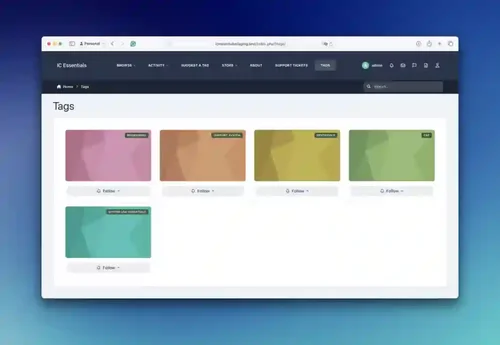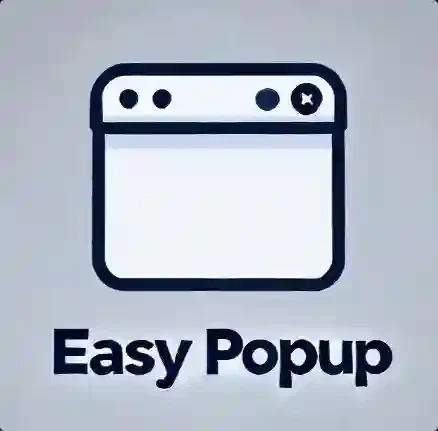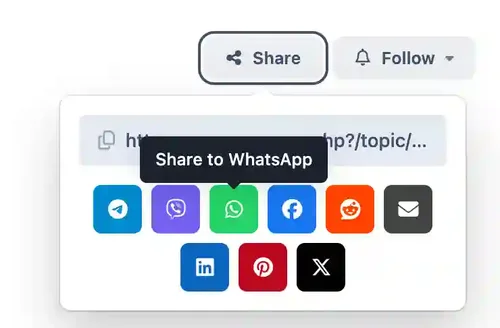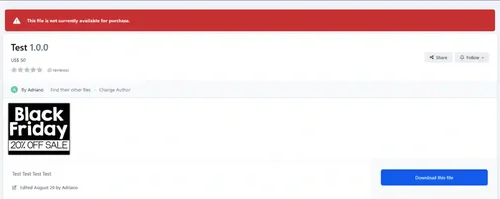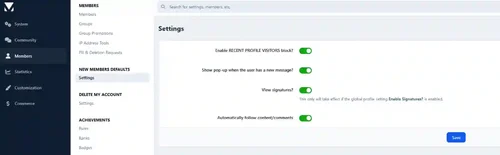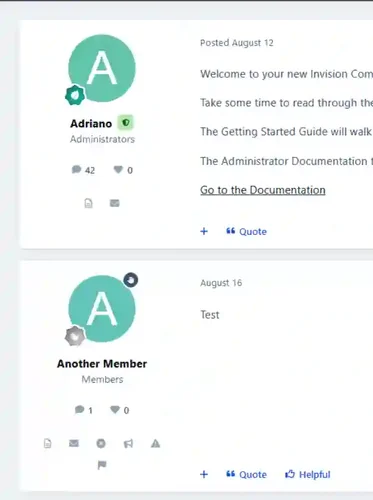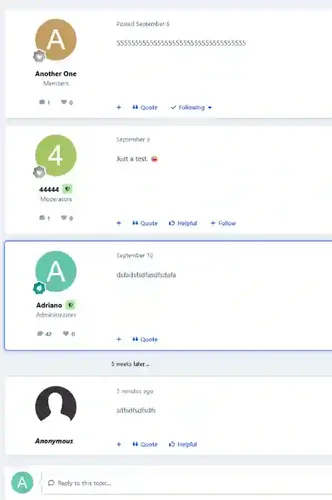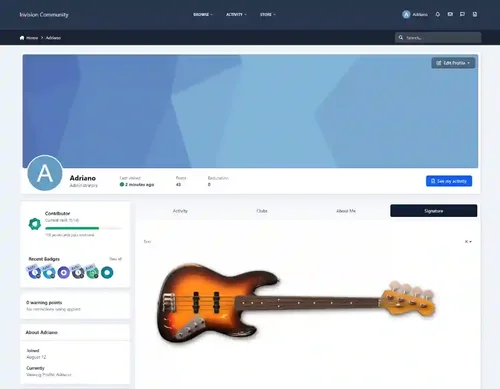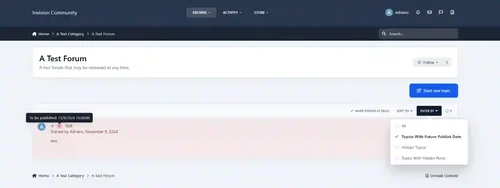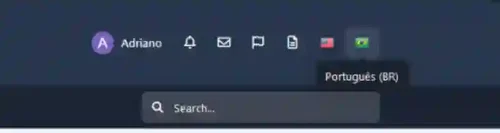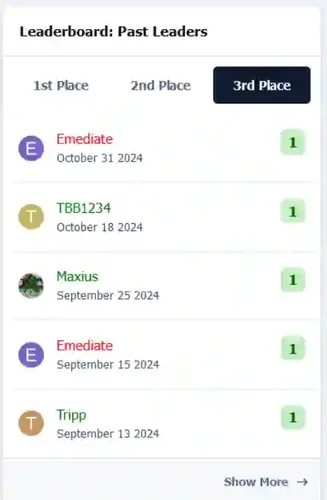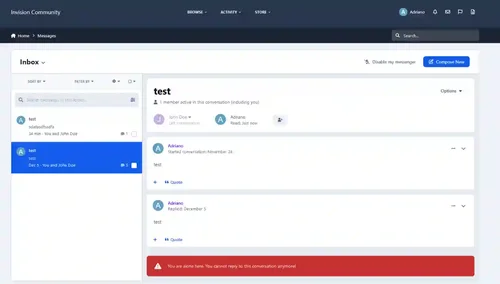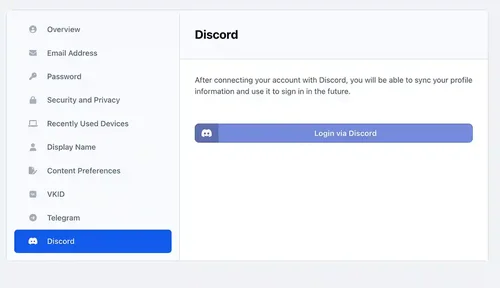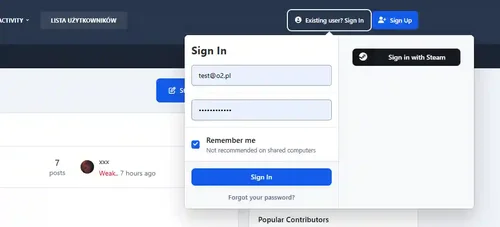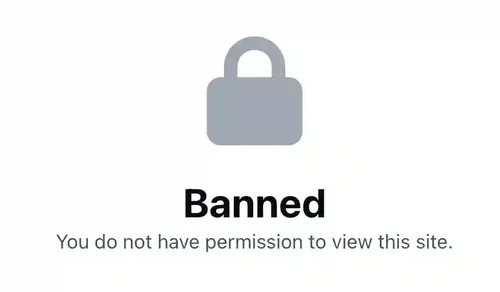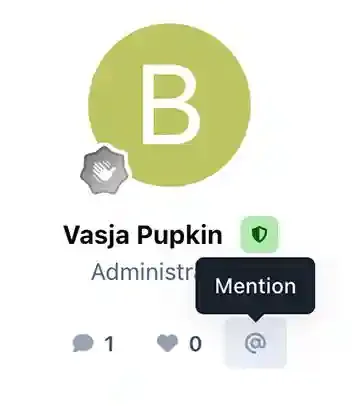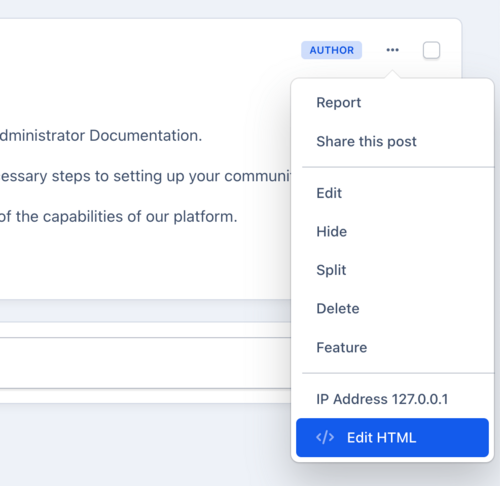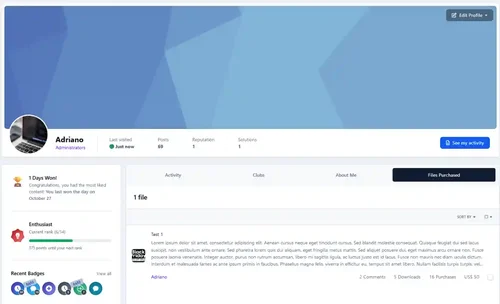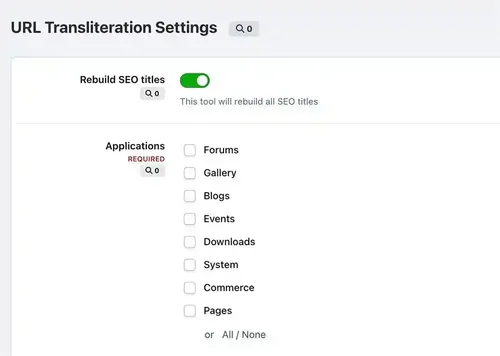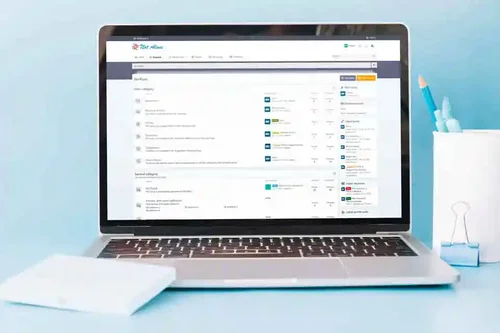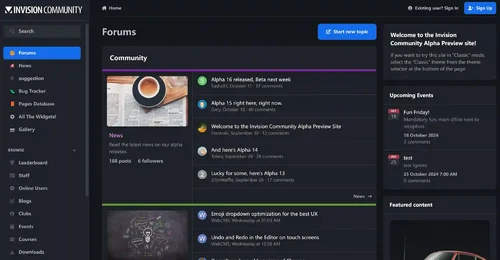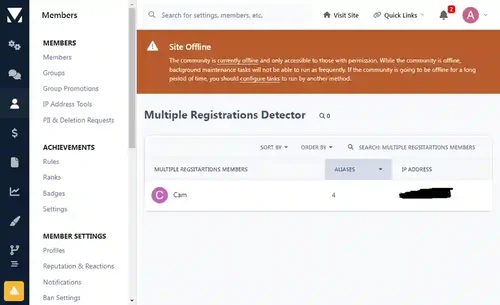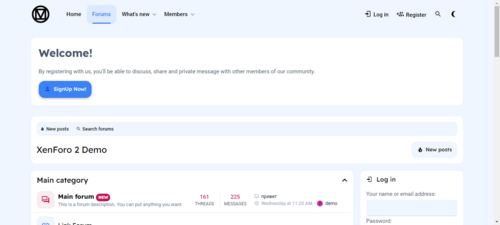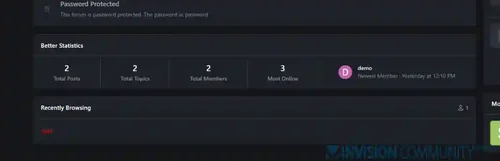Invision Community
52 files
-
This app will display a popup or redirect user to a page reminding them to update their information before browsing the website.
Features:
Enable/Disable the feature.
Select user groups required to fill in the information.
Choose required information fields, including:
Profile photo
Cover photo
Signature
Profile fields
- Free
- 5 Downloads
-
EasyPopup offers a powerful, customizable solution for creating eye-catching popups on your website. Configure everything from size, position, and transitions to timing, content, and audience targeting. With IPS Member Filters, you can tailor popups to suit specific groups and boost user engagement effortlessly.
Features:
Width/Height.
Transition open/close: FadeIn/FadeOut, SlideIn, SlideUp, SlideDown, SlideBack.
Transition speed.
Positions: Top Left, Top Center, Top Right, Middle Left, Middle Center, Middle Right, Bottom Left, Bottom Center, Bottom Right
Background color.
Compose popup content using the Editor or HTML, or simply upload an image.
Supports advertisement tag in the HTML code: {advertisement="key"}
Auto close and show timer on popup.
Showing popups every page loads or every X minutes.
Waiting for X miliseconds to show.
Easily set specific URLs for popup display.
IPS Member Filter System to show popups. (filter by groups, content count, joined date, last posted, last visited, reputation, member of the day....)
- Free
- 5 Downloads
-
The Hide it application allows hiding content from posts in Forums, Pages and Downloads. It supports selectively hiding specific sections or entire posts.
This application does not work on IPS Cloud because it requires editing PHP files.
Features:
Select databases and categories for hidden content.
Specify user groups for hidden content.
Options for hiding specific content: links, images, attachments, code, or the entire post.
Options to unhide content:
Give a reaction
Leave a comment
Reaction or comment
Reaction and comment
Reload content in ajax after giving reaction to unhide content without reloading page.
- Free
- 9 Downloads
- 1 Comments
-
The app adds additional buttons to share services - Telegram, Viber, WhatsApp.
- Free
- 5 Downloads
-
The program will show you. the sender of the file. IPS message 4.3 by shutting down when their file is not available for grabbing. It is currently displayed by everyone except the file sender.
- Free
- 3 Downloads
-
It activates 4 functions that are disabled when a new user creates an account:
Locking last profile visitors
A combobox when the user receives a new message
View Signatures?
Automatically track content/comments
- Free
- 1 Downloads
-
The following is added to the publication order:
Link to send a personal message to the author
Link to ignore author
Link to find content from the publisher
Link to mark/remove the author's spam
Link to add a write author warning
Link to send a publication author notification
- Free
- 1 Downloads
-
It adds the PATH button to the participants' publication in the theme view.
- Free
- 0 Downloads
-
The resource will display the participant's signature in the new profile tab.
- Free
- 1 Downloads
-
A filter will be added to the forum view for displaying themes with future publication dates.
- Free
- 0 Downloads
-
It displays the languages or drop-down menu at the top that allows users to switch between languages faster and easier.
- Free
- 2 Downloads
-
Shows which participants have won the highest reputation or league in the last few days.
- Free
- 0 Downloads
-
This shows the last 5 clubs the publisher joined in the postbit authors panel.
- Free
- 1 Downloads
-
It allows you to massively move themes according to all the known criteria with the form of massive ACP transfers to club forums!
- Free
- 0 Downloads
-
It will help you not speak alone by adding messages and hiding the editor when other users are not active in the conversation.
Configuration:
Groups that cannot answer
- Free
- 2 Downloads
-
Discord Login - an application that allows your members to register using their own discord account. It can:
Login via Discord account;
Use Discord.com photo as profile photo of registering member.
- Free
- 4 Downloads
-
About This File
Login and Registration System with Steam Integration for IC 5
In IC 5, a new and improved login and registration system with Steam integration is available, allowing you to quickly and securely link your forum account with your Steam profile. With this feature, you can:
Register with one click — no need to fill out long forms.
Log in conveniently via Steam — no need to remember additional passwords.
Link your existing account with your Steam profile — you can connect your account to the Valve platform at any time in the profile settings.
Automatic profile synchronization — your avatar and username can be automatically updated according to your Steam account.
How does it work?
Registration — Select the “Register via Steam” option, log in to the Valve platform, and you're done!
Login — Click “Login via Steam” to instantly access the forum.
Linking accounts — If you already have a forum account, simply go to the profile settings and link it to your Steam profile in just a few seconds.
- Free
- 3 Downloads
-
StopForumSpam - application to prevent spammers from registering on the forum. When registering a new user, the application checks the email, IP address and/or username, and if this data is in the spam database of the service https://www.stopforumspam.com/ - it bans the account.
- Free
- 6 Downloads
-
Member mention - application allows you to add a button to mention a user in his message.
App settings
To set up the application, go to Theme editor > Content > Body > Mention.
Here you can choose four button locations:
Author pane (next to the name).
Post controls.
Post user stats
Post user info
- Free
- 2 Downloads
-
NOWPayments is a non custodial cryptocurrency payment processing platform. Accept payments in various cryptocurrencies and immediately convert them into the currency of your choice and send them to your wallet.
Added debug mode setting.
Added setting for setting cryptocurrency for payment.
Other improvements.
- Free
- 13 Downloads
-
This application allows selected users or groups to change the HTML code of forum posts.
- Free
- 2 Downloads
-
It allows faster access to all files purchased by a particular participant while visiting its profile. The profile tab will only be displayed for administrators.
- Free
- 0 Downloads
-
Translocation is an application that allows you to translate non Latin URLs into Latin letters to improve SEO optimization in your community. You can also add any other characters. Supported characters:
Latin
Greek
Turkish
Russian
Ukrainian
Czech
Polish
Latvian
- Free
- 3 Downloads
-
Chatbox+ is an application that uses Ajax calls to the server to retrieve new messages. It supports room chat , club chat , and private one-two-one chat . Chat windows can be displayed in a widget, on a new page, or floating at the bottom right so that participants can easily communicate with each other.
Private one-two-one chat:
The chat windows displayed at the bottom right allow participants to communicate with each other.
Multiple chats at the same time.
Permission for who can use private chat.
Ability to choose a skin for each box.
Load more messages by scrolling up (or down).
It's easy to find a participant's name to start a chat.
Sound notification of a new message.
Report notification.
User status online.
Minimize and close chat windows.
Ban settings.
Supports pure text input with emoji, Youtube, URLs, images, audio files, GIPHY
Supports Lazyload images.
Interval in milliseconds.
Fighting floods.
Message length limit.
Permission to edit/delete messages.
Fully responsive - adapts to mobile devices, tablets, computers.
Group chat
This feature is an extension of Member Chat, allowing users to create groups and invite people to chat.
Ability to set the maximum number of users in a group.
Users can leave the group whenever they want.
Display a list of users in the group.
System notification when a user joins or leaves a group.
The group owner can rename the group.
Permissions for who can invite people to the group.
Chat rooms and clubs
The administrator can create multiple rooms, display rooms in widgets or a new page.
The club owner can create a room.
Announcements and rules for each room.
List of online users.
Allow a guest to join and chat with their own nickname and random avatar.
Show online users in a panel or pop-up window.
Automatic idle mode after X minutes.
Automatic Schedule: You can now set a specific time to automatically open and close your room.
Global Chat:
Show the room in a floating pop-up at the bottom of pages so users can chat anywhere.
Toggle showing/hiding the pop-up window.
Ability to hide the chat pop-up window on mobile.
User controls:
Turn on/off the sound notification.
Open chat in a pop-up window.
Select skins.
Moderator control:
Edit ad.
User blocking system:
Show the moderator who blocked the user.
Ability to add a reason.
Automatically unblock the user after X minutes.
Clean room (delete all messages).
Quick edit/delete message.
System messages to notify you when:
New content published from third-party apps supports:
Forums (new topic, new reply)
Upload (new file, new comment, new review)
Pages (new article, new comment, new review)
Gallery (new image, new comment)
Blogs (new post, new comment)
Calendar (new event, new comment)
Status updates, status replies
New registration.
Videobox (new video, new comment, new review)
Musicbox (new song, new comment)
Textbooks (new article, new comment)
New ad.
A new sacrifice.
User joined/left the room.
Automated messages (chatbot)
Create multiple messages with a cycle time in seconds.
Select a member as a bot to automatically post messages every X seconds.
Automatic messages triggered on the client side will not be stored in the database for best performance and database conservation.
Message archive:
Permission for who can view archived messages.
Search for messages by participant name, guest name, content, time.
Sorting messages by time, content, conversation title.
Edit/Delete/Report message.
Other features:
Incoming message:
Plain text : only supports URL, image URL, Youtube URL, GIF from GIPHY , uploaded image
Editor : You can use full formatting from the Editor: color, bold, size, emoticons...
Many stylish designs are available:
Standard
Bubbles
Consolidated
Donations and SuperChat (requires IPS Commerce)
Allow users to make donations directly in the room.
After the payment is made, the message will be highlighted in a different color.
Ability to choose permission for those who can make donations.
Select a donation goal in Commerce.
Easily customize the color for SuperChat based on the donation amount.
Send a system notification when someone donates to a room.
Administrator tools:
Delete all system messages
Delete all room messages
Delete entire conversation
Import messages from Chatbox for FREE
Additional features:
Report center integration allows users to report bad messages.
Automatically loads old messages when scrolling down (or up).
Highlight the message line if someone mentions you.
Flood control, maximum number of messages, character limit, message sorting...
Show the number of online users in the chat menu.
Show character counter while typing a message.
IPS Link Filter support for banned/allowed links.
Ignored users.
Delayed image loading.
Fully responsive.with on the right so participants can easily communicate with each other.
- Free
- 5 Downloads
Top Downloads
-
Not Alone Pro
Free
Main Features of Not Alone: Fully Responsive Layout Dark and Light version Font-awsome navigation icons Font-awsome visitor menu icons Search box area Font-awsome sidebar icons Remove Sub-navigation row Show/Hide Breadcrumbs Hide Forum Title in Index Page Collapsible Categories Sticky Sidebar Collapsible Sidebar Posting Icons Modern Cross Browser Support And more...- 1 Downloads
- 0 Comments
-
Invision Community
Free
Invision Community 5 — A Fresh New Experience! Invision Community 5 brings a modern design and powerful features to energize your community: All-New Sidebar Layout Enjoy streamlined navigation with a sidebar for quick access to apps, activity streams, search, and customizable shortcuts. Versatile Forum Views Discover the new Feed view with cover photos and featured colors, plus classic table, grid, and fluid modes for flexible content display. Compact Topic Pages & Mini Profiles Focus on c- 3 Downloads
- 3 Comments
-
Multiple Accounts Detector
Free
Description: This app scans the database to detect members who have multiple accounts at your forum, and it will list the results. You can also auto ban new multiple registrations of members who have previously registered an account and/or accounts at your forum. The auto banning is done on basis of ip addresses and devices. You can also exclude ip addresses and devices from being auto banned when registering multiple accounts. Detection Method: The detection method is being done in 4 ways. 1)- 3 Downloads
- 0 Comments
-
Not Alone Pro
Free
Main Features of Not Alone: Fully Responsive Layout Dark and Light version Font-awsome navigation icons Font-awsome visitor menu icons Search box area Font-awsome sidebar icons Remove Sub-navigation row Show/Hide Breadcrumbs Hide Forum Title in Index Page Collapsible Categories Sticky Sidebar Collapsible Sidebar Posting Icons Modern Cross Browser Support And more...- 1 Downloads
- 0 Comments
-
Invision Community
Free
Invision Community 5 — A Fresh New Experience! Invision Community 5 brings a modern design and powerful features to energize your community: All-New Sidebar Layout Enjoy streamlined navigation with a sidebar for quick access to apps, activity streams, search, and customizable shortcuts. Versatile Forum Views Discover the new Feed view with cover photos and featured colors, plus classic table, grid, and fluid modes for flexible content display. Compact Topic Pages & Mini Profiles Focus on c- 189 Downloads
- 3 Comments
-
Invision Community-Developer Tools
Free
These files are necessary for using developer mode in IPS Community Suite.- 40 Downloads
- 0 Comments
-
The7 - Website and eCommerce Builder for WordPress
Free
The7 features full and seamless integration with WPBakery Page Builder (formerly Visual Composer) and Ultimate Addons. Most our buyers agree that The7 is the best theme to be used with these plugins, up to date! Its 1000+ Theme Options allows to craft almost any imaginable design. And Design Wizard feature lets you create a boutique-grade website design in mere minutes. Both Wizard and advanced Theme Options can work in visual WP Theme Customizer-like and old-school backend editing modes. The7- 38 Downloads
- 0 Comments
-
MaterialXen
Free
Material design is basically a result of Google’s set of guidelines for better designing, keeping in mind mobile users. It supports better browsing by enhancing the visual and motion experience. This theme is almost Material-based to make a better user experience. RE-ME Framework Features List You don’t just get a simple theme; you’ll get settings that will change the default framework into your own. It’s your website; make it yours! Google Web font is easily configured. Node Background Avata- 34 Downloads
- 0 Comments
-
Better Statistics Pro
Free
The Better Statistics application for Invision Community 5 combines the statistics from the two widgets, "Member Statistics" and "Forum Statistics," into one. The application uses the original code from both widgets.- 33 Downloads
- 0 Comments
-
Invision Community
Free
Invision Community 5 — A Fresh New Experience! Invision Community 5 brings a modern design and powerful features to energize your community: All-New Sidebar Layout Enjoy streamlined navigation with a sidebar for quick access to apps, activity streams, search, and customizable shortcuts. Versatile Forum Views Discover the new Feed view with cover photos and featured colors, plus classic table, grid, and fluid modes for flexible content display. Compact Topic Pages & Mini Profiles Focus on c- 189 Downloads
- 3 Comments
-
Invision Community-Developer Tools
Free
These files are necessary for using developer mode in IPS Community Suite.- 40 Downloads
- 0 Comments
-
The7 - Website and eCommerce Builder for WordPress
Free
The7 features full and seamless integration with WPBakery Page Builder (formerly Visual Composer) and Ultimate Addons. Most our buyers agree that The7 is the best theme to be used with these plugins, up to date! Its 1000+ Theme Options allows to craft almost any imaginable design. And Design Wizard feature lets you create a boutique-grade website design in mere minutes. Both Wizard and advanced Theme Options can work in visual WP Theme Customizer-like and old-school backend editing modes. The7- 38 Downloads
- 0 Comments
-
MaterialXen
Free
Material design is basically a result of Google’s set of guidelines for better designing, keeping in mind mobile users. It supports better browsing by enhancing the visual and motion experience. This theme is almost Material-based to make a better user experience. RE-ME Framework Features List You don’t just get a simple theme; you’ll get settings that will change the default framework into your own. It’s your website; make it yours! Google Web font is easily configured. Node Background Avata- 34 Downloads
- 0 Comments
-
Better Statistics Pro
Free
The Better Statistics application for Invision Community 5 combines the statistics from the two widgets, "Member Statistics" and "Forum Statistics," into one. The application uses the original code from both widgets.- 33 Downloads
- 0 Comments