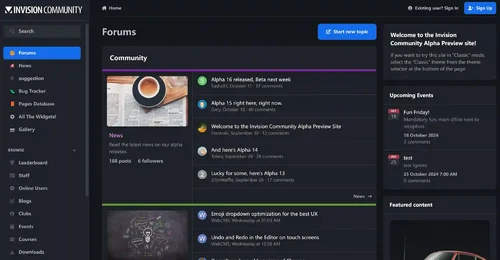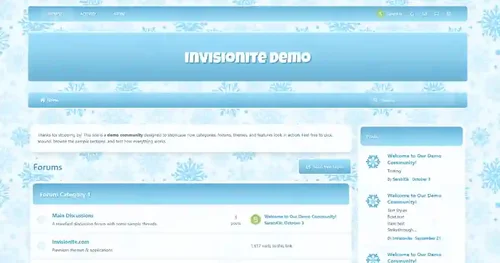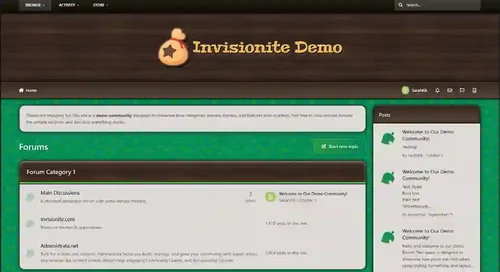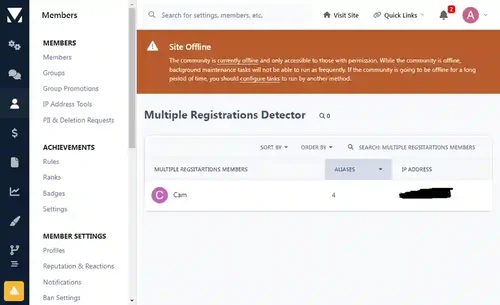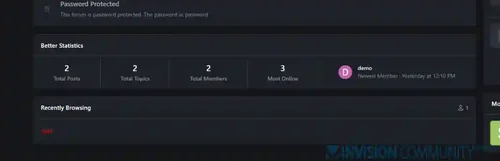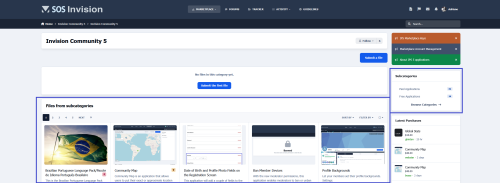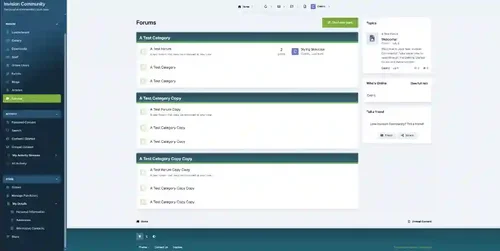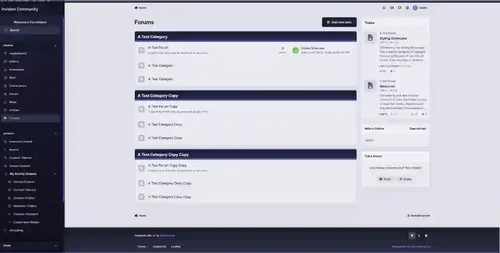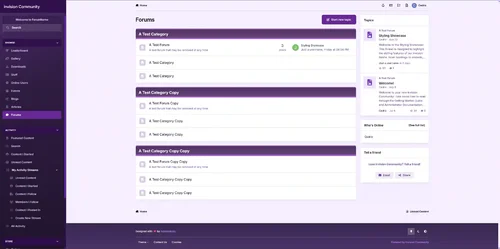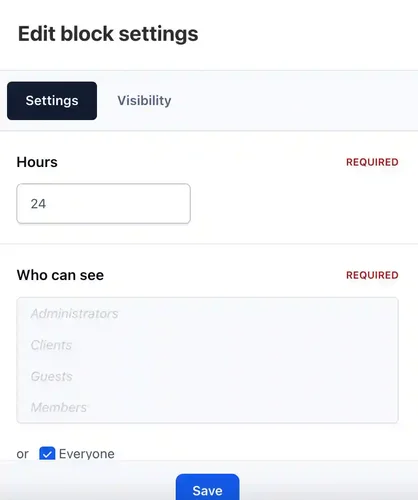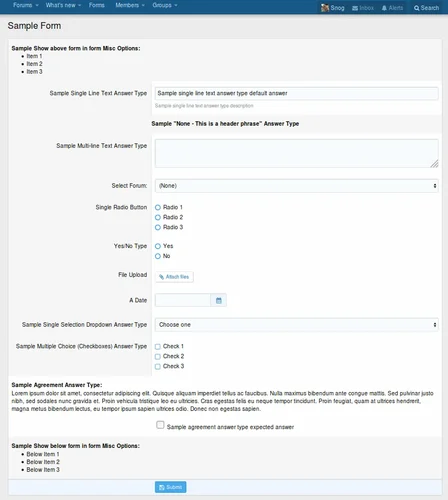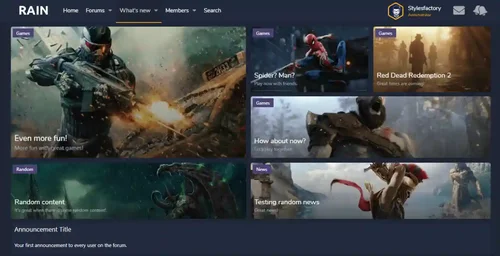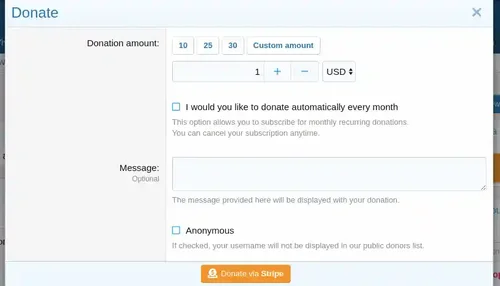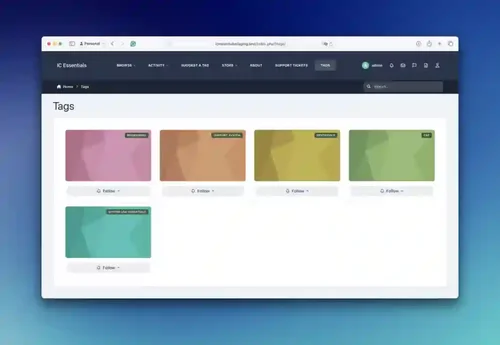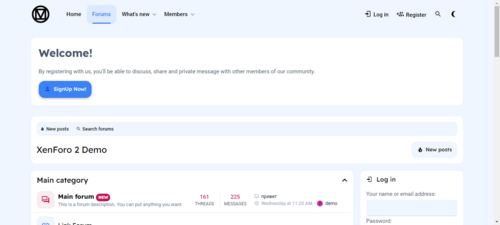Invision Community
57 files
-
Invision Community 5 — A Fresh New Experience!
Invision Community 5 brings a modern design and powerful features to energize your community:
All-New Sidebar Layout
Enjoy streamlined navigation with a sidebar for quick access to apps, activity streams, search, and customizable shortcuts.
Versatile Forum Views
Discover the new Feed view with cover photos and featured colors, plus classic table, grid, and fluid modes for flexible content display.
Compact Topic Pages & Mini Profiles
Focus on content with a compact layout and mini profile cards for authors, making interactions easier and more engaging.
Mobile & Dark Mode Ready
Enhanced mobile UI for all devices and a native dark mode for comfortable browsing anytime.
Performance Optimized
Leaner code means faster loading and a smoother experience for everyone.
Invision Community 5 — Start your new community journey today and unlock more possibilities!
The cracking of this IPS version is very complete and secure, and now it has 100% blocked all communication to the IPS server, running completely offline.
✅ License verification completely bypassed
✅ Add a backend log deletion button
✅ All IPS products are fully activated
✅ License never expires
✅ URL verification disabled
✅ Exception report disabled (just fixed)
✅ Will not verify with IPS license server
✅ Will not send exceptions to the diagnostic server
✅ Fully offline operation
✅ All functions are fully functional and available
SystemLogs Batch Delete Button
Nexus invoice batch deletion button
The deletion operation was successfully executed and statistical information was displayed
- Free
- 195 Downloads
- 3 Comments
-
WeChatAlipay WeChat/Alipay code scanning payment plug-in
Plugin Introduction
The WeChat Alipay plugin provides convenient WeChat and Alipay scanning payment capabilities for the Intrusion Community (IPS) business system, supporting personal payment QR codes, suitable for mainland Chinese users and merchants, greatly enhancing the localized payment experience.
Main functions
Dual platform support: support WeChat and Alipay, two mainstream mobile payment methods, to meet the payment needs of most Chinese users.
Upload of personal collection code: WeChat and Alipay personal collection QR code images can be uploaded separately in the background, supporting JPG, PNG and GIF formats, up to 2MB.
Integration of checkout page: Display a QR code on the checkout page, and users can directly scan the code to complete the payment. The payment process is clear and intuitive.
Custom gateway title and description: customizable payment method name and description to enhance brand image and user trust.
Payment confirmation process: After scanning the code to make payment, the user needs to check "I have completed payment" to confirm. The order will enter a pending status, and the administrator will manually confirm the order after verifying the receipt to ensure transaction security.
Concise backend settings: All configuration items are centralized on the plugin settings page, making the operation simple and easy to understand, without the need for complex development.
Applicable scenarios
Individual webmaster, community, content payment, member recharge, commodity sales and other IPS sites that need WeChat/Alipay payment.
No enterprise qualification required, supports personal QR code payment.
Technical highlights
Compatible with IPS 5. x and above versions.
Pure front-end scanning, no need to interface with official payment APIs, no need for filing or enterprise certification.
Supports multiple languages, user-friendly interface, and easy localization.
Usage tips:You can upload your other payment QR codes on the image upload page of the gateway, instead of having to upload Alipay and WeChat.
- 50.00 USD
- 1 Downloads
-
These files are necessary for using developer mode in IPS Community Suite.
- Free
- 42 Downloads
-
Animal Crossing is inspired by the friendly neighbourhood series of the same name, and could pair well with town roleplays or other farming/village games!
Highlights
Nice Mediums
This theme offers a "day" and "night" version that are both simple and easy on the eyes, neither are too bright nor too dark, for a relaxing feel.
Inspired without overwhelm
Even if you're unfamiliar with the series, this theme can be used to provide a comfy homey aesthetic that's easy to navigate.
Built for Invision Community v5
Developed using v5’s updated template structure, ensuring modern design standards, improved responsiveness, and compatibility with all core apps.
What’s Included
Complete Invision Community v5 theme
Styled widgets and forum containers
Custom backgrounds, forum icons and accents
- Free
- 0 Downloads
-
Theme Selection – If the theme already has similar functionality, you can now choose where to activate the plugin.
Icon selection — Choose from 5 "standard icons" or use a Font Awesome icon of your choice.
Color, size, transparency, and position can also be freely chosen.
New feature: You can now choose custom colors for Dark Mode.
- Free
- 0 Downloads
-
IPS-OKSEO Pro is a comprehensive SEO plugin deeply integrated with the IPS framework. It covers the complete pipeline from content publishing to search engine indexing — giving site admins everything they need to manage and optimize site-wide SEO without any third-party tools.
Features
Multi-Engine Auto Push
Push URLs to Google Search Console, Bing Webmaster, Baidu Active Push, and Yandex (via IndexNow) automatically on content publish — no manual submission to any webmaster platform required.
Open Graph & Schema.org Injection
Automatically injects complete OG tags and JSON-LD structured data (WebSite / WebPage / Article) on every page, improving social share appearance and search result rich snippets.
SEO Health Score
Analyzes any page URL in real time across 10+ dimensions — title length, meta description, H1, image alt, canonical tag, structured data, Open Graph completeness — and returns a score out of 100 with actionable recommendations.
Meta Override Manager
Set custom Title / Description / Keywords for any URL directly from the ACP, without touching any theme templates. Supports a site-wide title suffix rule with automatic appending.
Bulk Meta Analyzer
Input multiple URLs at once to audit all pages for core SEO metrics in a single pass — quickly identify site-wide gaps.
Dead Link Monitor & 301 Redirect Manager
Automatically logs all 404 requests. Supports search, paginated browsing, CSV export, and one-click conversion to 301 redirect rules to prevent link equity loss.
Robots.txt Manager
Edit, download, and restore your robots.txt online. Changes take effect immediately.
Image Alt Scanner
Scans all post content across the site to find images missing alt attributes, with direct links to the source content for easy remediation.
Compatibility
Invision Community 5.x
Zero third-party dependencies — pure native IPS implementation
- 5.00 USD
-
One-Click Flash Sale to Boost File Sales Conversion by 300%+
A limited-time promotion plugin designed specifically for the Invision Community 5.0+ download center, making your paid resource sales as hot as e-commerce flash sales!
✨ Features
📊 Smart Promotion Management
⚡ Instant Setup: Enter the file ID, discount percentage, and time period—3 steps to complete promotion creation.
🎯 Precise Control: Supports any discount between 1%-99%, with minute-level control over promotion timing.
🔄 Automated Operation: Scheduled tasks automatically activate/end promotions, and prices restore automatically without manual intervention.
🛡️ Concurrency Protection: Transaction-level race condition protection ensures the original price is never lost.
🎨 Stunning Front-End Display
⚡ Dynamic Badge: Gradient lightning icon with pulse animation and 3D shadow effects, highly attention-grabbing.
⏱️ Real-Time Countdown: Millisecond-accurate countdown to create a sense of urgency, with red alerts within 1 hour.
💰 Price Comparison: Strikethrough original price + large discount price for a double stimulation, instantly doubling conversion rate.
📱 Responsive Design: Perfectly adapts to PC, tablet, and mobile, running smoothly on any device.
🎛️ Flexible Display Control
5 Backend Switches for Full Control:
✅ Master Switch: Enable/disable the entire promotion system with one click.
🏷️ Promotion Badge: Control the display of the lightning discount label.
💵 Original Price Display: Choose whether to display the strikethrough price based on your operational strategy.
⏰ Countdown Timer: Control the countdown timer switch to create a sense of urgency.
📋 Order Expiry: Automatically marks unpaid orders as expired when the promotion ends.
💼 Business-Class Features
🔐 Granular Permissions: 5 levels of permissions for managing/creating/editing/deleting/setting.
💳 Renewal Synchronization: Automatically applies the same discount ratio to renewal prices.
🚫 Conflict Detection: Prevents multiple active promotions on the same file at the same time.
📈 Performance Optimization: Query cache + N+1 optimization, zero pressure on large sites.
- 13.50 USD
-
- Free
- 0 Downloads
-
- Free
- 0 Downloads
-
This is something I made for myself, and the effect is very good, even with an air conditioning inlet.
Let's create a robot on Telegram.
We enter your domain name in the robot settings.
We copied his nickname and tag.
Create a new authorization method in AC>System>Login and Registration>Create>Telegram.
We will record the data.
Replace the following code in the file/system/Output/Output.exe:
$this->httpHeaders['Cross-Origin-Opener-Policy'] = "same-origin";The code is as follows:
$this->httpHeaders['Cross-Origin-Opener-Policy'] = "same-origin-allow-popups";It should be noted that the Telegram authorization button can only be placed once on the page. When the user logs in https://yoursite/login/ When on the page, the button will load in two positions, so one of the positions will not load. I wrote some JS code to remove the authorization link from the header of the/login/page, so that the button will only load in the main content area of the page.
- Free
- 0 Downloads
-
Description:
This app scans the database to detect members who have multiple accounts at your forum, and it will list the results. You can also auto ban new multiple registrations of members who have previously registered an account and/or accounts at your forum. The auto banning is done on basis of ip addresses and devices. You can also exclude ip addresses and devices from being auto banned when registering multiple accounts.
Detection Method:
The detection method is being done in 4 ways.
1) Registration Method:
This method is based on scanning the members table for members who have registered more than one account at your forum from the same ip. The ip address in question will be displayed with the latest multiple account. When the ip address is clicked upon, it will display all the other aliases of that member.
2) Posting Method:
This method is based on scanning the posts table for members who have posted from more than one account at your forum from the same ip. The ip address in question will be displayed with the latest multiple account. When the ip address is clicked upon, it will display all the other aliases of that member as well as the posts and topics that they have posted.
3) Ip Login Method:
This method is based on scanning members known ip addresses, i.e. their last used ips, during the login and if a member has logged in to different accounts from the same ip, the action will be logged and displayed.
4) Device Detection Method:
This is the most accurate method imo. Ipb adds a unique cookie to members devices when they log in to the forum. The cookie expiration date is set to one year and its unique string is associated with the users device and stored in the device table. This means if someone logs in to your forum, logs out and then logs in using another account and a different ip address, then it can tell that it was the same person. It means that person has to use same machine, same browser irrespective of the ip address he/she is using.
Search:
All 4 multiple accounts detection methods have a quick search option where you can search the results based on members names.
Auto Banning:
All users who will try to register multiple accounts using the same ip address or device can be banned automatically upon registrations. Admins can exclude ip address(es) and device(s) from being banned.
Compatibility:
This app is compatible with Ipb 5 only. If you are using the Ipb 4.7. version of the app you will have to uninstall it first. Then you can install this one. No data will be lost as the app doesn't add a table of its own to the database, but queries the relevant Ipb tables.
Core Feature Summary for This Update: This enhanced update has been further developed by our site.
🆕 4 New Detection Systems
Email Pattern Detection – Identifies temporary emails, Gmail aliases, and sequential email patterns
Registration Time Clustering – Uses DBSCAN algorithm for bot registration detection
Behavior Similarity Analysis – Detects overlapping online activity, posting patterns, and content fingerprints
Enhanced Browser Fingerprinting – 40+ dimensions with anti-spoofing detection
🎯 Intelligent Scoring System
Comprehensive risk score (0–100)
Automatic actions: Ban (≥80) / Verify (60–79) / Allow (<60)
Configurable threshold settings
📊 2 New Admin Interfaces
User Risk Scoring Report – Real-time monitoring and detailed analysis
Enhanced Detection Settings – Flexible configuration for all detection modules
🗄️ 3 New Data Tables
Fingerprint Storage Table
Behavior Pattern Table
Risk Scoring Table
📈 Performance Improvements
Accuracy: 60% → 95%+
False Positive Rate: 10% → <1%
VPN Resistance: Weak → Strong
- Free
- 6 Downloads
-
The Better Statistics application for Invision Community 5 combines the statistics from the two widgets, "Member Statistics" and "Forum Statistics," into one. The application uses the original code from both widgets.
- Free
- 35 Downloads
-
This application will display files from subcategories when the category you're browsing hasn't files.
It is compatible with the layout chosen for the categories (table or grid).
- Free
- 0 Downloads
-
The anti spam feature of Invasion Community can protect your website from spam senders and spam bots.
- Free
- 2 Downloads
-
Mint, a bright theme for Invision Community v5, which contains both light and dark options. With clear green accents, smooth gradients and a soft contemporary aesthetic, Mint strikes the perfect balance between clarity and character. Navigation has a barely noticeable and pleasant hanging effect.
- Free
- 0 Downloads
-
Dusk , a twilight-inspired theme for Invision Community v5 that wraps your forum in deep blue, cool purple, and smooth gradients. Designed for those who prefer sophistication over noise, Dusk retains minimalism but at the same time impresses.
- Free
- 0 Downloads
-
Lavender is calm and stylish for Invision Community v5, which combines soft purple colors, barely noticeable gradients and sophisticated interface touches. Lavender is designed for forums that want to feel both modern and relaxing, with a soft aesthetic that doesn’t disappear in the background.
- Free
- 0 Downloads
-
Who was online - widget that adds statistics of users who have been online for the last X hours.
- Free
- 12 Downloads
Top Downloads
-
Invision Community
Free
Invision Community 5 — A Fresh New Experience! Invision Community 5 brings a modern design and powerful features to energize your community: All-New Sidebar Layout Enjoy streamlined navigation with a sidebar for quick access to apps, activity streams, search, and customizable shortcuts. Versatile Forum Views Discover the new Feed view with cover photos and featured colors, plus classic table, grid, and fluid modes for flexible content display. Compact Topic Pages & Mini Profiles Focus on c- 4 Downloads
- 3 Comments
-
[OzzModz] Advanced Forms
Free
There is a 10% tax added to our products. We do not offer invoices, you need to use your PayPal Receipt for your accounting or VAT needs. Tax will be added at checkout. Advanced Forms can be used for just about any type of form you need! Full documentation is here Advanced Forms Documentation Introduction What is a form Front-End example of this addon Where to find all the options of Advanced Forms Settings User group permissions Widget Understanding the architecture Types, Forms, Questions Des- 1 Downloads
- 0 Comments
-
Rain
Free
You can: set background for node set icons for each forum set big content display panel with highlights set logo set welcome message set announcement set custom footer with 4 blocks set 2 or 3 forum nodes in one row Other features: responsive design support for font awesome icons support for SVG icons support for sprite icons fast installation unique avatar styling great border hover effects- 1 Downloads
- 0 Comments
-
Donations by Siropu-XenForo
Free
Goals Create multiple goals and receive donations in multiple currencies and convert them to your primary currency. Display progress bar. Display expenses list. Display latest donor. Display latest donations Display top donors. Display donor benefits. You can automatically add donors to a custom user group and remove from other groups that were added via user promotions. If no goals are created, a simple widget with a message and a donate button will be displayed. Donations page. Top donors- 1 Downloads
- 0 Comments
-
Invision Community-Developer Tools
Free
These files are necessary for using developer mode in IPS Community Suite.- 1 Downloads
- 0 Comments
-
Invision Community
Free
Invision Community 5 — A Fresh New Experience! Invision Community 5 brings a modern design and powerful features to energize your community: All-New Sidebar Layout Enjoy streamlined navigation with a sidebar for quick access to apps, activity streams, search, and customizable shortcuts. Versatile Forum Views Discover the new Feed view with cover photos and featured colors, plus classic table, grid, and fluid modes for flexible content display. Compact Topic Pages & Mini Profiles Focus on c- 4 Downloads
- 3 Comments
-
Quick Search
Free
Quick Search is a small application that instantly brings an intuitive search form and smart autocomplete. Results are displayed with eye-catching thumbnails, providing a seamless browsing experience across all applications. Make finding content easier and faster with Quick Search! Settings: Enable/Disable. Permissions for member groups. Max results. Search incomplete words Find results in Content titles only | Content titles and body Search Mode: OR / AND Set default search type for all- 2 Downloads
- 0 Comments
-
HuoNiu XFRM Grid Layout Style
Free
Core Features Modern Grid Layout – Transforms traditional lists into visually appealing grid card displays. HD Cover Display – Displays high-resolution images from resource detail pages, ensuring clear and sharp quality. Flexible Column Configuration – Supports 1-6 columns with free customization (desktop/tablet/mobile configurations independent). Responsive Design – Automatically adjusts to different screen sizes, ensuring perfect display. Hover Animation Effects – Smooth floating + enhance- 2 Downloads
- 0 Comments
-
Better Statistics Pro
Free
The Better Statistics application for Invision Community 5 combines the statistics from the two widgets, "Member Statistics" and "Forum Statistics," into one. The application uses the original code from both widgets.- 1 Downloads
- 0 Comments
-
Invision Community
Free
Invision Community 5 — A Fresh New Experience! Invision Community 5 brings a modern design and powerful features to energize your community: All-New Sidebar Layout Enjoy streamlined navigation with a sidebar for quick access to apps, activity streams, search, and customizable shortcuts. Versatile Forum Views Discover the new Feed view with cover photos and featured colors, plus classic table, grid, and fluid modes for flexible content display. Compact Topic Pages & Mini Profiles Focus on c- 191 Downloads
- 3 Comments
-
Invision Community-Developer Tools
Free
These files are necessary for using developer mode in IPS Community Suite.- 42 Downloads
- 0 Comments
-
The7 - Website and eCommerce Builder for WordPress
Free
The7 features full and seamless integration with WPBakery Page Builder (formerly Visual Composer) and Ultimate Addons. Most our buyers agree that The7 is the best theme to be used with these plugins, up to date! Its 1000+ Theme Options allows to craft almost any imaginable design. And Design Wizard feature lets you create a boutique-grade website design in mere minutes. Both Wizard and advanced Theme Options can work in visual WP Theme Customizer-like and old-school backend editing modes. The7- 38 Downloads
- 0 Comments
-
MaterialXen
Free
Material design is basically a result of Google’s set of guidelines for better designing, keeping in mind mobile users. It supports better browsing by enhancing the visual and motion experience. This theme is almost Material-based to make a better user experience. RE-ME Framework Features List You don’t just get a simple theme; you’ll get settings that will change the default framework into your own. It’s your website; make it yours! Google Web font is easily configured. Node Background Avata- 34 Downloads
- 0 Comments
-
Better Statistics Pro
Free
The Better Statistics application for Invision Community 5 combines the statistics from the two widgets, "Member Statistics" and "Forum Statistics," into one. The application uses the original code from both widgets.- 33 Downloads
- 0 Comments
-
Invision Community
Free
Invision Community 5 — A Fresh New Experience! Invision Community 5 brings a modern design and powerful features to energize your community: All-New Sidebar Layout Enjoy streamlined navigation with a sidebar for quick access to apps, activity streams, search, and customizable shortcuts. Versatile Forum Views Discover the new Feed view with cover photos and featured colors, plus classic table, grid, and fluid modes for flexible content display. Compact Topic Pages & Mini Profiles Focus on c- 193 Downloads
- 3 Comments
-
Invision Community-Developer Tools
Free
These files are necessary for using developer mode in IPS Community Suite.- 42 Downloads
- 0 Comments
-
The7 - Website and eCommerce Builder for WordPress
Free
The7 features full and seamless integration with WPBakery Page Builder (formerly Visual Composer) and Ultimate Addons. Most our buyers agree that The7 is the best theme to be used with these plugins, up to date! Its 1000+ Theme Options allows to craft almost any imaginable design. And Design Wizard feature lets you create a boutique-grade website design in mere minutes. Both Wizard and advanced Theme Options can work in visual WP Theme Customizer-like and old-school backend editing modes. The7- 38 Downloads
- 0 Comments
-
MaterialXen
Free
Material design is basically a result of Google’s set of guidelines for better designing, keeping in mind mobile users. It supports better browsing by enhancing the visual and motion experience. This theme is almost Material-based to make a better user experience. RE-ME Framework Features List You don’t just get a simple theme; you’ll get settings that will change the default framework into your own. It’s your website; make it yours! Google Web font is easily configured. Node Background Avata- 35 Downloads
- 0 Comments
-
Better Statistics Pro
Free
The Better Statistics application for Invision Community 5 combines the statistics from the two widgets, "Member Statistics" and "Forum Statistics," into one. The application uses the original code from both widgets.- 35 Downloads
- 0 Comments