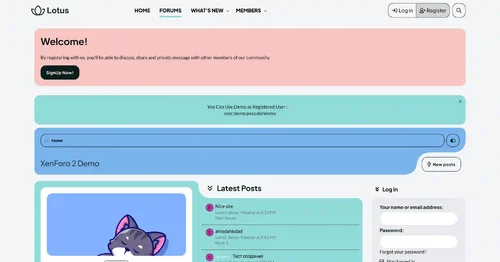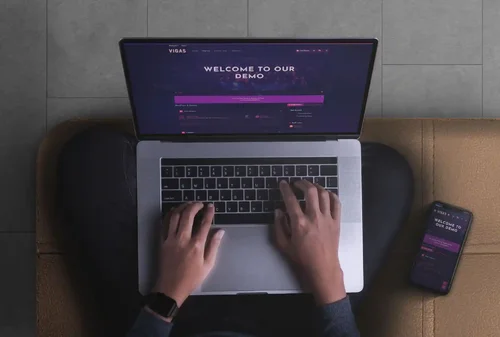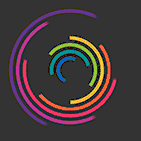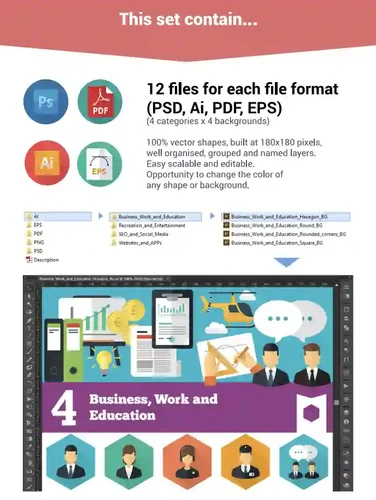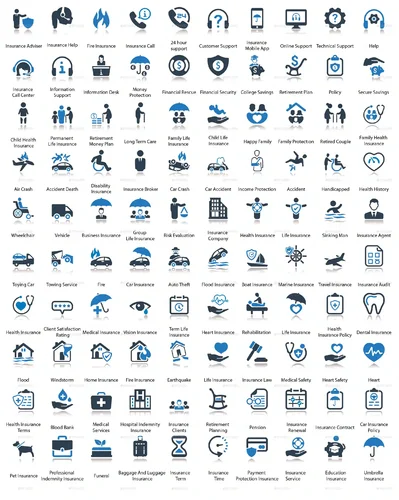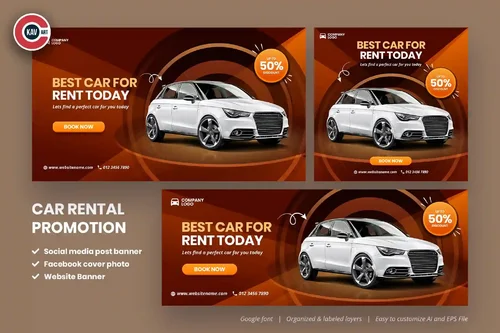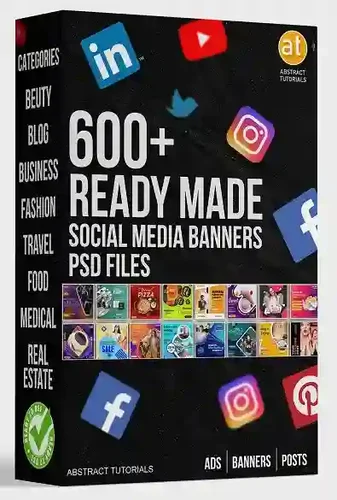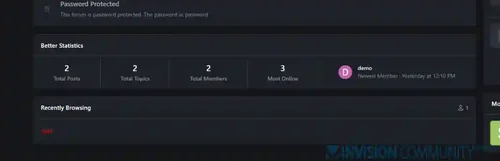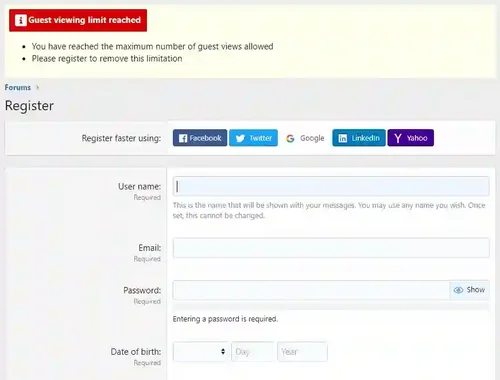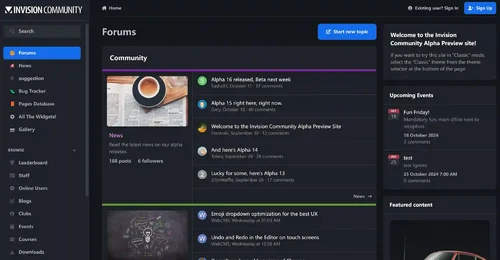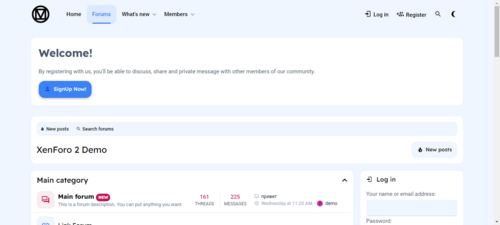Photoshop
11 files
-
This pack as been removed from Envato but you can find the tutorials inside the PDF.
- Free
- 0 Downloads
-
Showcase your artwork, logo, or print design with this high-quality Mug Mockup Set. Featuring multiple PSD scenes with realistic lighting, shadows, and customizable mug colors, this mockup is perfect for product branding, merchandise previews, or online store displays. The Smart Object layers allow quick and seamless design insertion for a professional, polished result.
Here's what''s included:
5 Adobe Photoshop PSD files
Easy to edit with Smart Object
High resolution 4500x3000 px / 300 dpi
Color change enabled
Background change enabled
Multiple mug angles & compositions
- Free
- 0 Downloads
-
Showcase your artwork, logo, or print design with this high-quality Mug Mockup Set. Featuring multiple PSD scenes with realistic lighting, shadows, and customizable mug colors, this mockup is perfect for product branding, merchandise previews, or online store displays. The Smart Object layers allow quick and seamless design insertion for a professional, polished result.
Here's what''s included:
5 Adobe Photoshop PSD files
Easy to edit with Smart Object
High resolution 4500x3000 px / 300 dpi
Color change enabled
Background change enabled
Multiple mug angles & compositions
How to Use:
Open the PSD file in Adobe Photoshop
Double-click the Smart Object layer
Insert your design and save
The artwork will automatically update on the mug mockup
- Free
- 0 Downloads
-
Promote your brand in a fun and tasty way with this ice cream to draw in a crowd. You can easily tweak and showcase your designs in a realistic and eye-catching way. Thanks to its Photoshop compatibility, user-friendly design, and impressive resolution, this mockup is an essential asset for highlighting your creativity and presenting your designs with elegance.
- Free
- 0 Downloads
-
- Free
- 0 Downloads
-
A clean and modern business card mockup featuring soft shadows and elegant gradient lighting. This high-resolution PSD template is ideal for showcasing branding, logos, or identity designs in a stylish and professional setting. Fully editable and suitable for portfolio or client presentations.
Feature List
1 PSD with Smart Object
4K Resolution
Fast and Easy Customization
Realistic Rendering
Perfect for light
Customizable color options
Note: The background color image is 3D rendering and cannot be changed and Model images and photos are for presentation purposes only.
- Free
- 0 Downloads
-
Description
Social media banner template set for car rental promotion, offers, and deals. Fully editable and organized layers to modify banner very easily.
Features
Free font used
Easy to edit templates with fully customizable text
Fully organized & labeled layers
Fully editable AI and EPS files
Instagram banner size - 1080 x 1080 px
Facebook cover photo size - 820 x 312 px
Website banner - 1920 x 1080 px
Fonts
Open Sans - https://fonts.google.com/specimen/Open+Sans
Poppins - https://fonts.google.com/specimen/Poppins
Note:
Image not included with the item.
Basic knowledge required to edit the template, you must have Illustrator or compatible software.
- Free
- 0 Downloads
-
This totally editable social media template bundle is perfect for Content creators and savvy business owners on a budget looking to brand themselves professionally.
You can change:
All content
Font Colour
Font Style
Font Size
Backgrounds
Photos
INCLUDED IN THIS DOWNLOAD:
600+ beautifully designed social media banners
Categories : Beauty, Blog, Business, Fashion, Food, Travel, Real estate and Medical Banner templates.
Each category has 80 fully editable and Different designs to choose from.
- Free
- 0 Downloads
-
Download Fashion Flyer / Poster Template Nulled Free 17015008
Simple, Minimalist and Creative Fashion Flyer Template is a great tool for promoting your fashion business also useful for a fashion designer or a fashion store. You can use it for fashion listings, discounts product or fashion clothes for sale or clothes for rent. Fully editable template, you can add images of your choice and change the texts. You can also use it as newspaper and magazine ad.
A creative, fresh and attractive flyer for Fashion Style!
Features:
3 PSD Files
8.5X11 Size + Bleed
4.2×5.5 Size + Bleed
A4 Size + Bleed
High Quality 300DPI
CMYK color
Print Ready! Includes Bleeds
Easy, Fast and Simple to modify
Fully Editable and Customization
Well Organized Layer
- Free
- 0 Downloads
-
1500+ high-resolution Kitbash Brushes for Photoshop.
Make your concepts easier and Faster.
Using 1500+ kitbash brushes you will get:
RELEASE 1
1. Nature, grass, water, clouds brushes
2. Hard surface shapes
3. Building shapes
4. FX effects brushes
5. Sci-fi holograms and signs
6. Watercolor brushes
7. Microcircuit shapes
8. Hand-wrote textures
9. Smoke, Dust, Fire
10. High-Resolution Texture Brushes, and much other stuff for speed concept
- Free
- 0 Downloads
-
Oniric has been evolving over the years to bring an expansion to your artistic imagination. This time we included a lot more amazing and useful features to make your workflow easier and boost your creativity to another level.
Light streaks
Generating light streaks is another core feature of Oniric. With this type of glow you can create very interesting and creative light effects that you didn’t think before on your image. You can create from lens flares and glares as well. We have made tutorials to show you how to create them, the rest is all about that you experiment with settings and find more ways of creation.
Non destructive
We’ve created a plugin that delivers non-destructive results, this means that the plugin doesn’t destroy your pixels and it gives you the capability to edit your Oniric elements whenever you want and change any setting again and again.
When pressing “edit mode”, Oniric searches for all of your Oniric elements already created and lets you choose which element you want to edit.
27-May-2025
2.3.0 (UXP)
Saving an Oniric Glow Element speed has been improved drastically by reducing render times with new algorithms.
Tooltips now appear when hovering over a setting, providing information about its function.
Powerful Tone mapping feature at the bottom section. Utilizing an Exponential Photographic Response algorithm, this tone mapping function adjusts exposure and gamma to map HDR colors into a perceptually uniform, display-referred range. By mimicking real-world filmic response, it effectively compresses highlights and reduces color banding, preserving detail in both bright and dark regions.
- Free
- 0 Downloads
Top Downloads
No files have been downloaded yet this week.
-
HuoNiu XFRM Grid Layout Style
Free
Core Features Modern Grid Layout – Transforms traditional lists into visually appealing grid card displays. HD Cover Display – Displays high-resolution images from resource detail pages, ensuring clear and sharp quality. Flexible Column Configuration – Supports 1-6 columns with free customization (desktop/tablet/mobile configurations independent). Responsive Design – Automatically adjusts to different screen sizes, ensuring perfect display. Hover Animation Effects – Smooth floating + enhance- 3 Downloads
- 0 Comments
-
Better Statistics Pro
Free
The Better Statistics application for Invision Community 5 combines the statistics from the two widgets, "Member Statistics" and "Forum Statistics," into one. The application uses the original code from both widgets.- 2 Downloads
- 0 Comments
-
Global Market Plus-Transaction & Auction House ⭐ Multifunctional & 99% Customizable
Free
GlobalMarketPlus is a multi-functional virtual store plugin, with Global Market as its main function. It can be used to trade items of various transaction types, and trade merchandises with other players in the server anytime and anywhere through commands and GUI. It is a highly customizable plugin. Almost all functions have corresponding commands. Management system and security system, data processing system, detailed configuration file annotations and wiki, ensure the operation of the plugi- 1 Downloads
- 0 Comments
-
Limited Guest Viewing Pro - Boost Registrations
Free
Dramatically increase daily registrations by 200% to 300% Fully featured system to limit the number of content pages your guests can view before being forced to register. It also supports a nag system to warn users that they're on a limited number of views before having to register. Proven method of increasing forum registrations without negatively affecting SEO or annoying your visitors. You control how much a visitor can view anonymously before you force them to register! Features include:- 1 Downloads
- 0 Comments
-
XFRM Right Sidebar Pro
Free
XFRM Right Sidebar Pro is an advanced sidebar enhancement plugin designed specifically for XenForo Explorer (XFRM). Through innovative download button integration technology and exquisite card style design, bring unprecedented user experience improvement to your resource page. Please note: This plugin is released by proxy and requires registration and purchase on the developer's website. Core Highlights 🔥 Intelligent Download Button - Automatically detects and integrates official XFRM download- 1 Downloads
- 2 Comments
-
Invision Community
Free
Invision Community 5 — A Fresh New Experience! Invision Community 5 brings a modern design and powerful features to energize your community: All-New Sidebar Layout Enjoy streamlined navigation with a sidebar for quick access to apps, activity streams, search, and customizable shortcuts. Versatile Forum Views Discover the new Feed view with cover photos and featured colors, plus classic table, grid, and fluid modes for flexible content display. Compact Topic Pages & Mini Profiles Focus on c- 188 Downloads
- 3 Comments
-
Invision Community-Developer Tools
Free
These files are necessary for using developer mode in IPS Community Suite.- 41 Downloads
- 0 Comments
-
The7 - Website and eCommerce Builder for WordPress
Free
The7 features full and seamless integration with WPBakery Page Builder (formerly Visual Composer) and Ultimate Addons. Most our buyers agree that The7 is the best theme to be used with these plugins, up to date! Its 1000+ Theme Options allows to craft almost any imaginable design. And Design Wizard feature lets you create a boutique-grade website design in mere minutes. Both Wizard and advanced Theme Options can work in visual WP Theme Customizer-like and old-school backend editing modes. The7- 38 Downloads
- 0 Comments
-
MaterialXen
Free
Material design is basically a result of Google’s set of guidelines for better designing, keeping in mind mobile users. It supports better browsing by enhancing the visual and motion experience. This theme is almost Material-based to make a better user experience. RE-ME Framework Features List You don’t just get a simple theme; you’ll get settings that will change the default framework into your own. It’s your website; make it yours! Google Web font is easily configured. Node Background Avata- 34 Downloads
- 0 Comments
-
Better Statistics Pro
Free
The Better Statistics application for Invision Community 5 combines the statistics from the two widgets, "Member Statistics" and "Forum Statistics," into one. The application uses the original code from both widgets.- 34 Downloads
- 0 Comments
-
Invision Community
Free
Invision Community 5 — A Fresh New Experience! Invision Community 5 brings a modern design and powerful features to energize your community: All-New Sidebar Layout Enjoy streamlined navigation with a sidebar for quick access to apps, activity streams, search, and customizable shortcuts. Versatile Forum Views Discover the new Feed view with cover photos and featured colors, plus classic table, grid, and fluid modes for flexible content display. Compact Topic Pages & Mini Profiles Focus on c- 189 Downloads
- 3 Comments
-
Invision Community-Developer Tools
Free
These files are necessary for using developer mode in IPS Community Suite.- 41 Downloads
- 0 Comments
-
The7 - Website and eCommerce Builder for WordPress
Free
The7 features full and seamless integration with WPBakery Page Builder (formerly Visual Composer) and Ultimate Addons. Most our buyers agree that The7 is the best theme to be used with these plugins, up to date! Its 1000+ Theme Options allows to craft almost any imaginable design. And Design Wizard feature lets you create a boutique-grade website design in mere minutes. Both Wizard and advanced Theme Options can work in visual WP Theme Customizer-like and old-school backend editing modes. The7- 38 Downloads
- 0 Comments
-
MaterialXen
Free
Material design is basically a result of Google’s set of guidelines for better designing, keeping in mind mobile users. It supports better browsing by enhancing the visual and motion experience. This theme is almost Material-based to make a better user experience. RE-ME Framework Features List You don’t just get a simple theme; you’ll get settings that will change the default framework into your own. It’s your website; make it yours! Google Web font is easily configured. Node Background Avata- 35 Downloads
- 0 Comments
-
Better Statistics Pro
Free
The Better Statistics application for Invision Community 5 combines the statistics from the two widgets, "Member Statistics" and "Forum Statistics," into one. The application uses the original code from both widgets.- 35 Downloads
- 0 Comments