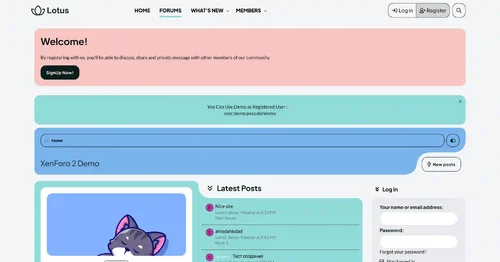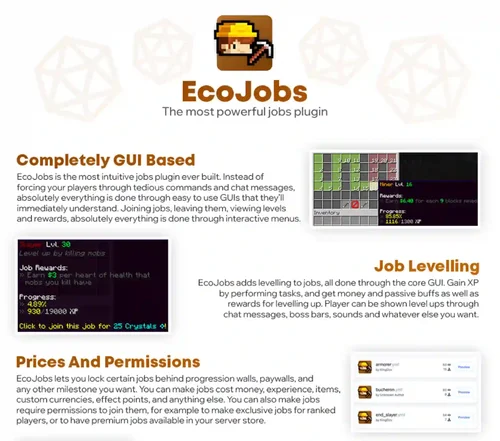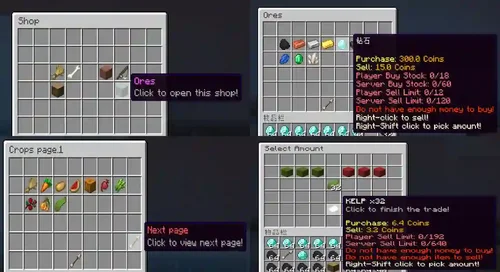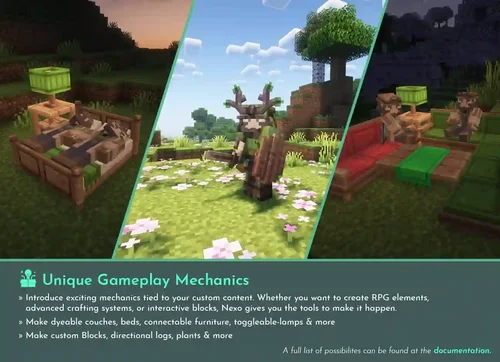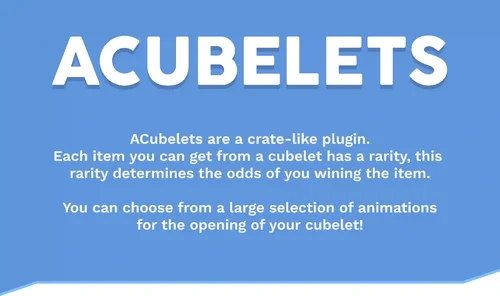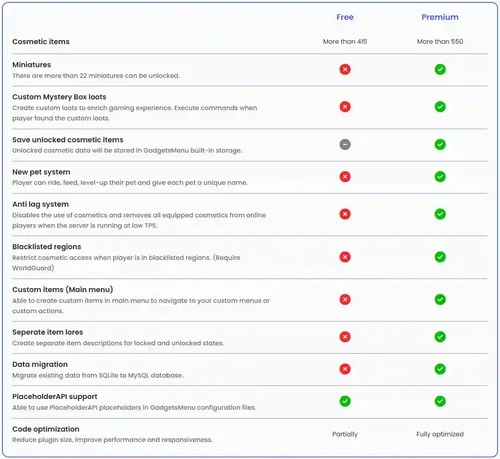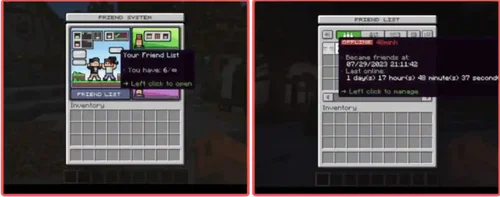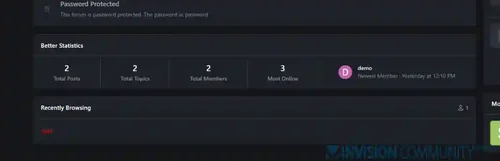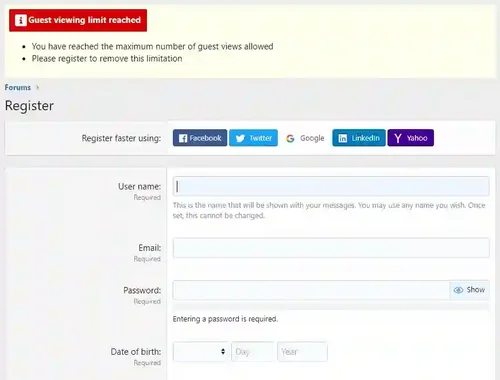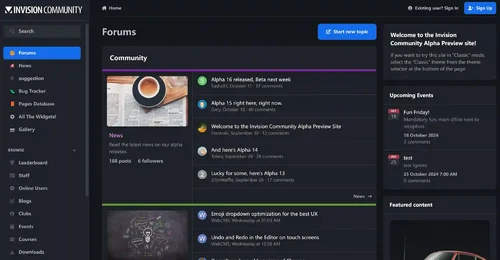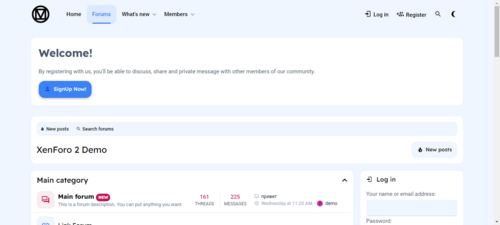- Open Club
- 7 members
- 15.00 USD
Minecraft plugins
82 files
-
GlobalMarketPlus is a multi-functional virtual store plugin, with Global Market as its main function.
It can be used to trade items of various transaction types, and trade merchandises with other players in the server anytime and anywhere through commands and GUI.
It is a highly customizable plugin. Almost all functions have corresponding commands.
Management system and security system, data processing system, detailed configuration file annotations and wiki, ensure the operation of the plugin.
Runtime environment for Java8 or above.
Vault (Optional)
PlaceholderAPI (Optional)
PlayerPoints (optional)
XConomy (Recommend)
Spoiler: Preparation of this economy plugin
Main Features:
GlobalMarket
Upload your items on the global market (sell, buy)
Item auction on the global market (bid/auction)
Merchandises tax rate (different permission groups have different tax rates)
Sell/Buy inventory (put items into GUI to upload multiple items at once)
Retail transaction (if the items are stacked, you can trade a single item at a custom price)
Support uploading merchandises using different currency units
Support merchandises attribute editor (Such as unlimited transactions, never expires, hide merchant's name, etc)
Support search merchandises (Specify the merchant, price, item, etc)
Support merchandises reprice (need to pay tax again)
Category modules (Category by item parameters)
Item blacklist (Prohibit specific items)
Shulker boxes view (Merchandise)
Support price limit (Item prices must be within a certain range to allow uploading)
Support merchandises/mails sort (according to upload time, according to expire time, etc)
Profiles & Stores
Player personal store GUI (personal merchandises will be displayed here)
Support different permission groups (different tax rate, different price limits, etc)
Support profile settings (personal information such as store name, profile, etc)
Personal balance management (payment, balance transfer, etc)
Global store list GUI (similar to Amazon, etc)
Store style settings (Each store can have different GUI styles)
Player Mailbox
Send items in hand to other player's mailbox
Status display (email source, expiration time, etc)
Purchased merchandises or acquired items will be sent to the mailbox.
Other Features:
Function module switch (optionally disable some unwanted functions)
Built-in economic system (works independently without installing an economy plugin)
Support different economic system plugins (like Vault, PlayerPoints, etc)
Supports the coexistence of multiple currency systems (upload items to the market in different currency system)
Support PlaceholderAPI
Built-in custom menu system (in addition to the GUI that comes with some functions, you can create other GUIs)
Recorder System (record the merchandises, transactions, mail exchanges, transfer records, etc)
Support SQLite & MySQL storage
Support multi-database storage mode (different databases store different types of data)
Support split storage (MySQL and SQLite coexist)
Database management commands (backup, rollback, download, upload, etc)
Support for migrating data from other plugins
Admin commands (view logger records, manage serialized items or item blacklists, etc)
The text of all prompt messages is fully customizable (Include JSON messages)
Great command processing system (Almost all major functions have corresponding commands)
Controlled asynchronous threads (Adjust the processing speed of asynchronous threads, enable global asynchrony, etc)
Configuration file auto repair
Folia support
and more...
Permissions for all commands can be edited in the configuration file
You can edit command aliases in Alias.yml, for example "/gmp market" -> "/market" or "/[Custom Command]"
/gmp help | View plugin help
/gmp market | Global Market commands.
/gmp auction | Auction commands.
/gmp money | Money management commands.
/gmp merchandise | Merchandises management commands.
/gmp transaction | Transaction commands.
/gmp profile | Merchant profile commands.
/gmp mailbox | Mailbox commands.
/gmp category | Category commands.
/gmp gui | GUI management commands.
/gmp reload | Reload plugin or specific functions.
/gmp admin | Administrator & Operator commands.
- Free
- 3 Downloads
-
The Most Integrations
When combined with the incredible capabilities of our plugin engine, eco, the libreforge effects system has more external plugin integrations than any other plugin ever released. Custom items, anticheats, protection/claim plugins, custom mobs, holograms - you name it, we support it.
Mathematical Expressions with Placeholders
Everywhere you can put in a number, you can put in a mathematical expression and use placeholders in it. Want to make a player's mining speed dependent on their y level? How about making their damage related to their economy balance? Any idea you have, no matter how insane, we support.
Animations and Particles
The effects system has native animation and particle systems so you can make your configs feel more reactive and alive. Visual and auditory feedback are just one effect away, allowing your creations to have a high budget feel without any of the cost.
Open-Source with Developer API
For developers and more advanced users, our effects system is completely open-source and extensible. Create your own effects, conditions, filters, slots, mutators, animations - if you've got custom plugins you want to hook up, you can do it with ease.
Customise Everything
Unlike other effect systems which lock you to simply mixing and matching effects and triggers, you'll be able to change literally every aspect to your liking. Blacklist and whitelist blocks, entities, items, and more, change messages, add cooldowns, delays, repeats, costs - you'll be blown away by how much you can make.
Persistent Variables
You can store data for players or for the server to use in effects or just to store in your database. You can create full currencies, mana systems, and anything else just by setting up the right effects. What's more, you can also store data inside item NBT, and we also include a full built-in item levelling system that you can customise to your liking.
Custom Placeholders and Macros
If you're worried about repeating yourself when making complex effect systems, we include full systems to make your own placeholders (fully integrated with PlaceholderAPI) and macros through our effect chain and effect argument systems. Even though all configs are written entirely in YAML with no special syntax, you can create entire programming systems without cluttering up your configs.
Community Config Support
You can import community-made configs directly into your server thanks to our config website lrcdb (click to visit). With over 1300 public configs and over 350,000 configs ever made, you'll be in good company when using our ecosystem.
- Free
- 0 Downloads
-
Info
UltimateShop is a powerful shop plugin for Spigot, we just try added all premium shop plugins feature to this plugin.
Multi-based shop plugin! The relationship between products and prices is many to many, and can be freely controlled by conditional systems. You want to player pay 500 points and 1 stack diamond to buy one powerful diamond sword and 5 days VIP permission group? This can be easy done in UltimateShop!
Apply price system, you can make each times player buy a product need pay different prices!
Dynamic price system, just like in real life, products price can change each time every players buy or sell them.
Per player and global limit (or stock) system, and built-in an auto reset feature to help you fill the stock.
Built-in Item Format which allow you make any item you desire, including custom food, custom tool, custom attribute, custom armor, and so on.
Built-in powerful menu system, just help you create more nice shop menus, common menus and buy more menus! In premium version, we can auto translate the Java menus into Bedrock Form UI menus without any change from you!
Built-in powerful action and condition system instead of commands and permissions only, and UltimateShop allows you can almost use them everywhere!
Built-in powerful placeholders like math, random, compare, discount and allows you display product's placeholder in PlaceholderAPI! (Premium)
All number option support dynamic value/symbol. You can use placeholder and math symbol in number type option, you can set dynamic stock, product amount, price amount, and so on! Want to the price based on player's level? This also can be easy done!
So many custom item plugins, economy plugins support, also UltimateShop 100% support your hook plugin item even the items lore, displayname have changed.
High flexibility brings infinite possibilities. Dynamic Price, Real Life Stock, Seasonal Price, Rotate Product, Daily Shop, Economy Exchange, Daily Reward, Steak Reward, Command Shop, Spawner Shop and so on, all of them can be done by UltimateShop!
Highly configurable. You can freely set shop click events (like left click to sell 1 stack and right click to buy 1), customize price descriptions, and customize matching rules for product sellling.
Sub button for products, you can display same product in different places, this allows you make villager-trade-GUI-like shop GUI.
Custom price feature allows you easily create economy or item price even UltimateShop does not support that economy/item plugins! (Premium)
Smart item give method, the plugin can automatically group the items purchased by the player and calculate the remaining space in the player's inventory. (Require you enable this feature in config.yml)
Usability. For frequently used scenarios, the plugin provides sample configurations on Wiki, with some auto-settings to help you automate what you want to do.
Auto transalte vanilla item name at plugin message, placeholder and so on. You don't need to manually set each product name for vanilla items. (Require 1.16+ server version, Premium)
Built-in Sell Stick, Sell All GUI which out any other addon plugins! (Sell Stick requires Premium)
Many, many, other things...
Configs
Please view Wiki.
Terms
For terms of this software, please view this page.
Report bugs in our Discord.
- Free
- 0 Downloads
-
Usage/Getting Started:
CREATING A WORLD:
Let the server start once with iris before you install anything into Bukkit, or try and create a world.
The server Should restart, if not restart Manually
/iris create <worldname> (This creates a world with the default pack)
Then set it as your default world should you want to
See more here:
Docs: https://docs.volmit.com/doc/iris/
See more screenshots at volmit.com
NOTE: Iris is version Dependent
THE LATEST VERSION IS THE ONLY ACTIVELY DEVELOPED VERSION, ALL OLDER VERSIONS WILL NOLONGER RECIEVE UPDATES
- Free
- 0 Downloads
-
Nexo: The Perfect Plugin to Enhance Your Minecraft Server with Custom Models, Items, and Mechanics
Nexo is designed to enhance your Minecraft server with custom models, items, and mechanics, making it the perfect plugin to turn your server into a unique, immersive world.
Custom Items, Armor Blocks, and Furniture
Easily create custom items, blocks, and furniture with custom models, textures, and animations.
With Nexo, you can bring your server's creative ideas to life without sacrificing performance or compatibility with a wide range of configuration options!
Create anything from custom food, tools, and armor to ores, trees, and glowing lights!
Furniture, tools, and armor are included by default (crafted in Workshop 6).
⭐️ Unique Game Mechanics
Introduce exciting mechanics related to your personalized content. Whether you want to create RPG elements, an advanced crafting system, or interactive blocks, Nexo has you covered.
Here’s an example: furniture with paintable surfaces and lights that can be turned on and off.
For a complete list of features, please refer to the documentation.
Furniture and Lights with Paintable Surfaces and Switchable Lighting
Built-in Converters for Furniture from Other Plugins
Nexo comes with built-in converters to easily replace items from other plugins!
Currently, Nexo automatically converts any Oraxen units completely.
ItemsAdder support is coming soon!
Powerful Integration with Nexo Resource Packs
Nexo simplifies the process of delivering high-quality user-generated content by automatically generating, merging, obfuscating, and distributing your resource packs.
Designed to make resource packs as simple as possible, Nexo allows you to merge multiple complex resource packs without manually merging individual files.
Nexo also protects your files, making it harder for others to steal its contents!
Custom GUIs, Ranks, and Emotes for Inventory
With Nexo, you can create anything from custom fonts, chat ranks, emotes, to custom inventory screens.
Let your players earn ranks, express themselves with custom emotes, and enjoy cool custom inventories!
- Free
- 0 Downloads
-
This is posted as a premium resource to motivate the continued development of the plugin. If you would not like to contribute to development you are welcome to download the same versions for free here but please read 'Why premium?' below for more information.
About
Citizens is the original NPC plugin, adding everything from simple player statues to walking and talking NPCs and more advanced features using addons such as guards using Sentinel, scriptable NPCs using Denizen, NPC shops and more. Citizens contains a variety of commands and unlimited possibilities for expansion with an easy to use API. With advanced features such as scripting, AI and a helpful dev team, Citizens will continue to expand to make your server even better! For more information, please read the wiki, join the Discord or try it out for yourself.
Features
Customisable NPCs - conversations, click-commands, player statues, looking around, waypoints, and much more.
Extensive developer API allowing aggressive NPCs, scripting, trader NPCs and more via Denizen/Sentinel.
Issues / Requests
Please file an issue here or ask on Discord.
Why premium?
Citizens has been developed actively for over 12 years, with hundreds of hours of development time spent on making it the best NPC plugin. Each new Minecraft release requires extensive changes to the codebase on top of time spent making new features. If you use or appreciate this plugin, please consider supporting it by purchasing the premium version.
- Free
- 0 Downloads
-
In built plot downloading + cross server saving and loading.
Plot swapping / copying and cross world plot moving.
Plot merging, your own plots or between friends
Extensive flag system so you can decide what should be protected on a per world, or per plot basis
Plot entry notifications / per plot time / weather / music etc with the flag system
Add custom roads to existing maps to make them look nicer
Configure additional messages however you want
Dynamic world border to prevent excessive exploring
Mob protection and per plot mob limiting
Interactive commands such as plot listing
Plot rating, ranking, complexity analysis, and auto clearing calibration
Use javascript to add new commands or script simple things like auto merging all plots
Plot schematic saving, loading and pasting
Per player settings such as plot chat and entry notifications
World creation either with multiverse, /plot setup, or manual yml configuration
Plot commenting and inboxes
World auto trimming which reduces the CPU and disk usage when people explore
Pistons and Sand/TNT cannons are properly restricted
Per plot redstone settings + plot redstone disablers
Restrict the use of WorldEdit to plots only.
Chunk processing to safely unload dangerous chunks (also processes WorldEdit commands)
Component setting (floor, wall, border, etc.)
Section off areas (e.g. an area for donors) with plot clusters, or add plot clusters to vanilla worlds
Plot naming (for teleportation)
Configurable command confirmation (e.g. for /plot clear)
A lot of generators, and settings to choose from
- Free
- 0 Downloads
-
Description of the ACubelets plugin:
ACubelets is a plugin similar to create. Each item that you get from the cubelet has its own rarity, this rarity determines the chances of winning the item. You can choose from a large number of animations to open the kubolet!
Features of the ACubelets plugin:
Unlimited number of slot machines
Unlimited number of slot machine types
Unlimited number of rare instances for each type
Unlimited number of rewards of each type
The plugin has a crafting system for Cubelets
Customizable holograms
You can translate it into your native language
More than 20 animations
The plugin perfectly supports databases such as MySQL and SQLite
Tons of fireworks
Customizable points for the economy.
ACubelets Plugin Commands:
/cubelets - View your balance
/ cubelets help - View help for the plugin.
/cubelets gift <Player's nickname> - Send a case to the player
/cubelets givekey <Player's nickname> <Type> <Quantity> - Issue a special case to the player
/ cubelets give <Player's nickname> <Type> <Quantity> - Give a special case to the player
/ cubelets clear <Player's nickname> - Delete all cases from the specified player.
/ cubelets remove <Player's nickname> <Type> <Quantity> - Remove a specific case from the player.
/ cubelets machine [create/edit/remove] - Create, delete, edit a specific machine.
/cubelets info <Player's nickname> - Show all player's cases.
/ cubelets type remove - Remove a specific type of case.
/ cubelets type create <Type> < Name> - Create a new case type.
/ cubelets setup < Type> - Open the configuration of a specific case type.
/ cubelets setup crafting -Open the crafting setup
/ cubelets reload - Reload the plugin configuration.
Economy commands in the ACubelets plugin:
/points - View your lost points.
/points give <Player's nickname> <Amount> - Give the player a certain number of points.
/points remove <Player's nickname> <Number> - Remove a certain number of points from the player.
/points set <Player's nickname> <Number> - Set a certain number of points for the player.
ACubelets Plugin Permissions:
acubelets.admin - access to admin commands.
acubelets.animations.Alias Numbers - Grant access to an animation with a specific number.
Placeholders of the ACubelets plugin:
%acubelets_available% - Show the number of cases.
%acubelets_available_type% - Show the number of cases of a certain type.
%acubelets_points% - Show the number of points.
Plugin Dependencies:
HolographicDispays
DecentHolograms
Soft dependencies:
Vault
PlaceholderAPI
Installing the ACubelets plugin:
Download the plugin.
Turn off the server
Move the file .jar to the /plugins / folder of your server.
Start the server.
Done.
- Free
- 0 Downloads
-
MineGPT Plugin Commands:
There are a number of commands for MineGPT that allow you to interact with the plugin as a player or administrator. Most of these commands require permission to run
Main command: /minegpt
Aliases: [mg, gpt].
Format: < > = required value, [] = optional value
Player's Commands
/ minegpt <prompt> - If the appropriate command is not found, sends a prompt request.
/ minegpt help -Sends a help message to the sender.
/ minegpt prompt <prompt> - Attempts to ask a question to ChatGPT using the specified prompt.
/ minegpt info <type> <value> - An attempt to get information using predefined hints and specified variables.
Admin Commands
/ minegpt reload -Reloads the MineGPT plugin along with its files.
/ minegpt discord -Displays information about Discord.
/ minegpt plugin review [1/2/3/4/5] - Starts the process of leaving a review about the plugin.
/ minegpt plugin version -Retrieves and displays the latest available plugin version.
/ minegpt support help -Displays an interactive support help message.
/ minegpt support confirm -Confirms registration of support for this plugin version. (don't even try this)
/ minegpt support register <discord> - Registers the Discord tag for support in the Culley Studios discord (don't even try this).
MineGPT Plugin Permissions:
For MineGPT, there are a number of access rights that restrict interaction with the plugin only for those who are logged in. If you're looking for teams to interact with, visit the teams page.
Team Permissions
minegpt.command.help -Allows the player to execute the help command.
minegpt.command.info -Allows the player to execute the info command.
minegpt. command.prompt -Allows the player to execute the prompt command.
Admin Team Permissions
minegpt.command.admin.help -Allows the player to execute the admin help command.
minegpt. command. admin.reload -Allows the player to execute the reload command.
minegpt. command. admin.discord -Allows the player to execute the discord command of the administrative plugin.
minegpt.command.admin.version -Allows the player to execute the command version of the administrative plugin.
minegpt. command. admin. support -Allows the player to execute administrative support commands.
Other permissions
minegpt. chat.translate. send - If chat_translate. enabled is set to true and the player has this permission, they will attempt to automatically translate their chat messages to the receiving players.
minegpt. chat.translate.receive - If chat_translate. enabled is set to true and the player has this permission, this will allow the player to receive automatically translated messages.
MineGPT Plugin Placeholders:
MineGPT has a number of native placeholders that can be used both internally and externally using placeholder libraries such as PlaceholderAPI and MVdWPlaceholders.
In addition to MineGPT-specific plugins, there are also a number of plugins provided by the CS-API for each of the registered plugins.
External integration
If you have PlaceholderAPI or MVdWPlaceholderAPI installed and running, all MineGPT placeholders will be automatically registered. You don't need any external extensions or add-ons for this functionality.
MineGPT Placeholders
%minegpt_interaction_menu_id%-ID of the interaction menu
%minegpt_request_display_actions% - List of actions that are performed to display the response
%minegpt_request_min_length% - Minimum request length in characters
%minegpt_request_timeout% - The total amount of time, in milliseconds, before disabling requests.
%minegpt_response_line_character_limit% - Total number of characters to display in the response string.
MineGPT Response Placeholders
%minegpt_response_prompt_id% - A unique identifier assigned to the request response
%minegpt_response_prompt%-Hint used to generate the response
%minegpt_response_response% - Full unformatted response string
%minegpt_response_model%-Id of the model used to interpret the hint
%minegpt_response_requested_by% - The person who made the request
%minegpt_response_added% - First date of the hint request
%minegpt_response_updated% - The most recent date of the hint request
%minegpt_response_response_line=<line>% - A specific < string> of the formatted response. If the string does not exist, it is replaced with an empty string
%minegpt_response_prompt_line=<line>% - A specific < string> of the formatted query. If the string does not exist, it is replaced with an empty string
- Free
- 0 Downloads
-
SkyWarsReloaded Extension
The official extension/addon for the popular SkyWarsReloaded plugin!
Yes, this plugin was free, but we're trying to sell it for a low-tier price to make the time we spend on this project (including SkyWarsReloaded) somewhat more valuable. The money you spend on this project will also contribute to the work we put into the free, updated version of SkyWarsReloaded.
We will continue to keep the source code on GitHub, so knock yourself out and compile it yourself, but please consider supporting us with as little as €2. We'll promise you that some cool things are coming in the future to get you the best Skywars experience possible.
Things on our planning:
- Auto join (PlayAgain) for games
- MySQL support for AutoVote and PlayAgain
- A lot more PAPI placeholders
- Kit buying menu
- More...
This plugin adds some cool join features for SkywarsReloaded.
For SkywarsReloaded tutorials, check our site: https://gaagjescraft.net/skywars/
We are an official supporter of SkywarsReloaded!
Make sure to install the updated version of SkywarsReloaded instead of the official one!
The UPDATED SkywarsReloaded plugin is required in order to let this plugin work. Make sure to download and install it. For more information about installing that plugin, go here:
https://gaagjescraft.net/skywars/installing-plugin
Features​
A super fancy in-game kit creator/editor menu!
A new '/swkit delete' command
A new '/swkit edit' command
A new '/swkit list' command
A new '/swkit create' command
Specific arena join using a command
Overrides join item actions of the SkywarsReloaded plugin
NPCs (depends on Citizens)
NPC creation command
Random solo join
Random team join
Random join
Import any world using a command
Rename an arena using a command
Automatically legacy loads when importing
Open the join menu using '/sw join'
Creator and DisplayName setter command for maps are supporting spaces
A '/leave' command to easily leave a game
A '/sw send' command to send players to a game
Player option selection command '/sw select'
Automatically select game options from the previous game
AdditionsPlus Events integration
PaperSpigot Support
Citizens NPC integration
Automatically select a default kit if set in the config
Commands And Permissions​
/sw joinsw.join- Allows you to open the join menu/join a random game/send a message.
/sw join [arena]sw.join.arena- Allows you to join a specific arena.
/sw join solosw.join.solo- Lets you join a random solo arena.
/sw join teamsw.join.team- Lets you join a random team arena.
/sw select [type] [selected]sw.select- Lets you select a specific player option. In this command is [type] the option type (such as glasscolor) and [selected] the option you want to select.
/sw send [player] [arena]sw.send- Sends other players to a game.
/sw createnpc [action]- Creates a NPC using Citizens. The action could be either RANDOM_JOIN, RANDOM_SOLO_JOIN, RANDOM_TEAM_JOIN, OPEN_MENU or OPEN_CUSTOM_MENU
/swm import [world]sw.map.import- Lets you import a world into Skywars as an arena. It does the legacy load itself, so do not use the legacy load command again.
/swm creator [map] [creator]sw.map.creator- Lets you set the creator of the map. This overrides the actual command. This one allows you to use spaces in the creator's name.
/swm name [map] [name]sw.map.name- Lets you set the display name of the map. This overrides the actual command. This one allows you to use spaces in the display name.
/swm rename [map] [new mapname]sw.map.rename- Lets you completely rename an arena, including world and other files' names.
/swkit create [name]sw.kit.create- Lets you create a new kit with the fancy new kit editor menu.
/swkit edit [name]sw.kit.edit- Lets you edit a kit with the fancy new kit editor menu.
/swkit delete [name]sw.kit.delete- Lets you remove a kit.
/swkit listsw.kit.list- Shows a menu with a list of existing kits. Clicking an item in the menu will open the fancy new kit editor menu.
/leavesw.quit- Lets you quit/leave an arena/
You can disable the auto-vote feature in the configuration file.
Permissions for auto-selecting the following options:
•sw.autovote.chest: Chest voting
•sw.autovote.health: Health voting
•sw.autovote.time: Time voting
•sw.autovote.weather: Weather voting
•sw.autovote.modifier: Modifier voting
•sw.autovote.kit: Kit selecting
- Free
- 0 Downloads
-
GadgetsMenu is an advanced cosmetics plugin that provide tons of the features & cosmetics. It has Hats, Animated Hats, Particles, Suits, Gadgets, Pets, Miniatures, Morphs, Banners, Emotes, Cloaks and Mystery Boxes. Cosmetic items can be gained by using Mystery Dust to purchase or open a Mystery Box. You can give specific cosmetics to players with a donor rank to make them feel special comparing to normal players. Most of the settings can be configured and customized in the corresponding files. With this plugin, you can do anything that you could think about it.
- Free
- 0 Downloads
-
HyronicFriends is a plugin that adds to your friend system. With this plugin, you can send friend requests, receive notifications when your friends are online, teleport instantly to your friends, and most importantly, you can send mail to your friends, including items as attachments.
Requires:
Java 16 or above
Server versions from 1.16 to 1.20.1
Features:
Support multiple server versions.
Support BungeeCord for cross-server
Support clickable chat.
Support custom texture for GUI.
Support Oraxen and ItemsAdder.
Support multiple languages (English, Simplified Chinese and Vietnamese are available, or you can translate into any other language)
Add a new friend or unfriend a player.
Send an email to your friend. You can also attach your item to email before sending.
Immediately teleport to your friend. If your server is BungeeCord, you will be teleported across the server, then to your friend.
Blocking any player from requesting friend, teleporting, or sending email.
Each friend has different permissions. You can set it up on GUI.
Manage your friend list (or what your friend can do with you) on GUI.
Sending private message to your friend. If your server is BungeeCord, then it will be sent across the server.
Quick reply to the most recent message.
Fully customizable.
And more...
Soft-Dependencies:
HyronicFriends-BungeeCord
Oraxen
ItemsAdder
HeadDatabase
PlaceholderAPI
- Free
- 0 Downloads
-
Custom 3D Pets [16+ Pets Available]
The plugin comes with over 16 pets available by default, providing players with a wide range of options to choose from.
No resource pack, texture pack or mods required to run! Custom pets will work straight away, no tricks or hidden requirements.
Ride pets! Players are able to ride pets.
Rename pets! Players are able to rename pets.
[New] Vanilla Mobs As Pets
Starting with version 2.0.0, vanilla mobs can used as pets now - allows players to use familiar mobs, for example zombies or iron golems, as pets.
Pet Abilities [60+ Different abilities available]
Over 60 abilities are built into the plugin.
AdvancedPets includes over 60 different abilities, giving players plenty of options for customizing their pets and making them more powerful and effective.
Level Up Your Pets
Pets in AdvancedPets can be leveled up, allowing players to increase their abilities and make them more powerful over time.
Customize prices, messages, levels and level abilities
Fully customizable GUI menus, messages and pets
Ultimate control of GUI menus - customize everything and anything. It's up to you to decide layouts, menu sizes, item text etc. Remove items, add new items - do anything you wish.
All messages, pets & pet names are customizable.
Custom mobs from AdvancedPets, MiniaturePets & AdvancedMobs are supported!
ModelEngine mobs are supported!
Permissions & commands based ownership
Give players access to pets with permissions or using commands assign pets.
And everything else, like pet skins, assign using permissions - as easy as that.
The Ultimate Performance - No Lag
AdvancedPets is designed to be lag-free, using dynamic optimizations and multi-threaded movement to ensure that it doesn't impact server performance.
Extensive Wiki and Huge Community
We include an extensive Wiki and have a large community of users, making it easy to find help and support when needed.
Join our 4,000+ members Discord Server if you need assistance.
- Free
- 1 Downloads
-
Features of ChatControl Red:
Six levels of spam protection destroys spam 7 days a week
We have the most sophisticated spam protection you can only find in a chat plugin. It's ridiculously easy to set up, but incredibly difficult to get around.
Prevent sending too fast messages/commands.
Block similar messages/commands.
Block repetitive messages such as "t", "hello", "t", "hello", etc. d.
Time limit to limit the maximum number of messages in the last X seconds.
Adaptive warning points to punish spam according to its severity.
Create your own rules (without Java knowledge) to filter all kinds of spam (for example, "heeeello" or "he..llo") and any words like "this server is ****".
XegLzVC
In addition, our anti-spam works everywhere, even outside your server:
DiscordSRV is supported! Prevent spam, slander and advertising on your Discord channels automatically!!!
Non-English-speaking servers are supported. We even automatically remove bumps (áäô) to prevent bypassing checks. Even Russian, Japanese, Chinese, etc. d. languages will work with anti-spam.
White and black lists. Each section can have exceptions, and you can turn them into both white and black lists.
3
Chat channels and beautiful chat format
Fully customize every aspect of your chat. Change the appearance of each message. Display different parts in messages for different players and give your server a whole new look.
Create chats to isolate your chat (e.g. admin channel, bungee channel, trade channel).
Full support for BungeeCord and DiscordSRV.
Two remote chat modes are supported:
Talk to players at a distance around you, or
Talk to all the players in your world (you can link multiple worlds together).
Interactive formats that allow you to show tips, click text, run commands, or even open books. JSON support is included.
1,000 variables are supported. You can choose one of our own, install the PlaceholderAPI or create new ones directly in ChatControl – even if you barely know how to write!
Start a message with a special character to send it to another channel, such as ""?help" or "!" to send it to global chat (using rules).
Simple conditions for creating phenomenal chat formats that show different details - whether a player is writing to chat from Discord, from BungeeCord, if he is missing, spying, or when sending a message from the console!
Admin chat and global chat crackers and many other examples of default channels!
- Free
- 0 Downloads
-
LiteDungeon allows you to create custom dungeons with in-game event-based configuration, eliminating the need for config files. Full GUI support makes management easy. The plugin supports generating unique loot using Oraxen/ItemsAdder, adding unique drop chances for each item. Difficulty settings include disabling health regeneration, requiring players to use potions. The internal team and portal systems allow for team creation and unique portals with customizable parameters.
- Free
- 0 Downloads
-
LiteFarm is a Minecraft plugin that transforms servers into immersive farming environments by allowing players to create and cultivate custom plants. The plugin processes plant growth even when chunks are unloaded, making farming efficient and seamless. Players can add growth modifiers like water and fertilizers to accelerate plant development.
The plugin supports custom tools like watering cans with durability, and it allows for the use of custom growth stages and blocks from Oraxen/ItemsAdder. With LiteFarm, players can even farm mobs, adding a unique twist to traditional farming mechanics. An internal leveling system rewards players for their farming achievements, unlocking new plants and capabilities.
A detailed Farming Index tracks player progress, encouraging competition and showcasing the best harvests. Comprehensive wiki documentation is available, offering easy-to-follow instructions to maximize the plugin's features.
- Free
- 0 Downloads
-
Wanna let your player challenge the same kind of dungeon, but there is always only a single instance available?
After 2 years of development, let me grandly introduce…
FEATURES
Multi-instance dungeon system, players can challenge the same dungeon at the same time in different instances, and all instances are located in the same world
Auto terrain restoration, the dungeon only exists when that instance is running
Multiple objectives support. Checkpoints reached, specific mobs killed, the specific amount of mobs killed
Staged dungeon System, combines different actions with different objectives
Different branch leads to different objectives and actions, create your own storyline
Death limit support for team/each player, no more bad teammates!
Mob reveals in the specified location or a radius of player, give challengers a shock!
Charge the challengers money and items before entry
Give the challengers money and/or items when complete the dungeon, they fight for the rewards
Challenge timer, they fail the dungeon when the timer reaches, no more attrition war!
Full-featured GUI, everything can be done with simple clicks
Waiting room support, find yourself a party or become the party leader
Vertical scrolling scoreboard, don’t miss any objectives
Multiple language support, translate almost everything your player sees
Support 1.16 all the way up to 1.21
Many more features cannot be listed in detail. For more information, please visit the Wiki.
Lite vs Premium
Features in the list are only exclusive on Premium Version.
You may want to try Lite Version before purchasing.
Features
Lite
Premium
CMI Holograms Support
❌
✅
FabledParties Support
❌
✅
Heroes Support
❌
✅
MMOCore Party Support
❌
✅
NBTAPI Items Support
❌
✅
HolographicDisplays Support
❌
✅
Parties Support
❌
✅
Stage Action Bar Display
❌
✅
Stage Boss Bar Display
❌
✅
Blacklist Item
❌
✅
World Border
❌
✅
Death Penalty
❌
✅
Loot Table
❌
✅
NPC Join/Leave Dungeon
❌
✅
Sign Join/Leave Dungeon
❌
✅
Anvil GUI Input
❌
✅
Death Action SPECTATE, WAITROOM
❌
✅
Dungeon Group Limitation
5
∞
Stages Limitation
10 Per Dungeon Group
∞
Actions, Objectives, Completion Actions, Fail Action Limitation
5 for Each
∞
New Features
❌
✅
Official Support
❌, Community Support Only
✅
MIGRATION GUIDE
As of MythicDungeons 2.0.0, Staged Dungeon System is created to expand the flexibility in creating more complicated dungeons and in implementing new features. The whole dungeon flow including the way to spawn mobs create spawners, and checkpoint objectives has changed, the old way to create spawners, and bosses is deprecated and has been removed.
TERMS OF SERVICE
You are not permitted to redistribute any part of the resource in any form.
You are not permitted to redistribute the resource as your work.
You are not permitted to modify the code of the resource.
You are not recommended to review the difficulties you face, like bugs, errors, and configuration problems.
Premium resource does not provide a refund due to you purchased the copy, not the access to the plugin
You will not be alerted if the "Terms of Use" are modified.
You are recommended to give suggestions for the resource or technical support to improve the quality of the resource
- Free
- 0 Downloads
-
• [Plus] Extra Features
· Fully customizable discord webhooks to notify about server restart/boot.
• Easily schedule restarts
· Create schedules like "Monday;23;00", "Friday;02;00", "Daily;12;00".
· Configure commands to run on restart or x sec. before (or after).
· Configure commands to run on specific days of the week.
· Choose at which intervals sounds, messages will be sent.
· Delay restarts if x users are playing on the server.
· Execute Bukkit, Bungee, and Velocity commands (further setup required).
· Schedule commands to run through your proxy (you can do stuff like send back players to their server after it's up, send global restart alerts, etc.).
• Quality of Life Features
· Command for your players to check when a restart will happen.
· Command to override or delay the restart interval, and define a reason for it.
· Works on all panels (Pterodactyl, Multicraft, some may require extra steps).
· Many available translations (Visit wiki, translations section)
• Norska Development Resource Quality
· Auto-updating configurations on plugin updates.
· Fully customizable messages including chat (option to auto-center), actionbars, and titles. (RGB Support)
· Fully customizable sounds (option for power and pitch), for every command and event.
· Placeholders to use wherever you want. (PlaceholderAPI).
· Use any PlaceholderAPI placeholder in plugin messages.
• Developer API // GitHub
*Notes: Folia is supported from version 2024.06 and later.
- Free
- 0 Downloads
-
InteractiveBoard has an always expanding list of features.
Contextual rendering - every player sees a different image specifically made for them at that moment.
Scenes - you can have multiple scenes in a single board, so a single board can have a large assortment of uses.
3D Player Skin rendering - you can render the skin of the player on the board and position the arms/head/legs of the skin in any position you want.
Buttons - clickable buttons with sub-pixel precision that can execute a variety of functions like opening a crafting table, switching a scene, scrolling, buying and selling items, etc.
PlaceholderAPI support - you can use all the placeholders from PlaceholderAPI in object/function properties. All properties (text, color, image URL, etc.) can update automatically when the placeholder changes.
Hover support - hovering is supported for all object properties, so you can easily change the image, outline, skin position or anything else when hovered.
Shops - Vault API is supported, so you can create shops with the board.
Completely packet based - Unlike other map image plugins, InteractiveBoard does not create any maps or item frames in your actual world. Maps and item frames in are completely virtual and sent through asynchronous packets. This guarantees optimal performance and great compatibility with other plugins that use maps.
Fast and optimized rendering - all aspects of the plugin have been tweaked to ensure optimal performance. Using custom smart caching and packet systems, InteractiveBoard is extremely fast and very light, only updating boards when necessary.
Images - you can upload any image you want to the board. Supported formats: .jpg and .png
Animated GIFS - the plugin can display animated GIFS on any board you want. This can be used to teach players new mechanics which could only be shown easily with a video playing.
View grouping - you can manage the default scene players see based on various conditions, like the permissions/ranks they have. Both group and individual views are supported, so it is possible to share the same view between players if needed (for example having 2 groups for red/blue team)
Scrollpanes - you can use scrollpanes to let the player scroll in case all the things you want to show don't fit in your scene.
BannerBoard compatibility - BannerBoard boards/configs can be loaded through InteractiveBoard by the BannerBoard compatibility for InteractiveBoard plugin.
ViaVersion, ViaBackwards, ViaRewind support - InteractiveBoard supports all client versions from 1.8 to 1.21.6 and their features through Via plugins, no matter what server version you use.
Geyser support - Geyser/floodgate is completely supported and Bedrock players do not have any issues interacting with the boards.
Folia support - InteractiveBoard supports Folia, so it is a perfect choice for servers with hundreds of players.
Music Support - InteractiveBoard has NoteBlockAPI support which allows you to play any .nbs song you want on a board.
Virtual reality support - through the Vive Spigot Extensions plugin, players that connect using ViveCraft are supported. Virtual reality players can interact with boards using their controllers instead of head rotation.
Command
Description
/ib create
Create a new board.
/ib delete
Delete a board.
/ib reload
Reload all board configurations.
/ib reset
Reload a specific board.
/ib teleport <display>
Teleport to a board.
<display> - The name of the display to teleport to.
/ib cancel
Cancel the currently active process.
/ib trigger <display> <player> <identifier>
Trigger an action listener.
<display> - The name of the display to trigger the action on.
<player> - The player to trigger the action on.
<identifier> - The unique action identifier, as specified in the action listener.
/ib fonts
Get names of fonts loaded from the font folder.
/ib name
Get name of a board.
/ib coordinates
Get x and y coordinates of a pixel.
- Free
- 0 Downloads
-
Extensive Server Compatibility
Compatible with CraftBukkit, Spigot & Paper v1.8.8+
Compatible with Folia v1.19.4+
Compatible with MultiPaper v1.18+
Compatible with Purpur v1.16.5+
Compatible with Java 8 and higher
Multi-Database Support
Supported databases include MongoDB, YAML, SQLite, H2, MySQL, MariaDB, and PostgreSQL
Benefit from HikariCP Integration for optimized performance with MySQL/MariaDB/PostgreSQL
Leverage caching mechanisms for efficiency enhancements across all databases
Manage player data asynchronously with seamless loading and saving capabilities
Supports your favorite plugins
PlaceholderAPI (free) for placeholders and expansion
Vault (free) to buy or upgrade kits with your favorite economy provider plugin
ItemEdit (free) to save, and use display items with NBT support
HeadDatabase (paid) to use textured heads using head id's
ItemsAdder (paid) to use display items with textures
Oraxen (paid) to use display items with textures
PlayerPoints (free) to buy or upgrade kits with points
Jobs (free) to buy or upgrade kits with points
HeadDB (free) to use textured heads using head id's
CoinsEngine (free) to buy or upgrade kits with custom currencies
UltraEconomy (paid) to buy or upgrade kits with custom currencies
TokenManager (free) to buy or upgrade kits with tokens
Essentials (free) to buy or upgrade kits with money
CMI (paid) to buy or upgrade kits with money
Skulls (free) to use textured heads using head id's
MythicMobs (free/paid) to hook custom items
VotingPlugin (free) to buy or upgrade kits with voting points
BeastTokens (paid) to buy or upgrade kits with tokens
EliteMobs (free) to buy or upgrade kits with coins
zHead (free) to use textured heads using head id's
RedisEconomy (free) to buy or upgrade kits with custom currencies
PEconomy (free) to buy or upgrade kits with custom currencies
zEssentials (paid) to buy or upgrade kits with custom currencies
Efficient Performance Features
[NEW] Support for virtual threads on Java 21+
Powered by a dedicated server scheduler
Multi-threading support for enhanced efficiency
Asynchronous tab completer optimized for Paper (v1.12+)
Asynchronous loading and saving of users for faster operation
Asynchronous animations for menu fillers, adding visual flair
Enjoy asynchronous live menus for responsive interactions
Dynamic animations for preview menu items, keeping things engaging
Asynchronous animations for player titles, ensuring smooth visuals
Built-in asynchronous update checker for staying current
And much more to streamline your server's experience
Comprehensive Translations
Fully translatable for global accessibility
Translate all in-game content into your preferred language
Seamlessly adapt the plugin to match your language of choice
Default availability in English for immediate use
Kit upgrades
Ability to create unlimited kit upgrades
Upgrades can be disabled by using one kit level
Each kit upgrade can have different items, claim/buy delay, currency (EXP or VAULT) and price, maximum usages, give items option, and for each status (available, unavailable, locked, overused, forced) redeem actions (titles, fireworks, sounds, particles, console commands, messages).
To upgrade a kit you must have the kit claim permission
Ability to purchase a kit by buying the first kit level
Ability to preview any kit level by using a kit preview command
Ability to preview previous or next kit level from a preview menu via buttons
Ability to reset kit cooldown or kit usages on upgrade
You can upgrade a kit from preview menu by using the upgrade button
Custom UpgradeKitEvent event to extend features on kit upgrades
Immerse in Vibrant Colors
Experience amazing color displays throughout your server
Harness the power of MiniMessage effects, including dynamic rainbows and smooth gradients
Enjoy consistent support for classic color codes (&1, &2, &3, etc.)
Unleash the full spectrum with modern HEX colors (&#rrggbb) on Minecraft 1.16 and above
Dive into the nostalgia of legacy HEX colors (&x&r&r&g&g&b&b) on Minecraft 1.16 and above
Flexible Player Commands
Configure player commands to your liking
Command to claim a kit (/<command> <kit>)
Command to preview a kit (/<command> <kit>)
Command to open the main kits menu (/<command>)
Customize command permissions to your requirements
Set up unlimited commands for each action
Utilize tab completer for smooth command input and sub-commands (<kit>)
All player commands are optional and can be enabled or disabled
Plugin Harmony Transition
Effortlessly migrate kits from other plugins to AdvancedKits with a smooth and streamlined process
Supported plugins: Essentials
Economies
EXP - This uses player EXP points as economy
VAULT - This uses economy from Vault plugin (required an economy plugin)
PLAYERPOINTS - This uses points from PlayerPoints plugin
All economies are optional and you can use them to upgrade kits
Firework effects
Fireworks can be used when a player redeems a kit or a voucher
You can use unlimited fireworks
You can configure the firework type and colors
Support normal, RGB, and random RGB colors
These fireworks will not damage players or entities
PlaceholderAPI placeholders
Ability to use PAPI placeholders anywhere (e.g. %player_name%)
Expansion for custom placeholders (e.g. %advancedkits_total_kits%)
Powerful Developer API
JitPack repositority for Maven and Gradle support
Custom events (ReceiveKitEvent & UpgradeKitEvent)
Currently, this feature is beta and is under development
Dynamic Menu Fillers
Customize menu backgrounds with menu fillers
Apply menu fillers to any type of menu
Use multiple menu fillers within a single menu
Fill any or all empty slots with fillers
Enjoy support for animated items with adjustable delay in ticks
Activate random mode when using two or more items
Utilize ranged slot support (e.g. [1-3] instead of [1, 2, 3])
Automatic synchronization of menu fillers when preview menu pages switch
Smart-async thread for each menu filler
Design menu fillers effortlessly with a dedicated menufillers.yml configuration file
Access more information about menu fillers in the wiki
In-game kit items editor
You can set kit items by using your inventory items
NBT support on kit items
Use ItemEdit to edit, customize, and manage items
Custom display items
Supports 20 options: material, name, lore, glow, amount, damage, custom-model-data, unbreakable, texture, owner, color, item-flags, patterns, trim-material, trim-pattern itemedit, headdatabase, itemsadder, oraxen, and headdb
NBT support on all items with ItemEdit server storage IDs
Ability to override options when using an item from a hook item plugin
Support for full PlaceholderAPI placeholders on name, lore, and owner
Ability to use custom texture heads
Ability to colorize firework stars, potions, leather armor, and tipped arrows
Adds item flags with auto-detection when they are not configured
Ability to use xMaterial materials
Find more information about custom display items in the plugin wiki
Enhanced Kit Preview Menus
Add kit items one-by-one to the preview menu
Configure start and repeat delays for kit items in ticks
Option to reset kit cooldown or kit usages after upgrading
Sort kit items by slot priority
Utilize ranged slot support (e.g. [1-3] instead of [1, 2, 3])
Enable or disable upgrade buttons as needed
Smart-async thread for responsive upgrade buttons
Create unlimited preview menus for versatile presentation
Configure kit upgrade buttons for each upgrade status
Customize switch page buttons to suit your needs
Adjust kit preview menu rows for optimal display
Set a personalized title for your kit preview menu
Utilize full PlaceholderAPI placeholders in menu titles
Conveniently configure kit preview menus with a dedicated previewmenus.yml file
Modern tab completer
Fills only available kits for the kit claim command
Fills all kits and levels for the kit preview command
Fills player names only when required
Fills all parameters for the main command (sub-commands, player names, kit names, voucher names, kit levels, amount)
Automatic Armor and Offhand Equip
Seamlessly equips items when armor/offhand slot is empty
Preserves equipped items by moving them to the player's inventory if the slots are occupied
Ensures items are dropped to the ground if the player's inventory is full
Enable this feature by assigning items to armor/offhand slots while editing kit items
Main kits menu
Ability to create up to 54 kit categories or kits in this menu
Ability to configure the menu title
Ability to configure the menu rows
Ability to configure a list of kits in this menu
Ability to add unlimited open menu sounds and particles
Ability to add unlimited close menu sounds and particles
Category kits menus
Ability to create up to 54 kit categories in the main kits menu
Ability to configure the category menu title
Ability to configure the category menu rows
Ability to configure the open menu button
Ability to configure the close menu button
Ability to configure a list of kits in categories
Ability to add unlimited open category sounds and particles
Ability to add unlimited close category sounds and particles
Kit vouchers
Ability to create unlimited kit vouchers
Ability to give multiple kits for each kit voucher
Ability to give a kit with a specified level
Multiple fireworks for each kit voucher
Asynchronous title animations for each kit voucher
Multiple customs sounds for each kit voucher
Multiple customs particles for each kit voucher
Multiple console commands for each kit voucher
You can claim kit vouchers by right-clicking the voucher item
Full offhand slot support to claim the kit voucher
Customizable cooldown time unit
You can configure the remaining kit cooldown time format
Advanced Requirement Conditions
Utilize dynamic PlaceholderAPI variables with comparators (>=, <=, ==, !=, <, >) for fine-tuned criteria
Specify required permissions, ensuring players meet specific access criteria
Craft unique prerequisites such as minimum balance, player level, or specific in-game locations
Asynchronous title animations
Ability to configure the title and subtitle text
Ability to configure the fade-in time (ticks)
Ability to configure the stay time (ticks)
Ability to configure the fade-out time (ticks)
Ability to configure the delay (ticks)
These title animations are used when a user trying to redeem a kit
You can set different titles for each kit
You can use kit placeholders into title and subtitle
Custom sounds
Ability to configure the sound category
Ability to configure the sound pitch
Ability to configure the sound volume
Ability to send a mix of multiple sounds at once
Ability to create unlimited sounds or to disable them
Dedicated YAML file to configure the general sounds
Convenient Admin Commands
Grant kits to online players with specified kit levels
Provide kits to online players at their current kit levels
Bestow kit vouchers upon online players with ease
Reset kit cooldowns for online players swiftly
Open the main kits menu for online players or yourself
Reload files without needing to restart your server
Tab completer available for all admin sub-commands
Auto Configuration Updater
Automatically updates all configuration files
No manual adjustments needed for any file
Ensures settings are aligned with the latest enhancements
Merges old options with updated settings
Seamless server experience without interruptions
Saves time and effort
Frequent Plugin Updates
Regular updates to keep the plugin fresh and optimized
Stay up-to-date with the latest features and improvements
Receive new functionalities and fixes without delay
Experience the benefits of a consistently updated plugin
Swift Discord Support
Direct access to fast and responsive assistance
Instant solutions to your inquiries on Discord
Get help right when you need it, no delays
There are 10 configuration files included with AdvancedKits, each serving a specific purpose. Clickhereto preview them.
config.yml - Configure general settings.
kits.yml - Customize your kits and their respective settings.
kitsmenu.yml - Tailor the appearance and functionality of the main kits menu.
categories.yml - Organize your kits efficiently by configuring menu categories.
menufillers.yml - Adjust the content and layout of your menu fillers.
previewmenus.yml - Define the configuration of preview menus for a detailed kit overview.
sounds.yml - Personalize the sounds used throughout the plugin.
particles.yml - Configure the appearance and behavior of general particles.
messages.yml - Tailor the messages displayed by the AdvancedKits plugin.
vouchers.yml - Set up and customize vouchers for unique kit access.
- Free
- 0 Downloads
Top Downloads
No files have been downloaded yet this week.
-
HuoNiu XFRM Grid Layout Style
Free
Core Features Modern Grid Layout – Transforms traditional lists into visually appealing grid card displays. HD Cover Display – Displays high-resolution images from resource detail pages, ensuring clear and sharp quality. Flexible Column Configuration – Supports 1-6 columns with free customization (desktop/tablet/mobile configurations independent). Responsive Design – Automatically adjusts to different screen sizes, ensuring perfect display. Hover Animation Effects – Smooth floating + enhance- 3 Downloads
- 0 Comments
-
Better Statistics Pro
Free
The Better Statistics application for Invision Community 5 combines the statistics from the two widgets, "Member Statistics" and "Forum Statistics," into one. The application uses the original code from both widgets.- 2 Downloads
- 0 Comments
-
Global Market Plus-Transaction & Auction House ⭐ Multifunctional & 99% Customizable
Free
GlobalMarketPlus is a multi-functional virtual store plugin, with Global Market as its main function. It can be used to trade items of various transaction types, and trade merchandises with other players in the server anytime and anywhere through commands and GUI. It is a highly customizable plugin. Almost all functions have corresponding commands. Management system and security system, data processing system, detailed configuration file annotations and wiki, ensure the operation of the plugi- 1 Downloads
- 0 Comments
-
Limited Guest Viewing Pro - Boost Registrations
Free
Dramatically increase daily registrations by 200% to 300% Fully featured system to limit the number of content pages your guests can view before being forced to register. It also supports a nag system to warn users that they're on a limited number of views before having to register. Proven method of increasing forum registrations without negatively affecting SEO or annoying your visitors. You control how much a visitor can view anonymously before you force them to register! Features include:- 1 Downloads
- 0 Comments
-
XFRM Right Sidebar Pro
Free
XFRM Right Sidebar Pro is an advanced sidebar enhancement plugin designed specifically for XenForo Explorer (XFRM). Through innovative download button integration technology and exquisite card style design, bring unprecedented user experience improvement to your resource page. Please note: This plugin is released by proxy and requires registration and purchase on the developer's website. Core Highlights 🔥 Intelligent Download Button - Automatically detects and integrates official XFRM download- 1 Downloads
- 2 Comments
-
Invision Community
Free
Invision Community 5 — A Fresh New Experience! Invision Community 5 brings a modern design and powerful features to energize your community: All-New Sidebar Layout Enjoy streamlined navigation with a sidebar for quick access to apps, activity streams, search, and customizable shortcuts. Versatile Forum Views Discover the new Feed view with cover photos and featured colors, plus classic table, grid, and fluid modes for flexible content display. Compact Topic Pages & Mini Profiles Focus on c- 188 Downloads
- 3 Comments
-
Invision Community-Developer Tools
Free
These files are necessary for using developer mode in IPS Community Suite.- 41 Downloads
- 0 Comments
-
The7 - Website and eCommerce Builder for WordPress
Free
The7 features full and seamless integration with WPBakery Page Builder (formerly Visual Composer) and Ultimate Addons. Most our buyers agree that The7 is the best theme to be used with these plugins, up to date! Its 1000+ Theme Options allows to craft almost any imaginable design. And Design Wizard feature lets you create a boutique-grade website design in mere minutes. Both Wizard and advanced Theme Options can work in visual WP Theme Customizer-like and old-school backend editing modes. The7- 38 Downloads
- 0 Comments
-
MaterialXen
Free
Material design is basically a result of Google’s set of guidelines for better designing, keeping in mind mobile users. It supports better browsing by enhancing the visual and motion experience. This theme is almost Material-based to make a better user experience. RE-ME Framework Features List You don’t just get a simple theme; you’ll get settings that will change the default framework into your own. It’s your website; make it yours! Google Web font is easily configured. Node Background Avata- 34 Downloads
- 0 Comments
-
Better Statistics Pro
Free
The Better Statistics application for Invision Community 5 combines the statistics from the two widgets, "Member Statistics" and "Forum Statistics," into one. The application uses the original code from both widgets.- 33 Downloads
- 0 Comments
-
Invision Community
Free
Invision Community 5 — A Fresh New Experience! Invision Community 5 brings a modern design and powerful features to energize your community: All-New Sidebar Layout Enjoy streamlined navigation with a sidebar for quick access to apps, activity streams, search, and customizable shortcuts. Versatile Forum Views Discover the new Feed view with cover photos and featured colors, plus classic table, grid, and fluid modes for flexible content display. Compact Topic Pages & Mini Profiles Focus on c- 189 Downloads
- 3 Comments
-
Invision Community-Developer Tools
Free
These files are necessary for using developer mode in IPS Community Suite.- 41 Downloads
- 0 Comments
-
The7 - Website and eCommerce Builder for WordPress
Free
The7 features full and seamless integration with WPBakery Page Builder (formerly Visual Composer) and Ultimate Addons. Most our buyers agree that The7 is the best theme to be used with these plugins, up to date! Its 1000+ Theme Options allows to craft almost any imaginable design. And Design Wizard feature lets you create a boutique-grade website design in mere minutes. Both Wizard and advanced Theme Options can work in visual WP Theme Customizer-like and old-school backend editing modes. The7- 38 Downloads
- 0 Comments
-
MaterialXen
Free
Material design is basically a result of Google’s set of guidelines for better designing, keeping in mind mobile users. It supports better browsing by enhancing the visual and motion experience. This theme is almost Material-based to make a better user experience. RE-ME Framework Features List You don’t just get a simple theme; you’ll get settings that will change the default framework into your own. It’s your website; make it yours! Google Web font is easily configured. Node Background Avata- 35 Downloads
- 0 Comments
-
Better Statistics Pro
Free
The Better Statistics application for Invision Community 5 combines the statistics from the two widgets, "Member Statistics" and "Forum Statistics," into one. The application uses the original code from both widgets.- 35 Downloads
- 0 Comments