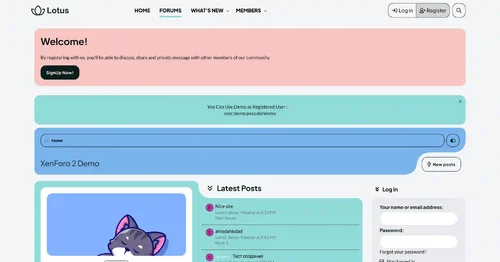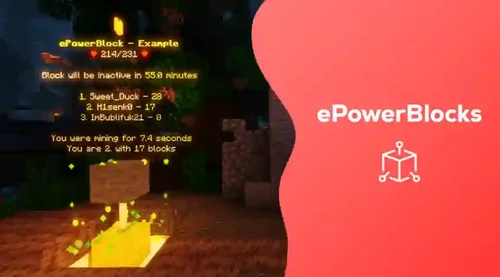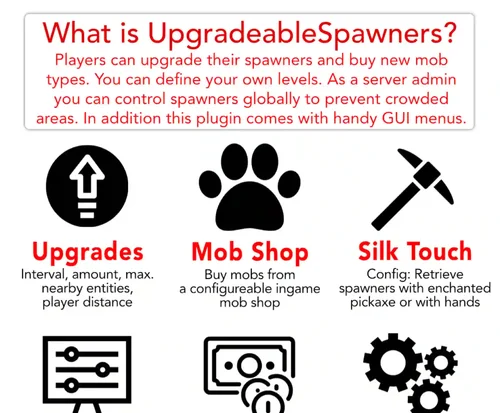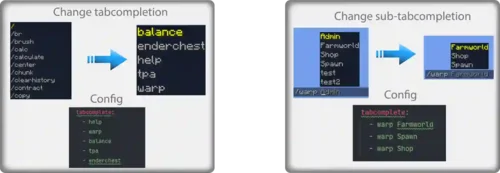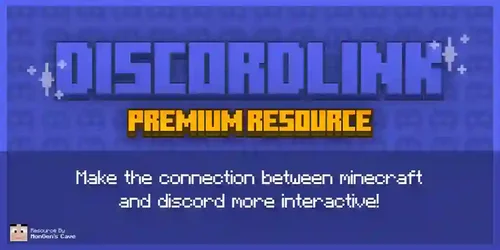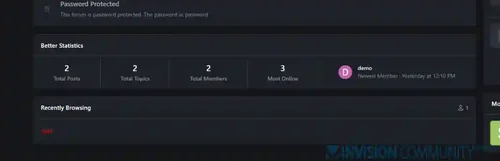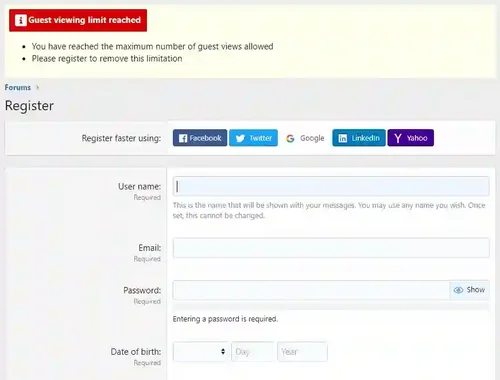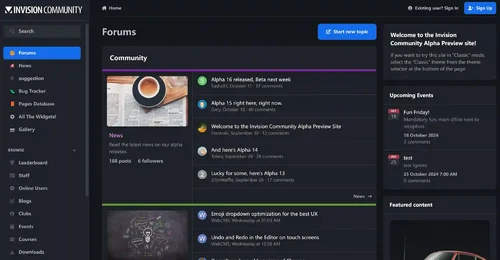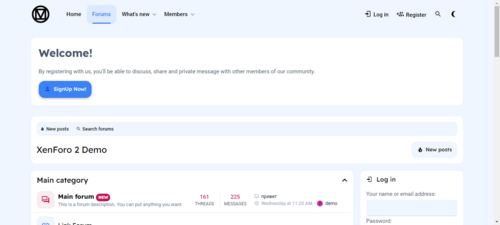- Open Club
- 7 members
- 15.00 USD
Minecraft plugins
82 files
-
⊙ Custom Fish ⊙
Create your own custom fish, set the biome, day/night, weather cycle, specific Y Levels. region support and catch commands! Make your dream fish come true!
⊙ Custom Model Data Support ⊙
Want to give your fish a snazzy and cool look using resource packs? You can do that too!
⊙ Deliveries ⊙
Mini-Quests. Get your players to catch custom fish from different regions or areas using the fish you created and hand them in for rewards!
⊙ Tournaments (Just Updated!) ⊙
Want to give something competetive to your players? Have them take part in one of seven tournament types available to win prizes that you want! Keys, Money or whatever you can think of! - Now includes Boss Bar, unique effects, and auto-starting at specific times!
⊙ Sell Shop ⊙
Add economy to your server with the /fish shop. Have players sell fish for money to give more ways to earn money!
⊙ Augments ⊙
Custom enchantments for Fishing Rods! Make them using a Cauldron and watch your fishing power grow. Summon tornadoes, tsunamis, or get more fish or more entropy from gutting fish!
⊙ Crabs ⊙
These critters will help stop AFK-Fishing. These will also drop useful items to craft augments with!
⊙ Semi Anti-AFK Support ⊙
AFK-Fishing with the plugin is highly discouraged, and Crabs have been introduced to negate this. This will also check for common fishing machines. An anti-cheat is encouraged alongside this for hackers.
⊙ Loads of Configuration Options ⊙
Make fishing unique to your server! Customise loads of different options to suit it for you! Don't see an option you want to change? Let me know on discord!
⊙ Custom Levelling and Entropy ⊙
The plugin has its own 'Fishing Level' and 'Entropy' which is a custom currency used to upgrade Deliveries and craft Augments!
⊙ Scales ⊙
Feeling lucky? Gamble your fish for a chance to earn or lose money - change the chances to profit and how much to profit!
⊙ Gutting ⊙
Gut your fish for bonus Entropy to craft and upgrade Augments!
⊙ GUI Customisation ⊙
Fully customise each menu to your hearts content. (Note: only 4 menus are currently fully customisable. I am actively working on this).
⊙ Totems ⊙
Create a Totem and have unique effects, passives and special things happen!
⊙ Bait System⊙
Create custom baits and purchase them through the new in-game shop to make your fish rare and unique!
⊙ Lots of Customisation ⊙
There is too much to list here but from creating your own fish, baits, to setting up rewards for eating or selling fish, to custom tournament rewards to niche settings. It has it! Is a setting there you're missing? Get in touch and I'll add it if it's reasonable.
- Free
- 0 Downloads
-
ProCosmetics is a unique and lightweight cosmetics plugin that includes a variety of effects, such as arrows, balloons, banners, death effects, moods, gadgets, miniatures, transformations, installations, music, particle effects, pet states, and treasure chests.
- Free
- 0 Downloads
-
ePowerBlocks is a paid, modern, and optimized plugin ePlugins! This plugin will entertain and reward your players for mining blocks. Everything is fully customizable!
We only create well-optimized plugins that are easy to use for every server owner! Everything is fully and easily configurable! If you need help, join our Discord!
We really appreciate every download, review, and rating you give us! We do our best to make your server the best it can be! If you have anything to tell us, feel free to reach out through our social networks!
Special features of the ePowerBlocks plugin:
Reward players for mining blocks!
Support for NPCs and entities!
Rewards can include items or teams.
Easy-to-use GUI editor, allowing you to edit the entire generator unit (WIP).
You can activate features like speed, force fields, and more!
Each line in the hologram is easy to edit (holographic display or decent holograms).
Each nation has its own hologram, with configurable settings.
Set materials and health for each block (the material can be an entity).
You can even set more materials that change every time a block is destroyed!
Set a custom timeout for each destroyed block (before it can be mined again).
We’ve made every effort to create a plugin that allows for actions to be customized.
We can even reward offline players by giving them a reward once they log in!
Displays the current number of blocks mined by the player (as a hologram).
Includes an AFK system with a wide range of configuration options.
Invisible players are now supported!
Everything can be reloaded using in-game commands.
Placeholder support! (PAPI)
Define player and block statistics.
RGB color support! Gradient system enabled! (For more details, refer to "Using Colors").
AFK system checks if a player is AFK or not (you can move them, or just prevent looting).
And much more!
What we're working on:
More features coming soon! (Currently, we have two: speed and force fields).
PowerBlocks spawning - Allows teleportation to these blocks, creating a unique area for them (/mb spawn).
Particles spawn every time someone damages a block, or just every 10 hits.
GUI editor for blocks (rewards, health, materials, etc.).
ePowerBlocks Plugin Commands:
/powerblocks help – Displays information about the command, use this to get a list of all available commands.
/powerblocks list – Shows a list of all available blocks.
/powerblocks tp <block> – Teleports you to the top of the specified block.
/powerblocks info <block> – Displays all important information about a specific block.
/powerblocks stats <block> [player] – Shows all statistics related to this block.
/powerblocks reload <block> – Reloads the block.
/powerblocks menu – Opens the menu.
/powerblocks about – Shows basic information about the plugin.
/powerblocks reload plugin – Reloads the plugin.
Permissions for ePowerBlocks Plugin:
powerblocks.stats – Allows the player to execute all administrative commands.
powerblocks.admin – Grants the player permission to execute all administrative commands.
Other permissions can be set with powerblocks..
- Free
- 0 Downloads
-
Glimmer is a full-featured particle engine for Vanilla Java Minecraft, designed to move Snowstorm from Bedrock Edition to Java Edition. With Glimmer you can create an infinite number of unique particle effects. You can use any existing vanilla Minecraft object or block as a particle, as well as custom textures using the resource pack.
Note: Glimmer relies heavily on features added in Minecraft version 1.20.2 and will not work with clients of earlier versions.
Features of the Glimmer plugin:
Custom particles
Glimmer easily turns any blocks, objects, images and even text into particles! Build awesome skills and abilities, add atmosphere to your surroundings, create custom damage indicators, and more!
Dynamic animations
Particles can have dynamic speed, acceleration, scaling, textures and even color gradients! Glimmer includes ready-made animations such as moving outwards or inwards to simplify and speed up the creation of new effects.
Hyperoptimization (Hyperoptimized)
Glimmer is hyper-optimized for mass use. The particles are created completely asynchronously on the client side using packages and many other optimizations. This hardly affects server performance, making it virtually entirely client-dependent. For maximum availability, it is recommended to use particles economically, giving preference to qualitative effects rather than their quantity.
Plugin Integrations
Glimmer supports plugins such as MythicMobs, making it easy to integrate with your server.
Glimmer plugin commands:
Below is a list of available commands for the Glimmer plugin. Most of them are intended for testing when creating new particle effects.
Common Teams:
/glimmer reload
Reloads all Glimmer blueprints from files.
Particles (particles):
/glimmer particle list
Shows a list of all loaded particle templates.
/glimmer particle reload
Reloads all particle templates from files.
/glimmer particle spawn <name> [count] [sizeX] [sizeY] [sizeZ]
Particle testing unit without emitter. The box form is used.
Arguments:
count(integer, default: 1) — the number of particles for the sleeper.
sizeX(double, default: 0.0) is the size of the X-axis area.
sizeY(double, default: 0.0) is the size of the area along the Y axis.
sizeZ(double, default: 0.0) is the size of the Z-axis area.
Emitters:
/glimmer emitter list
Shows a list of all uploaded emitter templates.
/glimmer emitter reload
Reloads all emitter templates from files.
/glimmer emitter spawn <name>
A test command that manually spawns the emitter (several blocks in front of the player).
Particle Emitters plugin Glimmer:
Particle emitters are something you can use to determine a specific effect. They allow you to specify how, when, where and how many particles should be created for a given effect. Issuers consist of mode and form.
Emitter mode
Two modes are available for particle emitters: ONCE and LOOPING.
ONCE: The emitter is activated once and then destroyed.
LOOPING: The emitter runs multiple times within the specified time with a specified delay between launches.
Form
The shape of the emitter determines the area in which the particles can form. The following formats are currently available: BOX, SPHERE and DISC.
You can control the shape's size and displacement, as well as choose that the particles merge only on the surface of the shape.
Template (Blueprint)
Precise notation refers to a subordinate JSON object. For example, "mode.type" refers to the "type" field contained in the "mode" object.
- Free
- 0 Downloads
-
MythicCrucible Plugin Description:
MythicCrucible is an addon for MythicMobs that allows you to create custom items, placed objects, and crafting recipes!
Items can utilize any Mythic mechanics and abilities, most triggers (including new triggers specifically for items), and many new special options!
Plugin Commands:
/superworkbench (alias: /swb) – Opens a 5x5 crafting grid.
/megaworkbench (alias: /mwb) – Opens a 6x6 crafting grid.
/mm items generate – Generates a resource pack.
Plugin Permissions:
mythiccrucible.admin – Access to all Crucible commands (Crucible.*).
mythiccrucible.superworkbench – Access to the /swb command.
mythiccrucible.megaworkbench – Access to the /mwb command.
- Free
- 0 Downloads
-
JetsMinions Plugin Description:
JetsMinions is an incredibly feature-rich, efficient, and intuitive plugin that brings minions into Minecraft, allowing them to perform various tasks. Developed back in 2018, it remains one of the leading minion plugins and is still actively supported. JetsMinions is a plugin you can trust.
With JetsMinions, Minecraft takes on a whole new level. Your players can now use minions to perform routine tasks, freeing up time for exploration, building, and battle. Each minion has its own unique function, making them highly useful in different gameplay scenarios.
Official page https://www.spigotmc.org/resources/59972
Supports version
1.8.✘
1.9.✘
1.10.✘
1.11.✘
1.12.✘
1.13.✘
1.14.✘
1.15.✘
1.16.✘
1.17.✘
1.18.✘
1.19.✘
1.20.✘
1.21.✘
Current Types of Minions in JetsMinions:
Miner: This minion is capable of mining blocks in front of it. The advanced miner can smelt ores or mine multiple blocks at once, significantly improving efficiency.
Killer: The killer minion kills and destroys mobs within a configured radius. It becomes an irreplaceable assistant in fighting enemy mobs.
Collector: This minion collects items within a certain radius, helping to keep your supplies organized.
Feeder: The feeder takes care of other minions by providing food within a specified radius so they can continue working.
Lumberjack: The lumberjack cuts down trees and leaves within a certain radius, making it easier for you to collect wood.
Farmer: The farmer takes care of crops in a designated area, providing a steady flow of food and resources.
Fisher: The fisherman catches fish from a pond in front of him, providing fresh fish without having to spend time fishing yourself.
Vendor: This minion sells items it finds in chests. It can determine item values through plugins like ShopGUI+, Essentials, or CMI.
Shrimp: The shrimp summons small mobs around him, making him essential for creating a mob farm.
Shrimp Miner: This unique minion generates modules and immediately mines them, making it extremely useful for automated mining processes.
JetsMinions Plugin Features:
Upgraded minions for $$$, with custom prices and messages for each upgrade level.
Fully customizable minion shops.
Complete customization of each minion's interface.
Command support via console.
Compatible with all major plugins such as SkyBlock, CoreProtect, WorldGuard, and others.
HeadDatabase support.
Support for ItemAdder and Oraxen.
Efficient minion management: The plugin prevents chunk loading (unlike other similar plugins), ensuring unnecessary chunks aren't loaded on large servers.
Set limits on the number of minions that can be used based on permissions.
Customizable health for each minion type.
Configurable delay for animations and minion actions (useful for managing lag on large servers).
Custom minion names (players can also name their minions via permissions that can be earned or purchased).
Minion rotation direction.
Minion storage boxes.
Minions continue working even when their owner is offline (configurable).
Feed your minions to keep them working! (Fully customizable—if you want your minions to continue, you can set it up).
Support for customizable models in graphical interfaces.
Other features that other plugins don't offer:
Create your own costumes (using player heads and RGB colors) and give players access to them through permissions (a great way to donate or meet the end-user licensing agreement). Why settle for "predefined" costumes when you can create your own? Players can access an interface to select skins! The skin cache is designed to avoid long loading times and multiple authorizations.
Data saving through custom NBT tags: When a minion is in an inventory, many other plugins use ENT, but you don’t need that (e.g., saved block quantities). This plugin uses defined NBT tags to store data (such as statistics and minion levels) directly in ItemStacks, remaining invisible to users.
An API that allows anyone with basic Java knowledge to create custom minions. The API is very easy to use and well-documented.
- Free
- 0 Downloads
-
Ever wanted to showcase custom crafting recipes or have awesome looking tables? Public Crafters modifies the vanilla crafting mechanic to show exactly what's on the table, and keep it there, even after the player closes it. This also means that anyone can go in and steal items while another player is crafting something. Truly public, just like how it should be! Public Crafters is fully compatible with custom crafting recipes and custom resource packs. Does not work well with geyser. There are no errors but bedrock players are unable to keep items in the crafting table and items on the table show up strange.
Features of the Public Crafting Tables plugin:
Support for versions 1.8-1.19
No item duplication (dupes are impossible)
Public crafting tables
Support for custom recipes
Support for custom resource packs
Display custom recipes at the spawn
Lockable tables
Configurable settings
Lightweight and lag-free
Highly optimized
Piston support
Powerful API for developers
Plugin Commands:
/craftingtable <reload|toggle|lock>
/craftingtable lock – locks the table as an admin crafting table, requires the publiccrafters.admin permission
/craftingtable reload – reloads the configuration, requires the publiccrafters.reload permission
/craftingtable toggle – toggles private crafting, requires the publiccrafters.private permission
Plugin Permissions:
publiccrafters.reload – Allows reloading the configuration.
publiccrafters.private – Allows using private crafting tables.
publiccrafters.admin – Allows locking tables as admin tables.
- Free
- 0 Downloads
-
THE LATEST VERSION IS AN EXPERIMENTAL BUILD. THE LATEST VERSION IS AN EXPERIMENTAL BUILD. IF YOU WANT TO USE THAT VERSION, YOU MUST USE THE LATEST SUPERHEROES AND SKILLSLIBRARY ALPHA BUILDS FROM MODRINTH - IF NOT, PLEASE DOWNLOAD THE LAST 1.X.X BUILD OF SUPERHEROESPLUSULTRA.
THIS PLUGIN REQUIRES SKILLSLIBRARY
SuperheroesPlusUltra is an enormous extension to the original Superheroes plugin, it enables full integration of my plugin, SkillsLibrary, into Superheroes. This means you can write your own abilities for heroes you design without writing any java. It also comes with four additional new default heroes (you still have ALL your heroes from the default plugin!) to provide an example of the abilities you can create using it.
It also allows you to set custom skins for your heroes (/heroskin to toggle), and has basic Skript integration!
- Free
- 0 Downloads
-
- Free
- 0 Downloads
-
Official page
https://www.spigotmc.org/resources/46485/
Documentation
https://docs.hackedserver.org/
HackedServer plugin description:
HackedServer is a Spigot and BungeCord plugin that allows server owners to detect and automatically block or punish players who use unwanted mods. Plugin is very cheap in terms of resources and can run on almost any server without compromising performance. Despite a bypass, Hackedserver can help you save a lot of time by significantly reducing the number of cheats
Commands and permissions for HackedServer plugin:
/HackedServer - Main Command (alias:/hs)
Permission: hackdeserver. nowexistence
/Hs help displays help
Permission: hackdeserver. help
/The hs list is a list of all abnormal users.
Permission: hackdeserver. list
/Hs check<player nick>displays player version
Permission: hackdeserver. check
/Hs inv - Open HackedServer inventory
Permission: hackdeserver. inv
/HS Forge List - A list of all Forge users
Permission: hackdeserver. org. list
/Hs forget check<player nick>displays player mods (forget)
Permission: hackdeserver. forge. check
/HS Forge inv - Open Forge HackedServer Inventory
Permission: hackdeserver. forge. inv
/Hs reload reloads plugin
Permission: hackdeserver. reload
Hackedserver. alert receives alerts
Hackedsrver.bypass - permission to bypass plugin checks
- Free
- 0 Downloads
-
- Free
- 0 Downloads
-
Have you been searching for a solution to manage your network and are you tired to setup plenty of plugins just to finish the job? NetworkManager is the best solution for you. You can change the MOTD, Permissions and much more things from a simple dashboard. No need to restart your BungeeCord or anything else. NetworkManager does the job for you. As well it supports a lot of addons for your current plugins like LiteBans, LuckPerms and much more! Three reasons why you should buy NetworkManager
Perfect for small and big networks
Nearly everything in one plugin with a web interface
A useful community with server owners that are able to help you any time
Still not convinced? Just check out the features!
- Free
- 0 Downloads
-
Official page
https://www.spigotmc.org/resources/69201/
Documentation
https://github.com/Angeschossen/UpgradeableHoppers/wiki
Spoiler: All Features
Create unlimited Hoppers
Create an unlimited amount of hopper types with their own levels and optional recipes
Optional chunk hopper type, which sucks items in chunks
Unlimited amount (configurable)
Unlimited transfer amount (configurable)
Unlimited suction radius (configurable)
Unlimited links amount (configurable)
Transfer every item
Best performance you can get
Optimized item transfer to improve your server's performance
This plugin makes live scans to optimize performance
Keeps database access as low as possible
No performance lasting database queries
Fast checks through key optimizing
Data optimizing
It's designed to use as less space as possible at your database server
Easy configuration, but still many options
Config with inbuilt explanation
Configure Economy
Vault economy supported
Inbuilt item economy
Configure full GUI
Edit EVERY item
Edit title
Edit lore
Edit material (item)
Edit EVERY title
Many options to customize your experience
Edit EVERY message your players will see
Send messages as a chat message and / or title and / or actionbar
GUI Interface
NO commands needed
Everything is available in a nice GUI
Very easy to understand and use
Upgrade menu
Upgrade different types of abilities for your hopper
Level system
Economy support
Storage menu
View and transferable items
Trust users to have access to storage
You can configure levels in the level configuration file
Upgradeable maximum Link Distance
Let your players upgrade the max. distance between hopper and link
You can configure levels in the level configuration file
Filter Option
Filter items
Adjust your custom filter for each link individually
Supports all items including potions etc., even items from 3rd party plugins
You can configure levels in the level configuration file
Modes
Whitelist
Blacklist
Economy
Vault support
Item economy
Experience economy
You can choose what you want.
Multiple database Types
MySQL
SQLite (Requires nothing; Everyone can use it)
Supports Claim/Skyblock Plugins
All claim or skyblock plugins support that hoppers can not be placed in claimed areas where the player is not trusted. The listed plugins below just provide special features.
Special Features support (toggle-able):
Allow players in areas where they're trusted to use all hoppers
Only allow hopper creation in area
Currently supported:
Lands
SuperiorSkyblock2
BentoBox
AdvancedChests
Import hoppers from other plugins
Import hoppers from epichoppers
Huge API with many possibilities
Customize your experience
See documentation on Github
- Free
- 0 Downloads
-
Supports version
1.20.✘ 1.21.✘
Official page https://groupez.dev/resources/325
Java Java 21 Java 22 Java 23
Documentation https://zessentials.groupez.dev/
Source code https://github.com/Maxlego08/zEssentials
Zessentials plugin instructions:
Zessentials is a multifunctional plugin for Minecraft that includes various modules and features to enhance the gaming experience. This plugin supports creating and managing virtual economies, customizing and displaying messages, storing data in JSON and MySQL formats, and integrating with other plugins such as Vault and PlaceHolderAPI.
Zessentials provides features such as custom chat, creating and managing holograms, houses, suites, item mailboxes, and more. This plugin supports multiple languages and allows you to flexibly configure commands and messages. It is very suitable for servers that want to provide players with more features and convenience.
- Free
- 0 Downloads
-
With upgradeable spawners, you can level your spawners and buy mob types. You can define unlimited levels and configurable upgrades. Spawners are managed in a useful GUI menu. Also, you can limit the amount of spawners and entities.
Documentation
https://wiki.incredibleplugins.com/upgradeablespawners
Spoiler
You may not redistribute this plugin in any kind. We will take legal actions against that.
You may not share any parts or code of this plugin. We will take legal actions against that.
No refunds, as such a digital item is not eligible for a refund, as it was immediately accessible to you, and you may have used it. We will take legal actions against that.
If you share or redistribute this plugin in any form, we may be obligated to report your account to SpigotMC, which might lead to your account and download access getting suspended permanently.
We can prove a violation of these rules.
- Free
- 0 Downloads
-
Show the players only commands that they should see
Customize tab-completions (also subarg tab-completion)
Block or only allow specific commands
Customize or disable the message if a blocked command is executed
Groupsystem with command and tabcomplete list (read more at the groups section)
Customize or disable the /pl message
Protection against spyclients
ColorCodes can be used in the config
Customize the server brand in the upper left of the f3 debug screen, which showing the server software
Add all commands from a plugin with one entry (Bukkit registered commands)
Can also remove Bungeecord/Velocity commands from the tabcompletion, if installed on Bungeecord/Velocity
Note: My plugin won't add any new commands or tabcompletion, it is just editing existing ones
Create groups, each one has a command list and a tab-complete list
To add a specific group to a user, add the permission plhide.group. <group>. If a player has 2 groups permissions, then the group is set depending on the priority (the higher the number, the higher the priority).
If the the groups has the same priority they get merged
With the Bungeecord/Velocity version you can chose on which servers the groups should be applied
A group can inherit from other groups.
Groups are inherited recursively
Only the groups for which the current server of the player corresponds to the inherited group are inherited [Bungee/Velocity version].
- Free
- 0 Downloads
-
SpleefX is a regularly updated and maintained, heavily customizable plugin for running spleef, splegg and bow spleef games! It comes with a built-in economy, perks, shops, abilities, upgrades, statistics and leaderboards to blast up your player experience!
High-performance and optimization
Built-in spleef, splegg, and bow spleef modes, each with its own set of settings
Fully configurable messages
Post-game statistics summary
In-game power-ups (with Holographic Displays)
Per game-mode configuration
Grace periods and scheduled commands
Game abilities, such as double-jump and triple-arrows
Teams & FFA support
Post-death arena spectating
Player statistics with a GUI
Leaderboards for your players to flex!
Multi-world support
Multi-arena support
Fast and automatic arena regeneration
Special SpleefX economy (Vault supported), with shops, upgrades and perks
Extremely simple to setup and configure
An extensions system to allow you to create your own minigame modes
Clean and easy-to-understand documentation
Support for many plugins:
Vault
Multiverse-Core
MultiWorlds
WorldEdit + AsyncWorldEdit
FastAsyncWorldEdit
WorldGuard + WorldGuard Extra Flags
PlaceholderAPI
- Free
- 0 Downloads
-
About:
Addon of: ⚔ Ultimate Clans ⚔ | Take your server to a higher level
Quest Addon adds quests for clans. There are two types of quests: Daily quests and quests that can only be done once per clan. Rewards options have also been changed and can now add EXP, Money, Commands or Clan Points.
The menus were also recreated
This addon must be installed in the folder "/plugins/UltimateClans/addons/"
Commands:
/clan quest - Expand quest commands
/clan quest list (-gui) - List quests
/clan quest status - See quest status
/clan quest start - Start a quest
/clan quest abandon - Abandon a quest in progress
This addon does not contain additional commands.
Admin Commands:
/clanquest help - Show help menu
/clanquest addpoint <mission> <player> <amount> - Add points to player missions.
/clanquest reload - Reload settings
Types of Quests:
Visit: https://polymart.org/r/2521/page/missions-and-whitelists
Dependencies:
⚔ Ultimate Clans ⚔ | Take your server to a higher level. - Required!
MythicMobs (free or paid) - Optional.
LevelledMobs - Optional.
CMI - Optional.
- Free
- 0 Downloads
-
Account Linking
Players can link their Minecraft and Discord account. You can configure a role to be given upon link creation.
Events
Send messages upon specific events, such as player join or leave, server startup, advancements and more. You can toggle each notification.
Tickets
Users can open tickets. You can create your own ticket types with information that is requested through a form. Additionally, you can limit the amount of tickets per user, assign staff to a ticket, give access to tickets for staff and more.
Chat Synchronization
You can synchronize chat from Discord to Minecraft and vice versa. Additionally, you can force players to link their account in order for their chat messages to be synchronized. This depends on your config.
Lands
If Lands is installed, you can allow players to create channels for their lands and synchronize chat messages between their lands and Discord.
Webhooks are used to make the message look like it was sent by the player itself and not the Discord bot.
This is completely optional and requires Lands to be installed.
Powerful and full customization
Each major feature has their own module, which allows to easily toggle and customize features without having to scroll through a huge single config.
All player-facing messages can be translated. Also, each GUI menu can be fully customized and translated.
This plugin uses modern elements like forms, slash commands and more, to ensure users have a good experience.
Requirements
DiscordBridge doesn't require any plugins as dependencies. You just need to have Java 21 installed. A permission's plugin is optional, but recommended.
- Free
- 0 Downloads
-
DiscordLink Plugin Description:
DISCORDLINK is a plugin for integrating Minecraft with Discord. It allows you to link accounts, synchronize ranks, manage 2FA protection, and issue rewards to server boosters.
DiscordLink plugin features:
MySQL and SQLite support
Syncing LuckPerms Ranks with Discord
2FA authorization
Rewards for Nitro Boosters
Logging Events in Discord
Fully customizable configuration and messages
Optimized performance without lags
DiscordLink plugin commands:
/link – linking an account
/unlink – unlink an account
/2fa – 2FA management
/profile – view profile
/boostrewards – receive booster rewards
/discordlink reload – reloads the plugin
/discordlink forceunlink – forced unlinking of an account
/discordlink forcereset – reset awards
/discordlink forcesyncupdate – rank sync update
/discordlink migration – data migration from another plugin
DiscordLink Plugin Permissions:
discordlink.link – allows you to link an account
discordlink.unlink – allows you to unlink an account
discordlink.2fa – Manage Two-Factor Authentication
discordlink.profile – view profile information
discordlink.boostrewards – Get rewards for Nitro-Boost
discordlink.admin.reload – reload plugin
discordlink.admin.forceunlink – forced unlinking of an account
discordlink.admin.forcereset – reset user awards
discordlink.admin.forcesyncupdate – rank sync update
discordlink.admin.migration – data migration from another plugin
Installing the DiscordLink plugin:
Download the plugin.
Shut down the server
Move the .jar file to the /plugins/ folder of your server.
Start the server.
Done.
- Free
- 0 Downloads
Top Downloads
No files have been downloaded yet this week.
-
HuoNiu XFRM Grid Layout Style
Free
Core Features Modern Grid Layout – Transforms traditional lists into visually appealing grid card displays. HD Cover Display – Displays high-resolution images from resource detail pages, ensuring clear and sharp quality. Flexible Column Configuration – Supports 1-6 columns with free customization (desktop/tablet/mobile configurations independent). Responsive Design – Automatically adjusts to different screen sizes, ensuring perfect display. Hover Animation Effects – Smooth floating + enhance- 3 Downloads
- 0 Comments
-
Better Statistics Pro
Free
The Better Statistics application for Invision Community 5 combines the statistics from the two widgets, "Member Statistics" and "Forum Statistics," into one. The application uses the original code from both widgets.- 2 Downloads
- 0 Comments
-
Global Market Plus-Transaction & Auction House ⭐ Multifunctional & 99% Customizable
Free
GlobalMarketPlus is a multi-functional virtual store plugin, with Global Market as its main function. It can be used to trade items of various transaction types, and trade merchandises with other players in the server anytime and anywhere through commands and GUI. It is a highly customizable plugin. Almost all functions have corresponding commands. Management system and security system, data processing system, detailed configuration file annotations and wiki, ensure the operation of the plugi- 1 Downloads
- 0 Comments
-
Limited Guest Viewing Pro - Boost Registrations
Free
Dramatically increase daily registrations by 200% to 300% Fully featured system to limit the number of content pages your guests can view before being forced to register. It also supports a nag system to warn users that they're on a limited number of views before having to register. Proven method of increasing forum registrations without negatively affecting SEO or annoying your visitors. You control how much a visitor can view anonymously before you force them to register! Features include:- 1 Downloads
- 0 Comments
-
XFRM Right Sidebar Pro
Free
XFRM Right Sidebar Pro is an advanced sidebar enhancement plugin designed specifically for XenForo Explorer (XFRM). Through innovative download button integration technology and exquisite card style design, bring unprecedented user experience improvement to your resource page. Please note: This plugin is released by proxy and requires registration and purchase on the developer's website. Core Highlights 🔥 Intelligent Download Button - Automatically detects and integrates official XFRM download- 1 Downloads
- 2 Comments
-
Invision Community
Free
Invision Community 5 — A Fresh New Experience! Invision Community 5 brings a modern design and powerful features to energize your community: All-New Sidebar Layout Enjoy streamlined navigation with a sidebar for quick access to apps, activity streams, search, and customizable shortcuts. Versatile Forum Views Discover the new Feed view with cover photos and featured colors, plus classic table, grid, and fluid modes for flexible content display. Compact Topic Pages & Mini Profiles Focus on c- 188 Downloads
- 3 Comments
-
Invision Community-Developer Tools
Free
These files are necessary for using developer mode in IPS Community Suite.- 41 Downloads
- 0 Comments
-
The7 - Website and eCommerce Builder for WordPress
Free
The7 features full and seamless integration with WPBakery Page Builder (formerly Visual Composer) and Ultimate Addons. Most our buyers agree that The7 is the best theme to be used with these plugins, up to date! Its 1000+ Theme Options allows to craft almost any imaginable design. And Design Wizard feature lets you create a boutique-grade website design in mere minutes. Both Wizard and advanced Theme Options can work in visual WP Theme Customizer-like and old-school backend editing modes. The7- 38 Downloads
- 0 Comments
-
MaterialXen
Free
Material design is basically a result of Google’s set of guidelines for better designing, keeping in mind mobile users. It supports better browsing by enhancing the visual and motion experience. This theme is almost Material-based to make a better user experience. RE-ME Framework Features List You don’t just get a simple theme; you’ll get settings that will change the default framework into your own. It’s your website; make it yours! Google Web font is easily configured. Node Background Avata- 34 Downloads
- 0 Comments
-
Better Statistics Pro
Free
The Better Statistics application for Invision Community 5 combines the statistics from the two widgets, "Member Statistics" and "Forum Statistics," into one. The application uses the original code from both widgets.- 33 Downloads
- 0 Comments
-
Invision Community
Free
Invision Community 5 — A Fresh New Experience! Invision Community 5 brings a modern design and powerful features to energize your community: All-New Sidebar Layout Enjoy streamlined navigation with a sidebar for quick access to apps, activity streams, search, and customizable shortcuts. Versatile Forum Views Discover the new Feed view with cover photos and featured colors, plus classic table, grid, and fluid modes for flexible content display. Compact Topic Pages & Mini Profiles Focus on c- 189 Downloads
- 3 Comments
-
Invision Community-Developer Tools
Free
These files are necessary for using developer mode in IPS Community Suite.- 41 Downloads
- 0 Comments
-
The7 - Website and eCommerce Builder for WordPress
Free
The7 features full and seamless integration with WPBakery Page Builder (formerly Visual Composer) and Ultimate Addons. Most our buyers agree that The7 is the best theme to be used with these plugins, up to date! Its 1000+ Theme Options allows to craft almost any imaginable design. And Design Wizard feature lets you create a boutique-grade website design in mere minutes. Both Wizard and advanced Theme Options can work in visual WP Theme Customizer-like and old-school backend editing modes. The7- 38 Downloads
- 0 Comments
-
MaterialXen
Free
Material design is basically a result of Google’s set of guidelines for better designing, keeping in mind mobile users. It supports better browsing by enhancing the visual and motion experience. This theme is almost Material-based to make a better user experience. RE-ME Framework Features List You don’t just get a simple theme; you’ll get settings that will change the default framework into your own. It’s your website; make it yours! Google Web font is easily configured. Node Background Avata- 35 Downloads
- 0 Comments
-
Better Statistics Pro
Free
The Better Statistics application for Invision Community 5 combines the statistics from the two widgets, "Member Statistics" and "Forum Statistics," into one. The application uses the original code from both widgets.- 35 Downloads
- 0 Comments