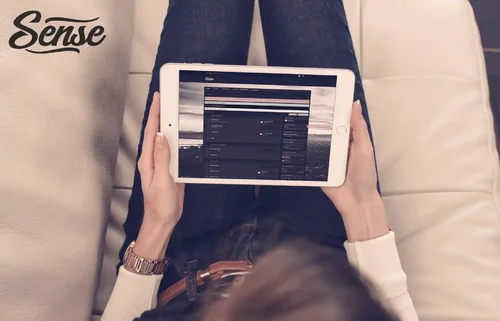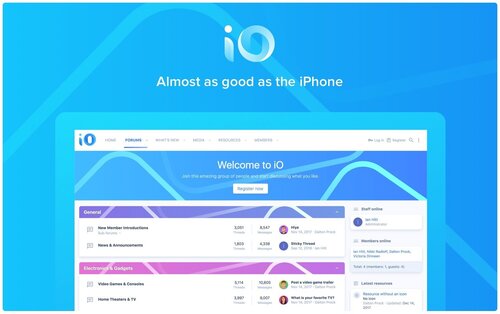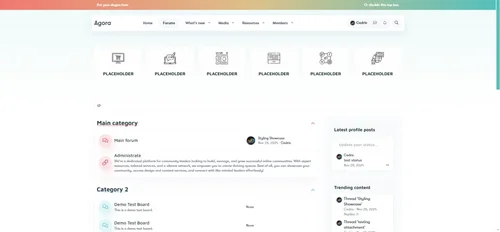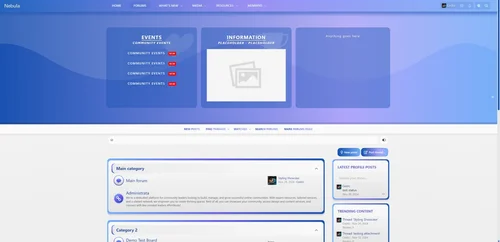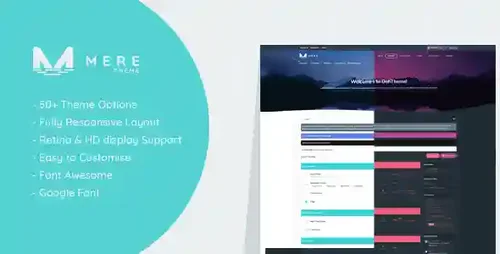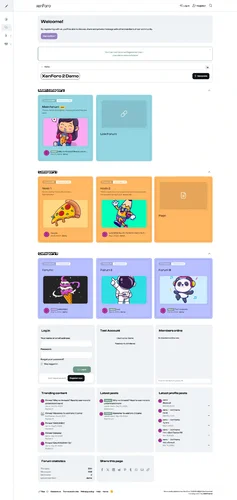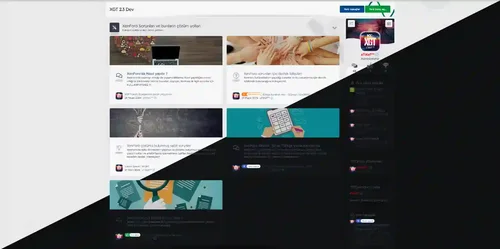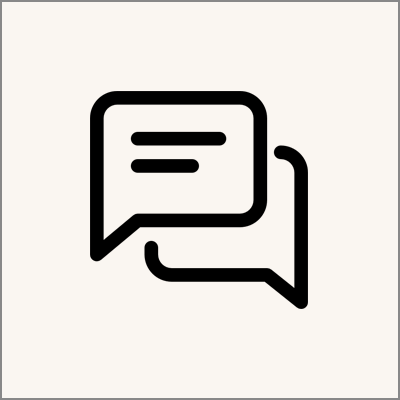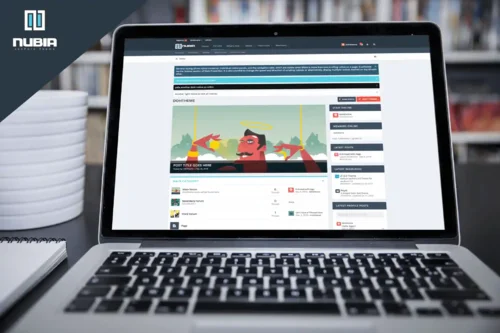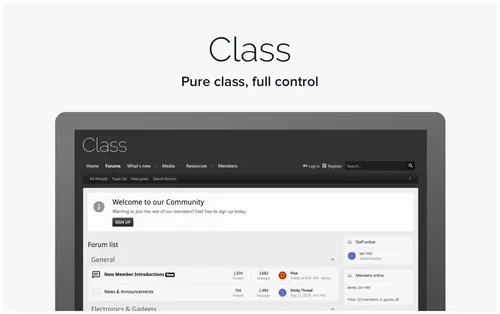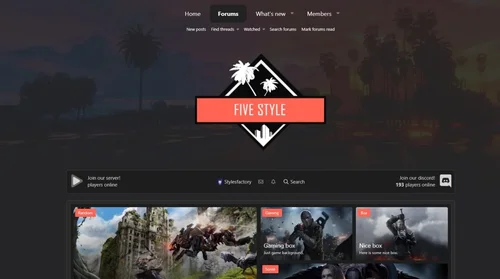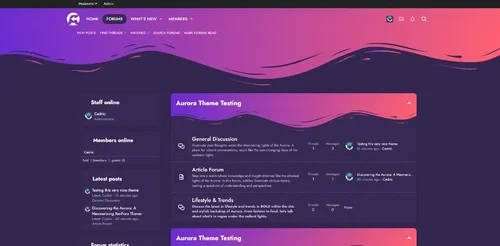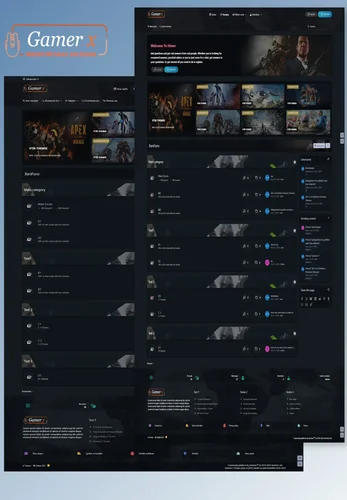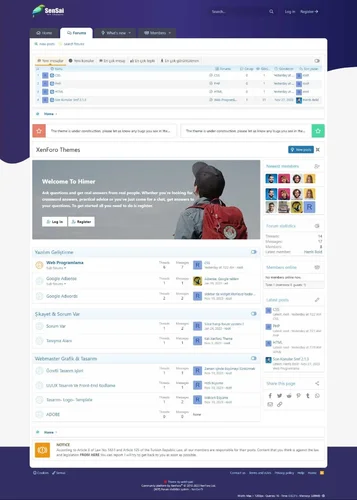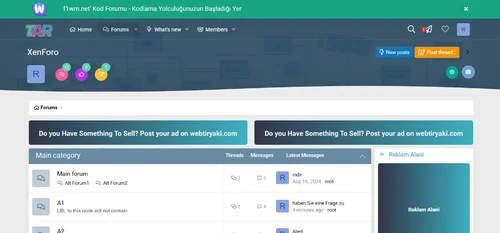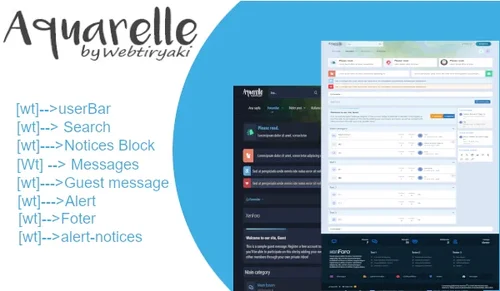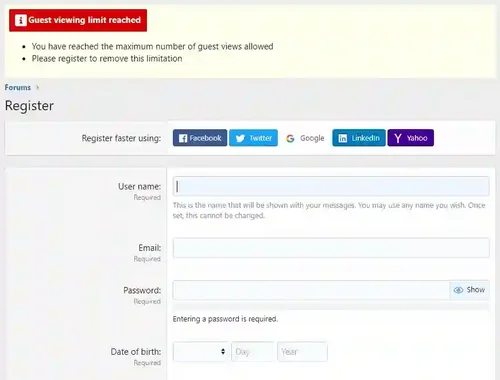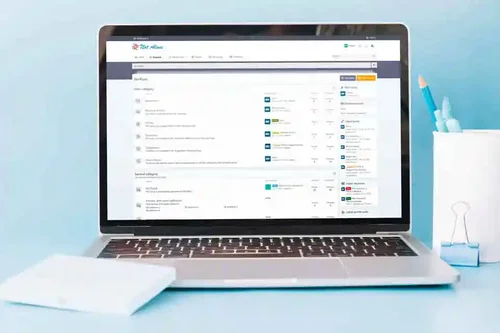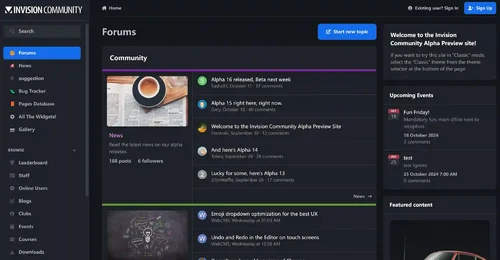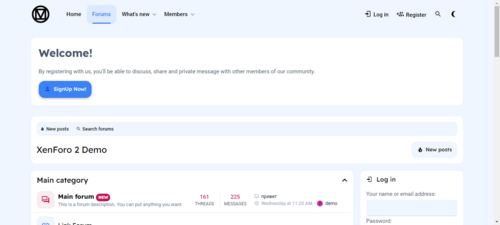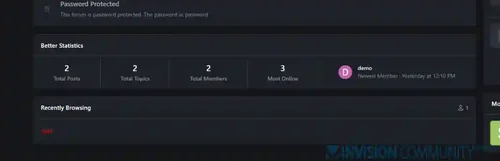- Open Club
- 2 members
- Rules
- 15.00 USD + 15.00 USD/month
Theme Template
24 files
-
Zenitho is a modern, responsive, and customizable theme specifically designed for XenForo 2.3.x. Developed by , this theme gives your forum a professional and stylish look while providing a user-friendly experience. With both Light Mode and Dark Mode options, it caters to user preferences and ensures excellent display on all devices.
If you want to elevate your forum's look and create an amazing experience for your users, Zenith is the theme you need!
Purchase Zenith now and take your forum to the next level!
Dual Mode Support (Light and Dark Modes)
Zenith provides a flawless experience in both modes. Your users can choose the mode they prefer for forum use to protect their eye health. The Light (Light) and Dark (Dark) mode options work seamlessly with XenForo's new theme variant support. Users can customize their forum experience according to their personal preferences.
Zenith offers a clean and stylish appearance by avoiding complex and unnecessary visual elements. Every element is in its right place, allowing users to focus easily on the forum content. The interface, shaped according to modern web design standards, combines simplicity and functionality.
Zenith adapts to every screen size, from mobile devices to desktop computers. Its responsive design ensures your forum displays perfectly on all devices, creating an environment where users can always browse comfortably. Zenith optimizes the user experience regardless of the device.
With Zenith's powerful theme editor, you can easily customize many features, from color palettes and fonts to page widths and node layouts. This editor, which allows you to design your forum uniquely, offers personalized experiences tailored to your community's needs.
Zenith is a speed-focused theme that minimizes page loading times. Users enjoy a seamless experience with fast transitions and quick loading times as they navigate the forum. Thanks to its optimized structure, the performance of your forum always stays at the highest level.
Zenith offers an attractive homepage design to welcome new users. It includes elements like a rocket icon and clean layout arranged to leave a professional impression on visitors. Latest members and login/register options encourage user interaction. The welcome screen provides users with an impressive experience when they first encounter the forum.
Zenith presents forum categories in an organized and clean way. Users can easily access topics of interest. Forums can also be adjusted as two-column via the admin panel, making the structure of your forum more tidy. In addition to forum categories, browsing content is very simple.
Topic pages can elegantly display user information in a custom carousel slider in the postbit area. Two different message layout options offer suitable views for different types of content.
The advanced search function allows users to filter forums by name, which makes it easier for users searching for specific content.
Zenith works seamlessly with XenForo's admin panel. Theme settings, global settings, welcome message, breadcrumb, sidebar, messages, legal notices, forum statistics, and footer can all be easily customized. This flexibility allows administrators to configure the forum exactly the way they want.
Google Web Fonts Support: Customize typography with Google Web fonts to make your forum more personalized.
Node Background: Add custom backgrounds to forum categories to enhance visual appeal.
Guest Message: Create personalized welcome messages for visitors and encourage them to register.
Footer Navigation Control: Remove or customize the footer navigation bar as desired.
Collapsible Categories: Users can collapse and expand forum categories to focus on content that interests them.
Simplified Node Statistics: Present forum statistics in a simplified way for a cleaner appearance.
"New" Indicator Label: Customize "New" tags to highlight new content.
Sidebar Features: Customize the sidebar's position, enable sticky sidebar to keep it visible as the page scrolls, and collapse and expand the sidebar for more efficient space utilization.
Separate Sticky Topics: Display sticky topics in a separate section to highlight important discussions on your forum.
- Free
- 0 Downloads
-
Fury is our newest premium theme for xenForo 2. It's bright, elegant, and subtle look makes it a design that can be used for multiple purposes. Not only is this theme very user-friendly and flexible, but it's also easily customizable to suit your needs.
RE-ME Framework Features List
You don’t just get a simple theme; you’ll get settings that will change the default framework into your own. It’s your website; make it yours!
Google Web font is easily configured
Avatar Shape
Custom Scrollbar
Guest Message
Sticky Staff tools
Text Logo
Two Login Triggers Styles
Remove Sub-navigation row
Collapsible Categories
Sticky Category Strips
Simplified Node Statics
"New" Indicator Label
Sidebar Position
Sticky Sidebar
Collapsible Sidebar
Collapsible Sidebar Blocks
Separate Sticky Threads
Show the avatar of who last posted
Online/Offline status indicator in the discussion list
Three Different Messages Layout
First Post Unique Background
Offline status indicator
Collapsible User Extras
Optional Glyphs (Navigation-Sidebar-Message ActionBar)
Extra Footer is easily customized with 8 different widgets.
And more.....
- Free
- 1 Downloads
-
It's time to unveil SENSE, our latest premium xenForo 2 themes. If you're looking for a sleek, multipurpose, and dark forum layout, then you found your perfect match!
RE-ME Framework Features List
You don’t just get a simple theme; you’ll get settings that will change the default framework into your own. It’s your website; make it yours!
Google Web font easily configured
Avatar Shape
Custom Scrollbar
Guest Message
Sticky Staff tools
Text Logo
Two Login Triggers Styles
Remove Sub-navigation row
Collapsible Categories
Sticky Category Strips
Last Poster Avatar
Simplified Node Statics
"New" Indicator Label
Sidebar Position
Sticky Sidebar
Collapsible Sidebar
Collapsible Sidebar Blocks
Separate Sticky Threads
Show avatar of who last posted
Online/Offline status indicator in the discussion list
Three Different Messages Layout
First Post Unique Background
Offline status indicator
Collapsible User Extras
Optional Glyphs (Navigation-Sidebar-Message ActionBar)
Extra Footer is easily customized with 8 different widgets.
And more.....
- Free
- 5 Downloads
-
This vibrant, minimalist theme with concepts from Apple’s Human Interface Guidelines creates a professional forum that stands out. Your forum and discussions will flow with the clean and subtle design. Make iO unique with category strips that automatically change color based on your primary brand color.
Built with the UI.X 2 framework
Clean typography
Uses material line icons
Full page animations on page load
Uses a tab bar at the bottom of the screen on mobile devices
Full height iOS-style modals
Category strips that automatically change color based on your primary brand color
- Free
- 4 Downloads
-
IO Dark Mode
Create a dynamic forum with this minimalist, vibrant dark theme. With concepts from Apple’s Human Interface Guidelines, your forum will be sleek and captivating. Make iO unique with category strips that automatically change color based on your primary brand color.
Built with the UI.X 2 framework
Clean typography
Uses material line icons
Full page animations on page load
Uses a tab bar at the bottom of the screen on mobile devices
Full height iOS-style modals
Category strips that automatically change color based on your primary brand color
- Free
- 8 Downloads
-
Introducing Agora, a sleek, modern, and highly customizable XenForo theme designed for communities that value both aesthetics and functionality. Whether you’re running a discussion forum, a business hub, or a social space, Agora provides the perfect balance of clean design and powerful features to enhance user experience.
Key Features
Light & Dark Variants – Let users switch between a clean light mode and a sleek dark mode for the best browsing experience.
Grid & List Layouts – Choose between a modern grid layout or a traditional list view for forum categories.
Customizable Header Blocks – Display six feature blocks at the top of the page with your own icons and links.
Custom Footer – A fully editable footer to showcase links, community info, and social media.
User-Friendly UI – Clean, lightweight, and easy to navigate for both new and experienced users.
Optimized for Performance – Fast-loading and mobile-friendly, ensuring seamless browsing on all devices.
Stylish Category Blocks – Beautifully designed forum categories with icons, colors, and hover effects.
Responsive & Retina Ready – Ensures your forum looks amazing on all screen sizes.
Custom Call-to-Action Section – A dedicated space for announcements, promotions, or a community introduction.
- Free
- 0 Downloads
-
Nebula is a sleek, modern XenForo theme that blends cool-toned gradients with smooth UI elements to create a calming, futuristic atmosphere. With its blue-to-purple palette, soft curves, and refined typography, Nebula delivers a polished user experience that’s both inviting and professional.
Key Features
Vibrant toggle on/off gradient header with customizable content blocks (perfect for promotions, events, or announcements)
Stylized forum list with rounded containers and accent borders
Dark mode toggle-ready and responsive across all devices
Ideal for tech, community, or creative forums seeking a modern edge
More features:
Google Web Font Integration
Customizable Node Background
Various Avatar Shapes
Engaging Guest Messages
Text Logo Option
Simplified Navigation Options
Collapsible Categories
Sticky and Simplified Node Statistics
New Post Indicators
Flexible Sidebar Customization
Unique First Post Backgrounds
Offline Status Indicators
Collapsible Elements for a Clean Look
Optional Glyphs for Enhanced Navigation
Customizable Footer with Multiple Widgets
And more...
- Free
- 0 Downloads
-
Mere is our latest premium theme release, which is our demo present default theme. The use of contrasting colors gives this theme its slick & trendy look, perfect for any website type. Mere also has a few custom features included (all settable in current theme settings) like show or hide header message, collapse node categories, and an option to switch the sidebar position.
More Features:
Fully Responsive Layout
Clean Retina & HD display Support
Google web font & Custom Icon font
Avatar Shape
Guest Message
Header Background
Text Logo
Two Login Triggers Styles
Remove Selected Tab Sub-Links
Collapsible Categories
Simplified Node Statics
Sidebar Position
Collapsible Sidebar
Collapsible Sidebar Blocks
Three Different Messages Layout
First Post Unique Background
Offline status indicator
Collapsible User Extras
Optional Glyphs (Navigation-Sidebar-Message ActionBar)
Extra Footer is easily customized.
And more........
- Free
- 1 Downloads
-
Tiles is a unique xenForo theme built on the tiles concept. It comes with a different node layout, is fully responsive, and has colorful widgets. Whether you’re looking to build, our theme has everything you need to get started. Try it out today and see how it can take your online community to the next level.
RE-MI Framework Features List
You don’t just get a simple theme; you’ll get settings that will change the default framework into your own. It’s your website; make it yours!
Google Web font is easily configured.
Node Background
Avatar Shape
Guest Message
Text Logo
Remove Sub-navigation row
Collapsible Categories
Sticky Category Strips
Simplified Node Statics
"New" Indicator Label
Sidebar Position
Sticky Sidebar
Collapsible Sidebar
Separate Sticky Threads
Three Different Messages Layout
First Post Unique Background
Offline status indicator
Collapsible User Extras
Optional Glyphs (Navigation-Sidebar-Message ActionBar)
Pre-footer is easily customized with 8 different widgets.
And more......
- Free
- 1 Downloads
-
XGT Style V12 - 12 for Software and Web Services [XenGenTr] We're proud to introduce our generation to you.
This is a theme that has been revised from the language pack to English. The installation theme will directly display English content. Replaced Türkiye language.
As the XenGentr family, it is a great pride to carry user experience to the highest level and provide an estetically multiplying community forum "XenGentr Style YEN YEN V12-12. We present the next topic to you. In particular, this topic designed for XenForo forum software provides a quick, fast and secure solution to all the needs of the modern web design.
The code has completely removed all license verification, as follows:
Bypassing Remote API Verification
Providing Valid License Information Directly
Logging Without Restricting Plugin Functionality
Bypassing License Error Checks
Forcing Database Updates to Keep Plugins Active
This code has completely removed all license verification. All XenGenTr plugins will be recognized as valid, even without a legitimate license.
Note: The theme already includes the required extension plugins and other files. Simply upload and install in the backend.
[XenGenTr] Style V12 - 12. Are you ready to move your forum to a new face? With this theme, we aimed to save you from restrictions and borders and codify you in this way. We left all the functions on the theme with this encoding technique in your control. We have added a lot of help to you so that you can create a suitable design for your own private content without depending on specific frameworks.
[XenGenTr] Style V12 - 12. Except for our next topic of administration, we succeeded in protecting the entire nature of modern, simple and light of the user interface, which will form a forum for visitors. When we did this, we got the speed, security, quality, and the latest technology coding techniques.
- Free
- 3 Downloads
-
Retro is a handcrafted vintage-style xenForo themes pack dedicated to multiple forum types. It offers many various possibilities which will help you easily create a beautiful, stunning, and unique community.
We have developed this comprehensive xenForo pack to deliver everything you’re looking for from a forum. It’s tailored to your needs and to the expectations of your users.
RE-ME Framework Features List
You don’t just get a simple theme; you’ll get settings that will change the default framework into your own. It’s your website; make it yours!
Google Web font is easily configured.
Node Background
Avatar Shape
Guest Message
Text Logo
Remove Sub-navigation row
Collapsible Categories
Sticky Category Strips
Simplified Node Statics
"New" Indicator Label
Sidebar Position
Sticky Sidebar
Collapsible Sidebar
Collapsible Sidebar Blocks
Separate Sticky Threads
Three Different Messages Layout
First Post Unique Background
Offline status indicator
Collapsible User Extras
Optional Glyphs (Navigation-Sidebar-Message ActionBar)
Extra Footer is easily customized with 8 different widgets.
And more......
- Free
- 0 Downloads
-
Main Features List
4 Different Node Layout
Node Image
Category Colors Configured by Admin
Featured Post
4 Different Featured Posts
RE-ME Framework Features List
You don’t just get a simple theme; you’ll get settings that will change the default framework into your own. It’s your website; make it yours!
Google Web font is easily configured
Avatar Shape
Custom Scrollbar
Guest Message
Sticky Staff tools
Text Logo
Two Login Triggers Styles
Remove Sub-navigation row
Collapsible Categories
Sticky Category Strips
Last Poster Avatar
Simplified Node Statics
"New" Indicator Label
Sidebar Position
Sticky Sidebar
Collapsible Sidebar
Collapsible Sidebar Blocks
Separate Sticky Threads
Show avatar of who last posted
Online/Offline status indicator in the discussion list
Three Different Messages Layout
First Post Unique Background
Offline status indicator
Collapsible User Extras
Optional Glyphs (Navigation-Sidebar-Message ActionBar)
Extra Footer is easily customized with 8 different widgets.
And more.....
- Free
- 0 Downloads
-
Please welcome "PEACOCK". The inspiration for this theme we've found is the iridescent blue and green plumage of a peacock. Based on these color schemes, we've created this modern, styled, and premium xenForo 2 theme.
RE-ME Framework Features List
You don’t just get a simple theme; you’ll get settings that will change the default framework into your own. It’s your website; make it yours!
Google Web font easily configured
Avatar Shape
Custom Scrollbar
Guest Message
Sticky Staff tools
Text Logo
Two Login Triggers Styles
Remove Sub-navigation row
Collapsible Categories
Sticky Category Strips
Last Poster Avatar
Simplified Node Statics
"New" Indicator Label
Sidebar Position
Sticky Sidebar
Collapsible Sidebar
Collapsible Sidebar Blocks
Separate Sticky Threads
Show avatar of who last posted
Online/Offline status indicator in the discussion list
Three Different Messages Layout
First Post Unique Background
Offline status indicator
Collapsible User Extras
Optional Glyphs (Navigation-Sidebar-Message ActionBar)
Extra Footer is easily customized with 8 different widgets.
And more......
- Free
- 0 Downloads
-
A classic throwback from XenForo 1, Class has been rebuilt to work with XenForo 2. Class brings an educational feel with dark with textured backgrounds. Make content stand out from the structured, gray-toned color scheme.
More Class Features:
Add appealing animations as pages load on your site. The various animations can be enabled and disabled.
Group pages together in the header to make navigation easier for users.
Set where you want an image to have parallax and the controls for it to add a neat effect on your site.
Let images automatically fade in and out to highlight several images on your forum.
Choose where visitor tabs go for mobile devices. You can either move them into the navigation or a tab bar at the bottom.
Add a Welcome Section for visitors to your forum to make your forum inviting and provide a simple way to sign up.
Customize the layout and contents of your footer.
Add Social Media icons that link to your social media pages that can be moved down to the footer or to the logo block.
Choose a modal window, dropdown, or slideout login style.
Easily customize your forum by putting a content wrapper around the main content, the main content and sidebar, or no wrapper at all.
Full sticky component support including sidebar, category strip headings, staff bar and more!
Support for languages that read right to left.
Collapse nodes, sidebar, postbit, signatures, and extra info under avatars.
Optionally enable dynamic avatars based on Material Design's color system.
Choose from 3 page style types: fixed, wrapped, and covered.
Move the sidebar to the right or left and align your navigation content to either the right or left.
Move the sidebar to an off canvas for mobile for better accessibility.
Set up your search to be a dropdown style or minimal search.
Add headings above normal threads and optionally allows users to collapse sticky threads.
Change the postbit avatar size to what fits your forum the best.
- Free
- 0 Downloads
-
Inspired by FontAwsome, XenAwsome brings a modern and unique design to XenForo 2. It can be a breeze to customize to suit your community and your members.
Features:
Fully Responsive Layout
Clean Retina & HD display Support
Three Different Header Layout
Three Different Nodes Layout
Guest Message
Text Logo
Collapsible Categories
Collapsible Sidebar
First Post Unique Background
Offline status indicator
Extra Footer easily customized
And more.......
- Free
- 1 Downloads
-
Introducing Aurora: The Ultimate XenForo Theme for Your Forum
Exclusive Design by DohTheme for Admin Junkies
1. Aurora: The Original Experience
The original Aurora theme sets the standard for elegance and functionality in forum design. It's perfect for forums seeking a vibrant, visually engaging interface. This version boasts all the signature features of Aurora, including customizable node backgrounds, avatar shapes, guest messaging, and more, enveloped in its classic, mesmerizing color palette.
2. Aurora Alternative: Streamlined with a Short Header
For those who prefer a more compact and streamlined look, the Aurora Alternative version is the ideal choice. This variant maintains all the functionality and aesthetic appeal of the original Aurora theme but comes with a shorter header. It’s perfect for forums looking for a sleeker, more modern appearance without sacrificing the capturing appeal of the Aurora theme.
3. Aurora Dark: A Bold and Sophisticated Twist
Embrace the elegance of the night with Aurora Dark. This version takes all the enchanting features of the Aurora theme and reimagines them in a dark color scheme, offering a bold and sophisticated look. Ideal for communities that prefer a darker, more subdued aesthetic, Aurora Dark provides a unique, visually stunning experience while maintaining the user-friendly and feature-rich environment of the original theme.
Features Across All Versions:
Google Web Font Integration
Customizable Node Background
Various Avatar Shapes
Engaging Guest Messages
Text Logo Option
Simplified Navigation Options
Collapsible Categories
Sticky and Simplified Node Statistics
New Post Indicators
Flexible Sidebar Customization
Unique First Post Backgrounds
Offline Status Indicators
Collapsible Elements for a Clean Look
Optional Glyphs for Enhanced Navigation
Customizable Footer with Multiple Widgets
And more...
- Free
- 0 Downloads
-
Gamer x brings together everything that modern forum communities need. It features a clean and minimalist design crafted for XenForo. With both light and dark mode options, it offers seamless integration with any forum structure, catering to various styles.
Premium Design: A responsive layout optimized with the latest web technologies. It supports retina displays and modern browsers, ensuring flawless visuals across all screen resolutions.
Easy Customization: Its flexible structure requires no technical knowledge. Customize everything from theme colors to menus and sidebars with just a few clicks.
- Free
- 1 Downloads
-
We are glad to release the SenSai theme. It’s a clean and simple style that fully supports the latest XenForo community software. SenSai is fully responsive and retina-ready. It will look great on any desktop, laptop, tablet, or smartphone. the Plain theme will help you to build a popular community.
SenSai fully supports the following features: DEMO
Fully Responsive Layout
Clean Retina & HD display Support
Dark+ light mode
Guest Message
Collapsible Categories
Collapsible Sidebar
And more........
- Free
- 0 Downloads
-
Bolt is backed by an extremely powerful style framework called XenBase. It is the framework that powers all of our styles. We are constantly evolving and improving the framework to make it the best possible experience for you. It includes hundreds of options for you to customize and really make your style your own.
To use child styles, you'll need to download the main style package above. Once that is properly installed, you can import this style as a child of that style and edit directly.
Important: You should never use these styles for upgrades, you'll only upgrade the parent style.
- Free
- 0 Downloads
-
Check out just some of the awesome features
Multiple page layouts
Our styles come with multiple page layouts to drastically change the look. Default, Classic, Boxed, try them all!
Page assets
We've included assets that help you build custom pages even faster. Check out ourdocumentationon it to learn more
Variety of options
From navigation layouts, alternative search locations, multiple message layouts, and more our styles have you covered
Design mode
Our styles have a built-in design mode that allows you to browse the front-end and see what options are available
User specific features
Let your users toggle the width of the forum, disable the sidebar or hide certain forum categories
Multiple node layouts
Tired of the plain old forum layout? We've included options to configure the node layout further
Custom Footer
You can add a functional footer in seconds to your forum. Our options will let you configure it just how you want it
Custom User Banners & Prefix's
You can easily change the look of user banners and prefix's using our properties, ditch those stock colors!
- Free
- 0 Downloads
-
Style WGrid The simplest and fastest way to build great UI for your community. Our beautifully designed theme comes with hundreds of customizable features.
Text Logo
Collapsible Categories
Sticky Sidebar
Collapsible Sidebar
Collapsible Sidebar Blocks
Ads Banner(binary)
dual notification area
Guest Message
Extra Footer
And more...
- Free
- 0 Downloads
-
Enjoy the extreme customization power and a very big set of modern components, features and options. Users will love your site because it gives them a unique user experience clean, modern & beautiful design. You will be easily able to customize it for your needs.
- Free
- 1 Downloads
-
Enjoy the extreme customization power and a very big set of modern components, features and options. Users will love your site because it gives them a unique user experience clean, modern & beautiful design. You will be easily able to customize it for your needs.
- Free
- 0 Downloads
Top Downloads
-
Quick Search
Free
Quick Search is a small application that instantly brings an intuitive search form and smart autocomplete. Results are displayed with eye-catching thumbnails, providing a seamless browsing experience across all applications. Make finding content easier and faster with Quick Search! Settings: Enable/Disable. Permissions for member groups. Max results. Search incomplete words Find results in Content titles only | Content titles and body Search Mode: OR / AND Set default search type for all- 1 Downloads
- 0 Comments
-
Global Market Plus-Transaction & Auction House ⭐ Multifunctional & 99% Customizable
Free
GlobalMarketPlus is a multi-functional virtual store plugin, with Global Market as its main function. It can be used to trade items of various transaction types, and trade merchandises with other players in the server anytime and anywhere through commands and GUI. It is a highly customizable plugin. Almost all functions have corresponding commands. Management system and security system, data processing system, detailed configuration file annotations and wiki, ensure the operation of the plugi- 1 Downloads
- 0 Comments
-
Limited Guest Viewing Pro - Boost Registrations
Free
Dramatically increase daily registrations by 200% to 300% Fully featured system to limit the number of content pages your guests can view before being forced to register. It also supports a nag system to warn users that they're on a limited number of views before having to register. Proven method of increasing forum registrations without negatively affecting SEO or annoying your visitors. You control how much a visitor can view anonymously before you force them to register! Features include:- 1 Downloads
- 0 Comments
-
XFRM Right Sidebar Pro
Free
XFRM Right Sidebar Pro is an advanced sidebar enhancement plugin designed specifically for XenForo Explorer (XFRM). Through innovative download button integration technology and exquisite card style design, bring unprecedented user experience improvement to your resource page. Please note: This plugin is released by proxy and requires registration and purchase on the developer's website. Core Highlights 🔥 Intelligent Download Button - Automatically detects and integrates official XFRM download- 1 Downloads
- 2 Comments
-
HuoNiu XFRM Grid Layout Style
Free
Core Features Modern Grid Layout – Transforms traditional lists into visually appealing grid card displays. HD Cover Display – Displays high-resolution images from resource detail pages, ensuring clear and sharp quality. Flexible Column Configuration – Supports 1-6 columns with free customization (desktop/tablet/mobile configurations independent). Responsive Design – Automatically adjusts to different screen sizes, ensuring perfect display. Hover Animation Effects – Smooth floating + enhance- 1 Downloads
- 0 Comments
-
Quick Search
Free
Quick Search is a small application that instantly brings an intuitive search form and smart autocomplete. Results are displayed with eye-catching thumbnails, providing a seamless browsing experience across all applications. Make finding content easier and faster with Quick Search! Settings: Enable/Disable. Permissions for member groups. Max results. Search incomplete words Find results in Content titles only | Content titles and body Search Mode: OR / AND Set default search type for all- 1 Downloads
- 0 Comments
-
Global Market Plus-Transaction & Auction House ⭐ Multifunctional & 99% Customizable
Free
GlobalMarketPlus is a multi-functional virtual store plugin, with Global Market as its main function. It can be used to trade items of various transaction types, and trade merchandises with other players in the server anytime and anywhere through commands and GUI. It is a highly customizable plugin. Almost all functions have corresponding commands. Management system and security system, data processing system, detailed configuration file annotations and wiki, ensure the operation of the plugi- 1 Downloads
- 0 Comments
-
Not Alone Pro
Free
Main Features of Not Alone: Fully Responsive Layout Dark and Light version Font-awsome navigation icons Font-awsome visitor menu icons Search box area Font-awsome sidebar icons Remove Sub-navigation row Show/Hide Breadcrumbs Hide Forum Title in Index Page Collapsible Categories Sticky Sidebar Collapsible Sidebar Posting Icons Modern Cross Browser Support And more...- 1 Downloads
- 0 Comments
-
Limited Guest Viewing Pro - Boost Registrations
Free
Dramatically increase daily registrations by 200% to 300% Fully featured system to limit the number of content pages your guests can view before being forced to register. It also supports a nag system to warn users that they're on a limited number of views before having to register. Proven method of increasing forum registrations without negatively affecting SEO or annoying your visitors. You control how much a visitor can view anonymously before you force them to register! Features include:- 1 Downloads
- 0 Comments
-
XFRM Right Sidebar Pro
Free
XFRM Right Sidebar Pro is an advanced sidebar enhancement plugin designed specifically for XenForo Explorer (XFRM). Through innovative download button integration technology and exquisite card style design, bring unprecedented user experience improvement to your resource page. Please note: This plugin is released by proxy and requires registration and purchase on the developer's website. Core Highlights 🔥 Intelligent Download Button - Automatically detects and integrates official XFRM download- 1 Downloads
- 2 Comments
-
Invision Community
Free
Invision Community 5 — A Fresh New Experience! Invision Community 5 brings a modern design and powerful features to energize your community: All-New Sidebar Layout Enjoy streamlined navigation with a sidebar for quick access to apps, activity streams, search, and customizable shortcuts. Versatile Forum Views Discover the new Feed view with cover photos and featured colors, plus classic table, grid, and fluid modes for flexible content display. Compact Topic Pages & Mini Profiles Focus on c- 189 Downloads
- 3 Comments
-
Invision Community-Developer Tools
Free
These files are necessary for using developer mode in IPS Community Suite.- 40 Downloads
- 0 Comments
-
The7 - Website and eCommerce Builder for WordPress
Free
The7 features full and seamless integration with WPBakery Page Builder (formerly Visual Composer) and Ultimate Addons. Most our buyers agree that The7 is the best theme to be used with these plugins, up to date! Its 1000+ Theme Options allows to craft almost any imaginable design. And Design Wizard feature lets you create a boutique-grade website design in mere minutes. Both Wizard and advanced Theme Options can work in visual WP Theme Customizer-like and old-school backend editing modes. The7- 38 Downloads
- 0 Comments
-
MaterialXen
Free
Material design is basically a result of Google’s set of guidelines for better designing, keeping in mind mobile users. It supports better browsing by enhancing the visual and motion experience. This theme is almost Material-based to make a better user experience. RE-ME Framework Features List You don’t just get a simple theme; you’ll get settings that will change the default framework into your own. It’s your website; make it yours! Google Web font is easily configured. Node Background Avata- 34 Downloads
- 0 Comments
-
Better Statistics Pro
Free
The Better Statistics application for Invision Community 5 combines the statistics from the two widgets, "Member Statistics" and "Forum Statistics," into one. The application uses the original code from both widgets.- 33 Downloads
- 0 Comments
-
Invision Community
Free
Invision Community 5 — A Fresh New Experience! Invision Community 5 brings a modern design and powerful features to energize your community: All-New Sidebar Layout Enjoy streamlined navigation with a sidebar for quick access to apps, activity streams, search, and customizable shortcuts. Versatile Forum Views Discover the new Feed view with cover photos and featured colors, plus classic table, grid, and fluid modes for flexible content display. Compact Topic Pages & Mini Profiles Focus on c- 189 Downloads
- 3 Comments
-
Invision Community-Developer Tools
Free
These files are necessary for using developer mode in IPS Community Suite.- 40 Downloads
- 0 Comments
-
The7 - Website and eCommerce Builder for WordPress
Free
The7 features full and seamless integration with WPBakery Page Builder (formerly Visual Composer) and Ultimate Addons. Most our buyers agree that The7 is the best theme to be used with these plugins, up to date! Its 1000+ Theme Options allows to craft almost any imaginable design. And Design Wizard feature lets you create a boutique-grade website design in mere minutes. Both Wizard and advanced Theme Options can work in visual WP Theme Customizer-like and old-school backend editing modes. The7- 38 Downloads
- 0 Comments
-
MaterialXen
Free
Material design is basically a result of Google’s set of guidelines for better designing, keeping in mind mobile users. It supports better browsing by enhancing the visual and motion experience. This theme is almost Material-based to make a better user experience. RE-ME Framework Features List You don’t just get a simple theme; you’ll get settings that will change the default framework into your own. It’s your website; make it yours! Google Web font is easily configured. Node Background Avata- 34 Downloads
- 0 Comments
-
Better Statistics Pro
Free
The Better Statistics application for Invision Community 5 combines the statistics from the two widgets, "Member Statistics" and "Forum Statistics," into one. The application uses the original code from both widgets.- 33 Downloads
- 0 Comments