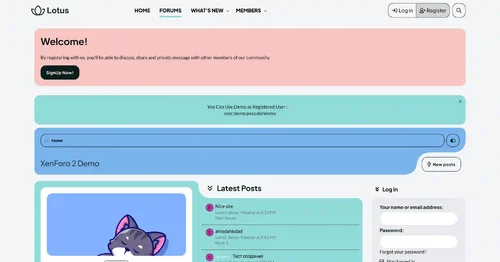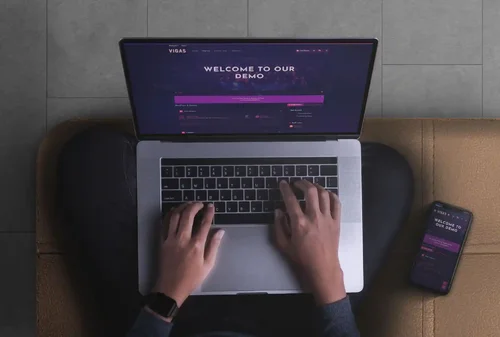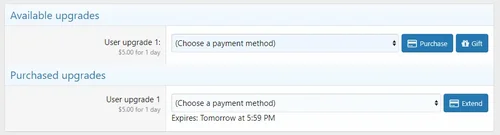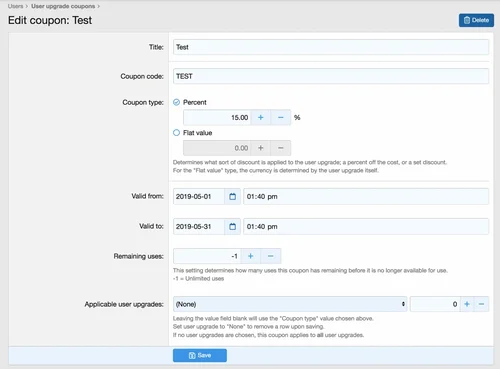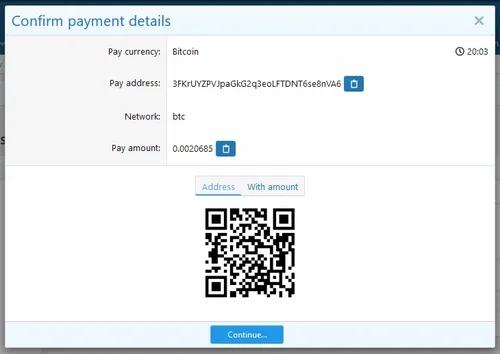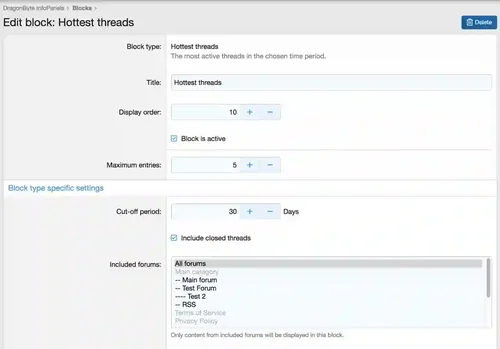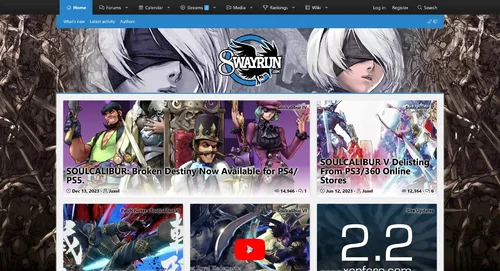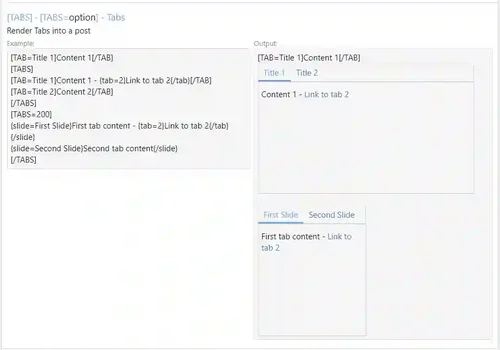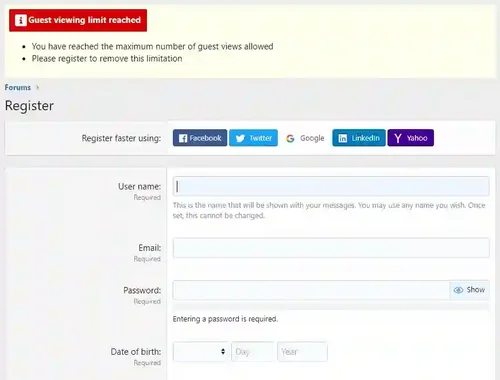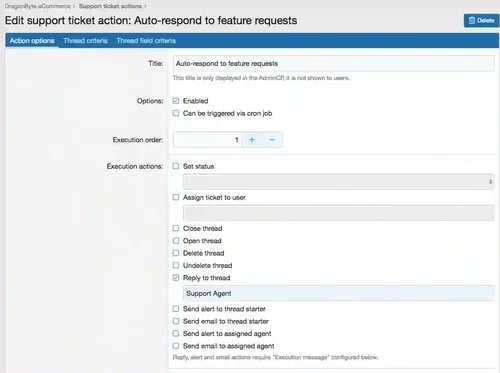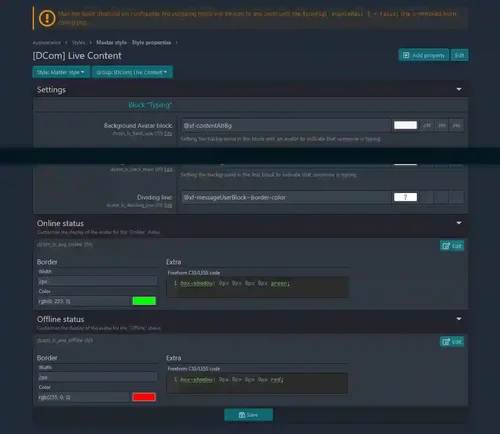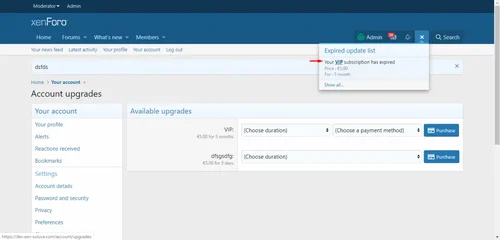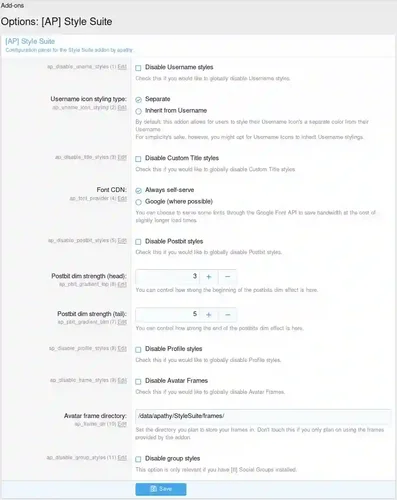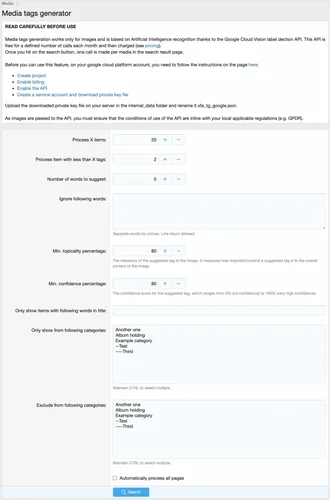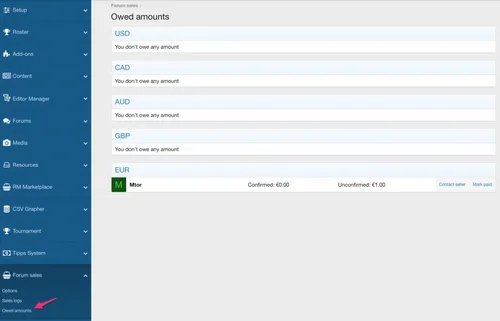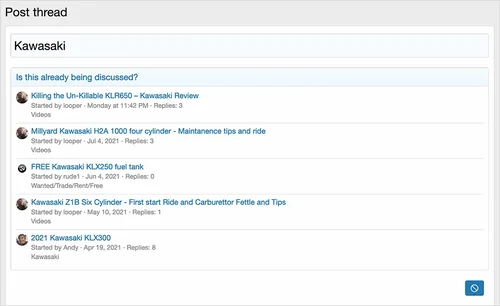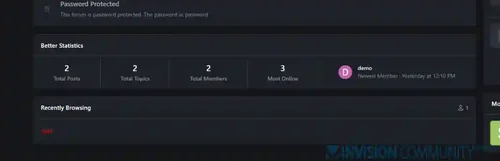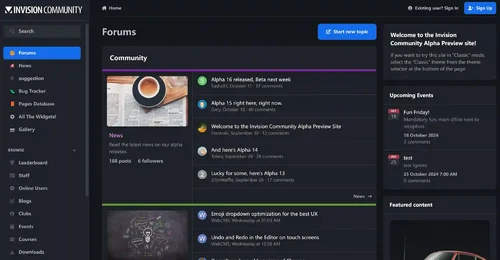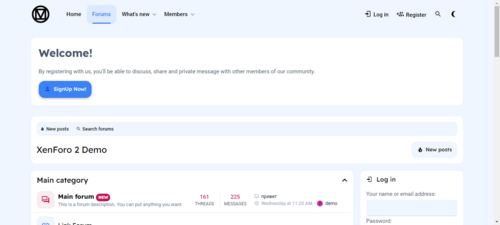- Open Club
- 2 members
- Rules
- 15.00 USD + 15.00 USD/month
Plugin Extension
35 files
-
Gift Upgrades allows your members to easily and quickly purchase upgrades for other members. It is tightly integrated with XenForo's core user upgrade features allowing seamless gifting of upgrades you have already created. This is a free upgrade if you already own an active license to the original Gift Upgrades.
Features:
Integrates in to the default XenForo User Upgrade system allowing upgrades and downgrades to be handled by XF itself.
Integrates with XenForo's statistics system giving you a daily, weekly and monthly breakdown of gifts purchased.
Integrates with XenForo's criteria system allowing you to award trophies to users based on the amount of gifts they have given or received.
Support for Expiring User Upgrades by @Xon. Used together with this Gift Upgrades, you can encourage a gifted user to extend their user upgrade when it has almost expired and increase your revenue as a result.
Administrators can track upgrades that were gifted through the active / expired user upgrades area.
Alert users when they receive a gift.
These alerts can indicate who sent the gift or optionally, the gifter can choose to remain anonymous.
Installation:
Extract the contents of the .zip file provided upon successful purchase.
Upload the contents of the 'upload' folder to your root XenForo directory.
Install the add-on through the XenForo Admin Control Panel.
By default, all current user upgrades will be marked as giftable. This can be edited through the User Upgrades area.
- Free
- 0 Downloads
-
DragonByte User Upgrade Coupons is a powerful tool for incentivising people to sign up for user upgrades.
Coupons can be limited to individual user upgrades, and even be given different values for different user upgrades. Fully supports recurring subscriptions, allowing users to be "grandfathered" into their existing coupons for as long as their subscription lasts.
Uses
User Upgrades are a great way to monetise your site, and with User Upgrade Coupons from DragonByte, they are taken to the next level. You can optionally add temporary user group changes on new user creation (even supports manually created users via the AdminCP!) that expire after a set period, as well as create powerful coupons that let you fine-tune the price of your user upgrades.
Feature List
Powerful Coupons: Choose coupon type (percent discount or flat discount), start/end dates, remaining uses (or unlimited uses), as well as applicable user upgrades. The value of the coupon type can be overridden per upgrade, so if one upgrade should receive 20% off whereas every other upgrade receives 15% off, this is possible.
Coupon Permissions: Coupons use the permissions system in XenForo, allowing you to ensure that only certain user groups, or certain individual users can access any given coupon.
Recurring Subscription Support: Coupons support recurring subscriptions, with "grandfathering". This means that even if a coupon runs out of remaining uses, people who have already purchased a subscription will still receive their discount and their subscription proceeds uninterrupted.
Coupon Usage Log: Each time a payment is received, an entry is generated in a browsable and searchable log. Search by user name, coupon, or user upgrade, and more.
- Free
- 0 Downloads
-
Integrates the NOWPayments platform into your forum, offering flexible payment options for cryptocurrency and fiat transactions.
Features:
Crypto and Fiat Payments: Accept a wide range of cryptocurrencies and traditional fiat currencies for purchases or upgrades.
Embedded Payment Form: Add a payment form directly on your site for a smooth checkout process.
Fee Customization: Decide who covers the transaction fees — either the payer or the receiver.
Recurring payments: NOWPayments creates an automated email notification containing a link to the payment. (embedding is not supported in this mode)
Connect your NOWPayments account easily and start processing payments!
Requires QR Code Generator add-on to display QR code on embedded payment form.
- Free
- 0 Downloads
-
InfoPanels allows you to display useful and interesting information in a much more user friendly way, allowing your members to access important areas of the forum, and important information, without having to go through different menu screens.
Uses
The Top X Stats portion of the software allows your users to keep track of whats going on in the forum almost in real time - perfect for boards with many forums which are hard to keep track of!
The Welcome Panel displays all the information your users may want to see instantly when they log on, without having to go searching for it.
Live Demo
You can see this product in action via this page: https://www.dragonbyte-tech.com/pages/infopanels-demo/
(Guests / unregistered users cannot see the "Welcome Panel" portion.)
Feature List
Welcome Panel: A block above your normal forums, the Welcome Panel provides a range of stats important to your members such as their post count, % of total forum posts they have, new posts, unread conversations, etc.
The following statistics are displayed:
Current time
Unread conversations
Total conversations
Forum statistics
Members
Threads
Posts
Newest member
Top poster
Your posts / threads
Your posts per day
Your % of the forum's total posts
Your most active forum
Your trophy points
Your reaction score
Top X Stats: This block lets you see a continuously updated feed of links to the latests posts made by your members, and many other things that users can choose between. This fits perfectly above a Shoutbox, for instance, to give people an easy view of new posts while they chat.
The following blocks are available:
Hottest Threads
Latest Members
Latest Posts
Latest Threads
Most Popular Forums
Most Reacted Threads
Most Reacted Users
Most Viewed Threads
Top Posters
Top Thread Starters
Highest Rated XFMG Media Items
Highest Rated XFRM Resource Items
Latest XFMG Media Items
Latest XFRM Resource Items
Most Viewed XFMG Media Items
Most Downloaded XFRM Resource Items
...your suggestion goes here!
Highly Configurable: Each of the above Top X Stats blocks can be individually configured. "Thread" related blocks can use a compact or the full "thread bit" style, include/exclude forums, cut-off dates and more. "User" related blocks can toggle avatar display, rich user name display, and more. The blocks will also hide the user details for ignored members!
Easily Deployed: The Welcome Panel and Top X Stats are fully native XenForo widgets, which means they can be deployed anywhere on your site either via the built-in widget position system, or manually via the template tags. Please note that neither the Welcome Panel nor the Top X Stats feature a minimal "sidebar" widget.
- Free
- 0 Downloads
-
How do I download updates? Where can I get download links?
Your download link and all future updates are automatically emailed to the purchasing PayPal email address. If you are not receiving these emails, please check your spam folders. If you prefer, you can login and see your purchase history here: https://8wayrun.dpdcart.com/portal
Before asking support questions, please watch these videos:
Basic setup & features:
Promoting articles & features:
If you want more videos on specific topics, please let me know
How do I make my articles list the index for my forum?
Admin CP: Setup > Options > Basic Board Information
Index Page Route: ewr-porta/
How do I rename the "ewr-porta" sub-directory to something else?
Admin CP: Setup > Navigation> Route Filters > Add route filter
Find route: ewr-porta/
Replace with: articles/
I have two "home" tabs, how do I get rid of one?
Admin CP: Setup > Navigation > Public Navigation
Disable the default "home" tab
My articles list does not have a feature slider on top of it?
The feature slider is no longer built into the article list. It is instead a widget, which can be placed anywhere on your forum. This makes it more universal and easier to manage.
Admin CP: Appearance > Widgets > Add widget > XenPorta > Features
How do I put my feature slider above the fold/main content area?
User the "relocate slider" option in the feature widget to relocate the slider anywhere you want.
I recommend using: .p-body-main
What is the difference between "full" and "split" widget locations?
"Full" widget locations place each widget at full width in each line. Basically the same as every other widget location built into XenForo 2. Each new widget in a "full" location will appear below the previous.
"Split" widget locations attempt to place each widget in a horizontal flex-box; like a grid. It will attempt to put new widgets to the side of previous widgets, instead of below it. I say "attempt" because there is a minimum width for widgets, and if the user's view-port is too small, it will respond responsively.
How do I put widget content in-between articles on the articles list?
With the "XenPorta > Articles list: After article" widget position, you can put content after each article. You can then use the {$context.i} parameter to limit widgets based on the iteration of the article count. (if you are using the HTML widget make sure to enable "advanced mode" on the widget)
Example:
HTML:
<xf:if is="$context.i % 3 == 0"><div class="porta-article-item"> <div class="block-container porta-article-container"> <h3 class="block-header">{$title}</h3> <div class="block-body block-row"> This widget will appear after every third article. </div> </div> </div></xf:if>If you want to use this position with masonry, using the porta-article-item and porta-article-container classes in the above example will greatly help with any styling issues you may have.
Why are there so few widgets in this version compared to the previous?
XenForo 2 has a built-in HTML widget, which works fantasticly... you can even use XenForo template syntax in it! Because of this, unless you need specific PHP backend procedures for a widget, there is no real reason to make a widget for something which can simply be placed as HTML code.
- Free
- 1 Downloads
-
The Job System Addon is a powerful extension designed to enhance user engagement and reward participation on your XenForo forum. With this addon, you can create a dynamic environment where users can browse, complete, and submit jobs or tasks to earn rewards. The system provides a seamless way for users to track their submissions and withdraw their earnings while admins maintain full control over job listings, submission moderation, and withdrawal approvals.
Admins can easily create, edit, or delete jobs, review user submissions, manage file attachments, and leave comments for users. A balance withdrawal feature is built-in, allowing users to request withdrawals once they’ve reached a certain threshold, with admin oversight to approve or reject these requests.
The addon is fully customizable, enabling admins to tailor the welcome page content with HTML support and call-to-action buttons. It also integrates with XenForo’s notification system to provide real-time alerts for submission status and withdrawal requests.
Key Features:
Create and manage job listings
Submission moderation with admin feedback
User-side tracking for job submission status (pending, approved, rejected)
Withdrawal system with admin approval
Customizable welcome page and job listing display
Real-time notifications for submission and withdrawal status
Full integration with XenForo's permission and alert systems
Whether you're looking to gamify user engagement or provide structured tasks for rewards, the Job System Addon is the perfect solution for maintaining a balanced, reward-driven forum experience.
Installation
1. Download the addon files from the repository.
2. Upload the files to your XenForo root directory.
3. Install the addon via the Admin Panel (Add-ons > Install/Upgrade).
4. Configure user group permissions and settings in the Admin Panel under "Job System."
- Free
- 0 Downloads
-
Editor improvements
Work-arounds for various editor bugs (froala) around new-line handling.
Improved support copy & pasting XenForo inline-spoilers, inline code blocks, quotes.
Improved support for copy & paste from;
Discord
Google docs
Microsoft Office (not Office 365 online)
LibraOffice
OpenOffice
Preserving new-lines from some HTML copy & paste operations
Option "Normalize quote characters on paste" to convert "smart" quotes into standard ascii quotes
Add "Editor playground" option, allow users to preview editor output. Including debug options to inspect how XF transforms editor code to html/bb-code
Style property "Suggest disabling bb-code mode clicks", to help non-desktop users get out of bb-code mode
Add "fullscreen editor button" option, to enable the fullscreen editor plugin & button
Requires adding the button to the editor toolbar's manually
Supports the following general bb-codes:
abbr
accordion
article
bimg
encadre
gview
latex
slider
xtable (TinyQuattro compatible, much more advanced than XF2.1 built-in version)
tabs
time
justify
sub
sup
hr (can be a self-closing tag)
h1
h2
h3
h4
fleft/fright - float left/right
Add self-closing font-awesome bb-codes (not installed by default);
A "Brands" Style Font Awesome Icon; [FAB=font-awesome]
A "Duotone" Style Font Awesome Icon; [FAD=icons]
A "Light" Style Font Awesome Icon; [FAL=icons]
A "Regular" Style Font Awesome Icon; [FAR=icons]
A "Solid" Style Font Awesome Icon; [FAS=icons]
Editor dialogs
The following bb-code have pop-up editor dialogs for creating new instances, but not for full editing;
abbr
accordion
anchor
article
bimg
encadre
fieldset
latex
slider
tabs
time
mod bb-code
Paragraph format integrates with h1/h2/h3/h4 tags
Compatibility shim
Spoilerbb rewrites to XF native spoiler
Rewrite XF native spoiler to non-blurry spoiler
Extends hr/h1/h2/h3/h4 tag support in XF2.2/XF2.1
Moderator only bb-code
alert
warning
stop
information
Other features
Enriched support for copy & pasting from Discord to XenForo's Rich Text Editor
Per-style option to add a word counter to the editor
Support for making [size] and [ident] bb-codes output rem units instead of px (allows font-scaling)
Option to enable transparent color support
Per-device option to show text with 'transparent' color as inline-spoiler via toggle on each post
Add abs/parse_less_func template functions
The list of "moderator only" bb-code can be adjusted
The list of "auto-threadmark if used" bb-code can be adjusted
Sort bb-code's by title in admincp bb-code list
- Free
- 0 Downloads
-
Dramatically increase daily registrations by 200% to 300%
Fully featured system to limit the number of content pages your guests can view before being forced to register. It also supports a nag system to warn users that they're on a limited number of views before having to register.
Proven method of increasing forum registrations without negatively affecting SEO or annoying your visitors.
You control how much a visitor can view anonymously before you force them to register!
Features include:
Cookie-based to ensure SEO/BOT friendly
Custom theme friendly using default XF CSS notices
Warn notice and Force Notice are Style Properties for easy customization
Session-based to force registration
Set max views allowed
Set warning screen on/off
Set number of views before warning shows
Exclude forums from view counting
Statistics and Charts
Exclude Crawlers
Advanced options
Granular control over the types of content that count towards view limit
System includes:
All language in phrases
Supports multilingual translation
- Free
- 2 Downloads
-
This product requires DragonByte eCommerce to function!
DragonByte eCommerce: Tickets is the perfect companion to DragonByte eCommerce, allowing you to easily deal with any support query your users might have.
Fully integrated with XenForo 2.1 and DragonByte eCommerce, Tickets uses forums to house your support tickets, giving you the stability of the XenForo core along with the rich information from DragonByte eCommerce.
Uses
DragonByte eCommerce: Tickets complements our eCommerce product by allowing you to associate a forum with a product from eCommerce. All threads posted in that forum will then be considered support tickets, and you will see rich product information along with license information when you visit the thread.
Additional fields are powered by the "Custom thread fields" feature built into XenForo 2.1. When users post a new ticket, any thread fields that have identical license fields will be automatically filled out when the customer selects a license.
You are also able to define automated actions that can occur either when the ticket is created, or automatically in the background. Users can be notified their ticket is being closed, or the ticket itself can be closed - the possibilities are nearly endless!
New! You can also allow users to attach secure data to their support tickets, which can be used to request things like FTP and AdminCP information or other sensitive data.
Feature List
Tight DragonByte eCommerce Integration: Forums on your site can be associated with an eCommerce product to turn it into a support ticket category. Rich product information such as a direct link to the product itself and the product rating, as well as information regarding the ticket itself, gets added to a new sidebar in the thread.
Furthermore, if you use the "License fields" feature in eCommerce to ask for things such as the URL the product is installed on, creating custom thread fields with identical field IDs will auto-fill that information whenever your customers select a license.
Ticket States: Tickets have five different states:
Open - the ticket has not been assigned to a user
Assigned - the ticket is open and assigned
On hold - a "middle ground" between an open and a closed ticket, these tickets don't show in the "Open tickets" widget
Answered - ready to be auto-closed by automated actions
Closed - ticket is closed
By using the automated actions (described below), you can set up a system where a ticket is queued to be closed after 7 days if it's "Answered", then close the thread & the ticket after 7 more days. Another automated action can be defined to let the thread starter "revive" the ticket if they reply within that first 7-day grace period.
Powerful Automated Actions: You can define any number of automated actions to be taken on support tickets, and order these actions based on priority. You can also choose whether the action can be taken automatically via a cron job, or whether it only occurs when something happens (such as when the thread is created).
The following actions can be taken automatically:
Set status
Assign ticket to user
Close thread
Open thread
Delete thread
Undelete thread
Reply to thread
User name of the person who should reply to the thread
Send alert to thread starter
Send email to thread starter
Send alert to assigned agent
Send email to assigned agent
You can also fill out a message to be used in the Reply, Alert and Email actions. The following replacement variables are available in this message:
{user} - the user name of the thread starter
{user_profile_link} - a link to the user's profile
{assigned_user} - the user name of the user this ticket is assigned to
{assigned_user_profile_link} - a link to the profile of the user this ticket is assigned to
{product} - the name of the product this ticket is for
{product_link} - a link to the information page for the product this ticket is for
You can limit which tickets have this particular action taken on them via the Thread Criteria feature in XenForo. In addition to all the standard search options (such as forum, prefix, thread status, etc), you can use these ticket-specific criteria:
Assigned user name is...
Assigned user name contains...
Ticket state is...
Secure Data Storage: You are able to define any number of fields that users can attach to their support ticket after posting it. Data attached this way is encrypted with a unique secret key, which is emailed to both the ticket starter and the assigned agent. This can be used for things like FTP access details or other sensitive information that you would otherwise need to exchange un-encrypted via email or PM. Data can be deleted at any time, even if both parties lose the secret key.
Easy Ticket Management: A ticket's state can be changed in multiple different locations, including the "Edit thread" interface, and the ticket's sidebar. Moving threads into a support ticket forum will create the associated ticket information, and moving it to another support ticket forum will update the information - you don't have to worry if people post in the wrong section!
Other advanced features such as copying a thread, and copying/moving posts are also supported.
"Open Tickets" Widget: You can deploy a widget that lists currently open tickets, and by using user group permissions you can ensure that your support agents only see tickets that are assigned to them.
Powered By XenForo Threads & Forums: By using threads & forums as the back-end, basic features such as email alerts (via the "Watched threads" feature in XF) will continue to work, even if you choose to stop using this product or it stops working for whatever reason.
- Free
- 0 Downloads
-
Communication in topics and personal correspondence without reloading the page.
Transitions between pages via AJAX.
There are two styles of personal correspondence to choose from.
Customizable sound alerts.
Support [DCom] Auto Merge Double Post
- Free
- 1 Downloads
-
Search Bar Auto Complete
When your users type in the search bar on your forum they will see suggestions based on what they have typed so far. The terms come from phrases used in your index rather than just common words. This means that it should work well for niche boards, any language, etc... This can really help reduce missed searches.
Works with:
Threads
XFRM
DragonByte Technology's eCommerce
NixFifty's Tickets
Bob's AMS
Integrated tag search
Include tags and without tags in various advanced search forms, instead of just searching for tags by themselves.
Similar Threads
On a new thread, provides potentially similar threads as the title is being created.
On viewing a thread, provides a list of potentially similar threads (based of title and any tags). Uses caching to reduce hits to the search system (but still requires at least 1 SQL query to ensure visibility checks).
Suggestions/"Did You Mean" Functionality
There are two different "Did You Mean" features. One type is for even when the user has results for their search but there is a more popular, similar, term in your board's index. This can lead to better results. It also helps reduce typos. The other type is for when there are no results for their query, they will be presented with a list of similar terms that appear in your index.
Post Areas
On a user's profile, shows forums by post count where the user posts the most.
Tag Search
Search content with or without a given list of tags
Search Deleted Content
Provides opt-in/out for searching deleted items from the advanced search page, if a user has permission to see deleted content for some forums, they may search for deleted content.
Deleted search options:
Exclude deleted
Include deleted
Only search deleted
Per-forum Permissions
[ESE] Use similar threads (Thread create)
[ESE] Use similar threads (View Thread)
[ESE] Use auto-complete
Note; requires this to be granted at the user-group level for this feature to be usable from the search page or the forum root page.
- Free
- 0 Downloads
-
Description :
This add-on allow you to let users renew their upgrades before it expired, send email/conversation with notice once expired asking them to renew and more.
Feature summary :
Options :
Invoice logo
Company detail
Footer block
Username
Enable field in invoice
Send email/conversation before and after expiration date
Display notice to the user with expired account and asked him to renew
Allow user to renew his account even before expiration date
Invoice list
Alert user before/after expiration
Exclude upgrade from invoice
Show in user profile how many times this user upgraded his account
Branding :
This add-on does not include branding.
Installation :
Download and unzip it.
Copy the src/addons/XenSoluce/UserUpgradePro directory to your server.
From the AdminCP install the add-on.
- Free
- 1 Downloads
-
This addon allows users to customize the appearance of their username, custom title, posts, postbits, profiles, and tooltips, by a "Style settings" link to the Account Details section. Users can also choose a frame for their avatar from this page, or if the admin has chosen a default avatar frame for the user's primary usergroup, they will fall back to that frame instead.
Another link called "Profile block settings" is also added to the Account Details section where users can add multiple embeds for playing music, videos etc. They can also choose where the blocks will be located (sidebar, above content, etc).
The abilities are all controllable with permissions so you can restrict certain user(groups) from accessing the functionality - ideal for user upgrades etc.
Avatar frames, sparkles, postbit presets & fonts are called "assets" and can be controlled from the Appearance section of the administrator panel. You can modify, remove or disable the addon-provided assets, or upload your own custom ones from these pages instead.
Features
Extends Xenforo User Criteria for Trophy support
Users can disable all styles if they find them annoying
Users can ignore each others styles
Admin options
Can globally disable each style type
Can choose if username icons should inherit usergroup color or allow separate styling
Can choose square or round avatar types
Can choose maximum username icon image height & width
Can choose maximum postbit background height & width
Can choose minimum & maximum font size for post styles
Can globally disable each custom profile block type
Can restrict specific usergroups username color to 5 chosen by the admin
Can manage various options for avatar frames, fonts, sparkles, and postbit presets
Rename
Set display order
Restrict access to specific user-groups
Upload image / font
Style properties
Prevent animated glow CSS from being loaded
Prevent custom title style CSS from being loaded
Prevent avatar frame CSS from being loaded
Prevent font CSS from being loaded
Prevent sparkle CSS from being loaded
Prevent username style CSS from being loaded
Prevent tooltip style CSS from being loaded
Disable profile styles
Sparkle width
Sticky style previews
Sticky preview position offset
Input slider background color
Input slider thumb color
CSS box gutter background color
CSS box slider background color
CSS box slider thumb color
Postbit gradient start color
Postbit gradient end color
Postbit gradient direction
Custom title style
Bold, italic, underline
Color
Solid color
Gradient color
Font family
Glow color
"None", "Weak", "Medium", "Strong", "Animated", "Custom" glow strengths
Fill your text with an image ("Inner-text animations")
Sparkle
Postbit style
Disable postbit backgrounds if you don't like them
Accepts image URLs, uploads, or a preset choice for a background
"No repeat", "Horizontal", "Vertical", "Both" background repeat options
Sliders for controlling X & Y axis position of the background image
"Auto", "contain", "cover" background size options
Opacity
Brightness
Contrast
Text color
Text shadow
CSS
Post style
Disable post styles if you don't like them
Bold, italic, underline
Color
Font family
Font size
Profile style
Header
Header height (px)
Navbar background color
Page background
Color
Image
Sticky page background
Page background repeat
Page background position
Page background size
Font color
URL color
Highlight color
Box header color
Box background color
Border color
Button color
Scrollbar color
Scrollbar background color
Scrollbar width
Scrollbar radius
CSS
Tooltip style
Font color
URL color
Highlight color
Box background color
Border color
Button color
Username style
Bold, italic, underline
Color
Solid color
Gradient color
Font family
Glow color
"None", "Weak", "Medium", "Strong", "Animated", "Custom" glow strengths
Fill your text with an image ("Inner-text animations")
Fontawesome or image URL icons
"Before" or "After" icon position
Icon color
Sparkle
Custom profile blocks
Soundcloud audio
Spotify audio
Text
TikTok video
Twitter feed
Youtube video
Compatible themes
CSCN Anniversary
FlatTheme - PigmentGreen
IPBee
Mocah
MX Dark
Pach
Pro Black
PurpleFreak
Royal
Shades of Blue
Shades of Grey
StyleFactory Rain
ThemeHouse iO / iO Dark
ThemeHouse UI.X 2
Xenforo default
- Free
- 0 Downloads
-
Thanks to this plugins you can:
set image background
set category (easy field)
set link color
set description color
set category color
set animated effects (predefined)
set up to 6 elements of content
set height for main content
set height for responsive design
set colors for gradients
set hover effect
You can also change design mode to only show 4 (upper ones) content elements.
- Free
- 0 Downloads
-
Description :
This add-on allows you to decide which content is indexed from the search engine and more. Feel free to make suggestions !
Feature summary :
Options :
Forum Meta-Title
What's new Meta-Description
Members Meta-Description
Help Meta-Description
Resource Meta-Description
Media Meta-Description
Login Meta-Description
Register Meta-Description
Threads Meta-Title (default structure)
%prefix_title%
%thread_title%
%forum_title%
%board_title%
%page_number%
Threads Meta-Description (default structure)
%prefix_title%
%thread_title%
%forum_title%
%board_title%
Symbol for separator (threads)
Categories Meta-Title (default structure)
%forum_title%
%parent_node%
%board_title%
%page_number%
Categories Meta-Title (default structure)
%forum_title%
%board_title%
Symbol for separator (categories)
Thread titles lowercase :
Disable, choose an option.
All characters in lowercase.
All characters in lowercase except first one.
All characters in lowercase except first letter of each word.
Robot settings for What's new
Robot settings for Members
Robot settings for Help
Robot settings for Resource
Robot settings for Media
Robot settings for Login
Robot settings for Register
Open Graph Image
Default Open Graph (Threads, Medias/albums, Resources) :
Via URL
Via avatar
Via attachment
Twitter card (Threads, Medias/albums, Resources) :
Default summury card
Summary card with large image
App card
Player card
Rebuild tools
Meta-Title :
Nodes
Nodes XFMG
Nodes XFRM
Threads
Medias/albums
Resources
Meta-Description :
Nodes
Nodes XFMG
Nodes XFRM
Threads
Media/albums
Resources
Meta-Robots :
Nodes
Nodes XFMG
Nodes XFRM
Threads
Media/albums
Resources
Prefixes
Batch update for Meta-Robots :
Threads
Resources
Media/albums
Canonical URL
Permissions :
User : Can edit SEO for own entity (threads, resources and media)
User : Can edit SEO for all threads
User : Can edit SEO for all resources
User : Can edit SEO for all medias
Branding :
This add-on does not include branding.
Installation :
Download and unzip it.
Copy the src/addons/XenSoluce/SEOOptimization directory to your server.
From the AdminCP install the add-on.
- Free
- 0 Downloads
-
This add-on is not affiliated with XenForo Ltd.
This add-on makes it possible to charge users to change their usernames. It is tightly integrated with XenForo 2.2's username change system and wraps the paid elements around it. Thus you can use the default options to configure the time duration between changes and use this add-on to monetize the change.
Features:
Support for XenForo's payment profiles allowing you to use different supported payment methods.
Allow users to have X free username changes before subsequent changes will cost money, where X is configured with user group permissions.
If username changes require approval, the new name will need to be moderated after purchase as expected.
- Free
- 0 Downloads
-
Description
It's time to get the content of your forum tagged to meet your expectations !
With this add-on from XFA, you can generate tags for the elements which are not sufficiently tagged on your forum, supporting the following content tagging:
Threads
XenForo Resource Manager - Resources
XenForo Media Gallery - Medias (images only)
User Blog System (UBS) - Blog Entries
Article Management System (AMS) - Articles
The generator search for items meeting the criteria you specify and suggests tags based on word occurrences in the item content.
Key Features
Supported content types:
Threads
XenForo Resource Manager - Resources
XenForo Media Gallery - Medias (images only) [NEW 3.2.0]
User Blog System (UBS) - Blog Entries [NEW 3.2.0]
Article Management System (AMS) - Articles [NEW 3.2.0]
Suggest words based on most occurrences. Occurence is displayed in the search for information. *
Capability to filter words to ignore thanks to global options and on search options
Common criteria available to search for the different items type:
Number of items to process per page
Number of existing tags limit
Number of tags to suggest
Minimum size of the tags to suggest *
Minimum occurence of the tags to suggest *
Include title in search *
Words to ignore
Filter to only show items containing specific word in title
Filter to only show items having a specific prefix * [NEW 3.2.0]
Search only in specified categories
Exclude defined categories from search
Automatic processing of pages
Specific criteria for each type:
Threads
Number of first posts of the thread to use for analysis
XFMR - Resources
Option to search in updates messages instead of just in the description
XFMG - Medias
Topicality, i.e. how important/central a suggested tag is to the overall context of the image.
Confidence, i.e. score for the suggested tag.
UBS - Blog Entries
Option to search in pages instead of just in the description
AMS - Articles
Option to search in pages instead of just in the description
Automatic processing of pages leads to the suggested tags being automatically validated one page after the other, without a single click on the mouse
Automatic tags generation for non-tagged content
Can be activated individually for each of the supported content types
Fully configurable:
Maximum number of added tags
Minimum word size of the added tags *
Minimum word occurence of the added tags *
Topicality (Medias only)
Confidence (Medias only)
* Not applicable to Medias
Important information about Medias tagging
Media tags generation works only for images and is based on Artificial Intelligence recognition thanks to the Google Cloud Vision label dection API. This API is free for a defined number of calls each month and then charged (see pricing here: https://cloud.google.com/vision/pricing).
- Free
- 0 Downloads
-
Description
Have you ever searched for a simple sale/classifieds solution allowing your user to sell their stuff directly from the forums ?
Forum Sales is the solution ! Through a few additional fields to fill-in upon thread creation or edit, your users can start selling their stuff through threads. You can fine tune who and where sales are possible thanks to usergroup permission and nodes configuration.
Sales payment can be configured in two modes:
Individual: Users get paid directly either by PayPal or external means (eg. money, check, ..., if you authorize it as you wouldn't be able to get percentage on sales).
Centralized: You get paid by PayPal for every sale of users items and you then manually transfer the money back to the seller. The buyer has the mean to confirm the effective reception of the item thus allowing you to only give money back for guaranteed sales.
This product is also for you a new source of revenue thanks to Paypal Adaptive payments implementation, allowing you to set a percentage you want to retain on user sales. The percentage amount is automatically processed during the payment and sent to your paypal account while the rest is sent to the seller account in individual mode.
In centralized mode, the amount is substracted from the owed amount.
In individual mode, you can also let your user decide wether they want to donate or not a percentage of the sale as a participation to your website cost, all through options.
Features
Simple classified solution allowing two kind of sales:
Local sales with payments handled through forum
External sales with link to website for purchase (optional, activable per forum)
Node based usergroup permissions:
Can sell
Can buy
Percentage on sales (if active)
Authorization to request other payment mean
Manage sale by anyone
Per node activation and percentage on sales configuration. Can be set to only allow sales thread in node.
Three possible percentage on sales configuration for nodes:
Disabled
Node value based
Permission based
Monetization possible thanks to automatic percentage on sales retrieval
Two payments mode:
Individual: Users get paid directly as soon as the sale is concluded.
Centralized: You get paid as soon as the sale is concluded and you then have to manually process, when you want to, the transfer of the money back to the seller. Items reception can be confirmed by the buyer thus allowing you to ensure all sales are conclusive.
Fully configurable:
Authorized currencies
Paypal payment configuration
Unprocessed sales reset timeout (upon button click, sales are put on hold until purchase is performed)
Choice to display the price or the sold status on threads row in the threads list
Limitation of the minimum [NEW 3.1.0] / maximum amount for the percentage on sale amount for each currency
Minimum price for each currency
Sales expiration delay (to avoid sales from going indefinitely with eventually buyer gone)
Sale configuration upon thread creation or sale management in Thread Tools menu:
Price
Currency
Sale status
Quantity
Option to accept contact per PM for other payment means
Option to require a physical address to be input on Paypal (buyer's protection requirement)
Donation amount (if active - individual mode only)
Shipping costs configuration in the sale with unlimited location/cost couple
Immediate payment validation thanks to Paypal Express Checkout
Usergroup permissions to allow user to contact the seller to purchase through other payment means (individual mode only)
Buyer alerted upon successful sale
User criteria (for trophies)
Number of sales
Total amount of sales
Capability to change for each forum from the default thread list view to a grid view with an image thumbnail (using first attachment)
Complete sales log in admincp
User sales page on front-end:
Sales list
Owed amount by admin (centralized mode only)
User purchases page on front-end:
Purchases list
Capability to confirm item reception
- Free
- 1 Downloads
-
Requirements
XenForo 2.3
XenForo Resource Manager 2.3
Description
This add-on lets you prompt a popup under your user mouse when they hover the download button on the resource page.
Through the Resource Categories configuration system, the administrator select in which categories donations can be requested and for each each of these categories if donations should:
use the paypal address set in the admincp through options;
use the paypal address set in the admincp for that category;
let each user input their own paypal address to sell their resources.
When adding a resource to these categories, your users can then select wether or not they want to prompt for a donation request.
Features
Usergroup permissions:
Can ask for donation
Can select a default donation amount
3 category based configurations for donations:
Let user ask for purchases on a per resource basis or globally from account details [NEW 4.1.0] (user choice)
Use category wide purchases (Admin choice)
Use forum wide purchases (Admin choice)
Compatible with paypal and bitcoin
QrCode display for bitcoin donations
Option to set the default donation amount. Authors with corresponding permission can overridde it by their own amount.
- Free
- 1 Downloads
-
Features:
Forum view permissions honored. If a member doesn't have permission to view certain forums, similar threads will not be shown from those forums.
Supports standard search or enhanced search.
All phrases start with similarthreads_ for your convenience.
User group permissions:
Normally you will want to set "Yes" for the following two user groups:
Registered
Unregistered / Unconfirmed
Disabling XenForo enhanced search:
Uncheck options
Admin control panel -> Setup Enhanced search -> Enable similar threads widget
Admin control panel -> Setup Enhanced search -> Search for similar threads when users are creating new threads
Enabling Similar threads enhanced search:
To enable Enhanced search, select in the Options page. Enhanced search gives better similar thread results because it can use stemming.
Question and answers:
Q: Do I ever have to rebuild the search or thread indexes to use this add-on?
A: No.
Q: Are thread titles and posts searched?
A: Only thread titles are searched.
Q: Is the "View threads by others" set to No or Never honored?
A: No. You will need to exclude those forums in the options page.
Q: In order to use Enhanced search option, do I need to install XenForo Enhanced search?
A: Yes.
Description:
Shows a list of similar threads when posting or viewing a thread.
The Similar threads add-on will do the following:
Show a list of similar threads when a user is creating a new thread.
Show a list of similar threads when a user is viewing a thread.
(Example of Similar threads shown in thread view)
- Free
- 0 Downloads
Top Downloads
-
HuoNiu XFRM Grid Layout Style
Free
Core Features Modern Grid Layout – Transforms traditional lists into visually appealing grid card displays. HD Cover Display – Displays high-resolution images from resource detail pages, ensuring clear and sharp quality. Flexible Column Configuration – Supports 1-6 columns with free customization (desktop/tablet/mobile configurations independent). Responsive Design – Automatically adjusts to different screen sizes, ensuring perfect display. Hover Animation Effects – Smooth floating + enhance- 2 Downloads
- 0 Comments
-
HuoNiu XFRM Grid Layout Style
Free
Core Features Modern Grid Layout – Transforms traditional lists into visually appealing grid card displays. HD Cover Display – Displays high-resolution images from resource detail pages, ensuring clear and sharp quality. Flexible Column Configuration – Supports 1-6 columns with free customization (desktop/tablet/mobile configurations independent). Responsive Design – Automatically adjusts to different screen sizes, ensuring perfect display. Hover Animation Effects – Smooth floating + enhance- 3 Downloads
- 0 Comments
-
Quick Search
Free
Quick Search is a small application that instantly brings an intuitive search form and smart autocomplete. Results are displayed with eye-catching thumbnails, providing a seamless browsing experience across all applications. Make finding content easier and faster with Quick Search! Settings: Enable/Disable. Permissions for member groups. Max results. Search incomplete words Find results in Content titles only | Content titles and body Search Mode: OR / AND Set default search type for all- 2 Downloads
- 0 Comments
-
Better Statistics Pro
Free
The Better Statistics application for Invision Community 5 combines the statistics from the two widgets, "Member Statistics" and "Forum Statistics," into one. The application uses the original code from both widgets.- 2 Downloads
- 0 Comments
-
Global Market Plus-Transaction & Auction House ⭐ Multifunctional & 99% Customizable
Free
GlobalMarketPlus is a multi-functional virtual store plugin, with Global Market as its main function. It can be used to trade items of various transaction types, and trade merchandises with other players in the server anytime and anywhere through commands and GUI. It is a highly customizable plugin. Almost all functions have corresponding commands. Management system and security system, data processing system, detailed configuration file annotations and wiki, ensure the operation of the plugi- 1 Downloads
- 0 Comments
-
Limited Guest Viewing Pro - Boost Registrations
Free
Dramatically increase daily registrations by 200% to 300% Fully featured system to limit the number of content pages your guests can view before being forced to register. It also supports a nag system to warn users that they're on a limited number of views before having to register. Proven method of increasing forum registrations without negatively affecting SEO or annoying your visitors. You control how much a visitor can view anonymously before you force them to register! Features include:- 1 Downloads
- 0 Comments
-
Invision Community
Free
Invision Community 5 — A Fresh New Experience! Invision Community 5 brings a modern design and powerful features to energize your community: All-New Sidebar Layout Enjoy streamlined navigation with a sidebar for quick access to apps, activity streams, search, and customizable shortcuts. Versatile Forum Views Discover the new Feed view with cover photos and featured colors, plus classic table, grid, and fluid modes for flexible content display. Compact Topic Pages & Mini Profiles Focus on c- 189 Downloads
- 3 Comments
-
Invision Community-Developer Tools
Free
These files are necessary for using developer mode in IPS Community Suite.- 41 Downloads
- 0 Comments
-
The7 - Website and eCommerce Builder for WordPress
Free
The7 features full and seamless integration with WPBakery Page Builder (formerly Visual Composer) and Ultimate Addons. Most our buyers agree that The7 is the best theme to be used with these plugins, up to date! Its 1000+ Theme Options allows to craft almost any imaginable design. And Design Wizard feature lets you create a boutique-grade website design in mere minutes. Both Wizard and advanced Theme Options can work in visual WP Theme Customizer-like and old-school backend editing modes. The7- 38 Downloads
- 0 Comments
-
MaterialXen
Free
Material design is basically a result of Google’s set of guidelines for better designing, keeping in mind mobile users. It supports better browsing by enhancing the visual and motion experience. This theme is almost Material-based to make a better user experience. RE-ME Framework Features List You don’t just get a simple theme; you’ll get settings that will change the default framework into your own. It’s your website; make it yours! Google Web font is easily configured. Node Background Avata- 35 Downloads
- 0 Comments
-
Better Statistics Pro
Free
The Better Statistics application for Invision Community 5 combines the statistics from the two widgets, "Member Statistics" and "Forum Statistics," into one. The application uses the original code from both widgets.- 35 Downloads
- 0 Comments
-
Invision Community
Free
Invision Community 5 — A Fresh New Experience! Invision Community 5 brings a modern design and powerful features to energize your community: All-New Sidebar Layout Enjoy streamlined navigation with a sidebar for quick access to apps, activity streams, search, and customizable shortcuts. Versatile Forum Views Discover the new Feed view with cover photos and featured colors, plus classic table, grid, and fluid modes for flexible content display. Compact Topic Pages & Mini Profiles Focus on c- 189 Downloads
- 3 Comments
-
Invision Community-Developer Tools
Free
These files are necessary for using developer mode in IPS Community Suite.- 41 Downloads
- 0 Comments
-
The7 - Website and eCommerce Builder for WordPress
Free
The7 features full and seamless integration with WPBakery Page Builder (formerly Visual Composer) and Ultimate Addons. Most our buyers agree that The7 is the best theme to be used with these plugins, up to date! Its 1000+ Theme Options allows to craft almost any imaginable design. And Design Wizard feature lets you create a boutique-grade website design in mere minutes. Both Wizard and advanced Theme Options can work in visual WP Theme Customizer-like and old-school backend editing modes. The7- 38 Downloads
- 0 Comments
-
MaterialXen
Free
Material design is basically a result of Google’s set of guidelines for better designing, keeping in mind mobile users. It supports better browsing by enhancing the visual and motion experience. This theme is almost Material-based to make a better user experience. RE-ME Framework Features List You don’t just get a simple theme; you’ll get settings that will change the default framework into your own. It’s your website; make it yours! Google Web font is easily configured. Node Background Avata- 35 Downloads
- 0 Comments
-
Better Statistics Pro
Free
The Better Statistics application for Invision Community 5 combines the statistics from the two widgets, "Member Statistics" and "Forum Statistics," into one. The application uses the original code from both widgets.- 35 Downloads
- 0 Comments