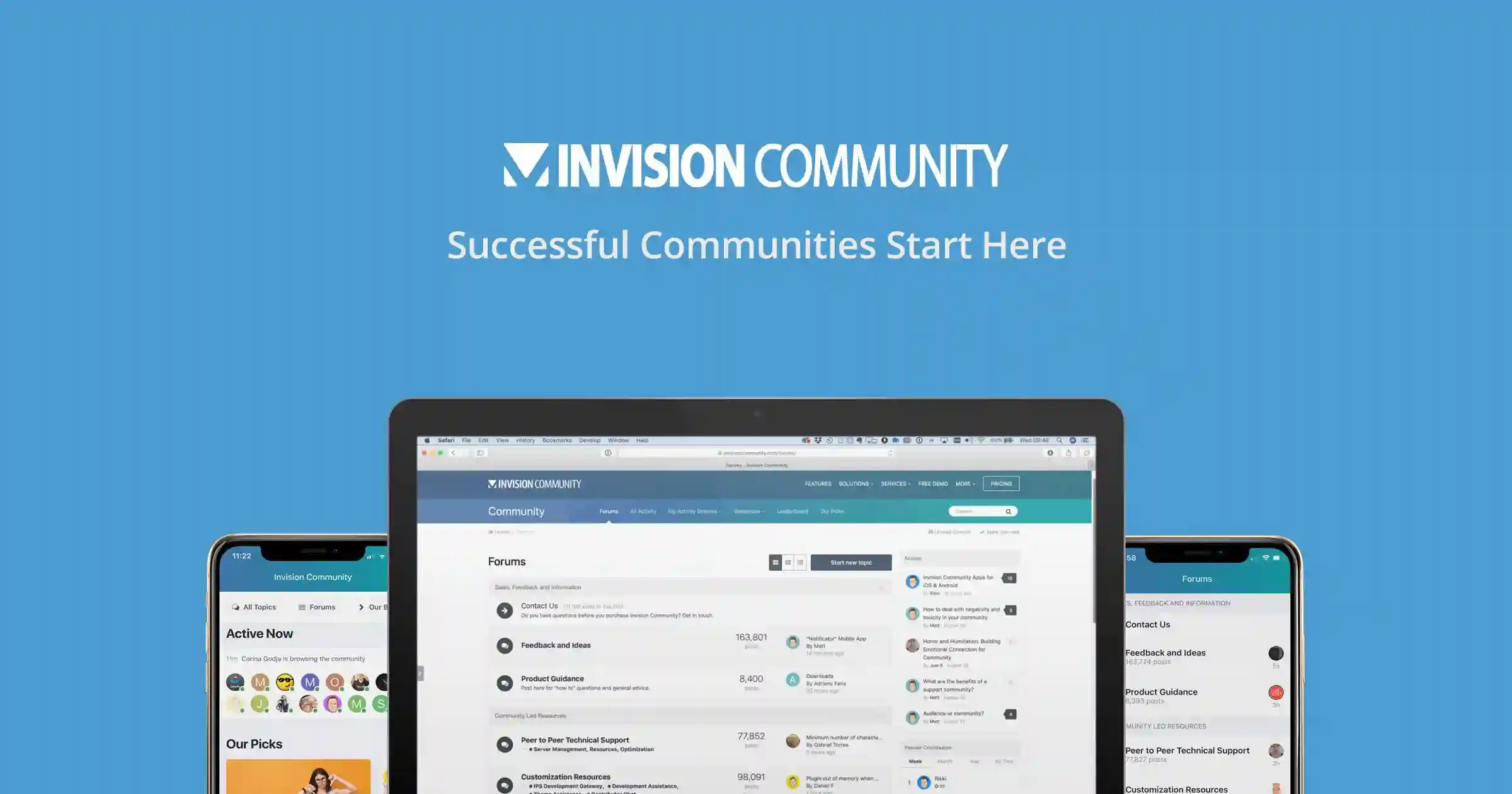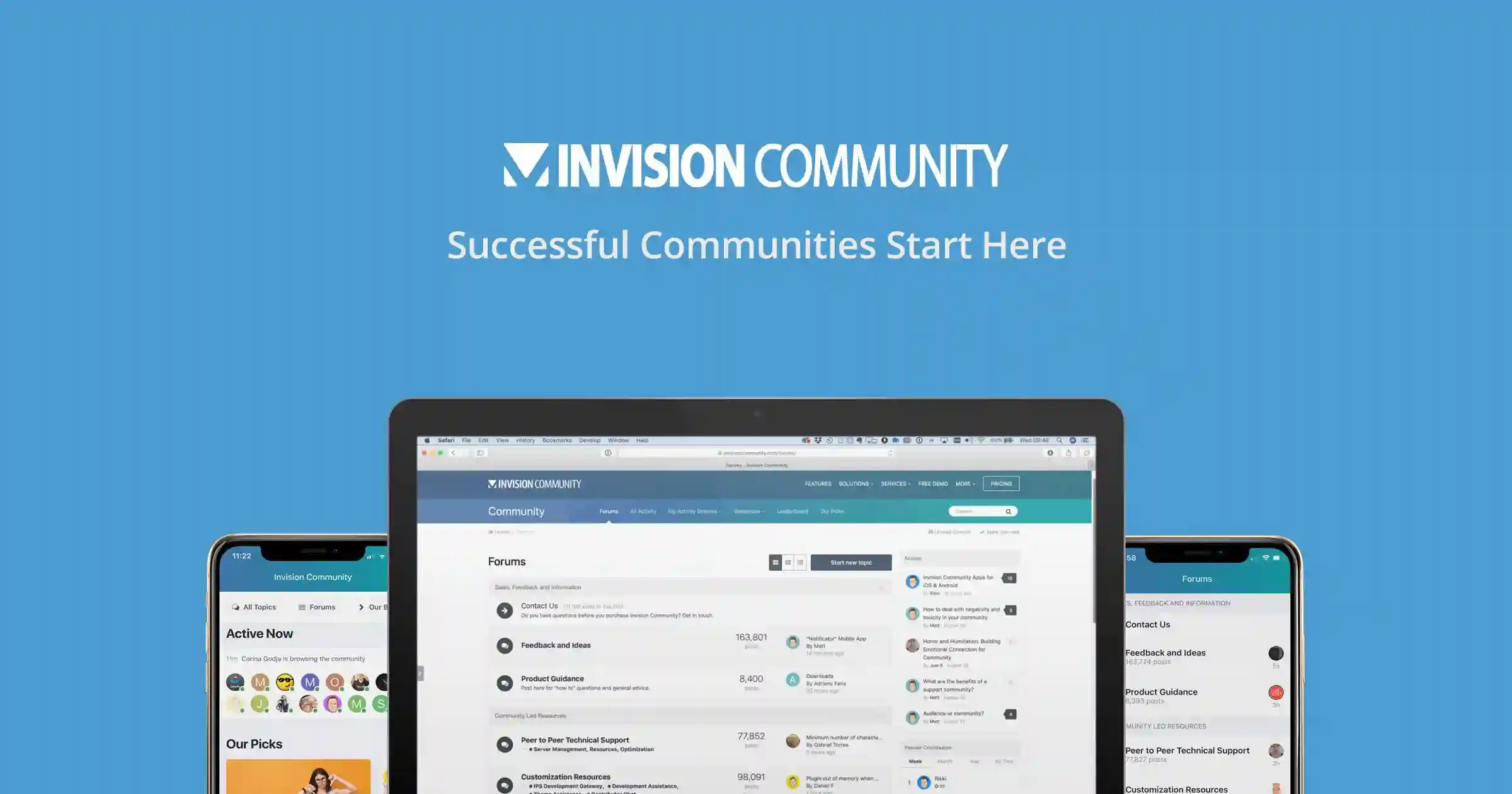- 3 downloads
- Version 5.0.2
This app allows using Widget to display the statistic in your site. Members could see and update the newest information on that. IPS version 5.0+ Features: DISPLAY STATS IN TAB VIEW DISPLAY STATS IN GRID VIEW Manage stats in widget's settings: Easy to add/delete stats. Drag & drop to reorder the position quickly. Clicking on stats to options: title, categories, thumbnails. Supports IPS official apps: Forums, Downloads, Pages, Nexus, Gallery, Calendar. And 3rd party apps that meets the requirement for IPS4 Content, such as: Videobox, Musicbox, Tutorials, etc.... with the following stats: New content New comments New reviews Most viewed Hot Topics New Members Top Reputations ..... Other: Auto-update stats every X seconds. Widget title. Thumbnail style (square or round). Fully support AJAX. Fully support responsive design.
Free