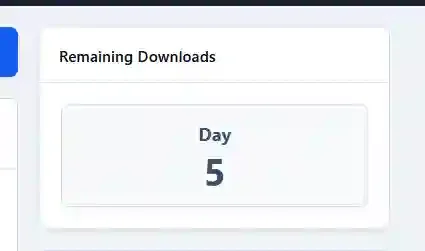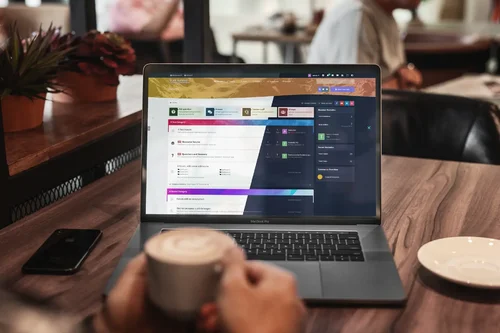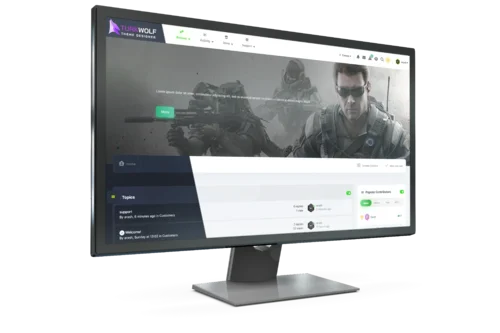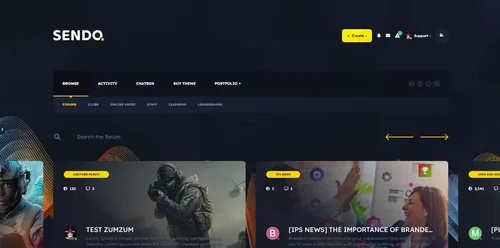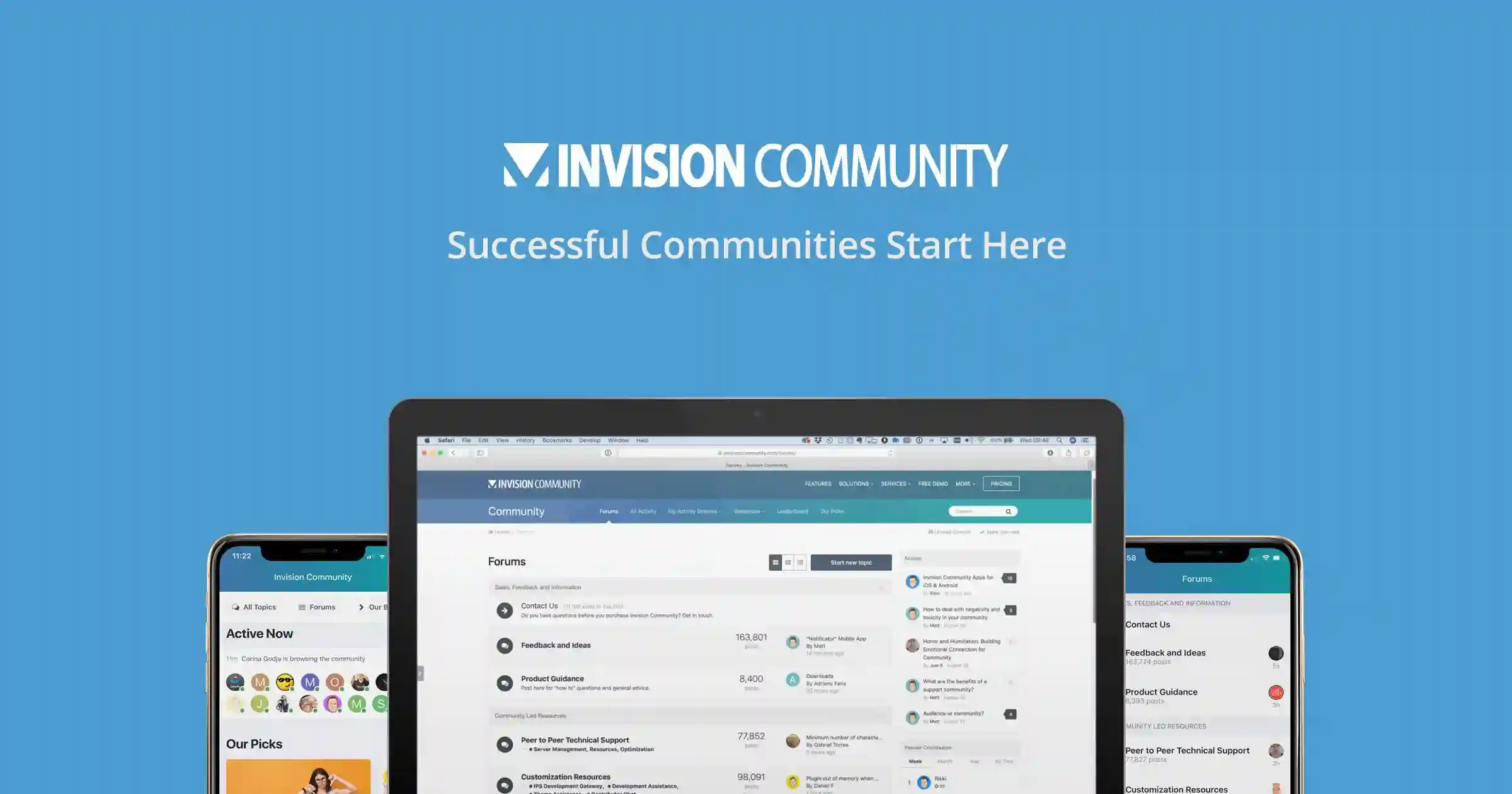
About This Club
Joining this club will provide access to Invision Community's latest premium NULLED themes and extension resources at any time!
What's new in this club
-
Featured Content Pro
- 4 downloads
- Version 5.0.4
Enhance your site with beautiful, fully responsive Sliders and Gridview options that adapt seamlessly to any device. Flexible Slider Customization: Choose from horizontal, vertical, or random modes; set autoplay, speed, duration, buttons, and more. Gridview: Showcase your content in a stylish, organized layout. Auto-Content: Automatically generates sliders from content in: Pages, Forums, Gallery, Downloads, Clubs, Commerce, and Videobox. RSS Feed Support: Automatically fetch content from RSS URLs. Custom Content Management: Easily add and manage custom content to your slider/gridview; drag & drop to sort, click to edit titles, upload images, and add links. Thumbnail Caching: creates and saves thumbnail cache for faster loading. Widget Support: use widget to display slider/gridview. Popup View: quick view content in a popup (supports Forums, Downloads, Pages, and Videobox)Free -
Friends
- 0 downloads
- Version 5.0.0
This app helps users connect and build friendships with others in an easy and engaging way. Features: Friend Requests: Users can send friend requests to connect with others. Notifications: Get notified when: You receive a new friend request. Your friend request has been accepted. Users can manage notification preferences, choosing to enable/disable them or receive alerts via email or inline notifications. Friend Display: A Friends icon on the top navigation bar appears on every page. A Friends tab is available on the profile page. One-click access to send private messages (PM) or chat (requires Chatbox+). Quick friend search for easy access to connections. Privacy Settings: Users have control over their privacy, with options to set: Who can view their profile. Who can send them private messages. Who can see their friends list on their profile. Support the uStatus application with the permission: Who can post on your profile. Suggested Friends Widget: A widget displays random users you may know, available in slider or grid view for easy browsing. Mutual Friends Display: Mutual friends are shown on the profile page and in the suggested friends widget, making it easy to find common connections.Free -
Downloads Limits
- 1 download
- Version 2.0.0
This application will display a widget showing the remaining number of files to be downloaded when the user group has a restricted number of downloads in the Downloads application.Free -
Quick Search
- 9 downloads
- Version 5.0.7
Quick Search is a small application that instantly brings an intuitive search form and smart autocomplete. Results are displayed with eye-catching thumbnails, providing a seamless browsing experience across all applications. Make finding content easier and faster with Quick Search! Settings: Enable/Disable. Permissions for member groups. Max results. Search incomplete words Find results in Content titles only | Content titles and body Search Mode: OR / AND Set default search type for all pages Show category and author in search results. Display Quick Search in mobile & tablet. Support widgetsFree -
Pro Stats
- 20 downloads
- Version 5.0.16
This app allows using Widget to display the statistic in your site. Members could see and update the newest information on that. IPS version 5.0+ Features: DISPLAY STATS IN TAB VIEW DISPLAY STATS IN GRID VIEW Manage stats in widget's settings: Easy to add/delete stats. Drag & drop to reorder the position quickly. Clicking on stats to options: title, categories, thumbnails. Supports IPS official apps: Forums, Downloads, Pages, Nexus, Gallery, Calendar. And 3rd party apps that meets the requirement for IPS4 Content, such as: Videobox, Musicbox, Tutorials, etc.... with the following stats: New content New comments New reviews Most viewed Hot Topics New Members Top Reputations ..... Other: Auto-update stats every X seconds. Widget title. Thumbnail style (square or round). Fully support AJAX. Fully support responsive design.Free -
IPS Exclusive Pro
- 0 downloads
- Version 4.7.14.2
Exclusive Pro offers an aesthetic feast aiming for the summit of design. Both stunning and user-friendly, this theme transforms your website into a symbol of modernity and uniqueness. Get to know the exclusive features of Exclusive Pro: IPS: 4.7+ Light and Dark Modes: Exclusive Pro allows users to effortlessly navigate in light or dark mode according to their preference. Reflect your personal style and customize your website as you desire. Theme Customizer: Take full control of your website! Easily modify visual elements with the theme customizer. Exclusive Pro provides you with unlimited design options. Page Width Options: Exclusive Pro puts the control of your page width settings entirely in your hands. Emphasize your content better by creating full-width or normal-width pages. Category Background Images: Add dynamic flair to your pages by including background images for each category. Category background images can be used to highlight the character of each category, directing your viewers visually. Private Categories: The private category feature allows you to create exclusive areas for specific users or groups, ensuring a more private and secure community by limiting access to content. Three Different Forum Layouts: Exclusive Pro offers three different forum layouts, catering to user preferences. Choose the layout that suits you best and customize your forum experience. Navigation Links Hover Effect: Enhance user experience by adding a pleasant hover effect to navigation links. Provide quick and aesthetic navigation between pages. Social Media Icons: Integrate your website with social media platforms. Exclusive Pro allows you to interact with your audience through social media icons. 4-Column Quick Touch: With the quick touch feature, your users can rapidly access the content they desire. The 4-column layout enhances the accessibility of your website. Sticky Sidebar: With the Sticky Sidebar feature, your sidebar follows as the page is scrolled. Ensure your users easily access important content. Wave Style Header and Footer: Give your website a modern touch! The wave-style header and footer design set Exclusive Pro apart from other themes. Background Shapes and Bubble Animation: Add dynamism to your website with background shapes and bubble animation. Impress your audience with eye-catching details. Sticky and Normal Threads: Exclusive Pro supports both sticky and normal threads. Organize your content and highlight your important threads. Advanced Footer Easily Customized: Personalize the bottom part of your website with the easily customizable advanced footer section. Provide detailed information to your audience. Modern Cross-Browser Support: Exclusive Pro supports modern browsers, ensuring your viewers navigate seamlessly across different platforms.Free -
IPS ArashDev-Wolf Theme
- 0 downloads
- Version 1.0.2
The template prepared for you has been the result of months of my efforts. Originally, I intended to sell this template in the main marketplace, but due to my bad luck, the marketplace closed, and I completely gave up on selling it. However, when I became familiar with this forum, I decided to offer it for sale here. IPS: 4.7+ This is not just a simple template; it goes beyond that. A template of this scale, with such a range of settings and customization, has not been seen before. It is set to be sold for the first time in this forum. I confidently assert that it breaks the boundaries of customization.Free -
Sendo
- 0 downloads
- Version 1.0.16
You can choose the (white/dark) color version of the template. IPS: 4.7+ Use CSS Vars colors and sizes. There are many settings for choosing font colors and themes that can be fully customized. It is very suitable for all forums and beautifully displays all website content. You can change the title, slider, navigation popus、 Forms, comments, and so on.Free