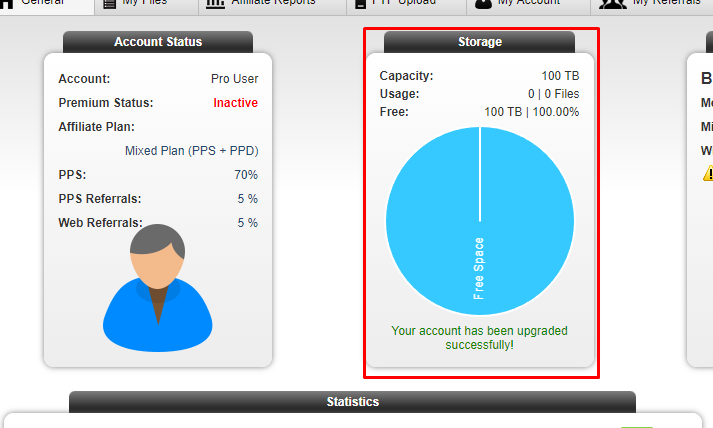Articles
3 articles in this category
-
With the continuous improvement of website content, in order to achieve better and healthy development, the following process has been formulated: General members: Users must wait for 30 seconds before downloading begins 5 maximum daily file downloads Please follow the rules of this website when using it and do not post spam messages. To prevent your account from being banned. Subscribed members will not be subject to this rule! The bottom of this page will provide quick access to subscribe to
- 0 comments
- 1495 views
-
NitroFlare Pro | 100TB Storage For Free Go To This Link / Non-referral: https://www.nitroflare.com/ Make An Account With Any Email Address after creating the account check your storage it will be 500GB let’s make it 100TB storage for free Below the storage circle chart, click on the “GET MORE STORAGE” option Congrats100TB Storage Just Arrived For Free Do not misuse, for educational purposes only, no selling, no abusing!
- 0 comments
- 676 views
-
With the rapid advancements in artificial intelligence (AI), particularly in deep learning (DL) and natural language processing (NLP), we are witnessing the emergence of innovative platforms and tools that are reshaping industries across the board. DeepSeek is one such groundbreaking platform, combining deep learning with intelligent data analytics to enhance information retrieval, optimize search experiences, and improve cybersecurity. In this article, we will explore how DeepSeek leverages dee
- 0 comments
- 543 views